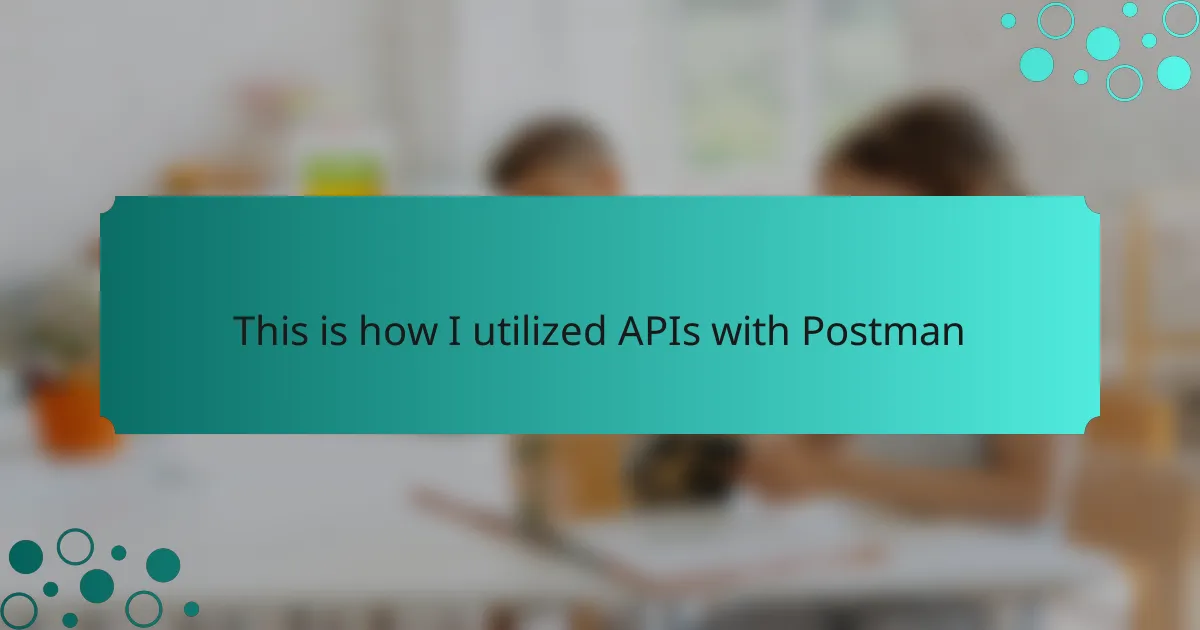Key takeaways
- APIs enable efficient communication between software systems, allowing developers to leverage existing services for enhanced application functionality.
- Postman simplifies API interaction by allowing users to create and send requests easily, with features that encourage experimentation and streamline debugging.
- Setting up environments and using collections in Postman improves organization and testing processes, enabling smoother collaboration among development teams.
- Automating tests within Postman enhances quality assurance, allowing developers to validate responses quickly and focus on improving features rather than debugging.
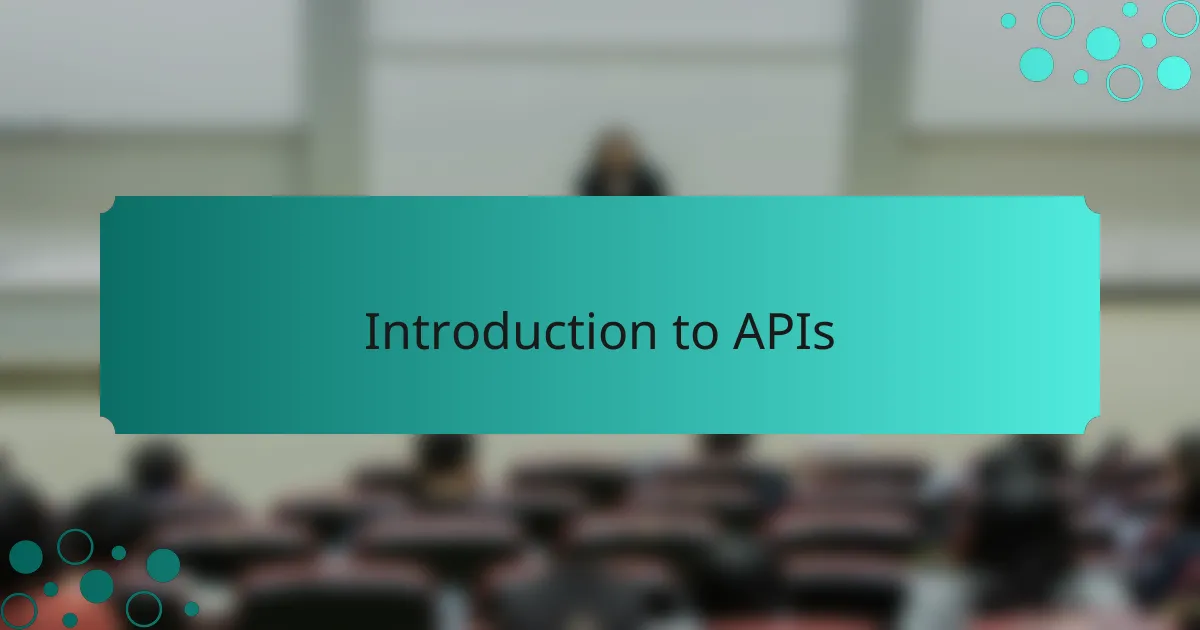
Introduction to APIs
APIs, or Application Programming Interfaces, serve as the bridges that allow different software systems to communicate effectively. I’ve always found APIs fascinating because they enable developers to leverage existing services without reinventing the wheel. It’s like having a toolkit where each tool serves a specific purpose, making programming more efficient and innovative.
Using APIs feels almost like speaking a universal language in the programming world. My experience with APIs has shown me how they can streamline complex tasks, create integrations, and enhance functionalities of applications—it’s truly exciting to explore the possibilities they offer. Whether you’re fetching data from a remote server or sending a request to a third-party service, understanding APIs is essential for any developer.
Here’s a simple comparison table detailing different types of APIs:
| Type of API | Description |
|---|---|
| REST API | Relies on stateless communication and uses standard HTTP methods. |
| SOAP API | Protocol that defines a set of rules for structuring messages using XML. |
| GraphQL API | Allows clients to request only the data they need, with flexible queries. |
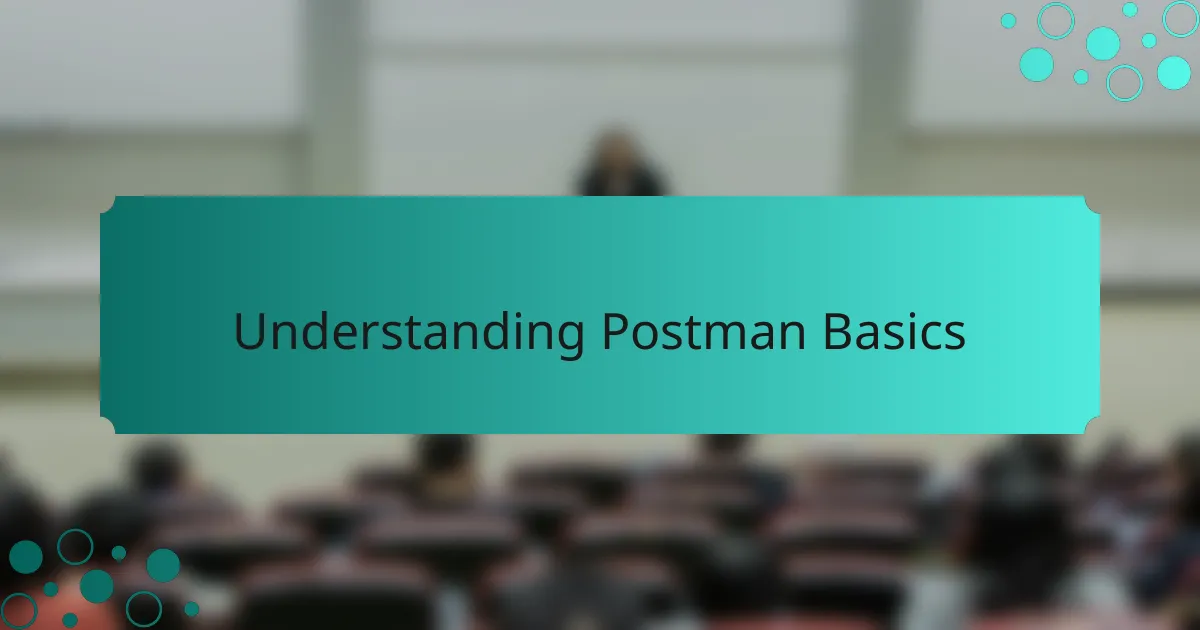
Understanding Postman Basics
Postman is an incredible tool that has revolutionized how I interact with APIs. When I first started using it, I was amazed at how intuitive the interface was. It felt like stepping into a well-organized workshop where every tool I needed was right at my fingertips, making API development more manageable and enjoyable.
At its core, Postman allows users to create and send HTTP requests with just a few clicks. I remember the first time I successfully sent a GET request and received a response—it was a moment of triumph! I couldn’t help but grin as I saw my query fetch real-time data, showcasing the power of APIs in action.
With features like collections, environments, and testing capabilities, Postman encourages experimentation and learning. Have you ever felt stuck when trying to debug API calls? Postman’s built-in tools helped me troubleshoot issues quickly, turning those frustrating moments into valuable learning experiences. It’s truly a game changer for anyone looking to deepen their understanding of API interactions.
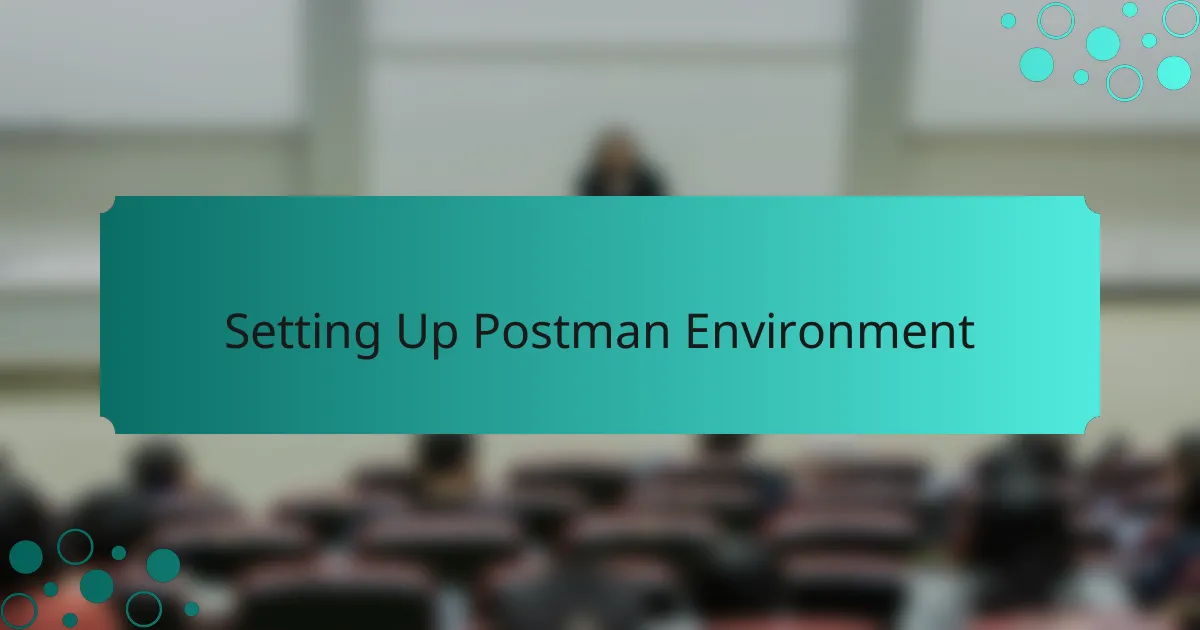
Setting Up Postman Environment
When I first started using Postman, setting up the environment felt a bit daunting, but I quickly realized how straightforward it could be. An environment in Postman allows you to define variables—like API keys or endpoint URLs—that can streamline your testing process. This flexibility not only saves time but also reduces the risk of making mistakes with hardcoded values.
I remember the first time I switched between different environments for various projects. It felt empowering. Instead of constantly editing my requests, I could just change the environment dropdown, and everything adapted automatically. It made testing a breeze and taught me how important it is to keep things organized in my development workflow.
Here’s a quick comparison of different aspects of setting up environments in Postman:
| Aspect | Details |
|---|---|
| Variables | Store values like API keys, endpoints, and more to use across multiple requests. |
| Environment Switching | Easily switch between different setups for various projects without altering requests. |
| Global Variables | Use variables that can be accessed across all environments, making your workflow more efficient. |

Making API Requests in Postman
Making API requests in Postman is incredibly straightforward, and it’s one of the aspects I enjoy most. Simply select the HTTP method—GET, POST, PUT, or DELETE—depending on what you need, and then enter the request URL. I vividly recall the first time I configured my very first POST request; it felt like opening a door to a whole new world of possibilities, where I could interact with remote servers effortlessly.
One of the most exciting features of Postman is the ability to include parameters and headers. I remember grappling with the concept of headers initially, thinking they seemed complicated. However, I quickly learned that they were essential for things like authentication and content type. By customizing headers to specify my needs, I found that I could tailor requests to interact more purposefully with specific APIs. It’s fascinating how these small details can significantly impact the functionality of your requests!
After making a request, the part I found most exhilarating was receiving the response. Seeing real-time data come back, with headers and body neatly organized, was like solving a puzzle. I often ask myself, “What else can I uncover?” This curiosity drives me to experiment further. Each successful request builds my confidence and understanding, inviting me to delve deeper into the rich capabilities of APIs. It’s a rewarding process that continually fuels my passion for learning.
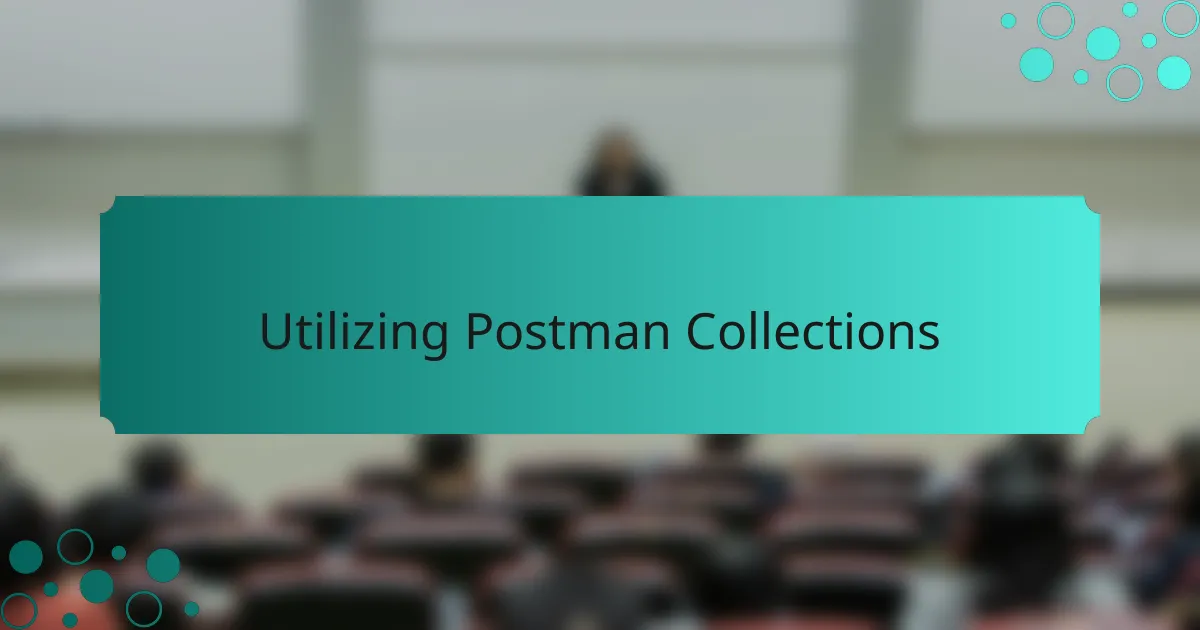
Utilizing Postman Collections
Utilizing Postman Collections has been a game changer for my API testing processes. I love how collections allow me to group related requests, making it easier to organize and execute them. It’s like having a well-structured toolbox at my fingertips, allowing me to focus on building and testing without the clutter.
I remember the first time I organized a collection for a project I was working on. It was a bit of a mess initially, with requests scattered across various tabs. Once I set up the collection, everything felt so much more manageable. I just clicked a button, and all the related requests were right in front of me, ready to test. This streamlined approach not only saved me time but also reduced errors significantly.
When sharing collections with my team, I found that it greatly enhanced our collaboration. We could all access the same requests, add comments, and share test results, fostering a more unified approach to our API development. The emotional satisfaction of working together smoothly, knowing we had everything organized, was a strong motivator for me.
| Feature | Description |
|---|---|
| Group Requests | Postman Collections allow grouping of related API requests, making navigation easier. |
| Reusable Components | Save time with reusable request components like headers and environment variables. |
| Collaboration | Share collections with teammates for better collaboration and testing consistency. |

Testing APIs with Postman
Testing APIs with Postman has truly transformed how I approach quality assurance in development. I still remember the first time I ran a test script and witnessed my expectations align beautifully with the actual outcome. It felt like a gratifying moment, where all my hard work paid off right before my eyes. With Postman, I can write tests in JavaScript to validate the responses I receive, ensuring they meet the specifications I laid out.
One feature I find particularly impactful is the ability to automate tests within my collections. Imagine being able to run a suite of checks with just a single click! It’s a bit like having a personal assistant for API testing—taking the repetitive tasks off my plate. I often ask myself, “What if every new code change could be validated without manual effort?” Using pre-request scripts and tests in Postman, I’ve learned that this dream can be a reality, allowing me to focus on new features instead of debugging.
Moreover, the visual feedback of seeing tests pass or fail in Postman is incredibly engaging. Each green tick feels like a mini celebration, while failures prompt immediate investigation. Through this process, I’ve built a mindset of continuous improvement—it pushes me to refine my APIs and enhance the overall user experience. I encourage you to embrace testing in Postman; it can elevate your confidence and effectiveness as a developer.