Key takeaways
- GitHub’s version control system allows developers to track changes and recover previous project versions, enhancing project security and management.
- Collaboration improves code quality and problem-solving through diverse perspectives and collective brainstorming, fostering a supportive community among developers.
- A well-structured repository with clear documentation and regular maintenance facilitates effective teamwork and innovation.
- Utilizing features like pull requests, issues, and code reviews enhances communication and learning, ultimately enriching the collaborative experience.
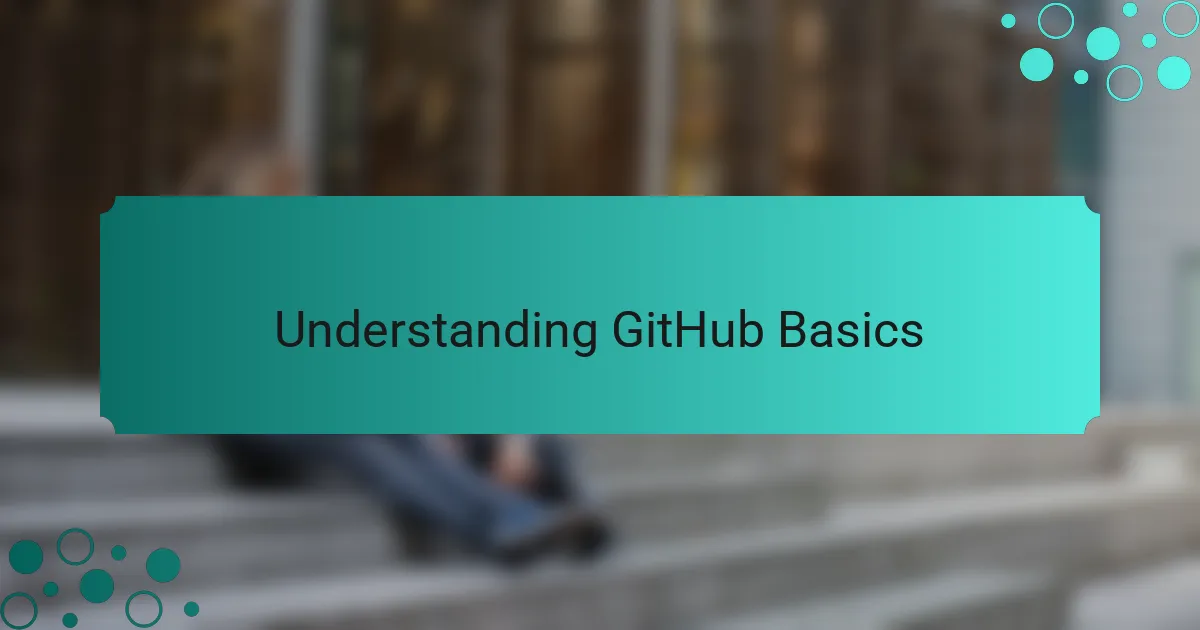
Understanding GitHub Basics
GitHub is more than just a repository; it’s a vibrant community where code meets collaboration. When I first dove into GitHub, I was both excited and a bit overwhelmed. The concept of version control was new to me, but once I grasped it, I realized how invaluable it is for managing projects and facilitating teamwork.
At its core, GitHub utilizes Git, a version control system that tracks changes in code. This means you can revert to previous versions if something goes wrong—a game-changer for any developer. I still remember the relief I felt when I discovered I could recover a project after an accidental deletion. Isn’t it comforting to know you have a safety net while coding?
Another fundamental aspect is the branching feature, which allows multiple developers to work on different parts of the project simultaneously. This is like having an open canvas where everyone can paint their ideas without interfering with each other. Reflecting on my own experiences, I often find that merging these branches brings out the best ideas and fosters innovative solutions. Have you tried branching in your projects yet? If not, I encourage you to explore it!
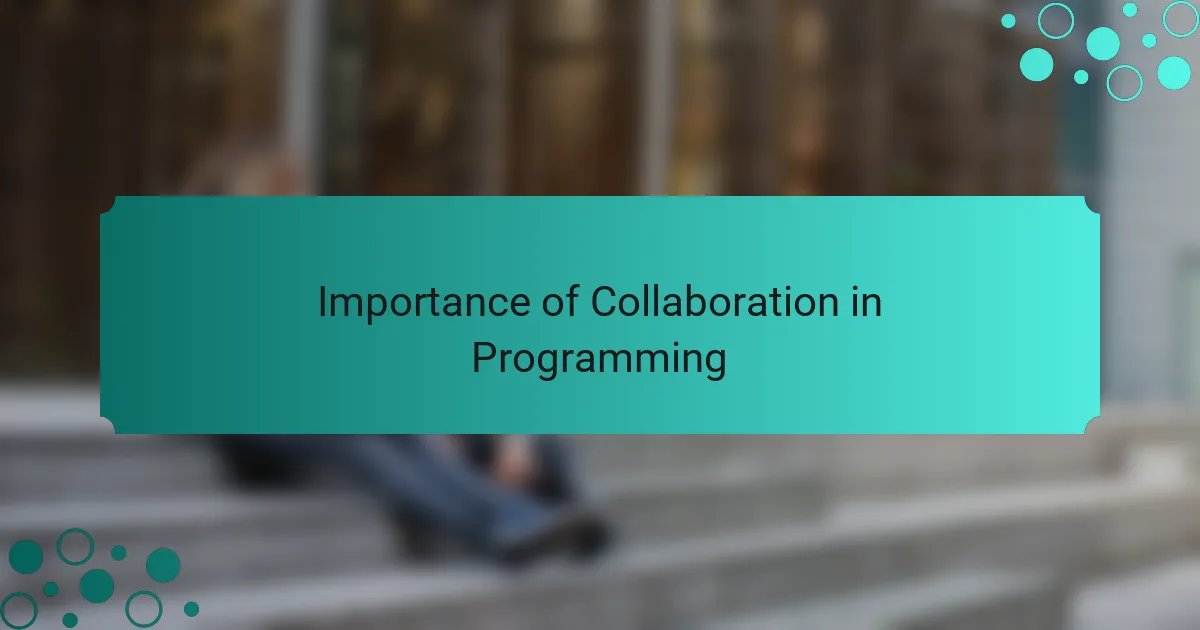
Importance of Collaboration in Programming
Collaboration is at the heart of effective programming. In my experience, working with others not only enhances the quality of the code but also brings diverse perspectives that I might not have considered. When I started collaborating on projects using GitHub, I noticed a significant improvement in my problem-solving skills and creativity, as well as a sense of community that made coding more enjoyable.
The ability to share code, review each other’s contributions, and provide constructive feedback fosters a learning environment that’s invaluable in the fast-paced tech world. I’ve witnessed firsthand how pair programming or code reviews can lead to breakthroughs that solo programming often misses. It’s one of those moments where you realize the power of collaboration: it’s not just about the code, but about growing together as developers.
Here’s a comparison of solo work versus collaborative work in programming:
| Aspect | Solo Work | Collaborative Work |
|---|---|---|
| Learning Opportunities | Limited to personal knowledge | Diverse perspectives enhance learning |
| Problem Solving | Often slower without fresh ideas | Faster with collective brainstorming |
| Community Building | Feeling of isolation | Stronger connections and support |
| Code Quality | Subjective review | Multiple reviews ensure better quality |

Setting Up a GitHub Account
Creating a GitHub account is a straightforward yet crucial first step in utilizing the platform for effective collaboration. Personally, when I set up my account, I felt a blend of excitement and nervousness. The prospect of connecting with other developers and contributing to projects was thrilling. I remember navigating the sign-up page, which was user-friendly, and I appreciated how it clearly guided me through the process.
Once I had my account established, I took the time to carefully craft my profile. I added a profile picture and a brief bio that highlighted my interests in programming and collaboration. This small touch made me feel more connected to the GitHub community. Additionally, I learned that having a well-rounded profile could enhance my chances of collaborating with others.
Here’s a quick comparison table of the free and paid GitHub accounts to help you decide which option might be the best fit for you:
| Feature | Free Account | Paid Account |
|---|---|---|
| Private Repositories | Unlimited | Unlimited |
| Collaborators | Unlimited | Unlimited |
| GitHub Pages | Yes | Yes |
| Cost | Free | $4/month |

Creating and Managing Repositories
Creating a repository on GitHub is a pivotal step in beginning any project. I still recall my excitement when I first clicked “New” to create my own repository. It’s like opening the door to a world of possibilities. As I filled out the details, like the repository name and description, I realized this was where my ideas could come to life and be shared with others.
Managing your repositories efficiently is just as essential. After I got the hang of things, I made it a habit to regularly update my README files. This acts like a roadmap for both me and my collaborators, guiding us through the project’s purpose and goals. Have you ever thought about how a well-structured README can make a huge difference in project collaboration? It’s not just about sharing code; it’s about sharing the vision behind it. Plus, utilizing tags and branches helped me stay organized and focused, ensuring nothing slipped through the cracks.
From my experience, regular maintenance of repositories plays a key role in collaboration. Periodically reviewing and cleaning up old branches has saved me countless headaches as I worked with others. This practice ensures that the workspace remains tidy and welcoming, paving the way for innovative ideas to flourish. How do you keep your repositories in shape? Finding a routine that works for you can elevate project collaboration to a whole new level.

Inviting Collaborators on GitHub
Inviting collaborators on GitHub is a straightforward process that can significantly enhance your project. I’ve found that sending out invitations is one of the simplest ways to foster teamwork and creativity. When I invited my first collaborator, I felt a mixture of excitement and nervousness; it was thrilling to think that someone else would add their unique touch to the project.
While inviting collaborators, it’s important to consider their roles. You can grant different permissions such as read, write, or admin access, depending on how involved you want them to be. Setting clear expectations from the beginning helped me maintain a smooth workflow and ensured everyone knew their responsibilities.
Here’s a simple comparison of collaborator roles on GitHub:
| Role | Permissions |
|---|---|
| Read | View and comment on issues and pull requests |
| Write | Push to the repository and manage issues |
| Admin | Full control over the repository including managing access |

Best Practices for Effective Collaboration
When it comes to effective collaboration on GitHub, I’ve found that clear communication is crucial. Documenting everything in issues and pull requests not only clarifies project goals but also prevents misunderstandings among team members. For example, setting predefined labels for different stages of progress can guide everyone’s expectations and keep the project on track.
Another best practice is to utilize branches wisely. By creating feature branches for new tasks, I’ve been able to work simultaneously with my team without stepping on each other’s toes. This kind of organization minimizes conflicts and ensures a smoother integration process when merging changes back into the main branch. Trust me, a well-structured branching strategy can save you from countless headaches!
Lastly, regular code reviews are essential. They not only improve the code quality but also foster a learning environment among colleagues. I’ve often learned new techniques simply by reviewing someone else’s code, and that has enhanced our overall project performance.
| Best Practice | Description |
|---|---|
| Clear Communication | Document goals and tasks using issues and pull requests to avoid misunderstandings. |
| Branching Strategy | Create feature branches to allow simultaneous work without conflicts. |
| Regular Code Reviews | Conduct reviews to improve code quality and share knowledge among team members. |

My Personal Experience with GitHub Collaboration
Working with GitHub for collaboration was a game-changer for me. I remember the first time I collaborated on an open-source project; it felt electrifying to see my contributions being integrated with others’ work. There’s something incredibly rewarding about pushing code and watching how it blends seamlessly with different perspectives and expertise.
I often relied on GitHub’s features to streamline our communication and workflows. Here’s how it enhanced my collaboration experience:
- Pull Requests: I loved creating pull requests to request code reviews. It sparked discussions that improved my coding and understanding.
- Issues: Tracking tasks and bugs in a centralized place helped our team stay organized; I felt like we were all on the same page.
- Branching: Using branches allowed me to experiment freely without affecting the main project, giving me the confidence to innovate.
- Comments and Reviews: Engaging in code reviews taught me the importance of constructive feedback; it was a process that enriched both my skills and my relationship with teammates.
- Documentation: Having a wiki for project details streamlined our onboarding process, making new collaborators feel welcome and informed.
