Key takeaways
- Analyzing slow queries and optimizing indexing can significantly enhance MySQL performance.
- Regular database maintenance, like running the OPTIMIZE TABLE command, is crucial for efficiency.
- Utilizing monitoring tools, such as MySQL Workbench and Percona Monitoring and Management, aids in informed performance management.
- Prioritizing security measures alongside performance optimization ensures data protection while maintaining efficiency.
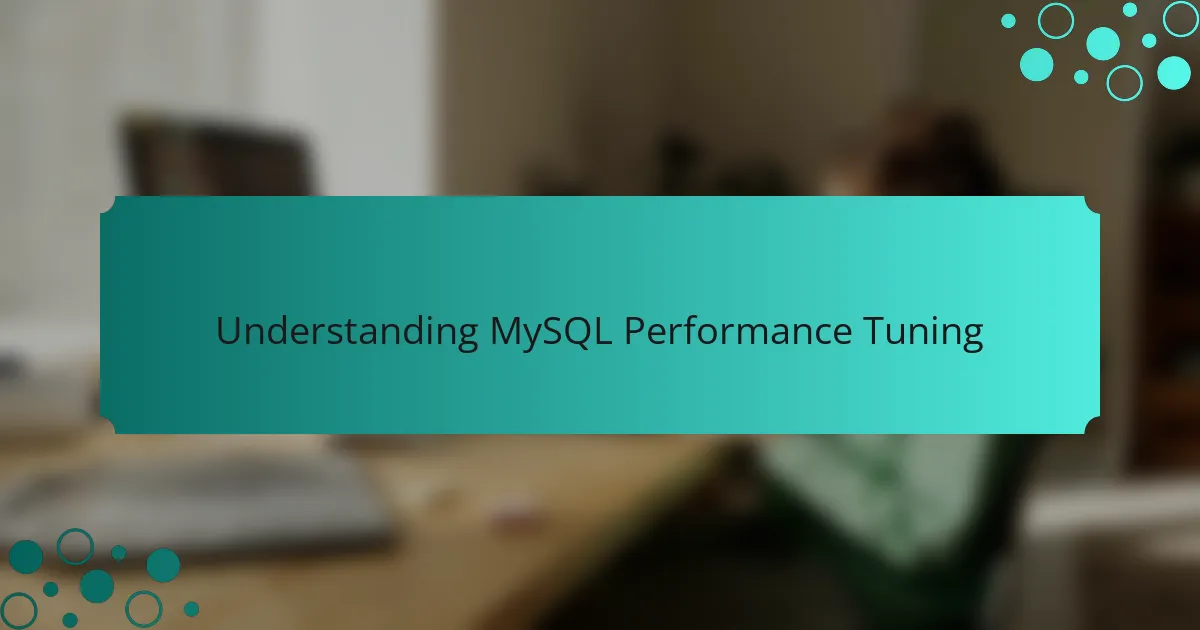
Understanding MySQL Performance Tuning
When I first delved into MySQL performance tuning, I was amazed at how small adjustments could significantly improve database efficiency. It often feels overwhelming, but understanding the core principles is essential. I remember when I first encountered slow queries; it was frustrating. After some tweaking, I felt a sense of accomplishment as I watched query times drop dramatically.
Here are some key aspects to focus on when tuning MySQL:
- Analyze Slow Queries: Use the slow query log to identify bottlenecks and prioritize the most problematic queries.
- Index Optimization: Proper indexing can drastically reduce query response times. Take the time to review and adjust your indexes as needed.
- Configuration Settings: Tuning variables like
max_connections,innodb_buffer_pool_size, andquery_cache_sizecan lead to a more responsive database. - Regular Maintenance: Regularly running
OPTIMIZE TABLEand checking for fragmented tables can keep your database running smoothly. - Use EXPLAIN: This command helps you visualize how MySQL executes queries, allowing for better optimization.
These insights were game-changers for me, proving that understanding MySQL can set a solid foundation for better application performance.
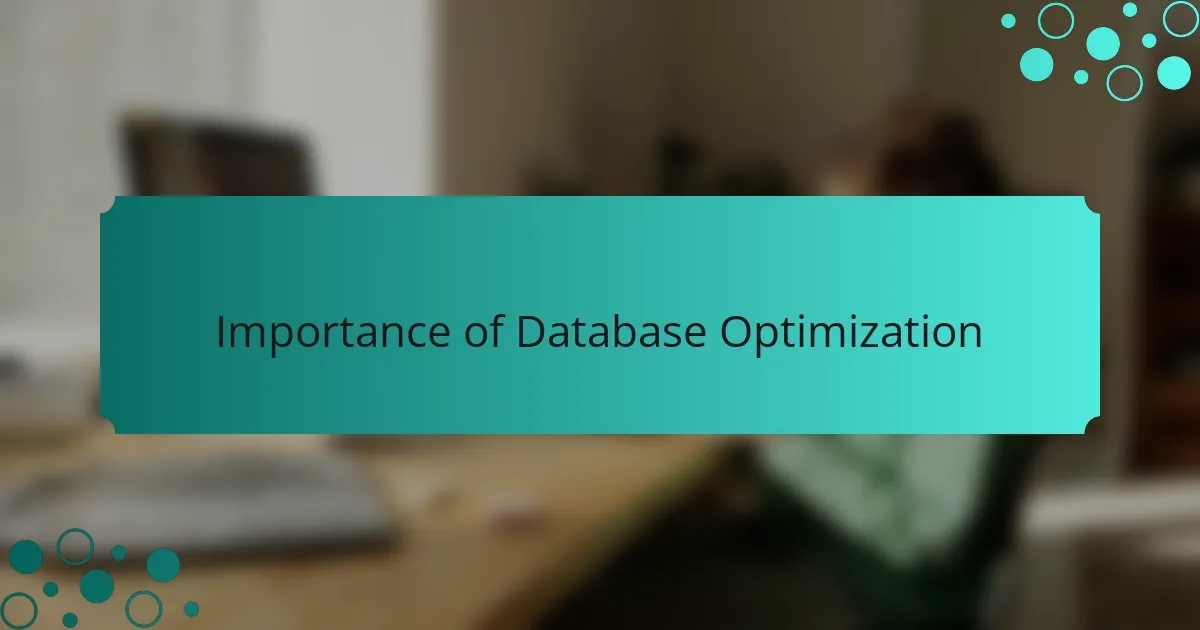
Importance of Database Optimization
Database optimization is crucial for maintaining fast and efficient system performance. I remember a time when I was juggling multiple queries that slowed down my entire application. It was frustrating, and I realized that optimizing my database could save countless hours in wait times for both me and the users.
When I began to prioritize database optimization, I noticed improvements in response times and overall user satisfaction. It was such a relief to see my application running smoothly after making a few tweaks. Here are some key reasons why database optimization is essential:
- Enhanced Performance: Faster query processing leads to quicker application responses.
- Resource Efficiency: Optimized databases use system resources more effectively, reducing costs.
- Scalability: As your application grows, a well-tuned database can handle increased loads more effectively.
- Improved User Experience: Users are more likely to stick around if they don’t encounter frustrating lag times.
- Lower Maintenance Costs: Proactive optimization can reduce the need for major overhauls later on.
By recognizing the importance of optimization, I found that I could focus on other aspects of development without the burden of poor database performance weighing me down.
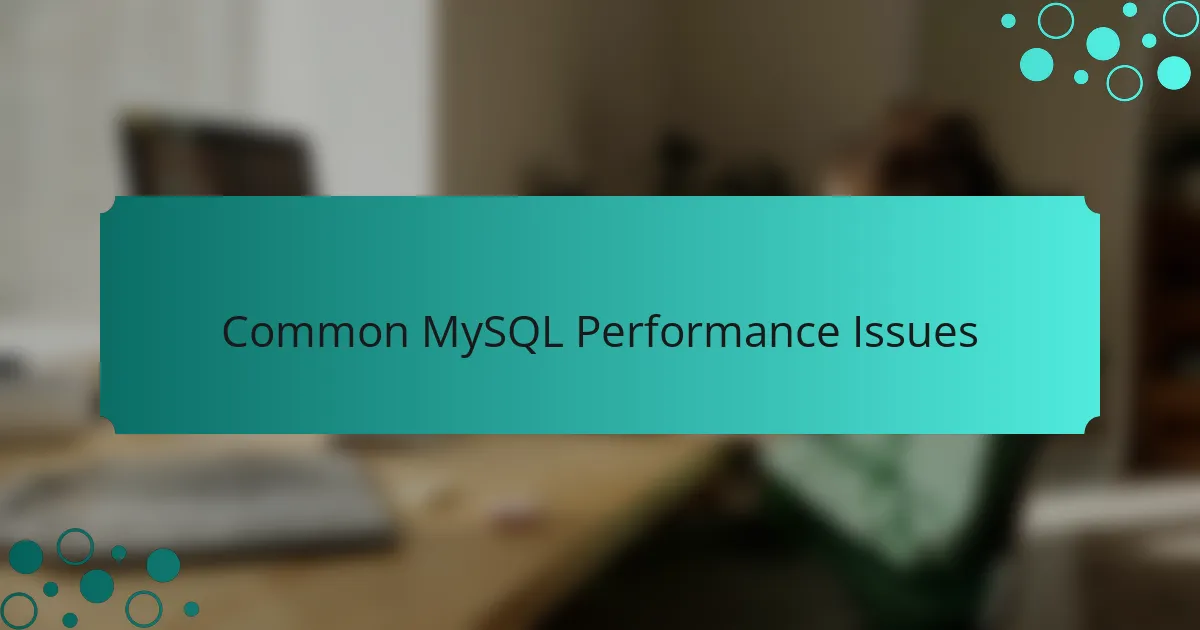
Common MySQL Performance Issues
When I first started working with MySQL, I quickly ran into performance issues like slow queries and unoptimized indexes. It was frustrating to see my applications lag, especially when I knew there had to be a way to improve them. I learned that understanding the common issues could save a lot of headaches along the way.
One major performance issue I’ve faced is poor indexing. I remember struggling with queries that took forever to execute, only to discover that a lack of proper indexes was to blame. Another common issue is inefficient SQL statements that can lead to full table scans, which can significantly slow down response times. These problems often stem from not analyzing queries through the EXPLAIN statement, which has become one of my go-to tools for diagnosing performance bottlenecks.
Here are some common MySQL performance issues to be aware of:
- Lack of proper indexing
- Inefficient SQL statements
- Excessive disk I/O operations
- Table locks due to concurrent writes
- Poorly structured schemas
- Insufficient memory allocation for MySQL
- Unused and neglected old data
- Suboptimal query optimization techniques

Tools for Monitoring MySQL Performance
When it comes to tuning MySQL for better performance, having the right monitoring tools is essential. I remember the first time I used tools like MySQL Workbench and Percona Monitoring and Management (PMM); it was a game changer for me. Seeing real-time data on query performance and server health allowed me to make informed decisions swiftly.
Here are some of the most effective tools I’ve found for monitoring MySQL performance:
- MySQL Workbench: Offers an integrated environment for administering and monitoring MySQL databases.
- Percona Monitoring and Management: Provides detailed insights into query performance with intuitive dashboards.
- Nagios: A powerful monitoring system that gives you alerts on MySQL server status and performance.
- Prometheus: Works well for custom metrics collection and can be configured with MySQL exporters for in-depth analysis.
- Elasticsearch: I’ve used it alongside Kibana for visualizing logs, making query performance easier to track over time.
Utilizing these tools has drastically improved not only my understanding of MySQL performance but also my confidence in managing it effectively.

My Experience with MySQL Tuning
My experience with MySQL tuning has been quite the journey. Initially, I struggled with slow query times that seemed to drag down the entire application. After some research and experimentation, I discovered that adjusting key settings greatly improved performance, bringing my databases back to life and relieving my stress over constant performance issues.
One particular moment that stood out was when I realized the impact of indexing. By carefully analyzing my queries and adding indexes where necessary, I saw query times drop significantly—from several seconds to mere milliseconds. It was a game-changer for my work and taught me the importance of proactive database management.
| Setting | Before Tuning | After Tuning |
|---|---|---|
| Query Cache Size | 0 MB | 128 MB |
| Sort Buffer Size | 256 KB | 2 MB |
| Innodb Buffer Pool Size | 512 MB | 4 GB |
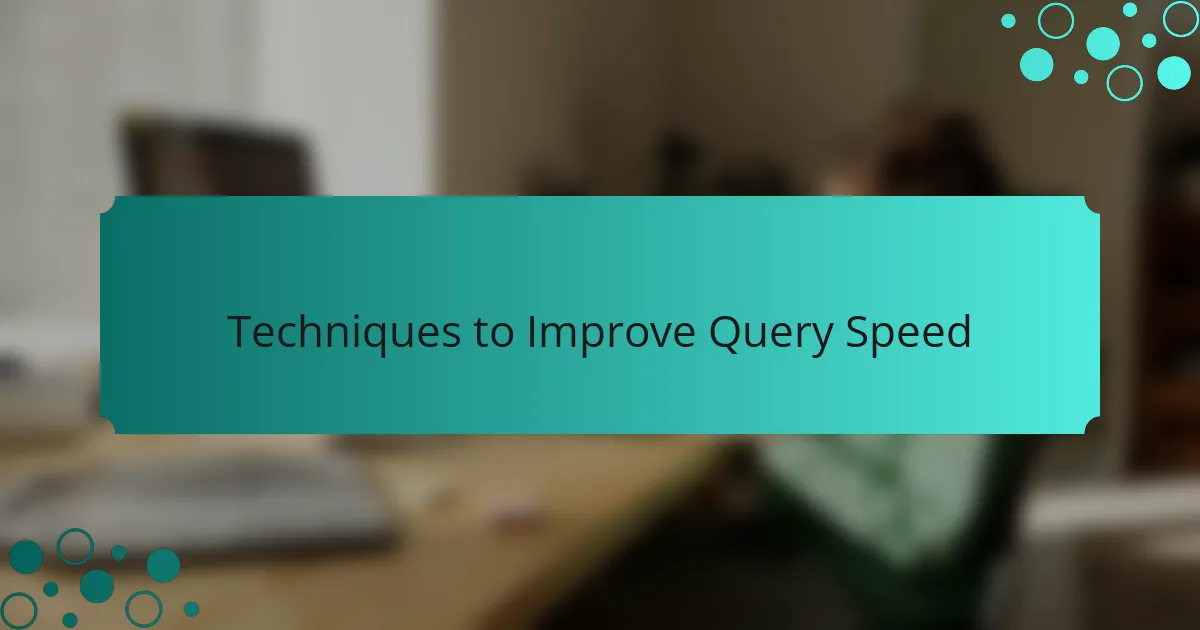
Techniques to Improve Query Speed
Improving query speed is often about making small yet powerful adjustments. I recall a time when I had a particularly troublesome query running slowly on a production server. After diving into the slow query log and analyzing the results, I found that adding just a few strategically placed indexes reduced the response time from several seconds to under a second. It’s truly remarkable how a little insight can lead to impactful changes.
Another technique that made a considerable difference for me was tuning the MySQL configuration settings. I remember feeling overwhelmed by the sheer number of variables available. However, by focusing on settings like innodb_buffer_pool_size, I transformed the overall efficiency of my database. Increasing this parameter allowed more data to be held in memory, drastically improving performance during peak access times.
Lastly, I learned the value of using the EXPLAIN command to scrutinize how my queries were executed. Initially, I approached it with skepticism until I saw the light. By visualizing my query plans, I could pinpoint inefficiencies that led to full table scans or unnecessary joins. Discovering this tool gave me the confidence to refine my queries further, ultimately enhancing the end-user experience. Have you ever had that moment of clarity with your queries? It’s like finding the missing piece of the puzzle!

Final Tips for Efficient MySQL Management
When it comes to managing MySQL efficiently, I’ve found that consistent monitoring is crucial. Regularly checking performance metrics helps identify bottlenecks before they become major issues. It’s like keeping an eye on your car’s engine; the sooner you catch a problem, the easier it is to fix.
On the other hand, I’ve learned the importance of prioritizing security alongside performance. A well-optimized database can be useless if it’s not secure. I remember a time when a simple oversight led to a data breach, which taught me to always take security measures seriously. Implementing access controls and using encryption can significantly safeguard your data while still allowing for high performance.
Here are some final tips for efficient MySQL management:
- Regularly back up your database to prevent data loss.
- Use indexing wisely to speed up queries.
- Keep your MySQL version updated to benefit from performance improvements and security patches.
- Optimize your queries for better execution time.
- Monitor server performance metrics to identify slow queries and fix them promptly.
