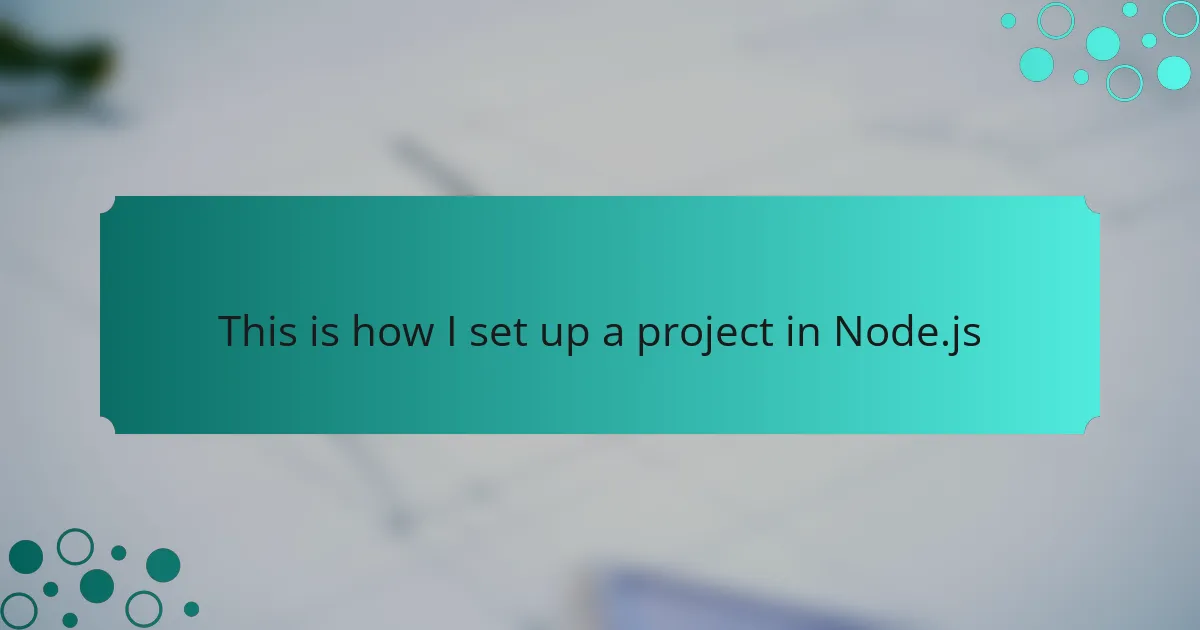Key takeaways
- Node.js offers a non-blocking I/O model, enabling efficient handling of multiple connections without lag.
- Setting up a project involves initializing with `npm init`, organizing files, and installing essential packages like Express and Mongoose.
- Adopting best practices such as structured directories, error handling, and keeping dependencies updated enhances project efficiency and security.
- The rich ecosystem of npm simplifies adding functionality through numerous available packages, catering to various development needs.
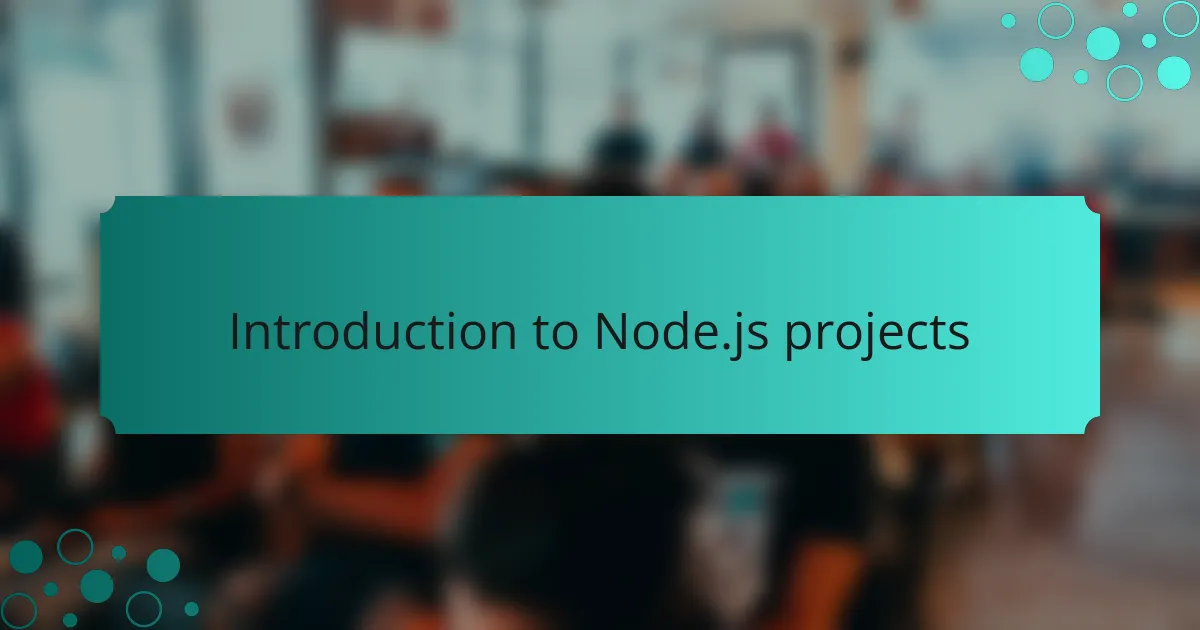
Introduction to Node.js projects
Node.js is a powerful tool for building scalable network applications, and I often find myself drawn to its simplicity and versatility. When I first started using Node.js, I was amazed at how quickly I could set up a project and start coding. It felt like having a toolkit that empowered me to turn my ideas into reality without the hassle of complex configurations.
One of the most exciting aspects of Node.js is its ability to handle multiple connections simultaneously, which opens up countless opportunities for dynamic web applications. That initial rush of seeing my first app respond instantly to multiple users is something I still cherish. It’s the kind of experience that fuels my passion for programming and keeps me eager to explore more.
Here’s a quick list of essential steps to set up your Node.js project:
- Install Node.js from the official website.
- Initialize your project with
npm initto create a package.json file. - Set up your project structure: create folders for your source code, assets, and tests.
- Install necessary packages using npm, such as Express for web servers.
- Create a basic server file, usually
app.jsorserver.js. - Start coding your application using a text editor or IDE of your choice.
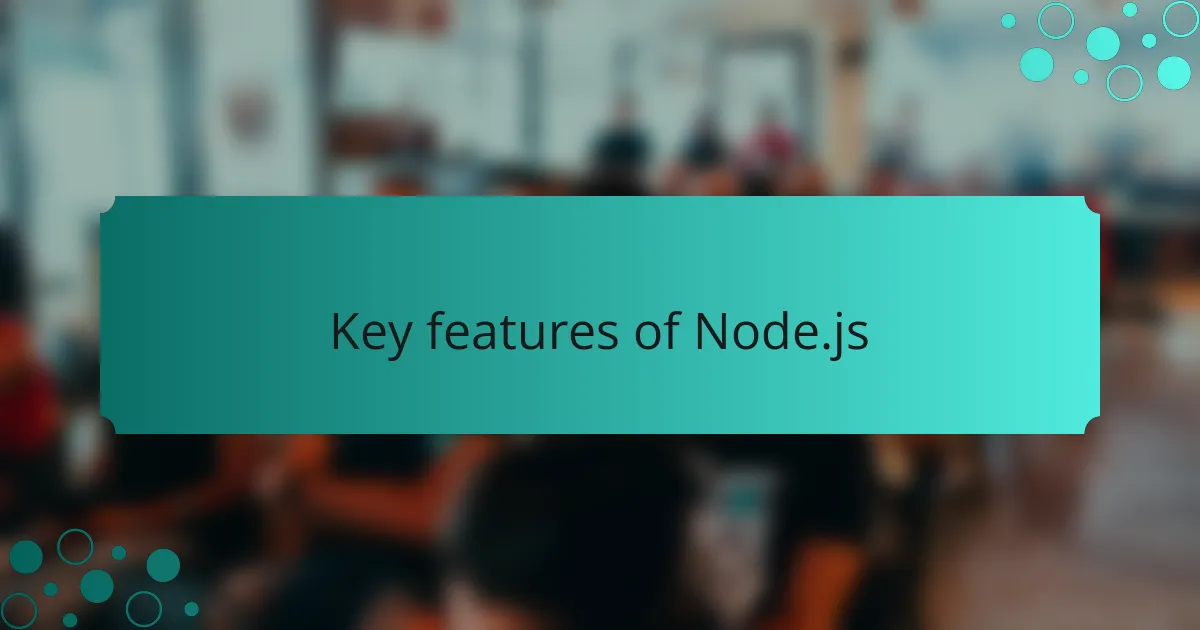
Key features of Node.js
One key feature of Node.js that has consistently impressed me is its non-blocking I/O model. This means that while your application processes requests, it doesn’t freeze up waiting for operations like file reading or database queries to complete. I still remember the first time I realized that my app could serve multiple users without lagging, and it made me appreciate how efficient Node.js truly is.
Another standout aspect is the vast ecosystem of packages available through npm (Node Package Manager). With thousands of libraries at your fingertips, I often find that there’s usually a package for whatever functionality I need. For instance, when I wanted to integrate user authentication, I quickly came across Passport.js, which simplified the process significantly.
Lastly, the single-threaded nature of Node.js is both intriguing and powerful. I used to think that multi-threading was the only way to achieve efficiency in programming. But after diving into Node.js, I learned how its event-driven architecture allows it to handle many connections concurrently. It’s fascinating how Node.js manages to balance simplicity with performance, making it a compelling choice for developers like me.
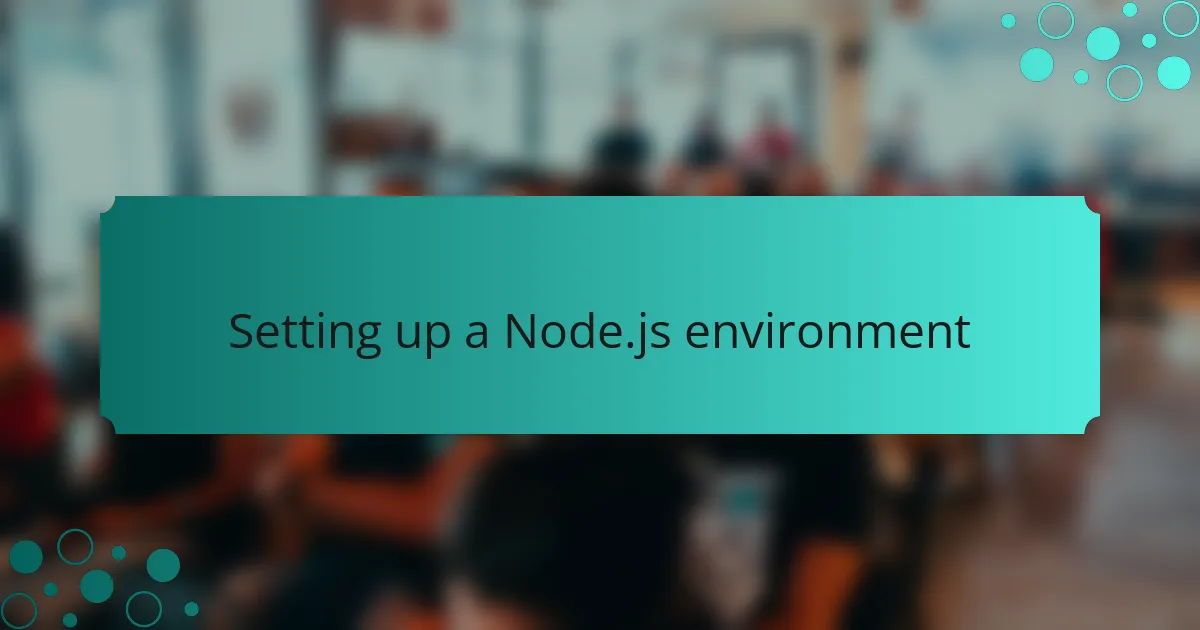
Setting up a Node.js environment
Setting up a Node.js environment can be a straightforward process, but there are a few key details to keep in mind. Personally, I remember feeling a mix of excitement and confusion during my first setup. The easiest way to start is by downloading Node.js from the official website and installing it on your system. It was such a relief when I finally got it right, knowing I could now run JavaScript on the server side!
I also find it helpful to check the version of Node.js once it’s installed by running node -v in the terminal. This gives you a sense of security, confirming that the installation was successful. You’ll also want to set up a package manager like npm (which comes with Node.js) to handle any dependencies for your projects, making life much easier down the line.
Here’s a quick comparison of the different ways you can set up your Node.js environment:
| Method | Pros |
|---|---|
| Direct Download | Simple, straightforward installation. |
| NVM (Node Version Manager) | Easily switch between Node versions, manage multiple projects. |
| Docker | Isolate the environment; great for production scenarios. |

Creating a new Node.js project
Creating a new Node.js project is one of those moments that fills me with anticipation. After running npm init, I always feel a sense of accomplishment as I watch my package.json file materialize. It’s like laying the foundation for a house; each dependency you add builds the structure where your creativity can flourish.
I remember my first time organizing project files. Establishing a clear folder structure helped me avoid chaos as I developed my application. I made it a point to create dedicated directories for source code, assets, and tests. This organizational habit not only kept me sane, but it also made collaboration smoother when I started working with other developers.
Once I had my files set up, installing packages using npm felt empowering. When I first discovered Express, I couldn’t believe how much easier it made handling requests and routing. It’s truly amazing how quickly I could build a functional server, and I often wonder how other frameworks could compete with such efficiency. That instant feedback during development is addictive!
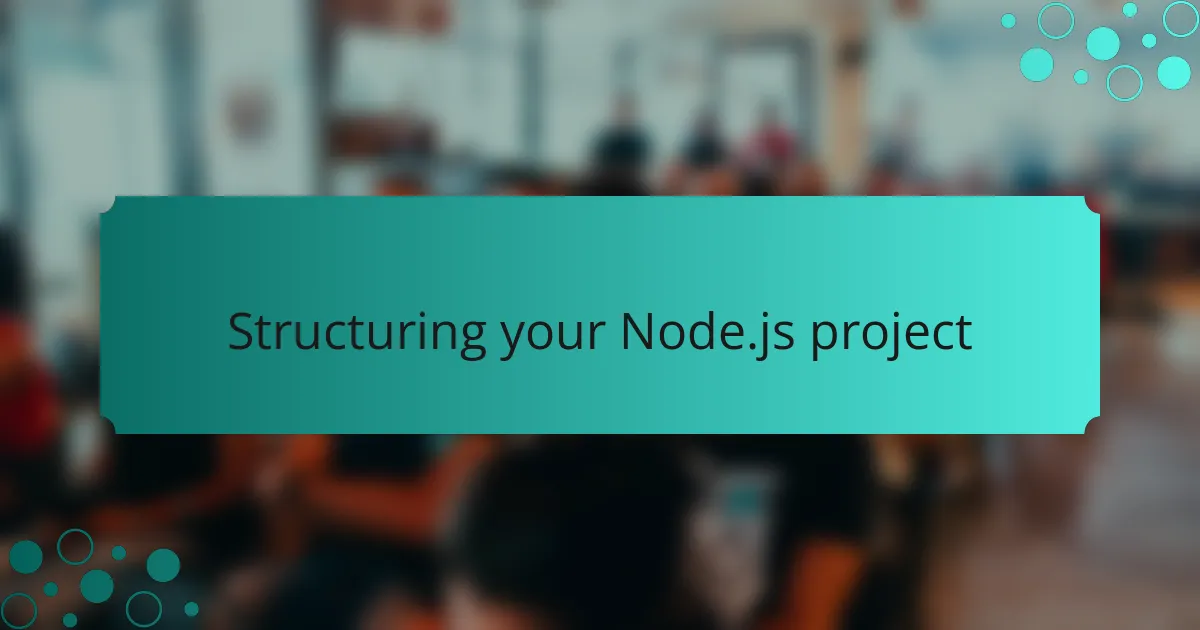
Structuring your Node.js project
Structuring your Node.js project efficiently is crucial for a smooth development process. When I first began managing my project files, I learned that an organized structure significantly reduces confusion. I like to divide my projects into folders such as src for source code, assets for static files, and tests for anything related to testing. This approach not only keeps everything tidy but makes it easier to navigate as the project grows.
Something I often reflect on is how important naming conventions are in maintaining clarity. For instance, I usually name my main server file server.js and keep route handlers in a separate routes folder. This way, when I revisit a project after some time, I can quickly reorient myself without digging through a jumble of files. It’s funny how a little thought towards structure can save hours of frustration later on.
Moreover, I’ve found that using a consistent structure enhances collaboration with other developers. When teammates can intuitively understand where to find code or assets, it fosters better communication and workflow. Have you ever stepped into a messy project? I certainly have, and it’s a daunting experience! By prioritizing a solid organizational framework from the get-go, I’ve been able to ensure that my projects remain manageable and efficient, even as they expand.
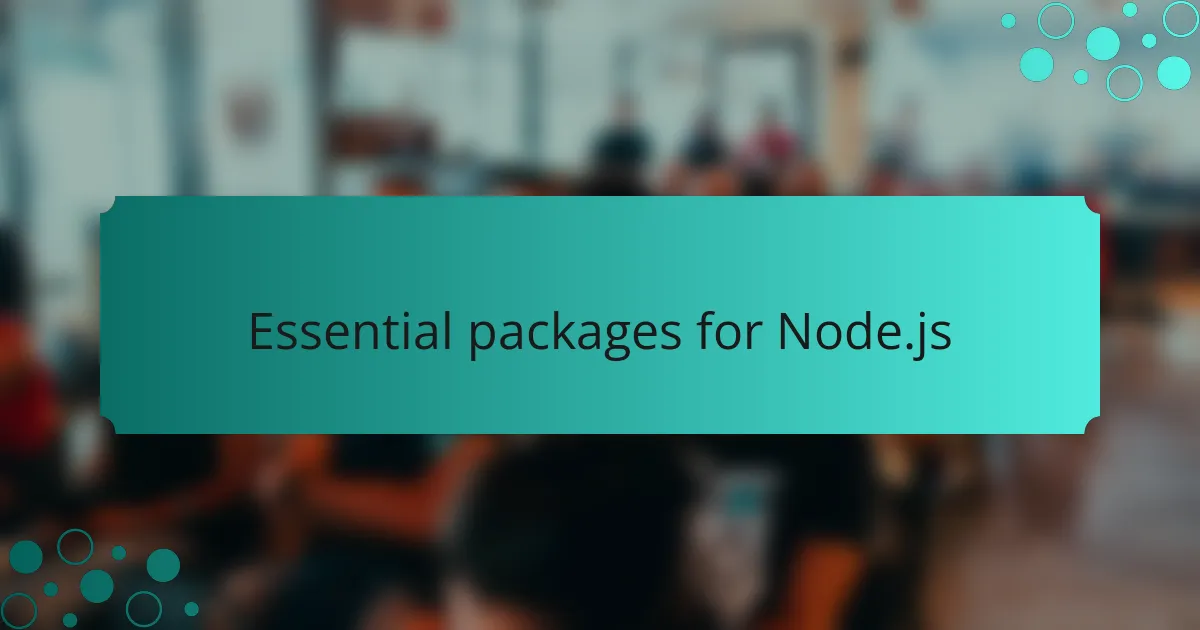
Essential packages for Node.js
When it comes to essential packages for Node.js, I often find myself reaching for Express right away. It’s incredible how this minimalist web framework streamlines the process of setting up a server, allowing me to focus more on building features rather than getting bogged down in configuration. I remember my initial struggles with routing; once I discovered Express, everything clicked into place. It felt liberating to handle requests so effortlessly!
Another package that has become indispensable in my toolkit is Mongoose. When I first started working with MongoDB, understanding how to interact with the database was a challenge. Mongoose not only simplifies this interaction but also provides a solid schema model. I can recall how satisfied I felt when I finally implemented my user authentication system. Mongoose helped me validate data seamlessly, which was a game-changer for the integrity of my applications.
Don’t overlook the importance of dotenv as well. It might seem simple, but managing environment variables can often feel overwhelming, especially when dealing with sensitive information. I distinctly remember sweating over hard-coded secrets while developing my first app! Once I started using dotenv, I breathed a sigh of relief knowing my environment variables were protected and easily manageable. What’s more, the peace of mind this package provides in maintaining separate configurations for development and production is priceless.
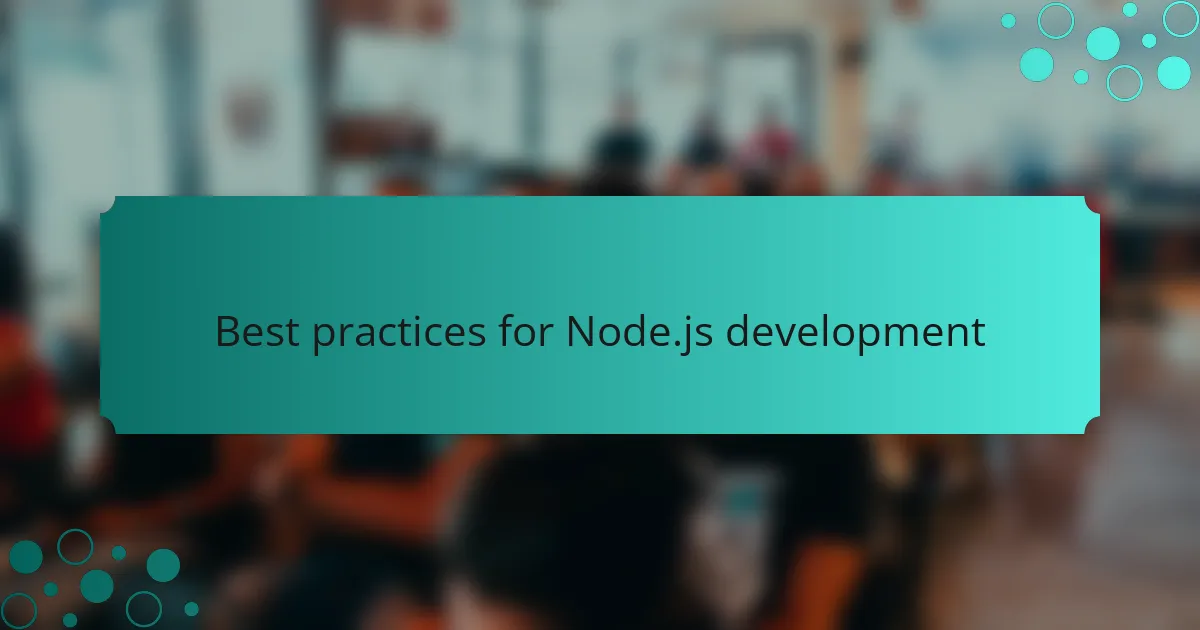
Best practices for Node.js development
When working with Node.js, adopting best practices can significantly enhance your project’s efficiency and maintenance. For instance, I always ensure that I use a proper directory structure right from the start, which helps in keeping my code organized and manageable. Additionally, I’ve found that using asynchronous programming patterns, like Promises or async/await, makes my code not only cleaner but also easier to debug.
Another essential practice is to implement error handling properly. I used to underestimate this until I faced a critical bug during a project demo. After that experience, I prioritized adding detailed try-catch blocks and using logging libraries to track issues effectively. This saved me countless hours and stress in the long run.
Lastly, I can’t stress enough the importance of keeping dependencies up-to-date. Regularly checking for updates has become a habit of mine, as it helps to secure my applications against vulnerabilities, which I’ve learned the hard way after encountering some security flaws in older packages.
| Best Practice | Description |
|---|---|
| Directory Structure | Organize files and folders to enhance code readability |
| Error Handling | Use try-catch blocks and logging for robust error tracking |
| Dependency Management | Regularly update packages to avoid security vulnerabilities |