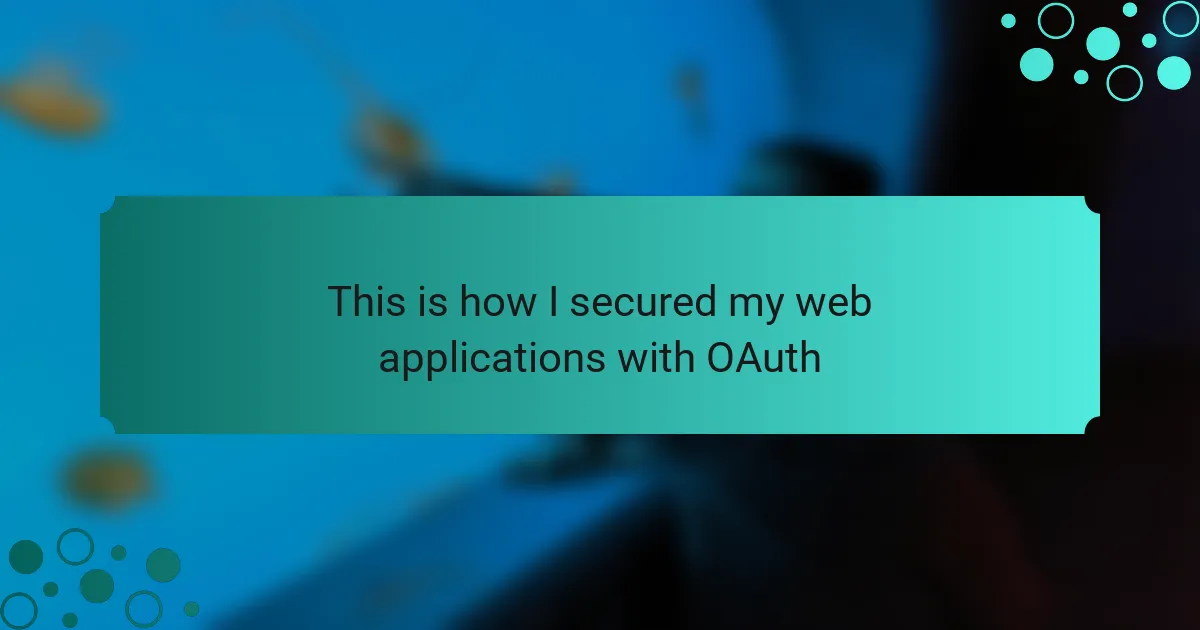Key takeaways
- OAuth provides secure access delegation, allowing users to grant third-party applications limited access without sharing credentials.
- It enhances user experience by enabling login through existing accounts (e.g., Google, Facebook) and uses token-based authentication for better security.
- Implementing OAuth requires careful handling of authorization requests, token management, and defining access scopes to ensure user trust and data protection.
- Best practices include using HTTPS, setting proper scopes, and enforcing regular token expiration to maintain security.
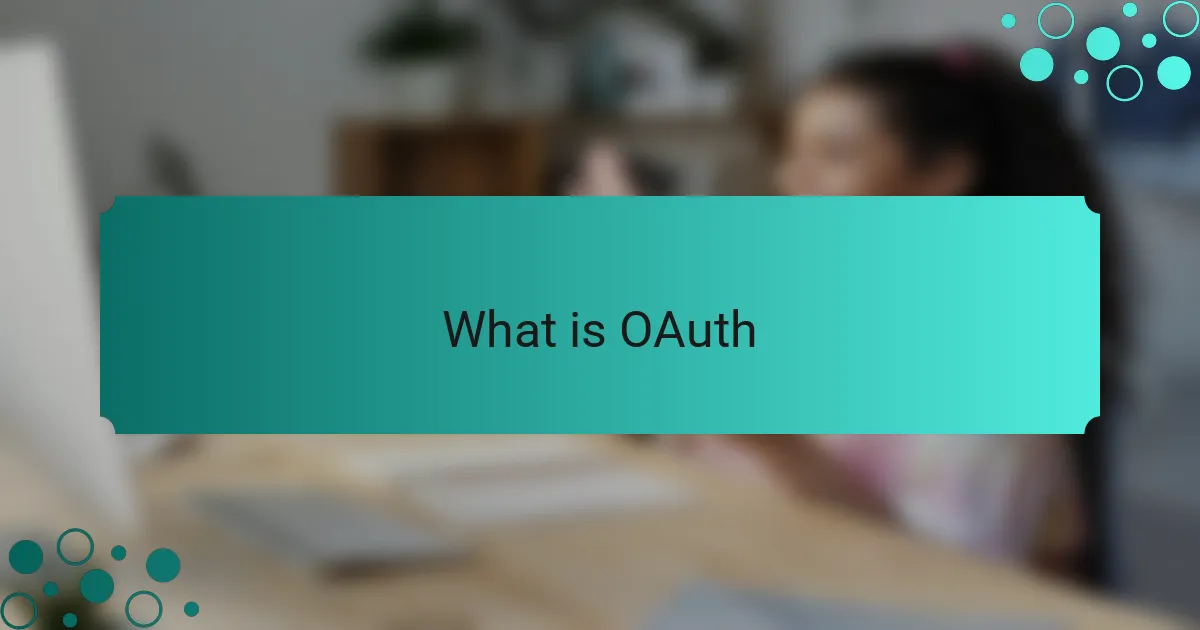
What is OAuth
OAuth is an open standard for access delegation, commonly used to provide secure access to web applications without sharing user credentials. It allows users to grant third-party applications limited access to their resources, which is something I initially found both liberating and a bit daunting. For example, when I first implemented OAuth in my projects, I appreciated how it enhanced user experience by letting them log in quickly using existing accounts, like Google or Facebook, but the setup process initially felt overwhelming.
From my perspective, the essence of OAuth can be captured in several key points:
- Delegated Access: Users can allow third-party apps to access their info without revealing passwords.
- User Control: Users can manage what data the application can access.
- Different Roles: OAuth involves different roles like the resource owner, client, and authorization server.
- Token-Based: It uses tokens for authorization rather than direct credential sharing, enhancing security.
- Widely Supported: Many popular platforms, including social networks and APIs, support OAuth for authentication.
I remember the sense of accomplishment when I finally got it right and my application handled user logins seamlessly through OAuth. It made the difference between a clunky login procedure and a smooth user experience.

Importance of OAuth for Security
When I first started developing web applications, I underestimated the significance of securing user data. With growing cyber threats, I quickly realized that implementing OAuth was essential not just for safeguarding information but also for building user trust. Seeing users willingly share their data through my app was a defining moment; knowing their information was protected gave both them and me peace of mind.
OAuth provides a robust security framework that allows applications to communicate securely without sharing sensitive credentials. This not only minimizes the risk of unauthorized access but also enhances the overall user experience by simplifying the authentication process.
Here are some key reasons why OAuth is crucial for security:
- Token-Based Authentication: OAuth uses tokens instead of passwords, reducing the risk of sensitive information exposure.
- Granular Access Control: You can define permissions for each application separately, ensuring users only share what’s necessary.
- Reduced User Friction: Users can log in using existing accounts (like Google or Facebook), streamlining the process while enhancing security.
- Revocable Authorization: Users can easily revoke access to applications without needing to change their passwords, ensuring greater control over their data.
- Widely Adopted Standard: Many major platforms support OAuth, meaning adopting this standard can improve interoperability and user adoption.
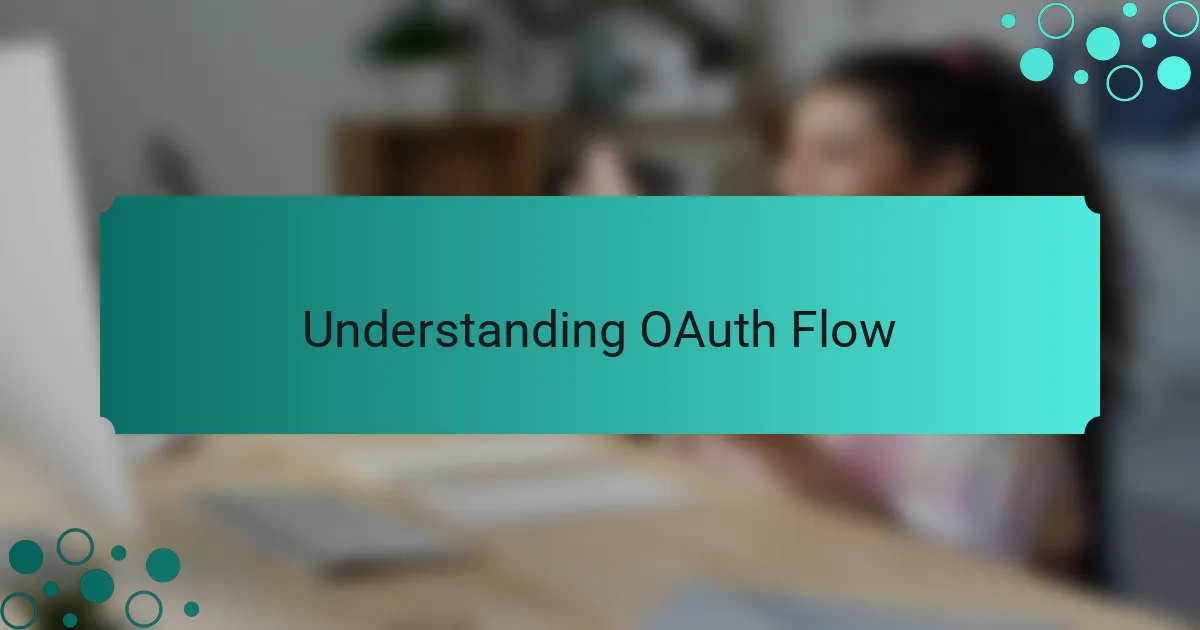
Understanding OAuth Flow
Understanding OAuth Flow
Diving into the OAuth flow can feel a bit daunting at first, but I assure you it’s quite intuitive once you break it down. OAuth allows third-party applications to access your information without sharing passwords, using an access token instead, which I found immensely helpful for keeping my web applications secure. When I first implemented it, I was relieved to know that sensitive data remained protected while still allowing users seamless access.
Here’s a simple comparison of the key components in the OAuth flow:
| Step | Description |
|---|---|
| Authorization Request | The client requests access by directing the user to the authorization server. |
| Authorization Grant | The user approves (or denies) access, providing the client an authorization grant. |
| Access Token Request | The client exchanges the authorization grant for an access token. |
| Access Token Response | The authorization server responds with the access token. |
| API Request | The client uses the access token to access protected resources. |

Steps to Implement OAuth
Implementing OAuth can be quite straightforward if you follow a clear set of steps. First, you need to register your application with the chosen authorization server, such as Google or Facebook. I remember the first time I filled out that registration form; I felt a mix of excitement and nervousness, wondering if I had done everything correctly to protect my users’ data.
Next, you’ll implement the authorization request, where your application redirects users to the authorization server. This step requires you to clearly define the scopes of access you’re requesting. I found it helpful to think about the users—I asked myself, “What information do I really need to enhance their experience?” This reflection allows you to request only the necessary permissions, which can foster trust and transparency.
Once a user grants access, you need to handle the authorization grant and exchange it for an access token. This process can be tricky if you’re not careful. I recall the first time I encountered an error at this stage; it was frustrating, but it taught me the importance of robust error handling. In the end, having that access token enables your application to make secure API requests, which is where you truly see the power of OAuth in action.

Best Practices for OAuth Security
When implementing OAuth for web application security, it’s crucial to adhere to best practices. One of my top recommendations is to always use HTTPS for all communications. This prevents data from being intercepted in transit, protecting user credentials and tokens. I remember a time when I overlooked this, and it nearly compromised sensitive user information.
Another best practice involves setting proper scopes for access tokens. By restricting permissions, you can minimize the potential damage if a token is compromised. In my experience, understanding and defining these scopes early in development has saved me from many headaches down the line.
Lastly, implementing regular token expiration and revocation policies is essential. Users should feel secure knowing that their access tokens won’t linger indefinitely. From personal experience, guiding users through re-authentication processes, while initially seen as a hurdle, has enhanced trust and secured my applications even further.
| Best Practice | Description |
|---|---|
| Use HTTPS | Secure all communications to prevent interception. |
| Define Scopes | Limit permissions granted to access tokens. |
| Implement Token Expiration | Set tokens to expire and provide revoke options. |

My Personal OAuth Implementation Experience
When I first dove into implementing OAuth for my web applications, I won’t lie; it was a bit daunting. I felt a mix of excitement and trepidation. I decided to start with a basic setup using a popular service for authentication, and it didn’t take long for me to see the benefits of using OAuth over traditional methods. Each step I took, from setting up the redirect URIs to handling tokens, made me feel more empowered as a developer.
Throughout the implementation, I learned a few key things that I’d love to share:
- Choose the Right Provider: Picking the right OAuth provider is crucial. I started with Google, which had comprehensive documentation that helped immensely.
- Understand Scopes: Scopes define what kind of access you’re granting. Early on, I overlooked this and faced issues with unnecessary permissions.
- Handle Tokens Securely: I can’t stress enough the importance of token management. Storing tokens securely was a game-changer for me.
- Regularly Update Your Implementation: OAuth best practices evolve, so I make it a habit to revisit my implementation regularly to incorporate new security advice.
- Test, Test, Test: I made dummy accounts to fully explore the user flow, which really helped me identify potential issues before going live.