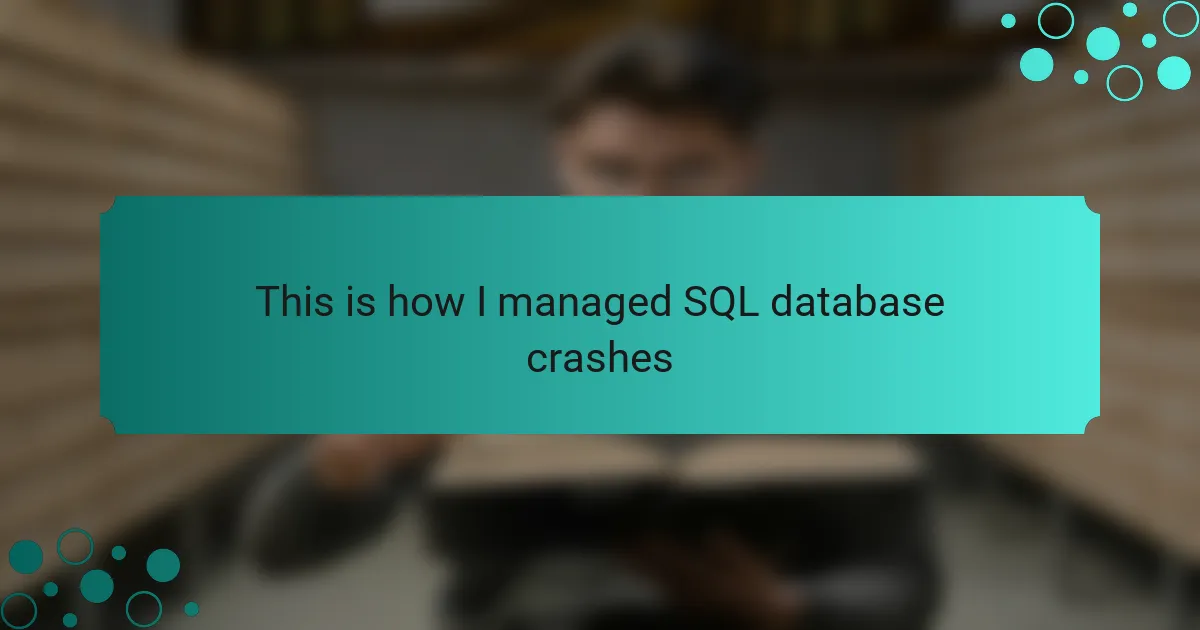Key takeaways
- Database crashes can result from hardware failures, software bugs, data corruption, and resource exhaustion, emphasizing the need for proper maintenance and monitoring.
- Proactive measures such as regular backups, performance monitoring, and timely updates are crucial to prevent and mitigate the impact of crashes.
- Implementing monitoring tools, like SQL Monitor and SolarWinds, can significantly reduce stress and help identify issues before they escalate into serious problems.
- Lessons learned include the importance of having a solid backup strategy and the value of leveraging monitoring tools to maintain database health and reliability.
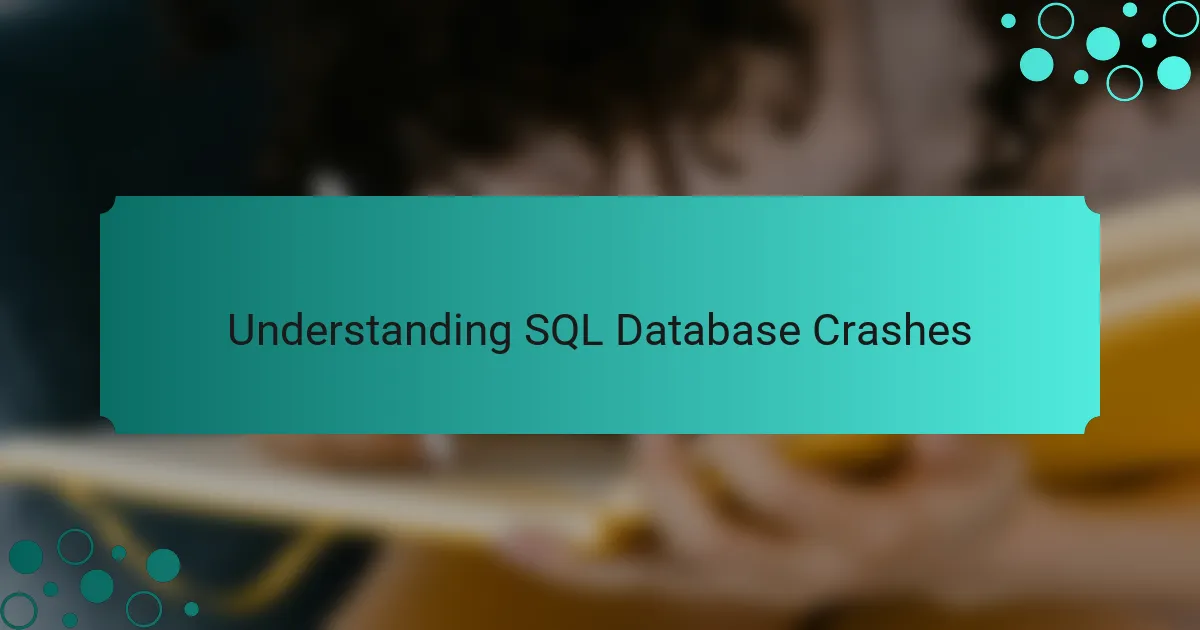
Understanding SQL Database Crashes
When managing SQL databases, it’s crucial to understand what can lead to crashes. In my experience, a simple programming error or a sudden surge in traffic can quickly bring your database to a standstill. The feeling of watching a system fail, especially when user satisfaction is on the line, is both stressful and eye-opening.
One of the main causes I’ve encountered is resource exhaustion, where your server simply runs out of memory or processing power. It’s in these moments that you truly realize the need for robust systems and safeguards. Here are some common reasons for SQL database crashes:
- Hardware failures, such as disk errors or server malfunctions
- Software bugs or improper coding practices
- Data corruption due to system shutdowns or crashes
- Overloaded servers from unexpected traffic spikes
- Inadequate resource allocation, leading to slow performance and eventual failure
Having faced these challenges, I’ve learned that preparedness is key to preventing database crashes.
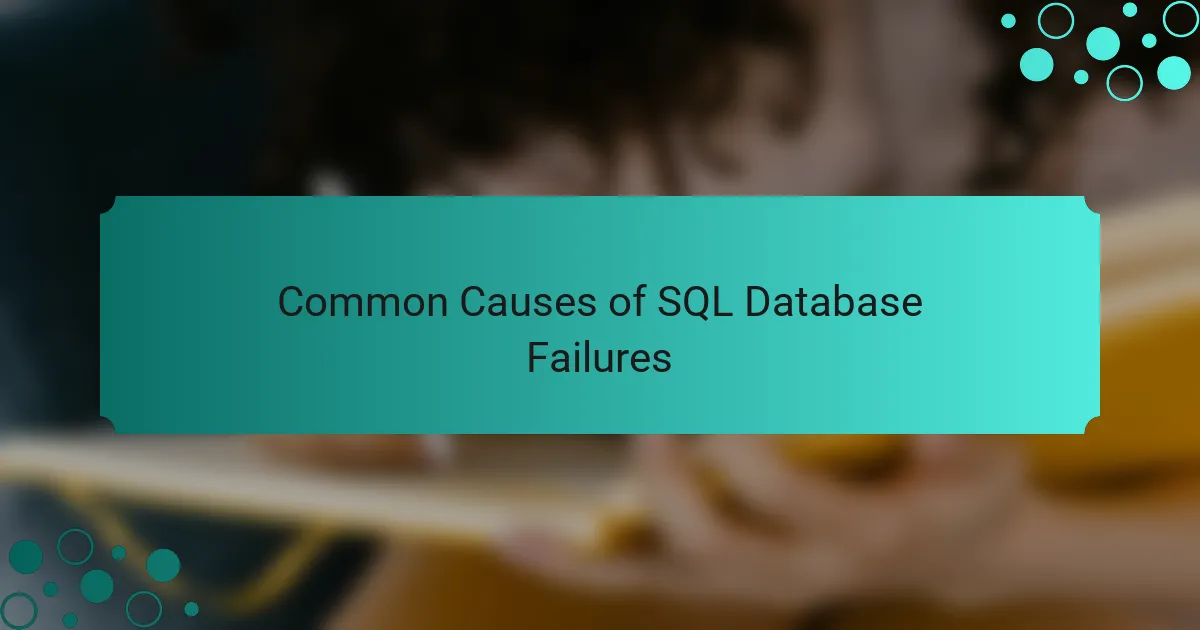
Common Causes of SQL Database Failures
Hardware failures can be a nightmare for any database administrator. I remember a time when a sudden disk error caused a major slowdown during peak usage. The panic that set in, as users reported delays, underscored the importance of regularly checking and maintaining hardware to ensure reliability.
Software bugs pose another significant risk. I’ve experienced frustrating moments when an overlooked coding mistake led to unexpected crashes. It’s interesting how just one line of code can spiral into a major issue, making me appreciate the value of thorough testing and code reviews before deployment.
Then there’s the problem of data corruption, often caused by unscheduled power outages or abrupt system shutdowns. I once had to troubleshoot a corrupted database after a storm caused a blackout. The stress of recovering lost or damaged data made me realize that implementing solid backup solutions and running regular checks on database integrity isn’t just wise; it’s essential for maintaining trust with users.

Best Practices for Preventing Crashes
When it comes to preventing SQL database crashes, I’ve learned that proactive measures make all the difference. For instance, consistently monitoring performance metrics can help identify potential issues before they escalate into crashes. I’ve had those moments where I ignored warning signs, only to experience chaotic downtime—now I take early warnings seriously.
Another important aspect is regularly updating and patching your database system. I once skipped an update, thinking it wasn’t critical. That left my database vulnerable to a minor bug that caused a significant disruption. Keeping everything up-to-date provides a security blanket against unforeseen crashes.
Here are some best practices I recommend:
- Regularly back up your database to avoid data loss.
- Monitor system performance using tools like SQL Profiler.
- Optimize queries and indexes to enhance efficiency.
- Set up alerts for unusual activities or performance drops.
- Conduct routine maintenance and clean-up sessions.
- Implement load balancing to manage traffic effectively.

Tools for Monitoring SQL Databases
Monitoring SQL databases is crucial in preventing crashes and ensuring smooth performance. From my experience, tools like SQL Monitor, SolarWinds Database Performance Analyzer, and Redgate SQL Monitor have proved invaluable. They help you keep an eye on performance metrics, detect anomalies, and alert you before issues escalate. The peace of mind these tools provide allows me to focus on development instead of constantly worrying about database health.
When I first started managing SQL databases, I relied heavily on manual checks. It was time-consuming and often led to late-night panic fixes. Since I’ve incorporated monitoring tools into my workflow, I’ve felt a measurable reduction in stress. The right tools can really make a difference in how effectively you manage your databases.
| Tool | Features |
|---|---|
| SQL Monitor | Real-time monitoring, alerts, and customizable dashboards |
| SolarWinds Database Performance Analyzer | Performance analysis, resource monitoring, and issue resolution suggestions |
| Redgate SQL Monitor | Alerts, historical data analysis, and support for multiple database types |

My Personal Experience with Database Recovery
During my journey as a developer, I faced several SQL database crashes that could have been detrimental to my projects. I remember one instance where a sudden power failure wiped a week’s worth of data during a critical phase of development. The sheer panic was palpable, but it propelled me into a problem-solving mode that taught me invaluable lessons about the importance of solid backup strategies.
Another time, I had a database corruption incident right before a major release. I was anxious, fearing that years of hard work could be lost. Thankfully, I had implemented regular backups and a solid recovery plan, which allowed me to restore the database with minimal data loss. It reinforced my belief that being proactive is essential in managing databases.
Here’s a quick comparison of recovery methods I used:
| Recovery Method | Pros/Cons |
|---|---|
| Regular Backups | Pros: Quick recovery; Cons: Requires storage management |
| Transaction Logs | Pros: Allows point-in-time recovery; Cons: Can be complex to configure |
| Replication | Pros: High availability; Cons: More resources needed |
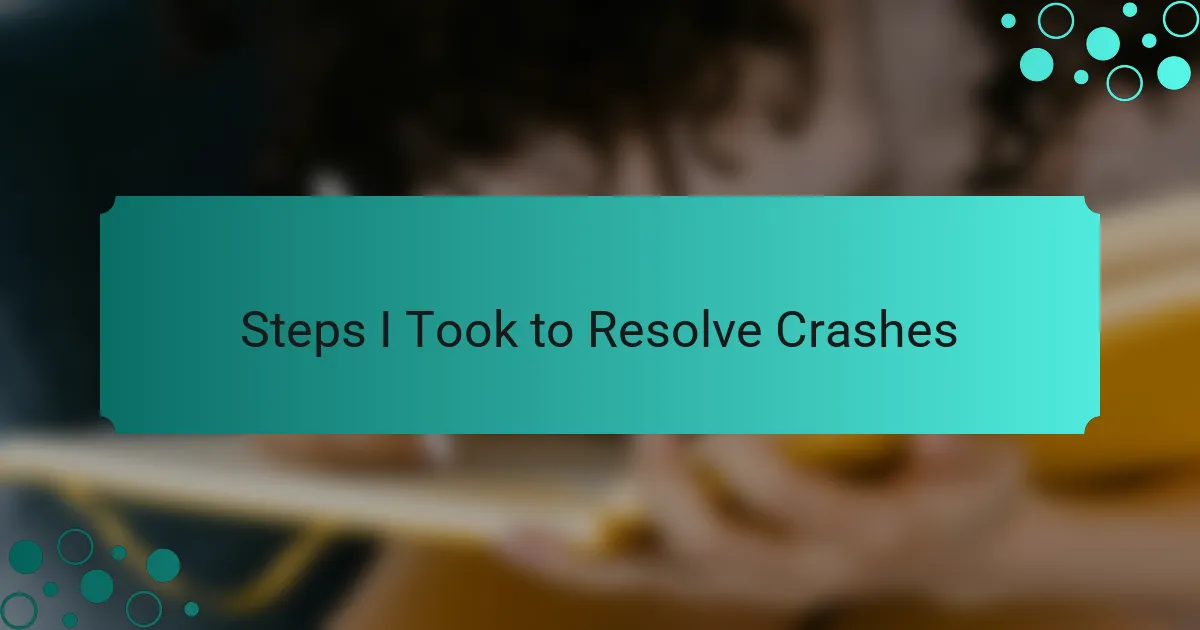
Steps I Took to Resolve Crashes
When troubleshooting SQL database crashes, the first step I took was to analyze the error logs. I vividly remember sifting through those logs during a particularly stressful late-night session, trying to pinpoint the exact cause of an unexpected outage. Each entry told a story, and piecing them together helped me identify a problematic query that was draining resources, allowing me to make the necessary adjustments promptly.
Another significant step involved running integrity checks on the database. On one occasion, I discovered data corruption that had crept in unnoticed. The sinking feeling I experienced reminded me how critical regular checks are; they can reveal issues before they escalate into a full-blown crisis. After correcting the corruption, I realized that timely interventions can save countless hours of troubleshooting later on.
Lastly, I implemented a more robust monitoring solution. Switching from manual checks to automated alerts changed the game for me. I can’t stress enough how much easier it is to have a system that not only notifies you of performance dips but also provides insights into potential risks. This proactive approach turned out to be a lifesaver, as I became aware of issues before they had a chance to affect users. Isn’t it amazing how the right tools can transform our approach to challenges?
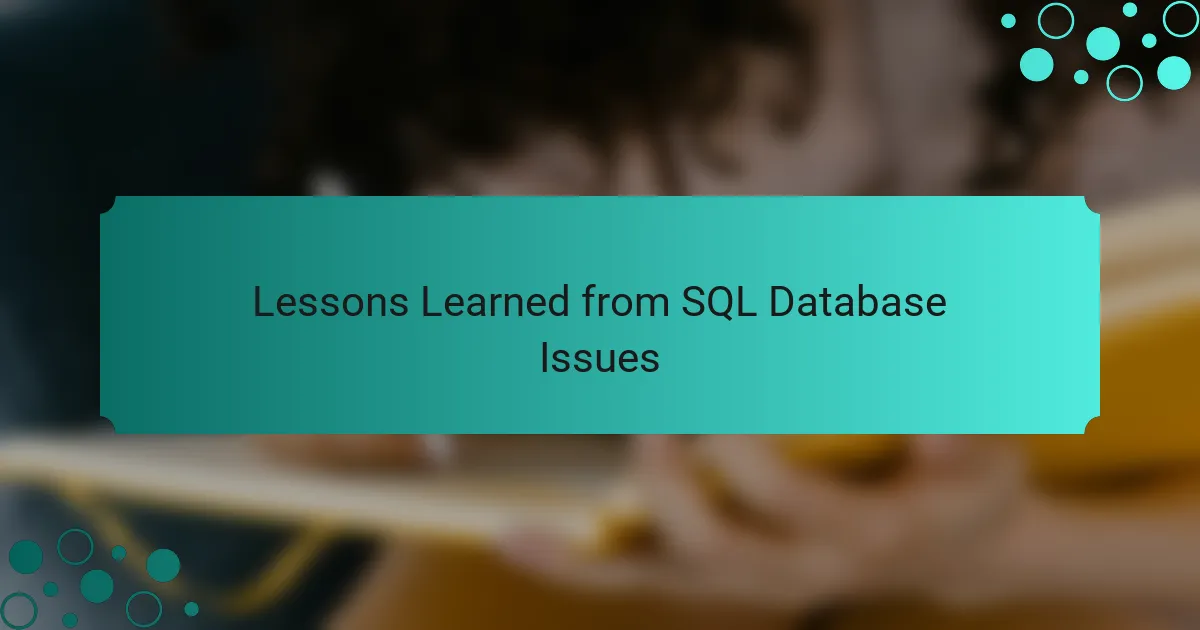
Lessons Learned from SQL Database Issues
When reflecting on my experiences with SQL database issues, one key lesson stands out: always have a backup strategy in place. I remember a time when I thought I could get by without regular backups, and it came back to haunt me. Losing critical data after a crash felt like an emotional rollercoaster—one moment, I was riding high on a completed project, and the next, I was in a pit of despair. This taught me that a reliable backup plan isn’t just a precaution; it’s an essential part of preserving your hard work.
Another vital insight involves understanding the importance of monitoring tools. Early in my database management career, I often downplayed their significance. A sleepless night spent deciphering cryptic error messages drove home the point that proactive monitoring can prevent those frantic moments. Have you ever faced a crisis that could have been avoided with the right tools? Once I adopted comprehensive monitoring solutions, the sense of control and peace of mind was liberating. It was like having an early warning system that alerted me well before issues escalated.
Additionally, I’ve learned to embrace the inevitability of problems arising. I vividly recall a time when a minor bug led to a cascade of failures, and it was a sobering wake-up call. My frustration quickly morphed into a resolve to enhance my coding practices and implement stricter testing protocols. Isn’t it interesting how we often learn more from our mistakes than our successes? Each setback has shaped my approach, nurturing a mindset that prioritizes thorough testing and quality assurance.