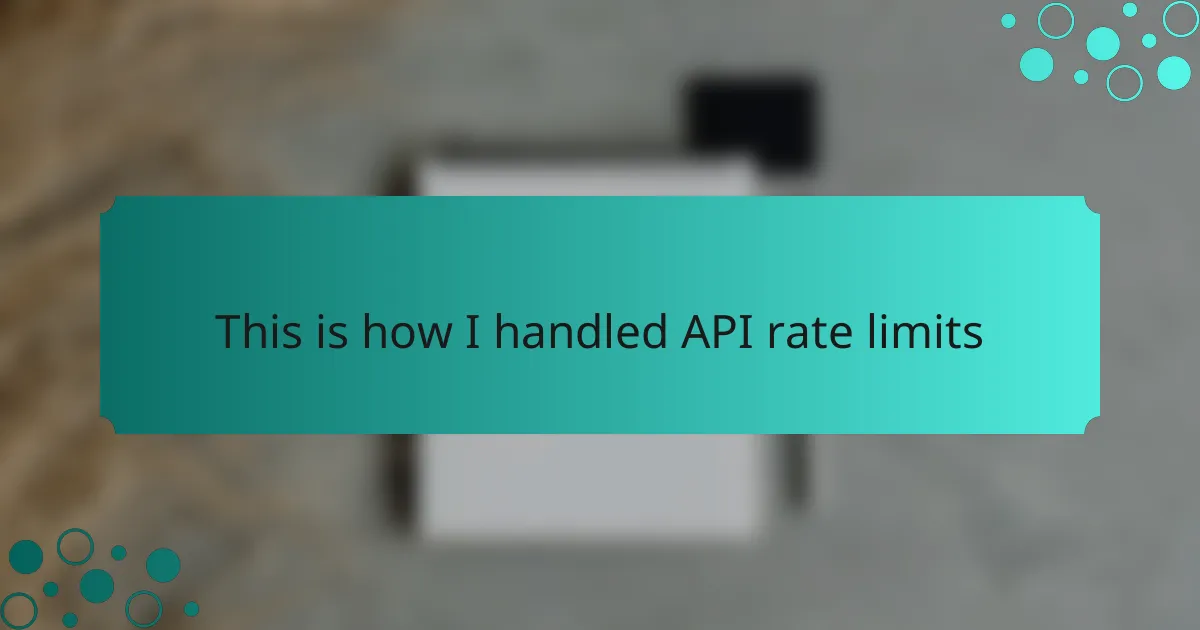Key takeaways
- API rate limits restrict the number of requests that can be made in a specific timeframe, highlighting the need for efficient resource management.
- Implement strategies such as exponential backoff, caching, and batch processing to handle rate limits effectively and maintain application reliability.
- Monitoring API usage and understanding documentation can prevent service interruptions and enhance user experience.
- Utilizing tools like Axios and Postman can simplify API interactions and help manage rate limits more effectively.
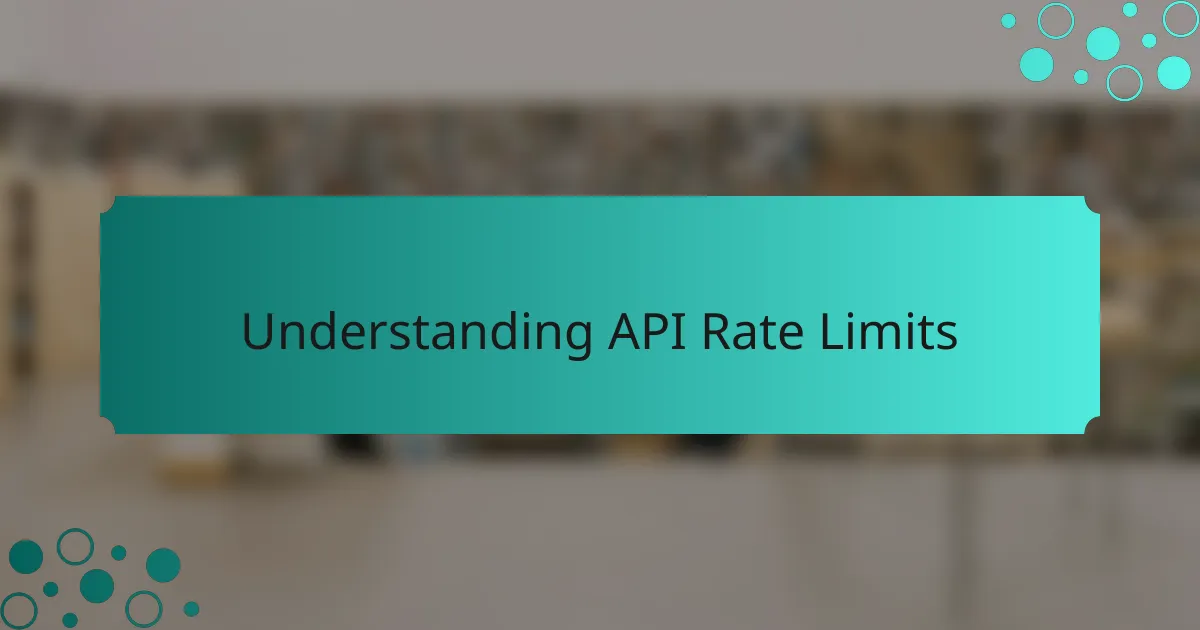
Understanding API Rate Limits
Understanding API rate limits is crucial for anyone working with APIs. These limits are essentially restrictions set by API providers on how many requests you can make in a specific timeframe. I remember when I first encountered this while developing an app; it was frustrating to hit a wall after just a few requests. It made me think: how can I efficiently use the resources available without overwhelming the server?
Different APIs have varying rate limits, and these can change depending on the type of account you have or even the specific endpoint you’re accessing. I once faced a situation where the documentation was vague, and I had to figure it out through trial and error. It pushed me to implement smarter strategies, like caching responses and using exponential backoff when retrying failed requests, which really improved my workflow.
It’s also important to monitor your usage regularly. I learned this the hard way when my application was blocked due to excessive requests, leading to downtime. Have you ever been in a situation where you felt powerless because of a limit? It’s those moments that highlight the importance of understanding the constraints and finding ways to work within them creatively.
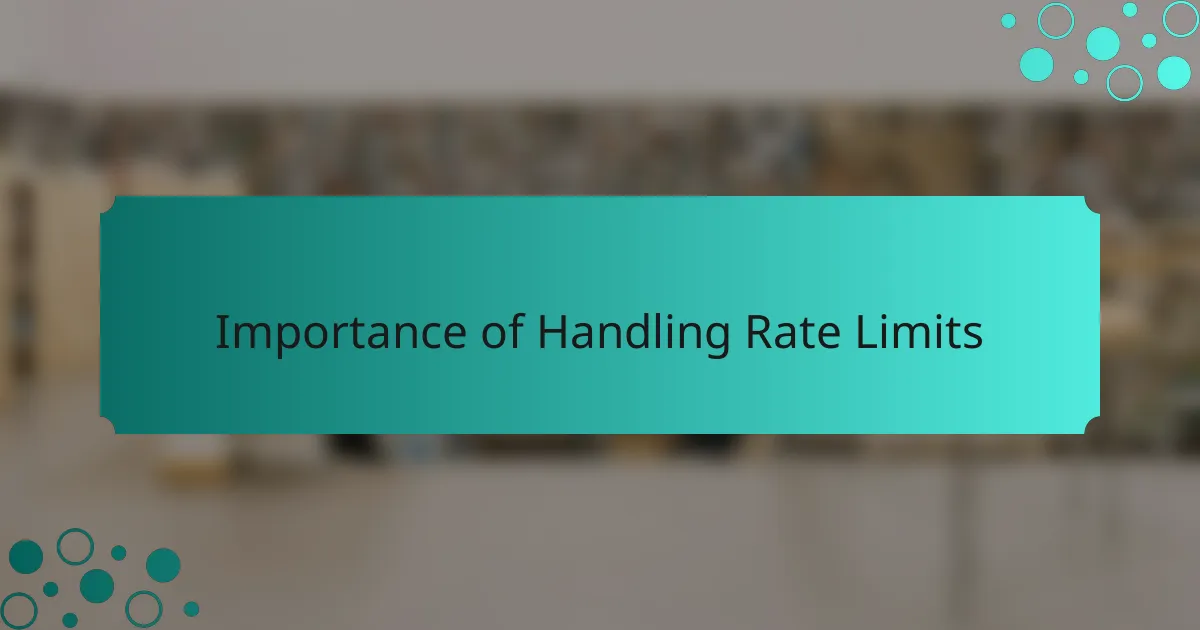
Importance of Handling Rate Limits
Handling API rate limits is crucial for maintaining the efficiency and reliability of your application. From my experience, hitting a rate limit can lead to frustrating downtime and unpredictable behavior. I recall a project where I underestimated the limit, resulting in a halt that affected my users’ experience. Adjusting to these limits with a proactive approach saved me from future headaches.
Understanding the consequences of not respecting rate limits also highlights their importance. Exceeding these limits can lead to temporary bans or throttling, which can hinder the overall performance of your application. I saw this firsthand with a third-party service that restricted my access after repeated violations, forcing me to rethink my strategy.
Here’s a simple comparison of how managing rate limits versus ignoring them can impact your development process:
| Aspect | Handling Rate Limits | Ignoring Rate Limits |
|---|---|---|
| User Experience | Consistent and reliable performance | Frustration and downtime for users |
| Development Time | Initial time investment with long-term benefits | Reactive fixes that waste time and resources |
| Service Reliability | Maintained access to APIs | Potential bans and loss of access |
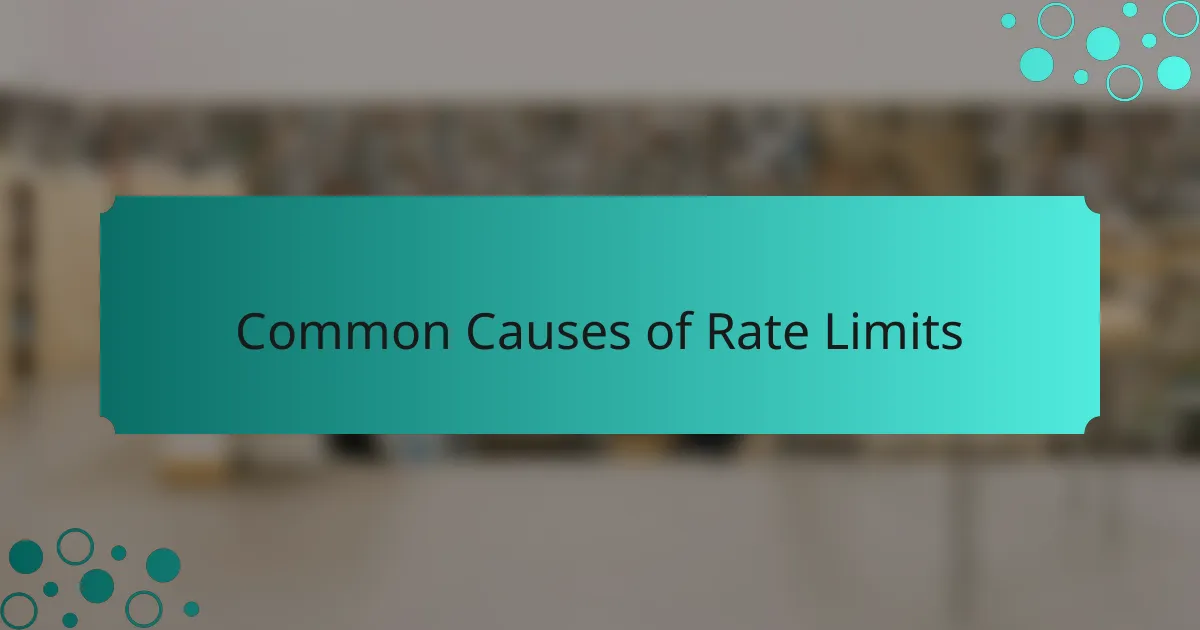
Common Causes of Rate Limits
When I first started working with APIs, I was often caught off guard by rate limits. It’s easy to overlook that these thresholds exist to protect both the API providers and users. Understanding the common causes of these limits can truly help in developing more efficient applications that play nicely with external services.
Some of the primary reasons you might hit a rate limit include excessive requests in a given time period, either due to unoptimized code or simply poor timing in how your application sends requests. Additionally, using third-party libraries without understanding their internal mechanics can sometimes lead to unexpected spikes in request volume, which I learned the hard way during an important project deadline.
- Making too many consecutive requests in a short time frame
- Using multiple applications that share the same API key
- Lack of proper request handling or retries in your code
- Batch processing without adhering to the API’s limits
- Ignoring or misinterpreting the API’s documentation regarding rate limits
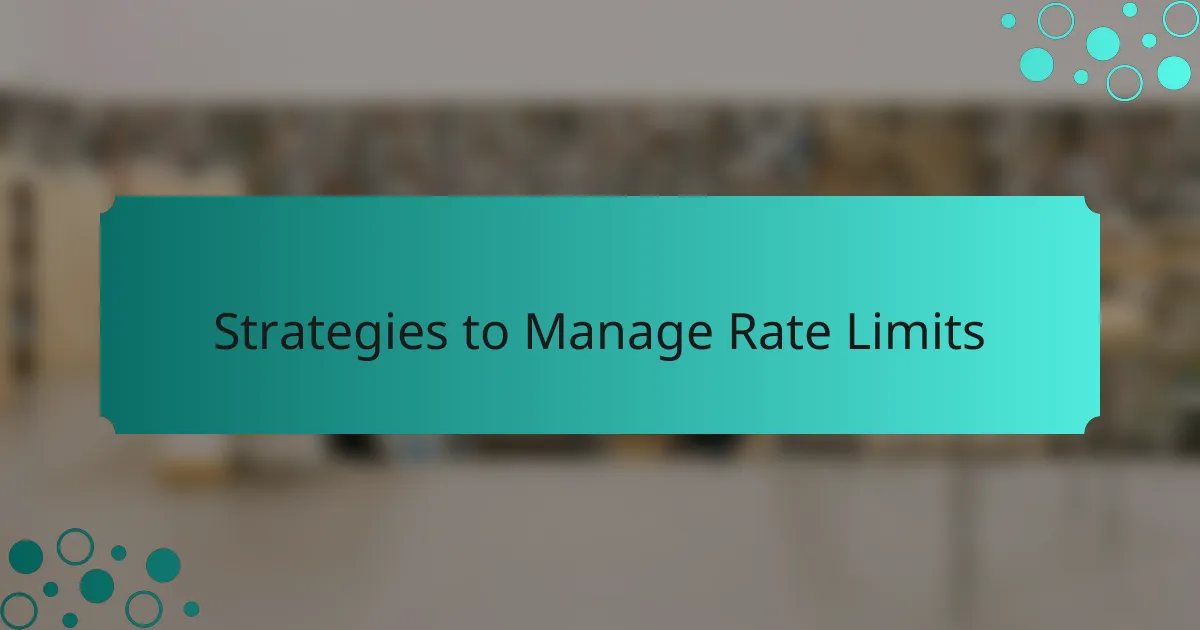
Strategies to Manage Rate Limits
Managing API rate limits can be a challenging experience, but I’ve discovered several strategies that truly make a difference. One of the simplest yet most effective methods is to implement exponential backoff. This approach involves gradually increasing the wait time between requests after hitting a limit, allowing you to avoid overwhelming the API and enhancing your chances of successful requests.
In my own projects, I learned the importance of monitoring my API usage metrics closely. By keeping an eye on how often I hit rate limits, I was able to better predict and plan my requests. This not only reduced frustration but also made my coding journey smoother and more enjoyable. Here are some practical strategies I’ve found effective:
- Implement Exponential Backoff: Gradually increase the wait time before retrying after a failed request.
- Batch Requests: Combine multiple requests into one where possible, reducing the overall number of API calls.
- Use Webhooks: Instead of polling the API frequently, set up webhooks to be notified of changes, minimizing the need to make repeated requests.
- Rate Limit Exceed Handling: Code your logic to gracefully handle rate limit responses, so your application doesn’t crash.
- Plan API Usage: Map out your project’s functionality in advance to optimize when and how often you call the API.
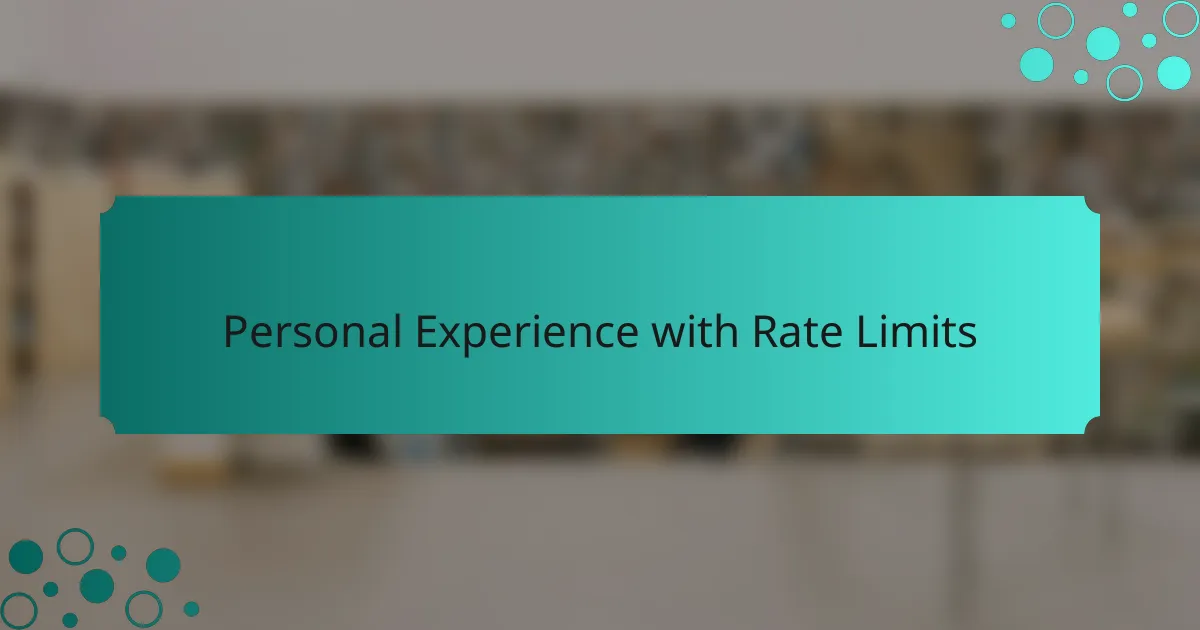
Personal Experience with Rate Limits
When I first faced API rate limits, it felt like hitting a wall. I was working on a project that needed data from a public API, and suddenly, all my requests were being denied. This experience was frustrating, but it pushed me to learn the value of efficient coding and strategic planning in managing API calls.
I started implementing caching mechanisms to store responses, which not only reduced the number of requests I made but also improved the overall speed of my application. Realizing that I could track the number of requests left in a given timeframe helped me organize my calls better. It turned the anxiety of hitting limits into a sense of control, making my workflow much smoother.
Here’s a summary of the tactics I used to handle rate limits effectively:
| Strategy | Description |
|---|---|
| Caching | Store API responses temporarily to reduce repeated requests. |
| Exponential Backoff | Gradually increase wait time between retries after hitting a limit. |
| Request Batching | Group multiple requests into one to minimize calls. |
| Rate Limit Tracking | Monitor how many requests are left to avoid hitting the limit. |

Tools for Rate Limit Management
When it comes to managing rate limits, I’ve found that utilizing the right tools can make a world of difference. For instance, libraries like Axios for JavaScript have built-in features that allow you to handle request retries with exponential backoff seamlessly. I remember a time when I was developing a web application and struggled with API calls; integrating Axios not only simplified my code but also saved me from a lot of headaches while adhering to rate limits.
Another tool that I highly recommend is Postman. It’s fantastic for testing APIs and visualizing requests. I often use Postman to experiment with different request rates before implementing them in my application. It helps me understand how often I’m about to hit those limits, allowing for much more strategic planning. Have you tried using it for your API testing? It can really lighten your workload.
Additionally, services like Redis can be invaluable when implementing caching strategies. Reflecting on my earlier projects, having Redis allowed me to reduce the amount of API calls my application made by storing recent requests and responses. This meant fewer rate limit errors and a smoother experience for users. The ability to quickly reference stored data was a game changer for me, making my applications not just functional, but efficient.