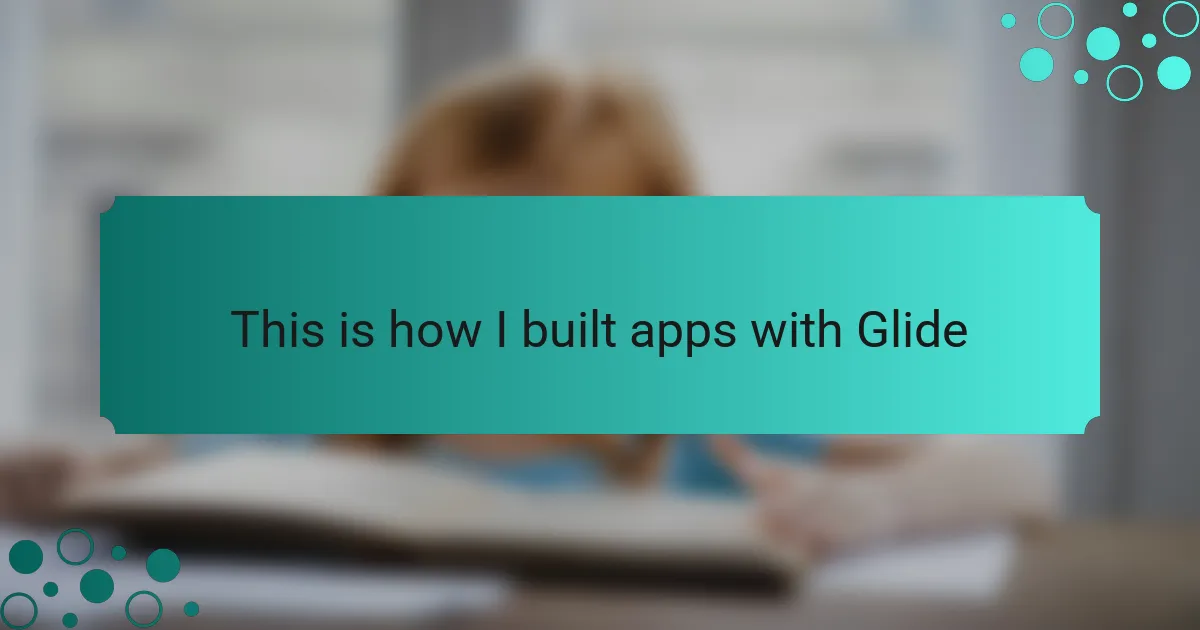Key takeaways
- Glide allows code-free app creation using Google Sheets, making it accessible for users without programming knowledge.
- Real-time data syncing ensures that updates in Google Sheets immediately reflect in the app, promoting dynamic development.
- A hands-on, step-by-step approach to app creation enhances creativity and allows for iterative testing and refinement.
- Utilizing pre-built templates can inspire designs and save time, proving that leveraging existing resources can enhance creativity rather than limit it.
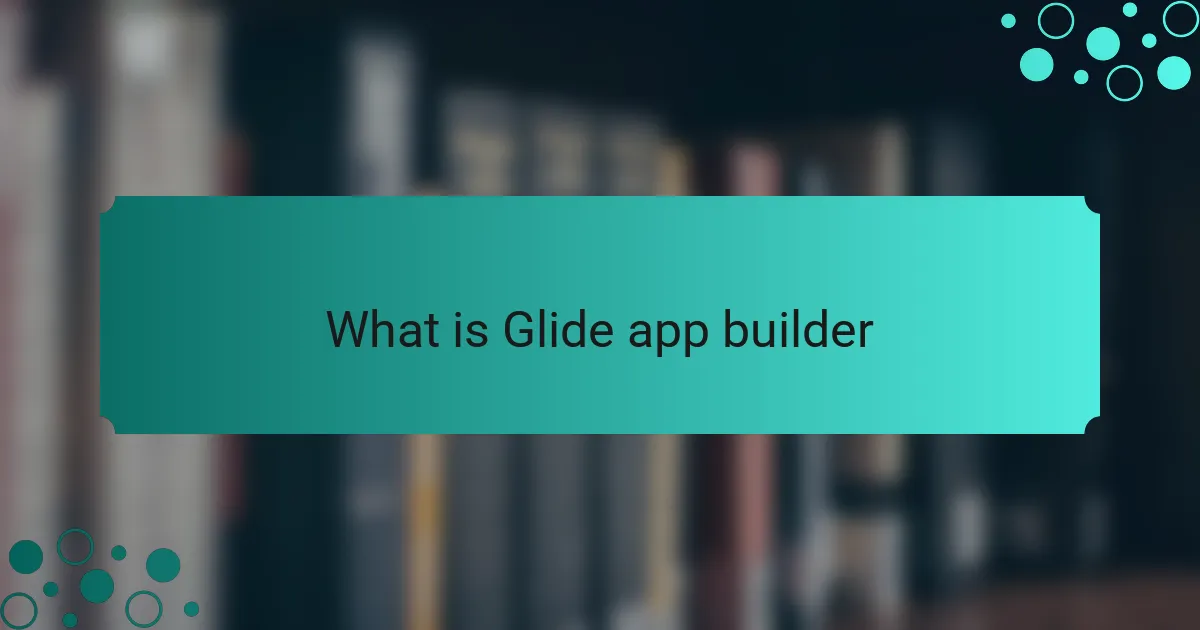
What is Glide app builder
Glide is an innovative app builder that enables users to create mobile applications directly from Google Sheets. I found this approach fascinating because it’s incredibly accessible for those who may not have a background in programming. The intuitive interface allows anyone to transform data into functional apps without writing a single line of code, which I’ve found liberating and empowering.
When I first delved into Glide, I was struck by how quickly I could prototype ideas that had been swirling in my mind. It’s truly an emotional experience to see your concepts come to life on your phone. The seamless integration with Google Sheets means that any changes made to the data instantly reflect in the app, keeping everything dynamic and current. Here are some key features of Glide that I appreciate:
- Code-free app building from Google Sheets.
- Real-time updates that sync with data changes.
- Customizable user interfaces with drag-and-drop functionality.
- Pre-built templates to jumpstart your project.
- Support for various app types, from business solutions to personal projects.
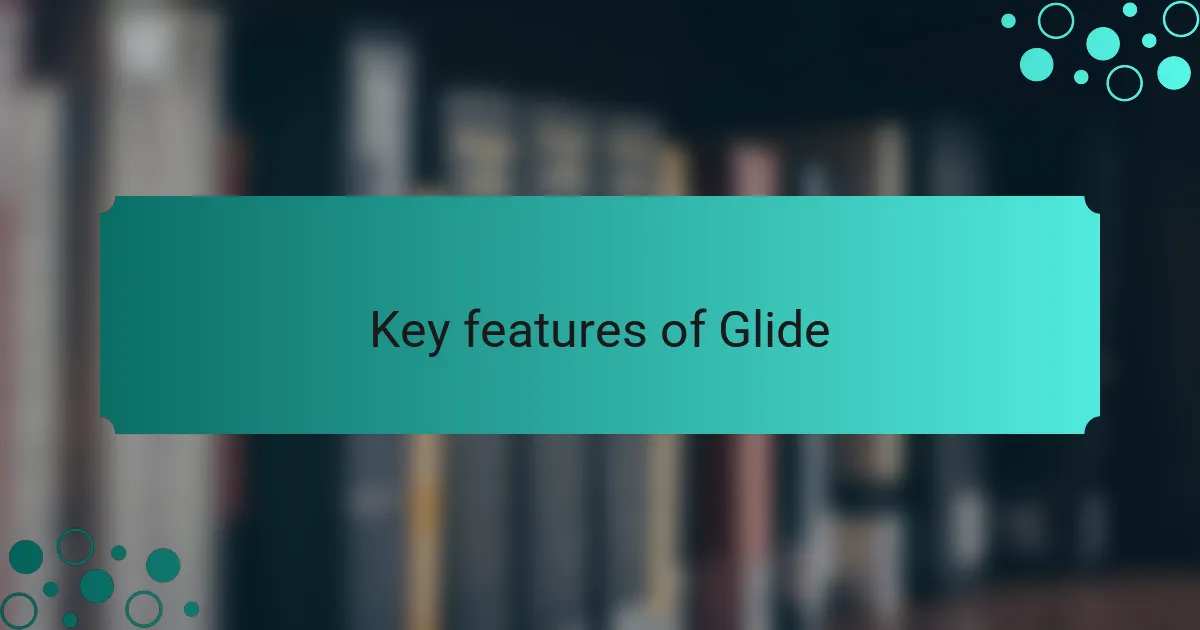
Key features of Glide
One of the standout features of Glide is its code-free app building capability. I remember the first time I created an app from a simple Google Sheet; it felt like magic to see my data transformed into a user-friendly interface without needing to dive into complex coding languages. This accessibility is why I think Glide resonates so well with both beginners and seasoned developers looking to prototype quickly.
Another feature that truly impressed me is the real-time updates. I can change data in my Google Sheet, and like clockwork, the app reflects those updates instantly. Have you ever imagined a situation where you needed to tweak something on the fly for a presentation? This feature makes it effortless and keeps your app looking fresh and relevant.
The customizable user interfaces with drag-and-drop functionality add a personal touch to the apps I create. I love experimenting with layouts and designs, making each project feel unique. It’s not just about function; it’s about infusing a bit of creativity and personality into my apps. Glide’s pre-built templates also give a great head start, and I often find myself using them as inspiration for my own custom designs.
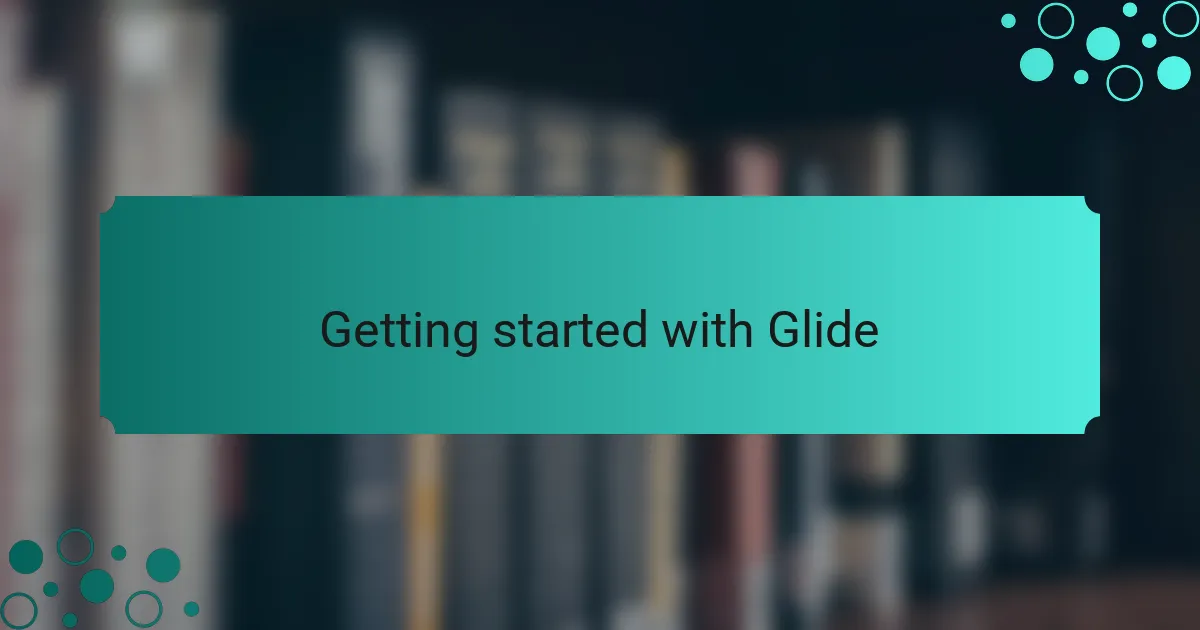
Getting started with Glide
Getting started with Glide is an exciting adventure for anyone looking to build apps without needing extensive coding knowledge. I remember the first time I explored Glide; it felt almost magical to see my ideas take shape in real-time. The user-friendly interface allows you to drag and drop various components, allowing creativity to flow seamlessly.
One of the standout features of Glide is its ability to pull data directly from spreadsheets. This means you can easily update your app without diving deep into coding every time. I found this incredibly useful to keep my projects dynamic and relevant without the hassle of constant revisions.
To help you visualize what Glide has to offer, I’ve created a comparison table that highlights some key features of Glide versus traditional app development:
| Feature | Glide | Traditional Development |
|---|---|---|
| User-Friendly Interface | Yes | Requires coding skills |
| Data Integration | Directly from spreadsheets | Custom API or database |
| Speed of Development | Rapid | Time-consuming |
| Cost | Low | Higher |
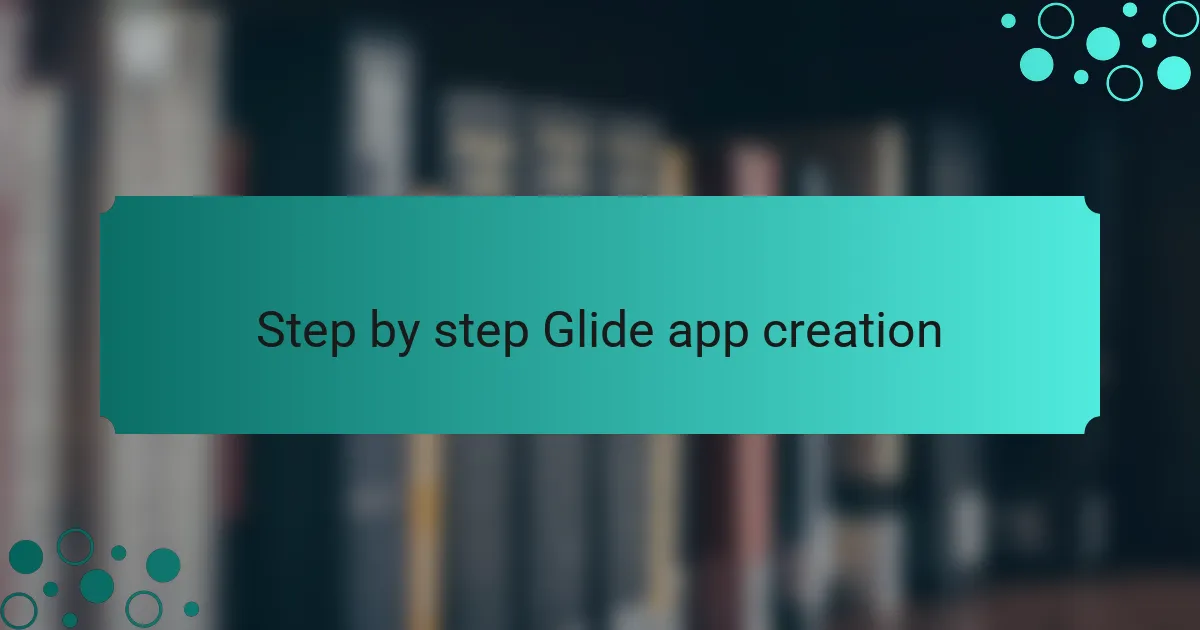
Step by step Glide app creation
When I first started using Glide to create my apps, I was amazed at how intuitive the process was. I remember sitting at my desk, excited yet a bit overwhelmed, and it felt like I was unlocking a new skill set. The step-by-step approach made it easy for me to turn my ideas into reality without needing extensive coding knowledge.
Here’s how I typically go about creating an app with Glide:
- Define the Purpose: Before diving in, I always take a moment to clarify what I want to achieve with the app.
- Choose a Template: Glide offers various templates that fit different needs, so I pick one that closely matches my vision.
- Input Data: Using Google Sheets, I input my data, since Glide pulls directly from there. This lets me easily manage the information.
- Design the Interface: I spend time customizing the layout, playing with colors and fonts to match my personal style.
- Test the App: I run a few tests to ensure everything functions smoothly, tweaking any issues I encounter along the way.
This hands-on approach allows me to experiment and learn, making each app creation feel like a new adventure.
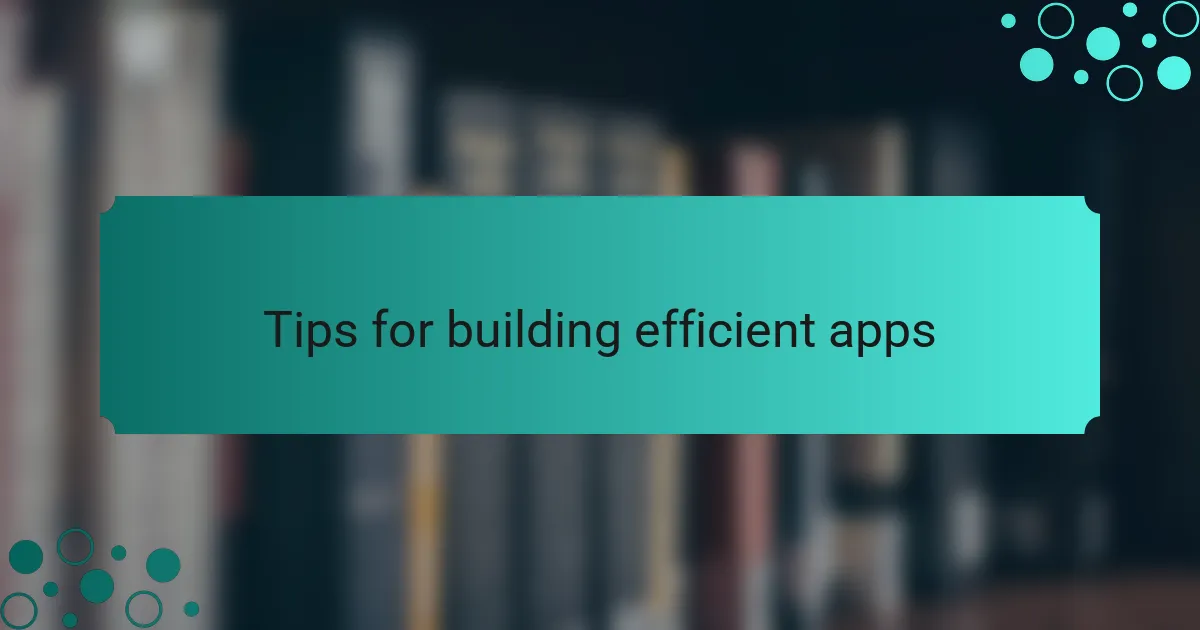
Tips for building efficient apps
Building efficient apps with Glide really hinges on a few simple principles. One of the most important tips I’ve learned is to keep your data organized in Google Sheets. When I first started, I noticed that a well-structured spreadsheet made a world of difference. It’s like laying a solid foundation for a house; without it, everything feels shaky and chaotic. Have you ever struggled with disorganized data only to realize that it slowed down your entire process? Trust me, keeping your Sheets tidy and intuitive enhances both development speed and app performance.
Another crucial aspect is to leverage the built-in templates effectively. Initially, I thought I would create everything from scratch to showcase my creativity. However, I’ve come to appreciate how these templates can inspire my designs and save a significant amount of time. For instance, I stumbled upon a template for a task management app and adapted it for my own workflow. This approach not only made my app visually appealing but also added functionality that I hadn’t even considered before. Isn’t it amazing how starting from a solid base can lead to innovative adaptations?
Additionally, I recommend testing your app as you go along rather than waiting until everything is complete. I remember feeling anxious to launch my first app, but a friend advised me to test iteratively. By doing this, I could catch issues early on and refine the app according to actual usage. Each test cycle brought me closer to an app that truly met my needs, and I felt a sense of accomplishment with every improvement. Have you ever wished you could just push the “perfect” button? In reality, continuous refinement is where the magic really happens.
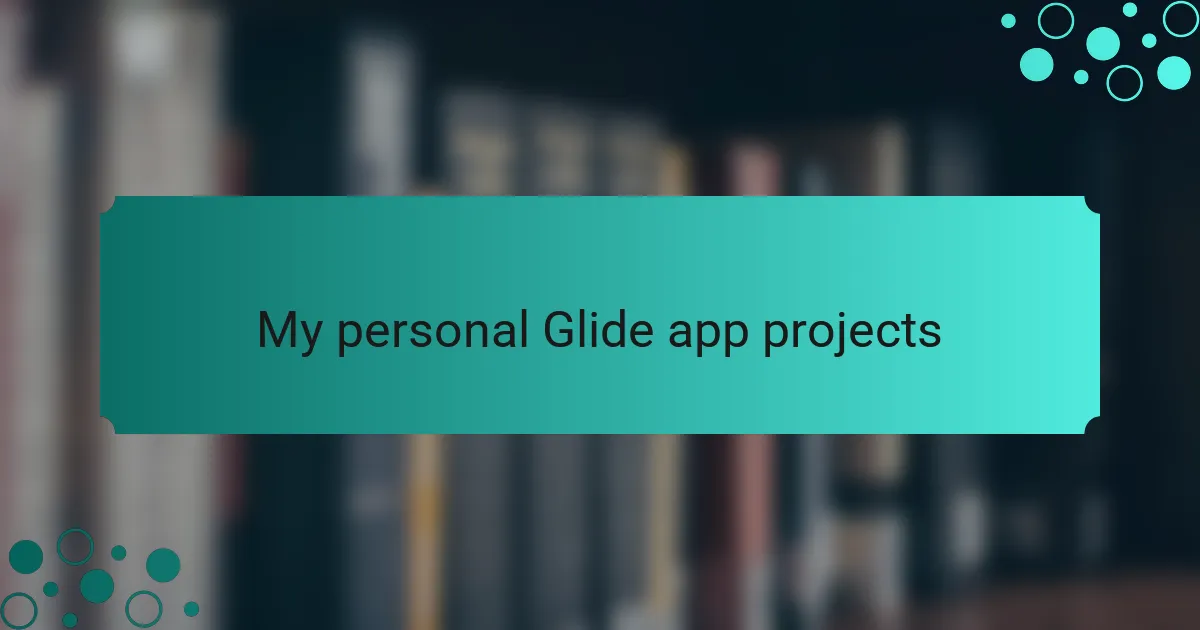
My personal Glide app projects
One of my favorite projects using Glide was creating an app for organizing local community events. I was inspired by the need for a centralized platform where residents could easily see what was happening around them. It was rewarding to engage with the community and see how my app helped people connect and participate more actively.
Another project that stands out is a personal finance tracker I developed. I remember the moment I realized how challenging budgets could be for many individuals. So, I built an app that simplified expense tracking and offered tips on saving money. The feedback I received was heartwarming and motivated me to keep optimizing the app for a better user experience.
- Local community events organizer
- Personal finance tracker
- Workout and nutrition planner
- Travel itinerary manager
- Book recommendation app

Lessons learned from building with Glide
Building apps with Glide has been a journey filled with valuable lessons. One of the most significant things I learned is the immense value of clear organization within my Google Sheets. I recall the early days when I juggled with a messy spreadsheet, and it felt like navigating a maze with no exit. The moment I streamlined my data layout, everything changed. It’s like unlocking a new level in a game; suddenly, tasks that once felt daunting became straightforward and enjoyable.
Another insight I’ve gained is the power of iteration. Initially, I was hesitant to test my apps as I built them. I wanted everything to be perfect before launching. However, a mentor of mine encouraged me to embrace the process of continuous improvement. I took their advice to heart and started testing early on. Each iteration revealed new opportunities for enhancement, allowing me to refine my creations based on practical feedback. Have you ever wished you could perfect something before it even starts? It turns out that progress often lies in the journey, not just the destination.
Furthermore, I’ve realized that leveraging Glide’s templates doesn’t diminish creativity—it enhances it. At first, I was adamant about crafting everything from scratch, thinking that would showcase my originality. But time taught me that even the best creators learn from others. When I discovered a template that perfectly captured the essence of a project I envisioned, I embraced it. It was a delightful surprise how much inspiration I could draw from templates, allowing me to redirect my energy into personalized touches rather than reinventing the wheel. Isn’t it interesting how collaboration and adaptation can lead to even greater creativity?