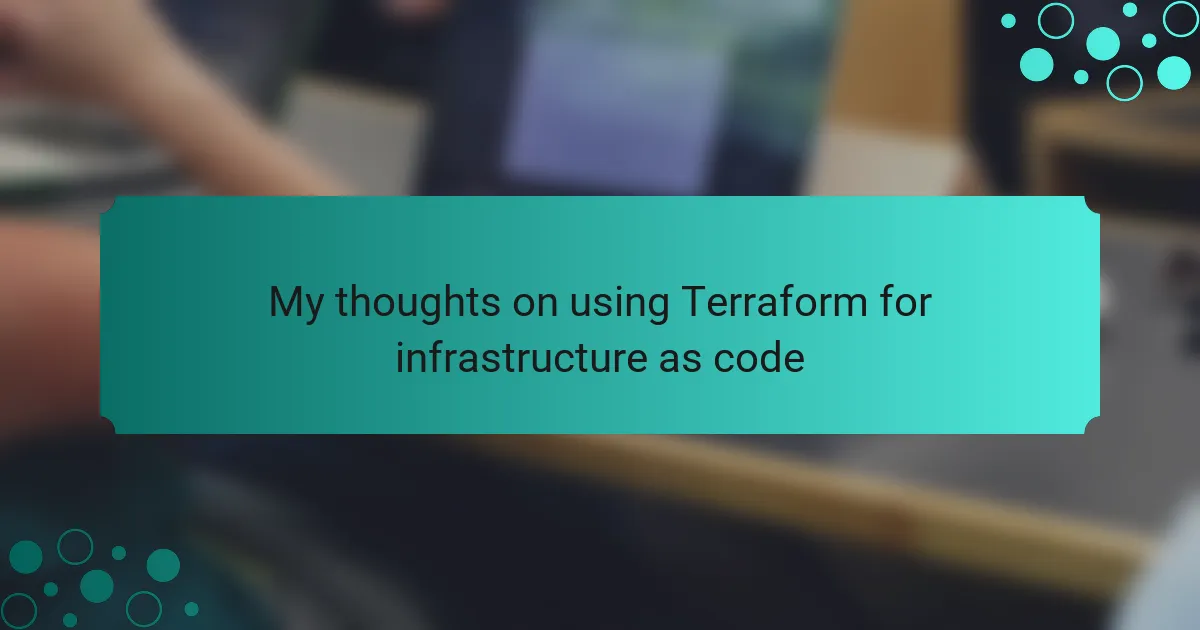Key takeaways
- Infrastructure as Code (IaC) automates resource management, minimizing human errors and enhancing collaboration between development and operations teams.
- Terraform offers a declarative approach to define infrastructure, supporting multiple cloud providers and providing features such as execution plans and state management.
- Common use cases for Terraform include provisioning cloud resources, automating CI/CD pipelines, and optimizing resource management for scalability.
- Effective Terraform usage involves organizing configurations, using the plan command regularly, and keeping files in a version-controlled repository to facilitate collaboration and rollback capabilities.

Introduction to Infrastructure as Code
Infrastructure as Code (IaC) fundamentally changes how we manage and provision technology resources. When I first encountered the concept, it was like a light bulb went off—suddenly, the tedious manual configurations I had done for years could be automated. Isn’t it exciting to think about how much time we can save and how we can minimize human errors in our setups?
This approach allows developers to define infrastructure using code, just as they would write software. Imagine writing a script that spins up a server, configures its network, and installs applications—all in mere seconds. It feels empowering to see how such automation can increase consistency and reliability in deployments. If only I had access to these tools back when I was manually managing servers!
With IaC, collaboration between development and operations teams becomes more fluid, as everyone can align around the same code. I remember the first time I deployed a stack using IaC; it felt like I was part of a seamless orchestra, where every component played its part flawlessly. This harmony not only boosts productivity but also fosters an environment of innovation and agility. How could anyone resist the benefits of embracing this modern approach?
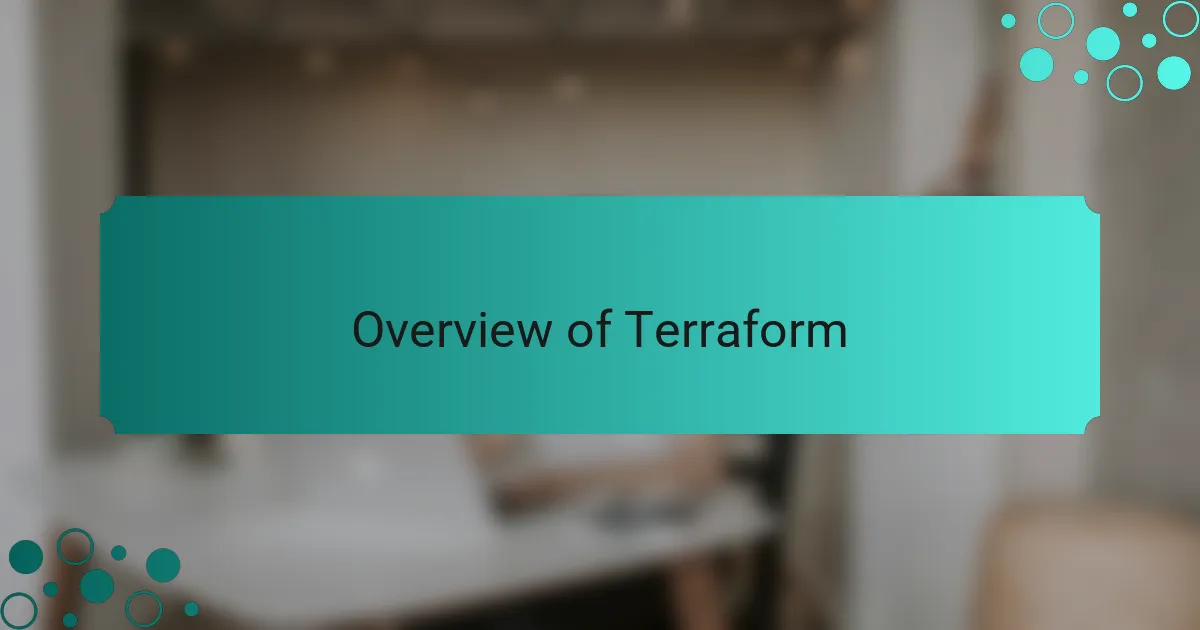
Overview of Terraform
Terraform is an open-source tool that has revolutionized the way we manage cloud infrastructure. My first experience with Terraform was nothing short of exhilarating; I could quite literally define my infrastructure as code, which made deployments faster and less error-prone. The ability to create reproducible environments not only eased my workflow but also gave me a sense of control that I hadn’t experienced with traditional configuration management.
What sets Terraform apart is its declarative approach, allowing you to describe what your infrastructure should look like, rather than detailing how to achieve that state. It’s a paradigm shift that has made my projects more efficient and enjoyable. Here’s a quick summary of key features and benefits:
- Infrastructure as Code (IaC): Define infrastructure using high-level configuration files.
- Execution Plans: Preview changes before applying them, reducing errors.
- Resource Graphs: Visualize dependency relationships for better resource management.
- Provider Agnostic: Supports various cloud providers like AWS, Azure, and GCP.
- State Management: Keeps track of real-world infrastructure changes alongside your configurations.
Using Terraform has not only improved my productivity but also transformed how I collaborate with my team, fostering a clearer understanding of our infrastructure goals.
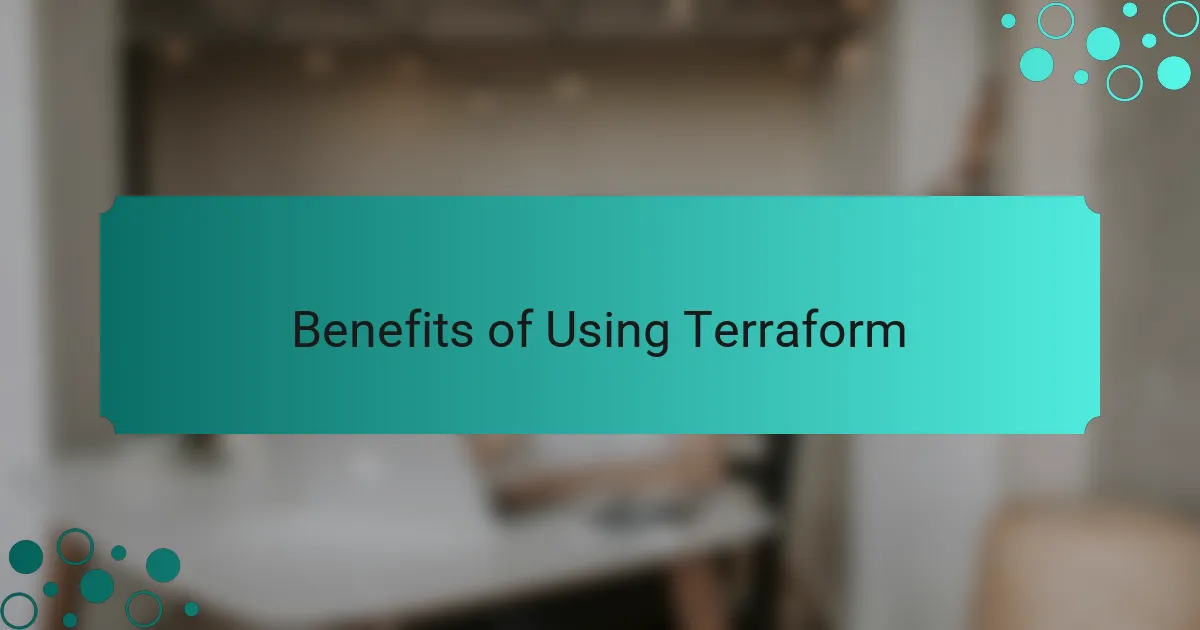
Benefits of Using Terraform
Terraform brings a whole new level of efficiency to infrastructure management. For instance, when I first implemented its execution plans, I was blown away by how I could see potential changes before they were applied. It felt like having a safety net—no more surprises after hitting that deploy button! For anyone who has spent sleepless nights worrying about misconfigurations, this feature alone could be a game changer.
One of my favorite aspects of using Terraform is its provider-agnostic capability. I vividly remember working on a project that required integrating services from multiple cloud providers. With Terraform, I could manage everything within one framework without jumping from one portal to another. It streamlined my workflow, giving me more time to focus on the creative side of the projects rather than wrestling with individual provider quirks. It’s amazing how this flexibility can elevate your collaboration with diverse teams!
Moreover, Terraform’s state management is another benefit that truly resonates with me. It keeps track of the actual state of your infrastructure alongside your intended configuration, almost like a digital safety blanket. I recall a time when I had to roll back changes due to unforeseen issues—I was grateful for Terraform’s ability to revert to a previous state seamlessly. It offers peace of mind, knowing that I can experiment while still keeping my infrastructure stable. How reassuring is that?
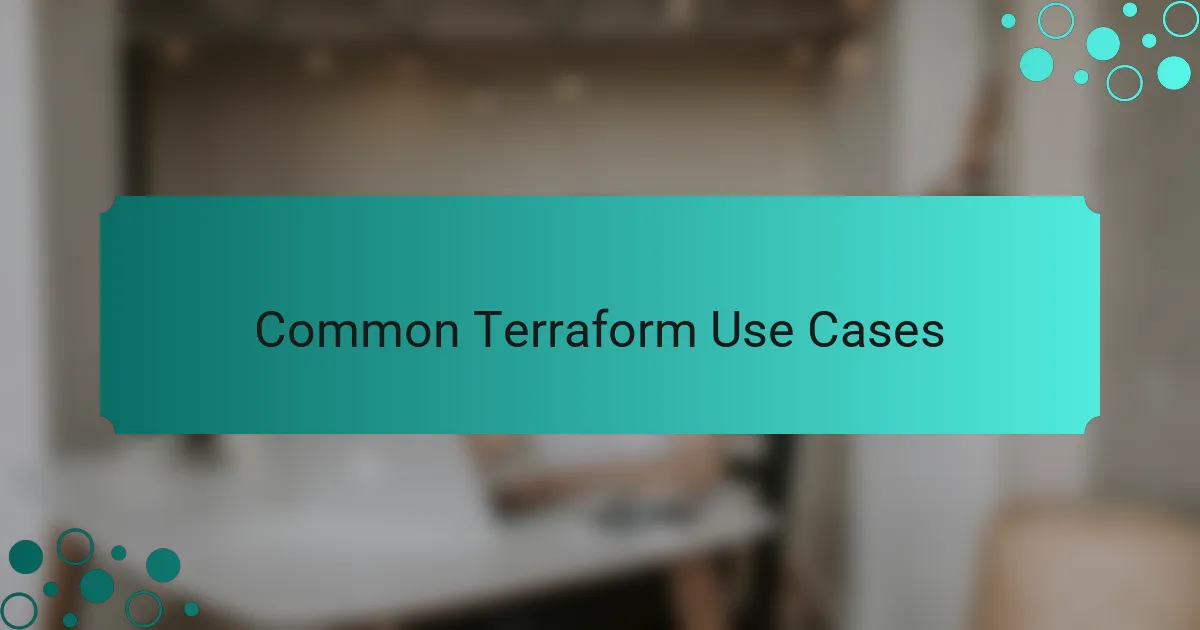
Common Terraform Use Cases
Terraform has a variety of use cases that can significantly streamline workflows. One of the most common is provisioning cloud resources. When I first used Terraform to create an entire virtual infrastructure on AWS, I was amazed at how quickly I could spin up multiple servers with the same configurations. It truly felt like I had superpowers in managing cloud assets, all from a single piece of code.
Another powerful application is setting up CI/CD pipelines. I remember a project where integrating code changes into production was often a painstaking process. Using Terraform, I was able to automate the deployment of not just infrastructure but also the entire pipeline. This level of automation drastically reduced deployment times and errors, making me wonder why I hadn’t embraced it sooner.
Resource management and optimization is also a key area where Terraform shines. I recall a time when I had to scale services up and down based on demand. With a few adjustments in my Terraform configuration files, I could reallocate resources seamlessly without any downtime. Isn’t it incredible how a few lines of code can lead to major optimizations?

My Experiences with Terraform
When I first started using Terraform, I was drawn in by its promise of simplifying infrastructure management. Initially, I felt a bit overwhelmed by the syntax and structure, but as I delved deeper, I began to appreciate the power it offered. I remember the satisfaction I felt the first time I executed a plan and watched as my infrastructure was automatically provisioned without manual intervention.
Now, I see Terraform as an essential tool in my toolkit. The ability to manage infrastructure as code has streamlined my workflow significantly, allowing me to focus more on designing rather than configuring. Here are some key experiences I’ve had with Terraform:
- Immediate Feedback: Terraform’s plan feature gives you a clear picture of what will happen before making changes, reducing surprises during deployments.
- Version Control: Being able to track changes in infrastructure alongside application code makes collaboration with my team much smoother.
- Modules and Reusability: I love that I can create modules for common setups; it not only speeds up repetitive tasks but also keeps projects organized.
- Multi-Cloud Support: My exploration of different cloud providers is easier, thanks to Terraform’s ability to work across various platforms without much alteration.
- Growing Community: I enjoy engaging with the Terraform community; it feels great to share experiences and learn from others who face similar challenges.
These experiences have shaped my positive outlook on using Terraform for infrastructure as code, making it a vital part of my development process.
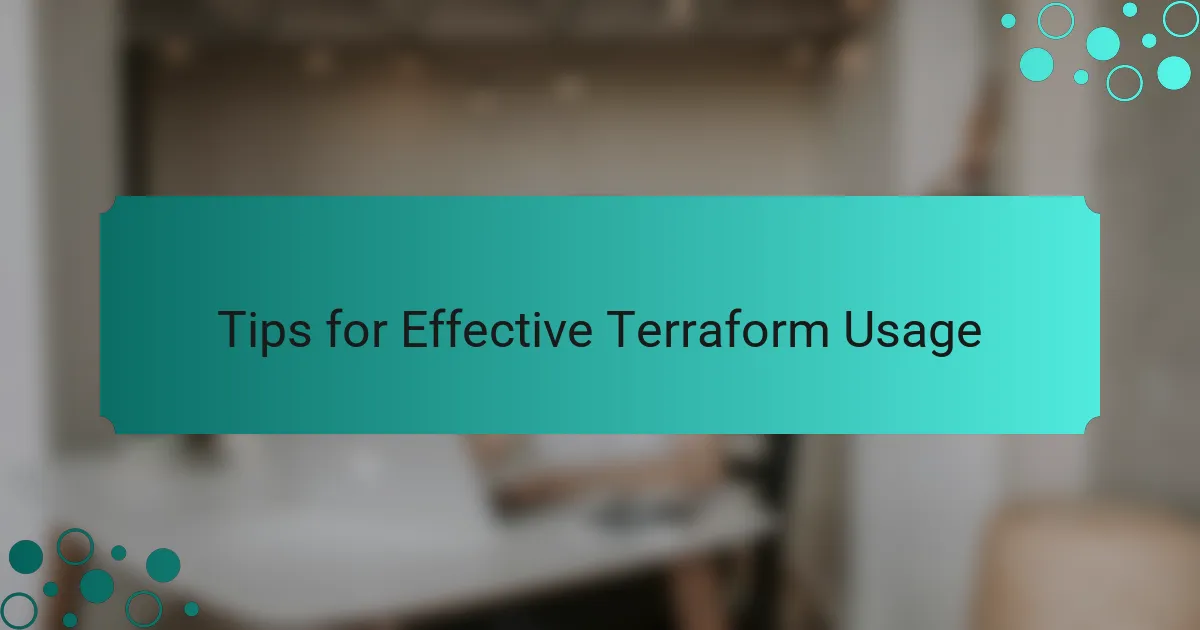
Tips for Effective Terraform Usage
Transforming how I work with Terraform has led me to a few vital tips that I can’t help but share. First, I found that structuring my configurations in a clear, organized way makes a world of difference. When I began using modules to encapsulate reusable components, everything just clicked. It’s like organizing your toolbox—you know exactly where everything is when you need it!
Another key insight I gained involves regularly using Terraform’s plan command before applying changes. Initially, I was eager to hit deploy, but one or two unexpected shifts in my infrastructure taught me the value of this command. Now, it feels like I’m reading a map before heading off on a journey. Isn’t it great to visualize what will happen ahead of time?
Lastly, I highly recommend keeping your Terraform files in a version-controlled repository. By doing this, I’ve been able to track changes effectively and even roll back to previous versions when necessary. It’s immensely satisfying to know I can return to a working state if something goes awry. Have you ever wished you had that safety net? Trust me, it’s a game changer!
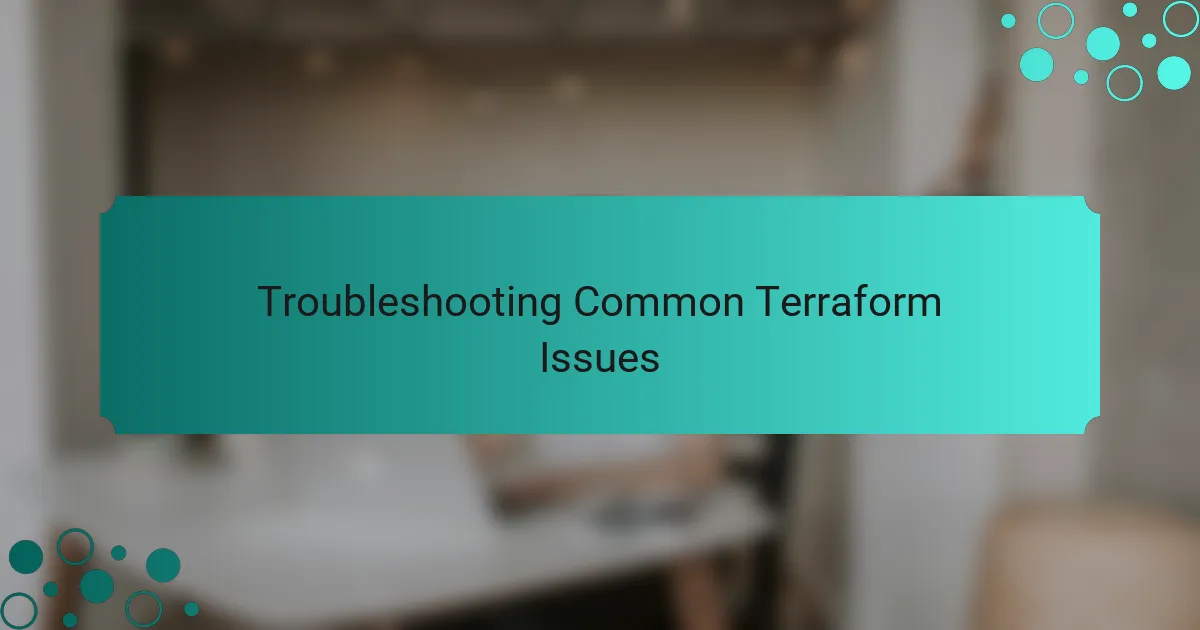
Troubleshooting Common Terraform Issues
When working with Terraform, encountering issues is quite common, but I’ve found that many of these problems have straightforward solutions. One memorable issue I faced was related to variable types not being matched correctly, which led to frustrating error messages. After digging into the documentation and community forums, I realized that validating my variable types in advance could have saved me a lot of time and headaches.
Another common pitfall is the state file corruption. I once faced this daunting issue, and it felt like my entire infrastructure was at risk. However, learning about state management and using the terraform state command helped me recover quickly. It’s essential to be familiar with these tools, as they can truly save you in tricky situations.
Here’s a comparison of common Terraform issues and their solutions:
| Common Issue | Solution |
|---|---|
| Variable Type Mismatch | Validate variable types in advance and use type constraints. |
| Corrupted State File | Use `terraform state` commands to recover or fix the state. |
| Provider Version Conflicts | Specify provider versions in your configuration files. |