Key takeaways
- Dart offers a simple syntax and strong support for asynchronous programming, making it an accessible choice for developers familiar with languages like Java or JavaScript.
- The combination of Dart and the Flutter framework enables efficient cross-platform development, featuring hot reload and a rich widget library.
- Setting up Dart for Flutter is straightforward; proper initial setup can streamline the development process significantly.
- Utilizing Dart’s strong type system and maintaining readable code is essential for effective debugging and collaboration in projects.

Overview of Dart programming
Dart is a modern programming language developed by Google, primarily designed for building mobile, desktop, and server applications. What I find impressive about Dart is its smooth syntax, which is easy to pick up, especially for those who have experience with languages like Java or JavaScript. Personally, I’ve enjoyed Dart’s strong support for asynchronous programming, making it a breeze to handle tasks without blocking the user interface.
One of the standout features of Dart is its just-in-time (JIT) compilation during development, allowing for hot-reloading of code. This means I can see changes in real-time, which significantly enhances the development experience. Furthermore, Dart’s static type system supports better tooling and fewer runtime errors, adding a layer of confidence when I’m coding.
A comparison with other languages often comes up when discussing Dart, especially regarding its performance and ease of use. In my experience, Dart strikes a great balance between performance and developer productivity, making it an appealing choice for Flutter projects.
| Feature | Dart | Java | JavaScript |
|---|---|---|---|
| Performance | High, with JIT and AOT compilation | Moderate to High | Moderate |
| Simplicity | Easy to read and write | Verbose | Flexible but can be complex |
| Asynchronous Support | Strong, with async/await | Available, but less intuitive | Built-in, but callback-heavy |

Benefits of using Dart
One of the standout benefits of using Dart for Flutter projects is its ease of learning, especially for those already familiar with object-oriented programming languages like Java or C#. I remember diving into Dart for the first time and appreciating how quickly I could pick up its syntax. It felt like a breath of fresh air compared to some other languages I’ve worked with.
Moreover, Dart’s performance is particularly impressive. The language compiles to native code, which enhances the speed of Flutter applications. My experience has shown that this leads to smoother animations and a more responsive user interface—something I always strive for when developing apps.
- Highly readable syntax that’s easy for beginners.
- Strong performance due to Ahead of Time (AOT) compilation.
- Rich set of libraries and frameworks tailored for web and mobile.
- Great support for asynchronous programming with Futures and Streams.
- Robust community and extensive resources available for learning and troubleshooting.
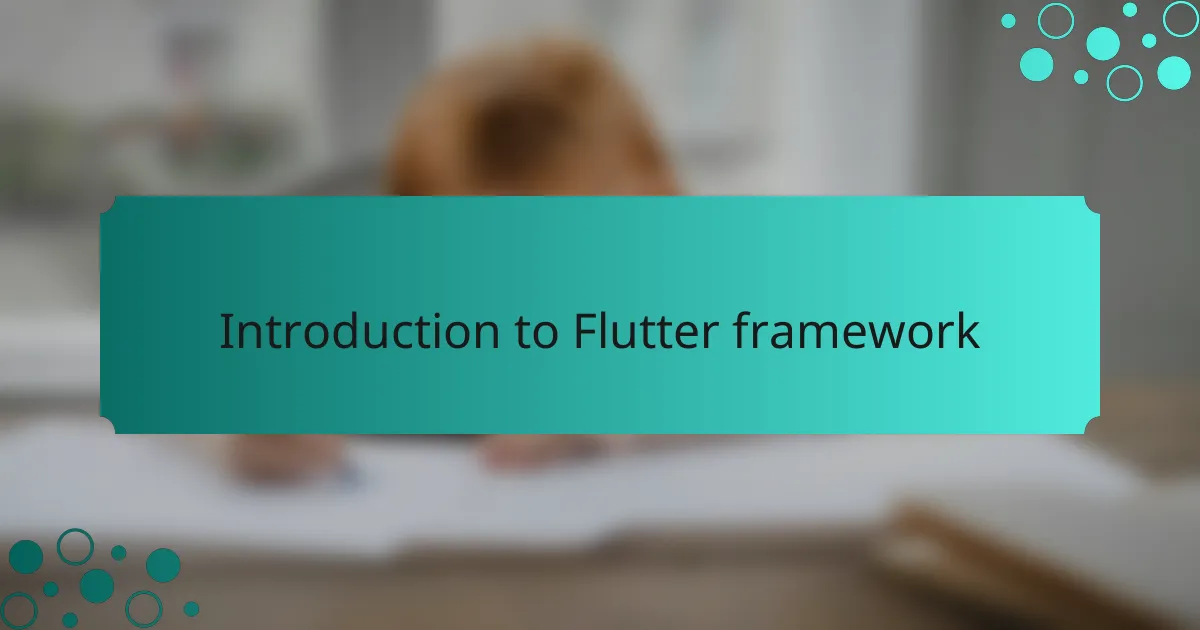
Introduction to Flutter framework
Flutter is a powerful UI toolkit that allows developers to create natively compiled applications for mobile, web, and desktop from a single codebase. My first encounter with Flutter was serendipitous; I was looking for a way to streamline my mobile app development, and Flutter’s promise of faster development drew me in. It was like discovering a well-kept secret in the programming world, filled with vibrant widgets that brought my app ideas to life.
What really struck me about Flutter is how it leverages the Dart programming language. Dart’s syntax feels intuitive, especially for those familiar with languages like Java or JavaScript. It’s remarkable how easy it is to build beautiful, responsive interfaces with just a few lines of code. Here are some key features that make Flutter stand out:
- Hot Reload: Instantly see changes in the app without restarting, which makes experimenting with user interfaces seamless and enjoyable.
- Rich Widget Library: A comprehensive collection of ready-to-use widgets that facilitate building complex UIs.
- Cross-Platform Development: Create applications for multiple platforms with a single codebase, saving time and reducing maintenance efforts.
- Strong Community Support: A growing ecosystem and community that is eager to help, making problem-solving easier.
- Performance: Dart compiles to native code, ensuring that Flutter apps run smoothly.

Setting up Dart for Flutter
Setting up Dart for Flutter is an essential first step for creating mobile applications. I remember when I first started, the initial setup felt a bit daunting, but once I got through it, I found the process to be straightforward and intuitive. It’s amazing how a good setup can pave the way for smoother development later on.
To ensure everything is running smoothly, follow these steps:
- Download and install the Flutter SDK from the official Flutter website.
- Install an IDE that supports Dart and Flutter; I personally prefer Visual Studio Code for its lightweight nature.
- Add Dart and Flutter to your system’s PATH environment variable.
- Run the command
flutter doctorin your terminal to check for any dependencies that need to be addressed. - Set up your preferred device emulator or connect a physical device to test your applications.
Remember, taking the time to set things up right can save you a lot of headaches down the road!

My experience with Dart
When I first started using Dart, I was pleasantly surprised by how quickly I could settle into the language. It felt familiar, almost like meeting an old friend after years apart. I vividly recall the moment I wrote my first line of Dart code and marveled at its clarity and elegance. This ease of use made me eager to explore more complex features without feeling overwhelmed.
As I delved deeper into Dart, I found its emphasis on asynchronous programming to be a game-changer. The integration of async and await transformed how I approached tasks, especially when building apps that require real-time data. I even remember the relief I felt when I could maintain a fluid user experience without getting bogged down in convoluted code. Who knew managing multiple tasks could be so straightforward?
Another highlight of my experience with Dart is its robust community. I’ve encountered countless resources, from tutorials to forums, that truly reflect the supportive nature of Dart developers. When I faced challenges, I often found answers not just from official documentation, but also from passionate peers willing to share their insights. It’s reassuring to know that I’m part of an expanding network, continually learning and growing with each project I undertake.
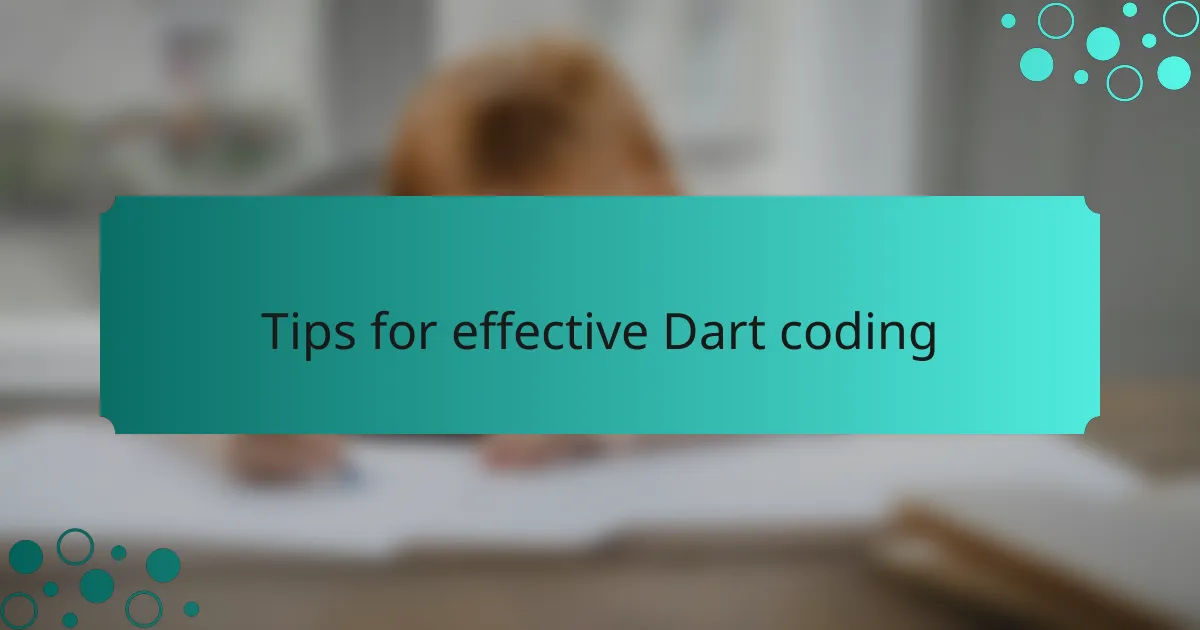
Tips for effective Dart coding
When coding in Dart for Flutter projects, I’ve found that readability is crucial. Using descriptive variable names not only clarifies your code but also makes it easier for others (and your future self) to understand what you were thinking. Emphasizing organized code structure can save time during debugging, which I learned the hard way during one of my early projects!
Another tip I swear by is leveraging Dart’s strong type system. It helps catch errors at compile time, which ultimately saves a lot of headaches. I once had a bug that went unnoticed in a loosely typed language that delayed my project. Switching to Dart made me appreciate how much more straightforward debugging can be.
Lastly, don’t underestimate the power of comments. I often jot down my thought process right in the code, which not only helps me recall my reasoning later but also assists anyone else who might look at my code. Clarity in collaboration is something I value deeply after working on team projects.
| Tip | Description |
|---|---|
| Readable Code | Use descriptive variable and function names for clarity. |
| Strong Typing | Utilize Dart’s type system to catch errors early in the development process. |
| Commenting | Document your thought process within the code to assist both yourself and others. |
