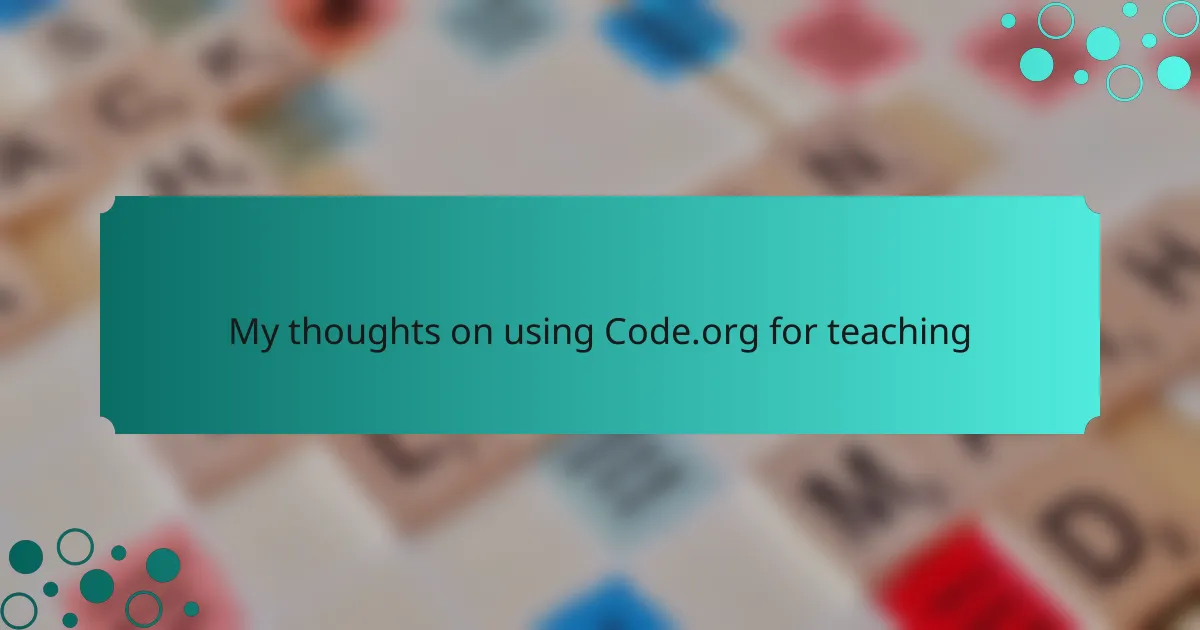Key takeaways
- Code.org is a user-friendly platform that offers interactive coding activities, diverse courses, and free resources, enhancing programming education for beginners.
- Programming education fosters essential skills such as problem-solving, creativity, and critical thinking, preparing students for future career opportunities.
- The platform promotes inclusivity and collaboration among students, allowing them to engage with coding in a supportive environment.
- Challenges include varying levels of tech familiarity among students and the need for reliable internet access, highlighting the importance of tailored teaching approaches.
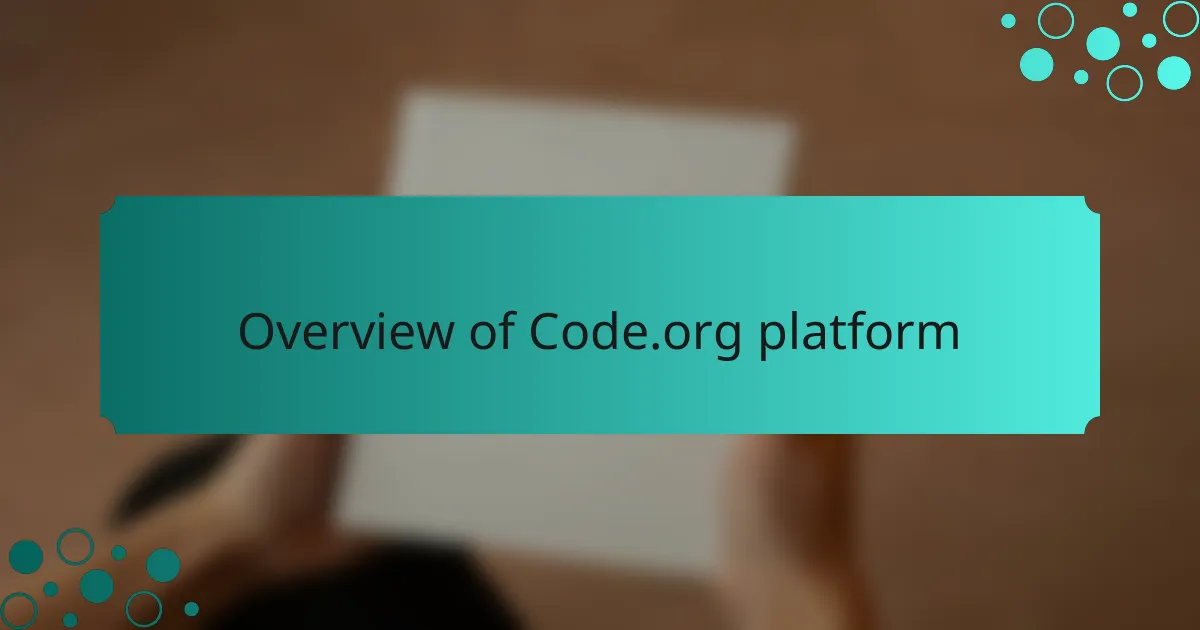
Overview of Code.org platform
Code.org is an incredible platform for teaching programming, particularly to beginners. I’ve seen firsthand how user-friendly the interface is. It caters to young learners with engaging visuals and interactive lessons that keep them interested. I remember watching my niece tackle her first coding challenge there; her excitement was contagious as she shouted, “I did it!”
Additionally, Code.org offers a comprehensive curriculum that aligns with school standards. This makes it easier for educators to incorporate it into their teaching plans. Here are some of its key features:
- Interactive Coding Activities: Engaging games and puzzles make learning fun.
- Diverse Course Offerings: Options for various age groups, from K-12.
- Free Resources: No cost associated, making programming accessible to everyone.
- Community Support: Educators connect and share experiences, creating a supportive environment.
- Progress Tracking: Teachers can monitor student progress effectively.
These aspects truly enhance the teaching experience and spark curiosity about programming.
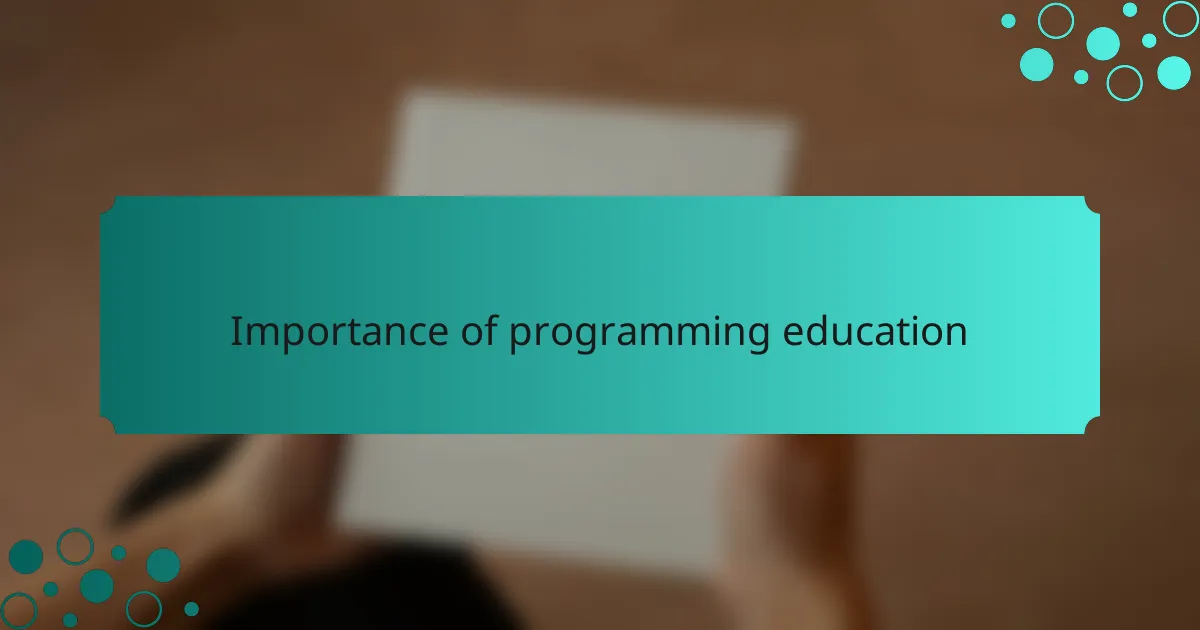
Importance of programming education
As someone who has witnessed the transformative power of programming education, I genuinely believe that coding skills are essential in today’s digital world. Learning to code not only fosters problem-solving skills but also nurtures creativity and resilience. I recall my own journey when I struggled with a particularly tricky algorithm. It was frustrating at first, but that experience taught me perseverance, a lesson that reaches far beyond programming.
Moreover, programming education opens doors to numerous opportunities in various fields. It’s not just about writing code; it’s about understanding how technology shapes our lives and the way we think. Here are a few key points to illustrate its importance:
- Career Readiness: Many in-demand jobs require programming skills.
- Critical Thinking: Coding encourages logical reasoning and analytical skills.
- Creative Expression: It allows individuals to bring their ideas to life, fostering innovation.
- Global Competitiveness: A solid foundation in programming can enhance a country’s economic prospects.
- Digital Literacy: Understanding code contributes to informed participation in a tech-driven society.
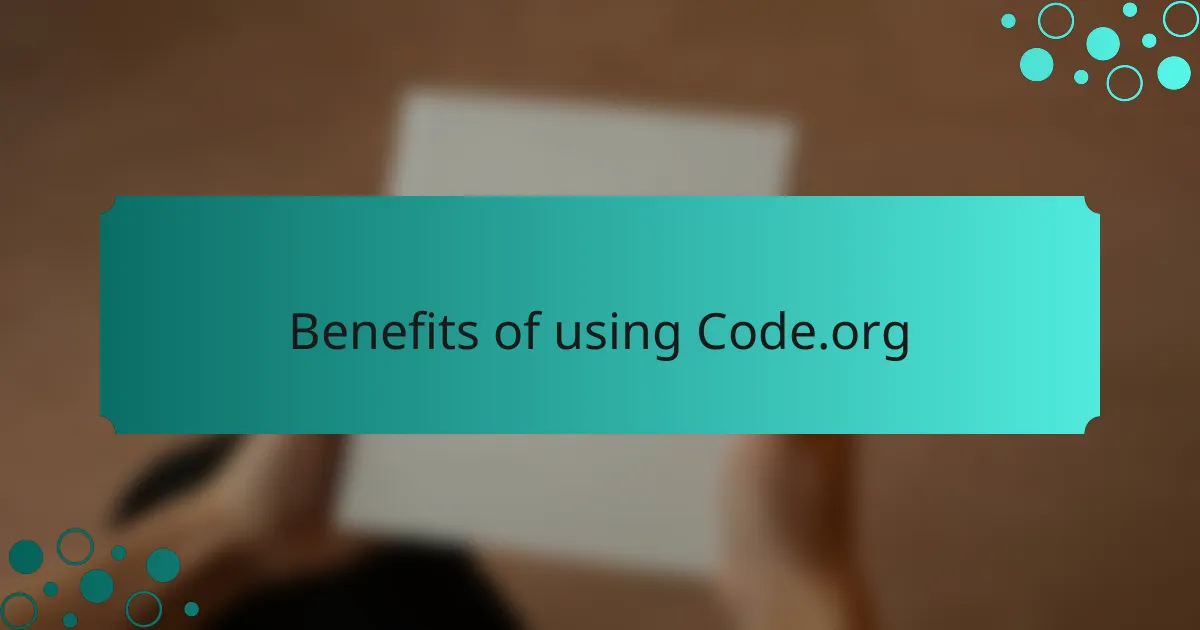
Benefits of using Code.org
Using Code.org has numerous benefits that go beyond just teaching coding skills. One of the standout features for me is the platform’s interactive coding activities. These games and puzzles not only make learning enjoyable but also instill a sense of accomplishment in users. I remember my first experience with a coding game on the platform; each level completed felt like conquering a mini-mountain, which kept me motivated to tackle more challenges.
Another impressive aspect is the accessibility of Code.org. With all its resources available for free, it breaks down barriers that often prevent people from learning programming. I once spoke with a teacher who shared her experience of introducing Code.org to her after-school program. She mentioned how students who previously struggled with engagement suddenly found joy in coding. This inclusive approach really highlights how learning programming can be available to everyone, regardless of their background.
Lastly, the community support offered by Code.org significantly enhances the learning experience. By connecting educators and learners, it creates an environment where sharing ideas and experiences becomes the norm. I vividly recall participating in discussions with fellow educators about best practices, which not only enriched my knowledge but also reinforced the collaborative spirit that teaching should embody. Isn’t it incredible when we can learn together?
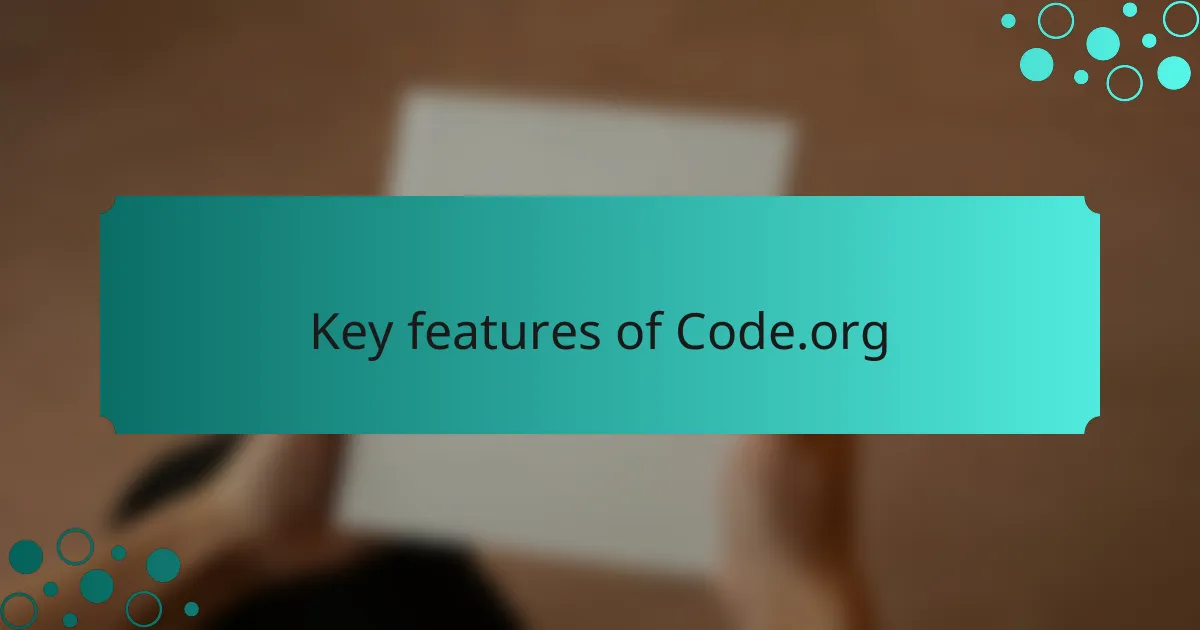
Key features of Code.org
Code.org offers a range of features that make it a valuable tool for teaching programming. One of the aspects I find particularly helpful is its user-friendly interface. It’s designed with students in mind, allowing even the youngest learners to navigate easily and jump right into coding without feeling overwhelmed. This accessibility encourages curiosity and keeps them engaged.
Another standout feature is its extensive resources for educators. When I first started using Code.org, I appreciated how it provides comprehensive lesson plans and progress tracking tools. These resources alleviated some of the pressure of planning and allowed me to focus on what truly matters—fostering my students’ love for coding. I remember witnessing a moment in class when a student proudly showcased their first project; that’s a feeling you can’t replicate.
- Engaging, interactive coding lessons that cater to various age groups
- A structured curriculum aligned with educational standards
- Real-time progress tracking for both students and teachers
- A wealth of teaching resources, including lesson plans and assessments
- Opportunities for collaboration through pair programming activities
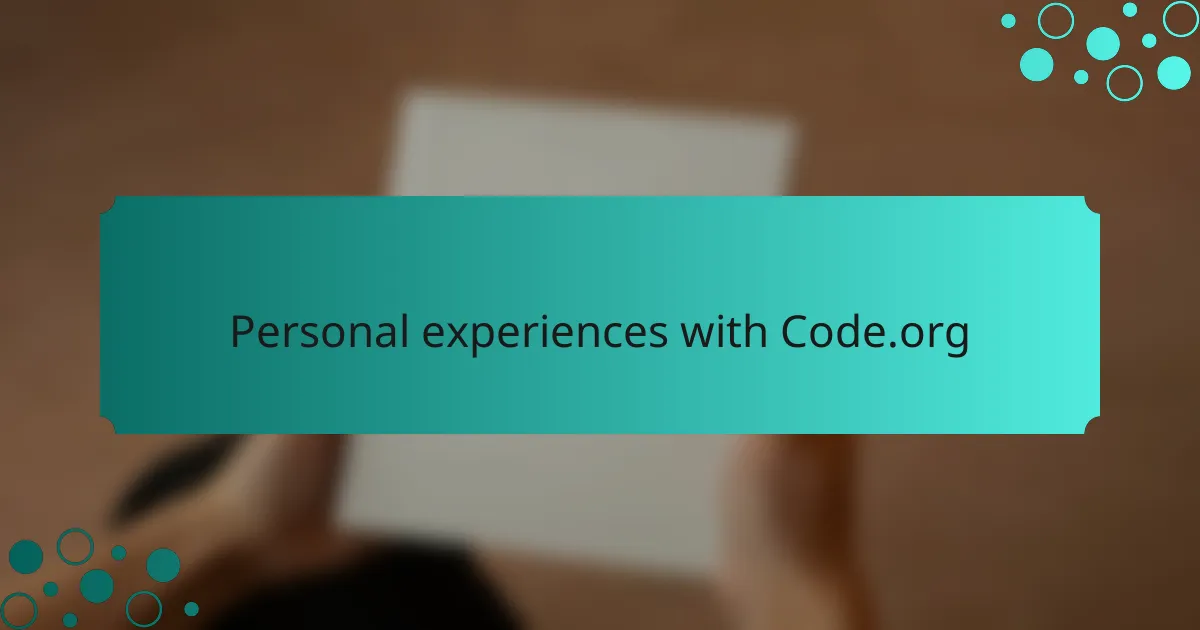
Personal experiences with Code.org
I’ve had some truly memorable moments using Code.org in my teaching practice. One experience that stands out was watching a shy student, usually quiet during class, light up when they successfully completed a coding puzzle. The joy on their face reminded me of my own breakthrough moments when I first started coding. It’s amazing how a simple activity can build confidence and inspire a sense of achievement in students.
Another noteworthy encounter occurred during a coding event I organized at school. The energy among the students was electric as they collaborated on various projects. I observed groups of kids, regardless of their background, working side by side, cheering each other on. This sense of camaraderie showcased how Code.org fosters inclusivity and teamwork among young coders. How often do you see children unite over a shared interest like that?
Additionally, the ability to customize lessons on Code.org has been invaluable for me as an educator. I recall a lesson where I tailored an activity to incorporate students’ interests in games and animation. The results were astonishing; not only did their engagement soar, but I also witnessed creativity blossoming in ways I hadn’t expected. It’s these instances that truly affirm my belief that Code.org is more than just a coding platform; it’s a gateway to a world of possibilities for learners.
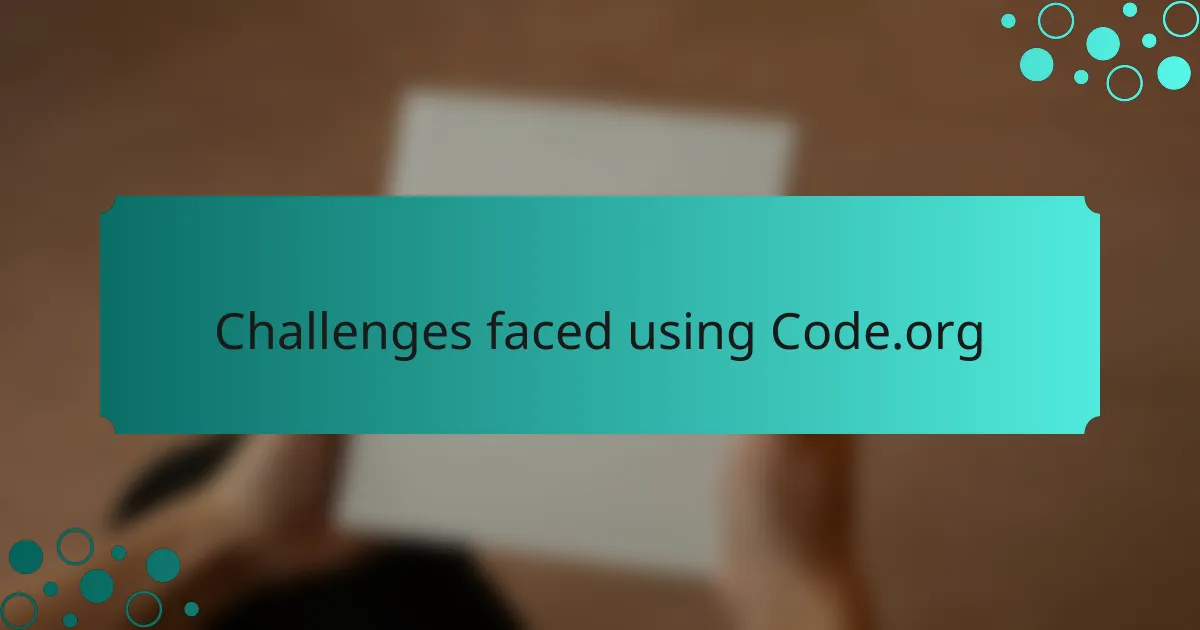
Challenges faced using Code.org
Using Code.org does come with its share of challenges that can impact the teaching experience. One common difficulty I’ve encountered is the varying levels of student familiarity with technology. While some students breeze through coding tasks, others struggle with basic navigation. I remember a day when a few of my students spent more time figuring out how to get started than on the actual coding itself. Frustration can set in quickly, and as educators, we need to find balance.
Another challenge is the limited scope of certain lessons. Occasionally, I’ve found that the deeper understanding of concepts can get overlooked in favor of merely completing tasks. For instance, I once guided my students through an engaging game, but when it came time for reflection, I realized many had missed critical learning points. How do we ensure students grasp the “why” behind the code they write? I believe incorporating additional discussions and resources outside Code.org could be key.
Lastly, the reliance on internet connectivity can create obstacles. I’ve faced situations where classes were disrupted due to slow or unstable connections. I vividly recall one lesson where we were halfway through an exciting challenge when the Wi-Fi dropped. The palpable disappointment in the room was a reminder of how critical reliable access is to our teaching tools. It leaves me pondering how often technology can be a double-edged sword in the classroom.
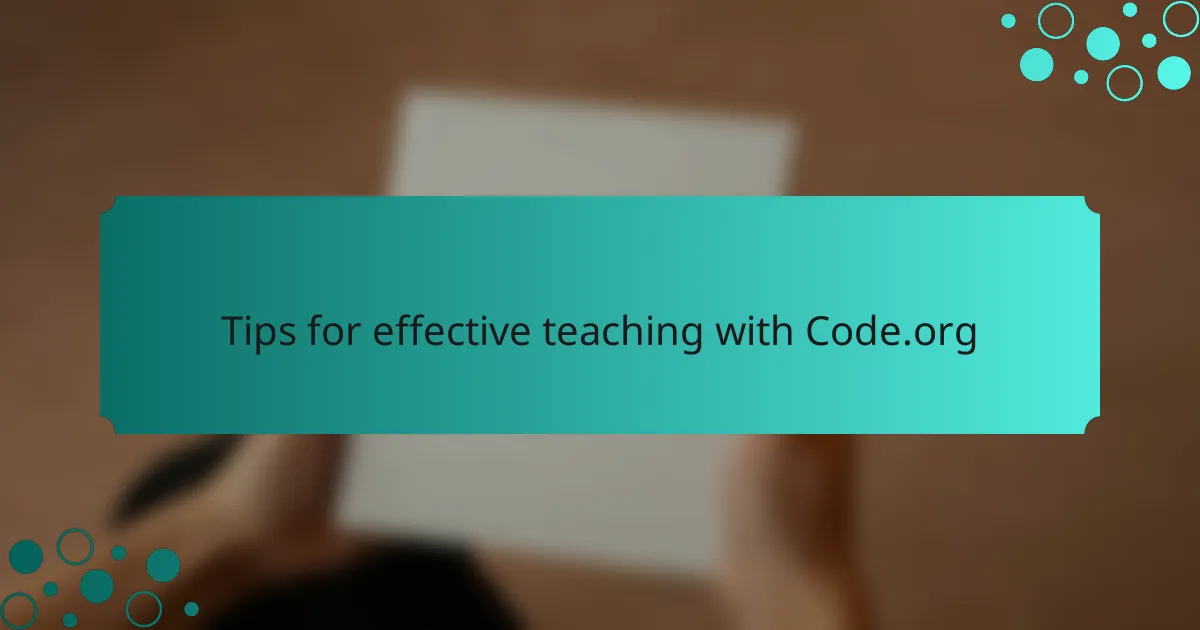
Tips for effective teaching with Code.org
When using Code.org for teaching, I find that setting clear expectations at the outset is crucial. I remember when I first introduced the platform, some students were unsure of what was expected from them, which led to confusion and disengagement. By outlining goals and the key concepts to focus on, students gain a sense of direction. Isn’t it fascinating how a little clarity can boost everyone’s confidence?
Incorporating student interests into lessons can significantly enhance engagement. For instance, during one session, I tailored a project around a popular video game that my students loved. Their enthusiasm was palpable as they connected coding to something they were already passionate about. This not only kept the momentum going but also made the coding concepts feel more relevant. Have you ever noticed how excitement changes the energy in a classroom?
Utilizing peer collaboration is another effective strategy I’ve found beneficial. Pair programming fosters teamwork and communication skills, allowing students to learn from each other. I once paired a tech-savvy student with a peer who struggled, and it was incredible to observe them bouncing ideas off one another. Watching those two problem-solve together was not only rewarding but it also reinforced the power of collaboration. How often do we realize that students can teach each other in ways we might not have anticipated?