Key takeaways
- JavaScript performance can be impacted by inefficient algorithms, excessive DOM manipulation, and memory leaks; addressing these early can enhance application speed.
- Utilizing tools like Chrome DevTools and Lighthouse can simplify performance measurement and optimization processes.
- Adopting techniques such as throttling, debouncing, and code splitting can significantly improve responsiveness and loading times.
- Establishing good habits like regular performance audits and code reviews helps maintain optimal JavaScript performance long-term.
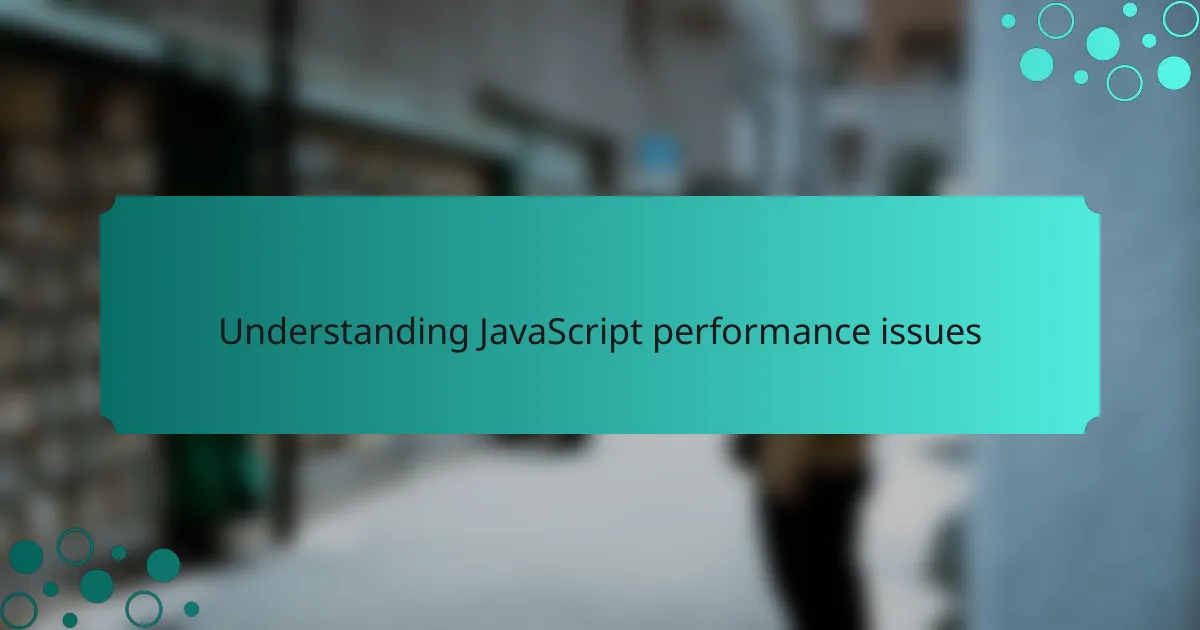
Understanding JavaScript performance issues
JavaScript performance issues can be quite intricate, often resulting from a myriad of factors like inefficient code execution, excessive DOM manipulation, or memory leaks. I remember grappling with a small feature on a website that became alarmingly slow due to a single poorly optimized loop. Analyzing and understanding these performance bottlenecks really opened my eyes to the importance of writing clean and efficient code.
Moreover, the environment in which your JavaScript runs, such as different browsers or devices, can greatly affect performance. I’ve seen firsthand how a function that runs seamlessly on one platform can lag significantly on another. It’s crucial to test your code across multiple scenarios to get a well-rounded view of its performance.
| Factor | Description |
|---|---|
| Execution Time | Time taken by JavaScript to run computations and complete tasks. |
| DOM Manipulation | Changes to the document structure can significantly slow down performance when excessive. |
| Memory Management | Improper memory use can lead to leaks, causing slowdowns over time. |
| Event Handling | Too many listeners or inefficient handling can affect responsiveness. |
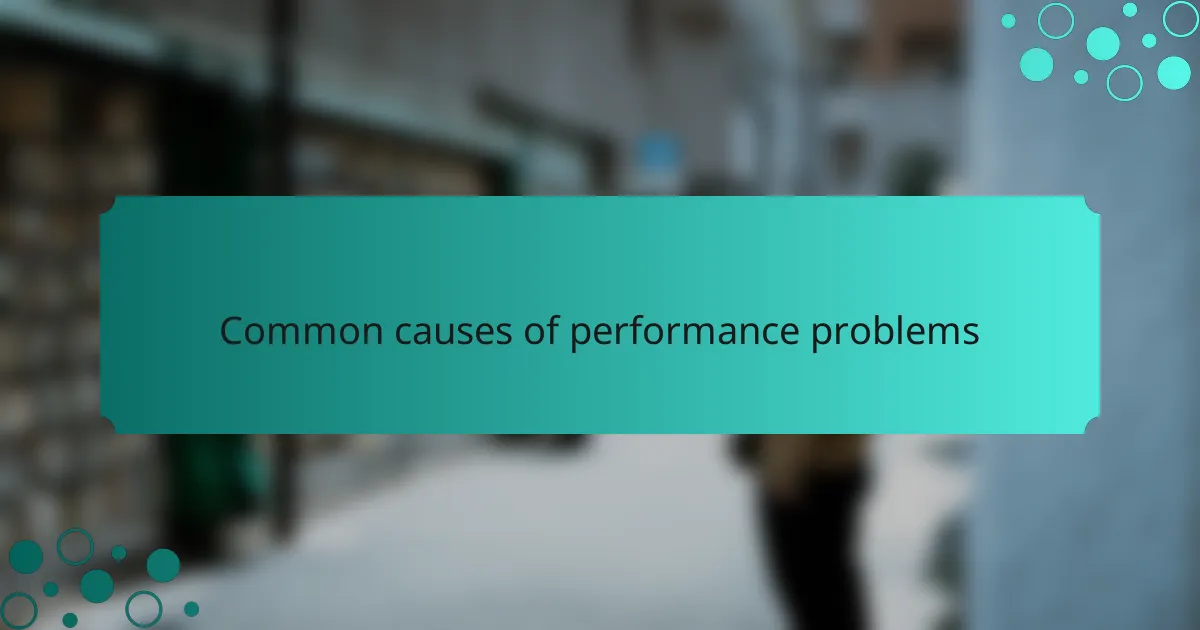
Common causes of performance problems
When it comes to JavaScript performance issues, I’ve frequently encountered a few common culprits that can really slow down applications. One major challenge is inefficient algorithms. I once spent hours trying to optimize a function that sorted large datasets, only to realize it was running in O(n^2) time complexity when a simple switch to an O(n log n) sorting algorithm did the trick.
Another frequent offender is excessive DOM manipulation. I remember a project where I was dynamically updating the UI with numerous insertions and removals. This not only caused noticeable lags but also made debugging a nightmare. Therefore, being mindful of how we interact with the DOM can save developers a lot of headaches.
Here are some common causes of JavaScript performance problems:
- Inefficient algorithms or data structures.
- Excessive DOM manipulations.
- Memory leaks or uncleaned references.
- Blocking synchronous code execution.
- Overly large JavaScript files and libraries.
- Frequent context switching in callback-heavy code.
- Unoptimized image and resource handling.
By recognizing and addressing these issues early on, we can significantly enhance the performance of our JavaScript applications.
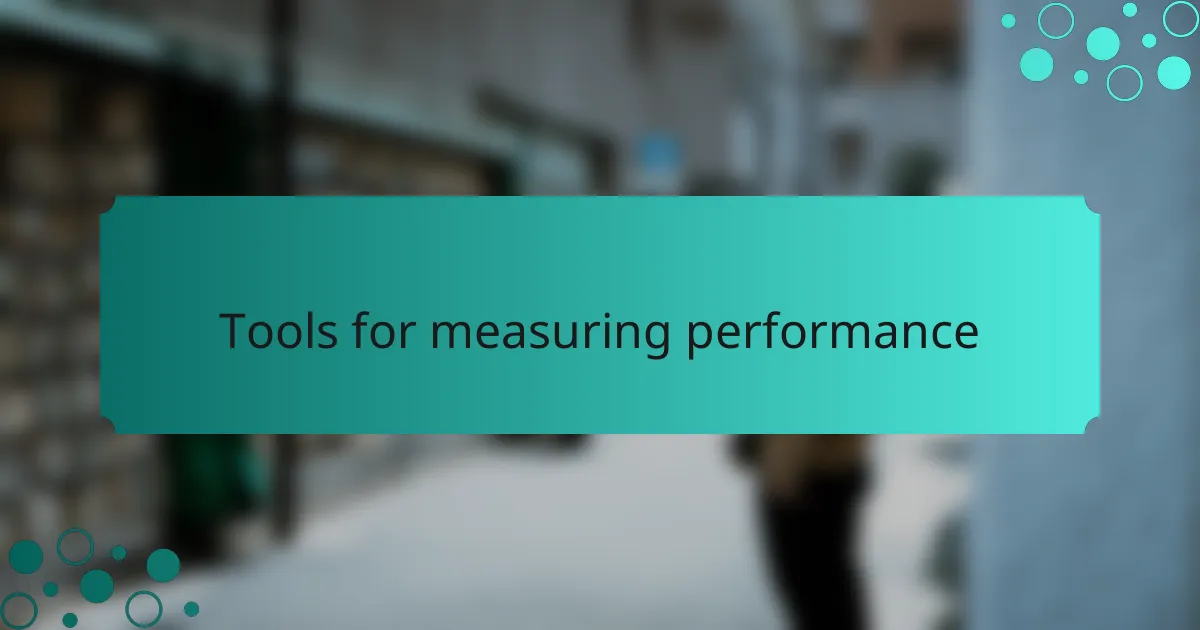
Tools for measuring performance
When tackling JavaScript performance issues, the right tools can make a world of difference. I vividly remember my first time diving into this aspect of development; I was overwhelmed until I discovered some powerful performance measurement tools that simplified the process. Tools like Chrome DevTools not only help identify bottlenecks but also make optimizing code feel more manageable and less intimidating.
Incorporating these tools into your workflow can be a game changer. They provide insights that can make your applications run significantly faster and smoother, enhancing user experience. Here’s a list of indispensable tools for measuring JavaScript performance:
- Chrome DevTools: A built-in suite helping you profile your JavaScript, track rendering times, and identify memory leaks.
- Lighthouse: An automated tool to audit performance, providing actionable feedback for improvement.
- WebPageTest: A platform to analyze loading speed, visual render times, and resource optimization.
- JSPerf: A simple way to create benchmarks of different JavaScript snippets to compare performance.
- Node.js Performance Hooks: For measuring performance in server-side JavaScript, allowing you to analyze and improve efficiency.
These tools have not only informed my coding practices but have also made the debugging process feel less like a chore and more of a puzzle to solve.
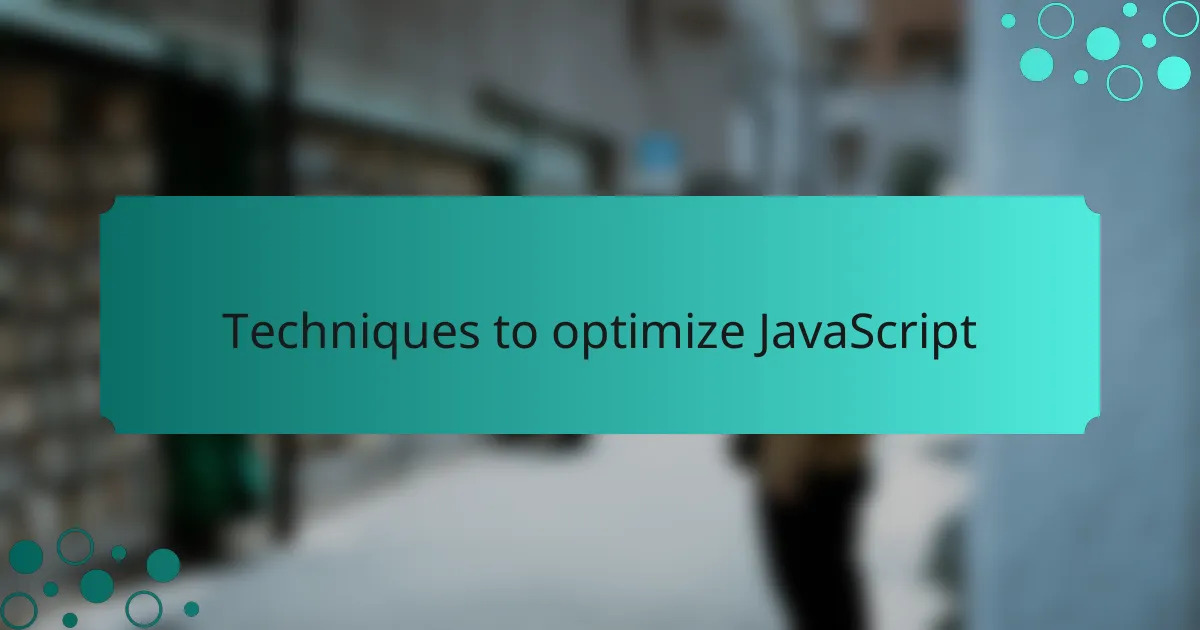
Techniques to optimize JavaScript
Optimizing JavaScript can be a game-changer for the performance of your applications. I remember when I first encountered a sluggish webpage; it was frustrating because no amount of design could make up for that lag. Diving deep into optimization techniques helped me transform user experience and, ultimately, my confidence as a developer.
Here are some effective techniques to optimize JavaScript:
-
Minimize DOM Manipulation: Each time you manipulate the Document Object Model (DOM), it can slow down your application. Try to batch your changes together when possible.
-
Use Throttling and Debouncing: For events like scrolling or resizing, utilizing throttling or debouncing can significantly reduce how often your functions are called, saving processing power.
-
Utilize Web Workers: Offloading heavy tasks to a Web Worker can keep your main thread responsive, which I found invaluable when working on complex user interactions.
-
Implement Lazy Loading: Load scripts only when they are needed. This way, you can reduce initial load times, making your site quicker right off the bat.
-
Optimize Loops and Iterations: Revisit your loop structures and find ways to minimize complexity. Simple changes in how loops are constructed can lead to performance gains I’ve experienced firsthand.
Remember, each small improvement can contribute significantly to the overall performance of your application.
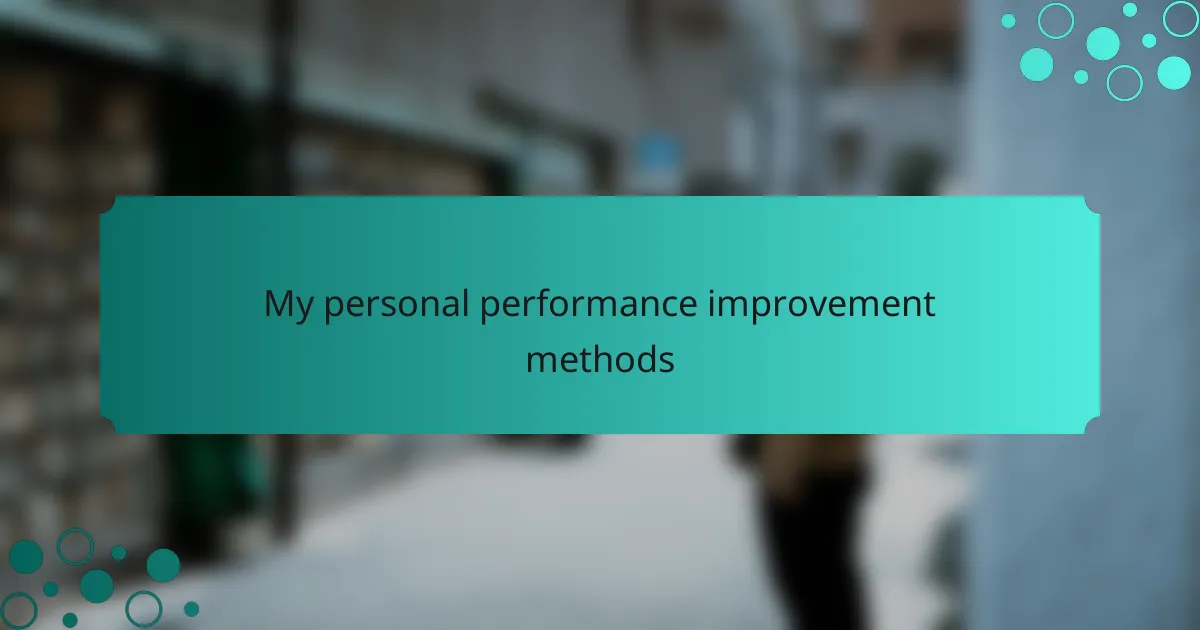
My personal performance improvement methods
When it comes to improving JavaScript performance, I’ve discovered a few methods that really make a difference. One of my go-to strategies is using throttling and debouncing techniques for event handling. By limiting how often certain functions run, I’ve seen significant enhancements in responsiveness, especially in applications with heavy user interaction.
Another approach I find valuable is code splitting with dynamic imports. I’ve watched applications load much faster when I only import the necessary scripts on demand. This not only speeds up the initial loading time but also optimizes resource usage as the app scales.
Here’s a quick comparison of some performance improvement methods I’ve found effective:
| Method | Description |
|---|---|
| Throttling/Debouncing | Limits how often a function can execute, improving event handling efficiency. |
| Code Splitting | Breaks down your code into smaller chunks, loading only what’s necessary. |
| Minification | Reduces the size of your code by removing whitespace and comments, enhancing load speed. |
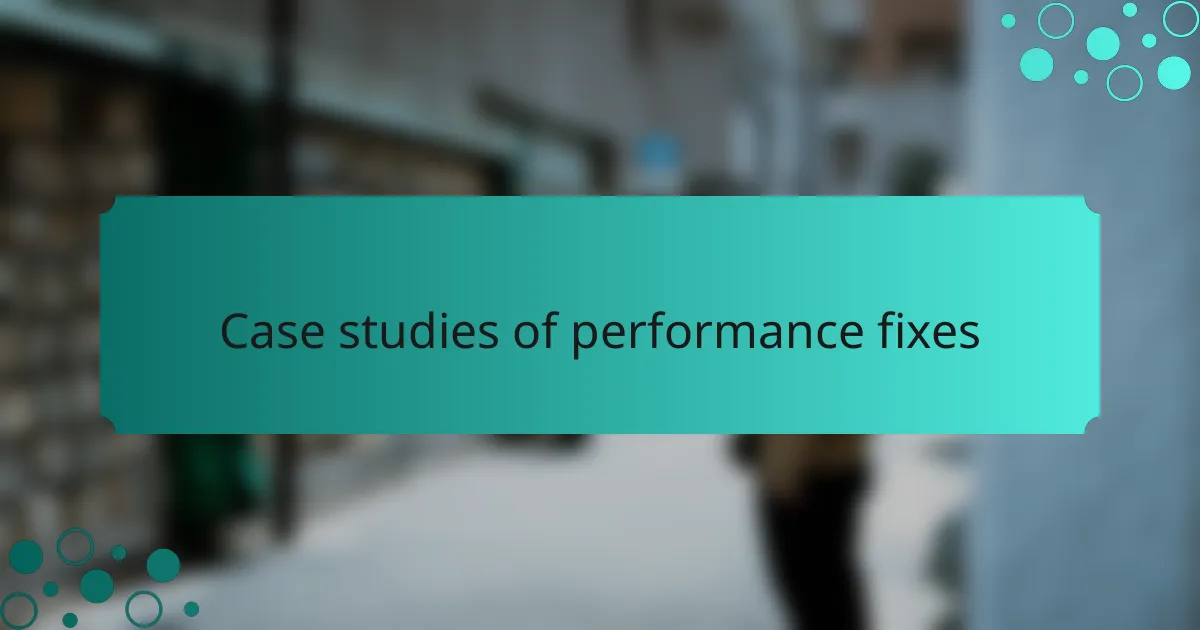
Case studies of performance fixes
Certainly! Focusing on the topic of ‘Case studies of performance fixes,’ I’ll draw from my experience to share some tangible examples.
When I first encountered performance issues in a JavaScript-heavy application, it was a real eye-opener. A significant slowdown occurred because we were making too many DOM manipulations. By batching updates and using document fragments, I noticed an immediate improvement in rendering speed, which was quite satisfying.
Another case involved memory leaks in a single-page application. I wasn’t initially aware of how repeated event listener attachments could hog resources. Once I implemented proper cleanup in the component lifecycle, performance soared, and I remember feeling a sense of relief as the app became much more responsive.
Here’s a comparison table to summarize these fixes:
| Performance Issue | Fix Implemented |
|---|---|
| Too many DOM manipulations | Batched updates with document fragments |
| Memory leaks from repeated event listeners | Proper cleanup in component lifecycle |
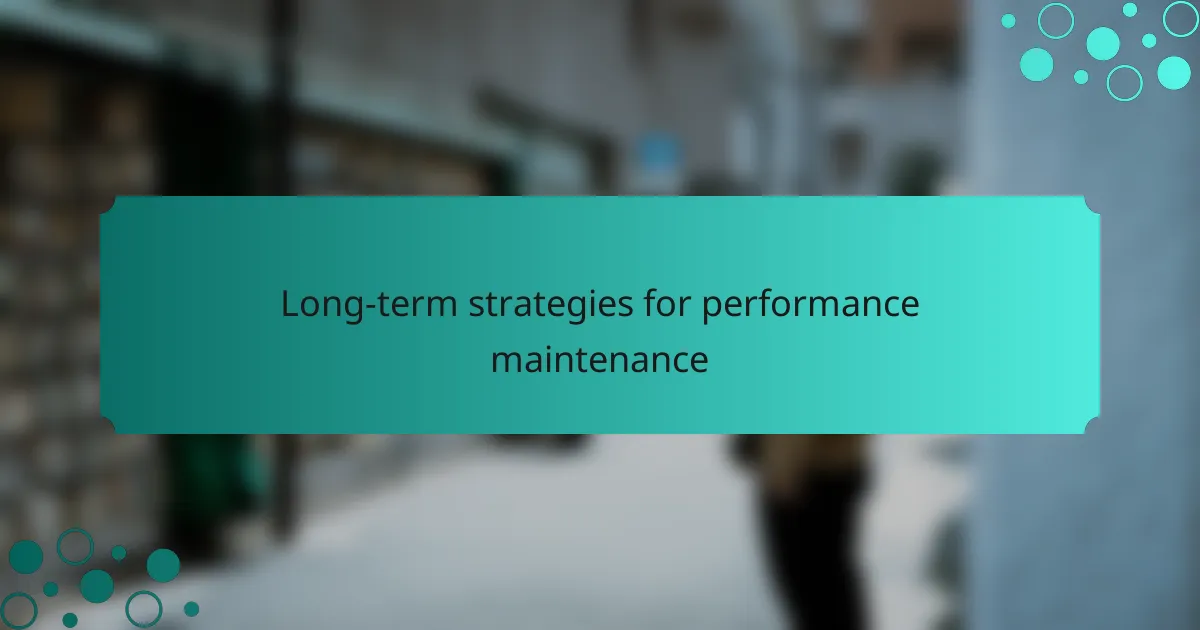
Long-term strategies for performance maintenance
When it comes to maintaining JavaScript performance over the long run, developing good habits is essential. I’ve discovered that consistently monitoring application performance is not just a checkbox on a to-do list; it becomes a part of your routine. Regularly profiling your application with tools like Chrome DevTools helps you catch performance bottlenecks before they snowball into larger issues.
Another key aspect is embracing a proactive approach to code quality. I’ve found that adhering to best practices in coding and consistently refactoring helps keep the codebase clean and efficient. This not only enhances performance but also makes it easier to manage and scale the project over time.
Here are some long-term strategies to consider:
- Implement code reviews to ensure best practices are followed.
- Schedule regular performance audits, ideally after major updates.
- Adopt a consistent testing framework to catch issues early.
- Use lazy loading for assets to improve load times.
- Stay informed about new JavaScript features and performance practices.
- Document performance-related findings and solutions for future reference.
