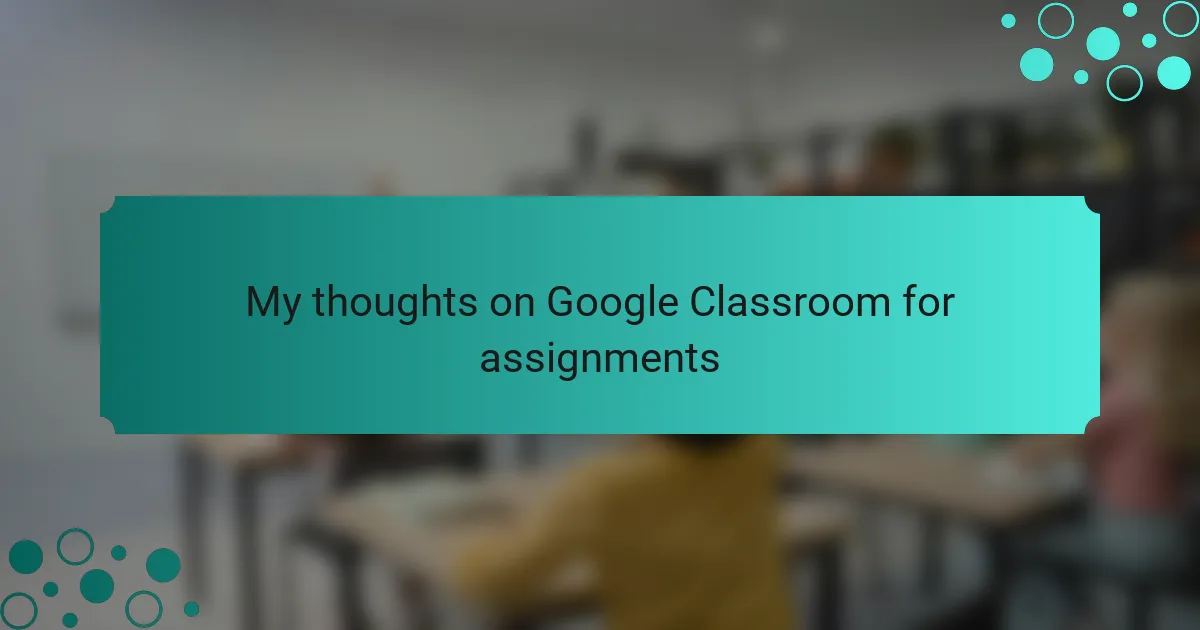Key takeaways
- Google Classroom enhances assignment management by centralizing tasks, allowing easy creation, distribution, and real-time feedback.
- While primarily user-friendly, challenges include technical glitches and varying levels of digital literacy among students.
- Effective strategies for using Google Classroom include setting clear deadlines, organizing assignments by topic, and providing prompt feedback to encourage student engagement.
- Continuous adaptation and improvement are necessary to maximize the benefits of digital learning tools and address any arising obstacles.
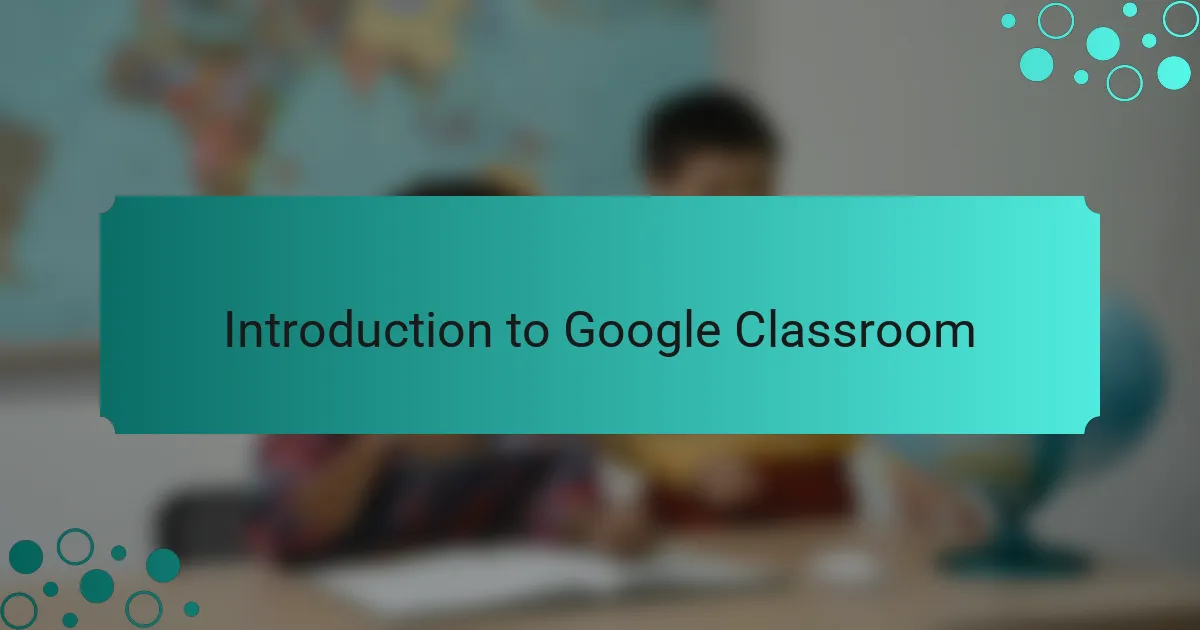
Introduction to Google Classroom
Google Classroom has revolutionized the way we manage assignments and communicate in educational environments. When I first used it, I was pleasantly surprised by how user-friendly the interface was, making it easy to navigate without feeling overwhelmed. Can you imagine a classroom where materials and feedback are just a click away?
For me, Google Classroom represents a bridge between traditional teaching and the digital age. I remember when I had to chase down papers or send long emails; now, everything is centralized in one platform, which has definitely eased the stress of organization. It’s remarkable how a simple tool can streamline processes and foster engagement among students and teachers alike.
Beyond its practical features, Google Classroom fosters collaboration and interaction. I often find myself excited to see how classmates respond to assignments or discuss new ideas. It genuinely transforms the learning experience, making it feel more connected and interactive. What could be more fulfilling than being part of a community where learning is a shared journey?
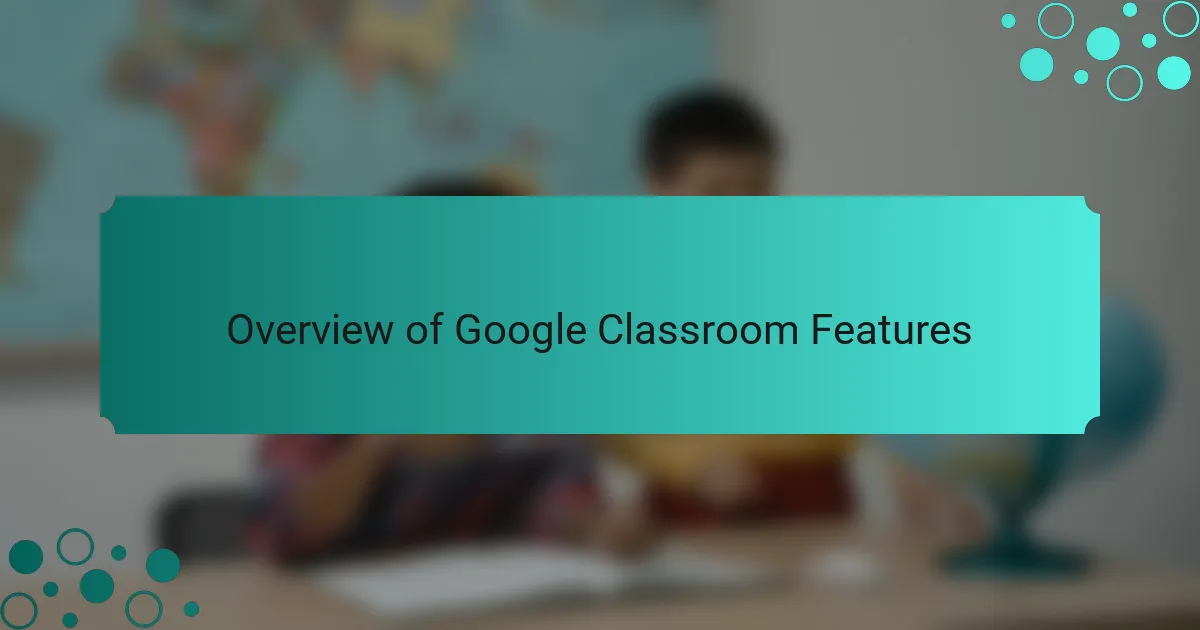
Overview of Google Classroom Features
Google Classroom is a powerful tool designed to streamline the assignment process for teachers and students alike. From my experience, its user-friendly interface makes it easy to create, distribute, and collect assignments all in one place. Features like real-time feedback, Google Drive integration, and the ability to keep everything organized are just a few aspects that enhance the learning experience.
I remember using Google Classroom when I was teaching a programming tutorial. It allowed me to share code snippets effortlessly and engage with my students in a more interactive way. The ability to comment directly on assignments brought clarity and connection, transforming feedback into a part of our ongoing conversation.
Here’s a comparison table outlining some key features:
| Feature | Description |
|---|---|
| Assignment Creation | Easy to create and distribute assignments with various formats. |
| Real-Time Feedback | Provide immediate feedback and comments directly on student submissions. |
| Integration with Google Apps | Seamlessly integrates with Google Drive, Docs, Sheets, and Forms for enhanced functionality. |
| Classroom Organization | Easily organizes assignments and materials by class and due date. |
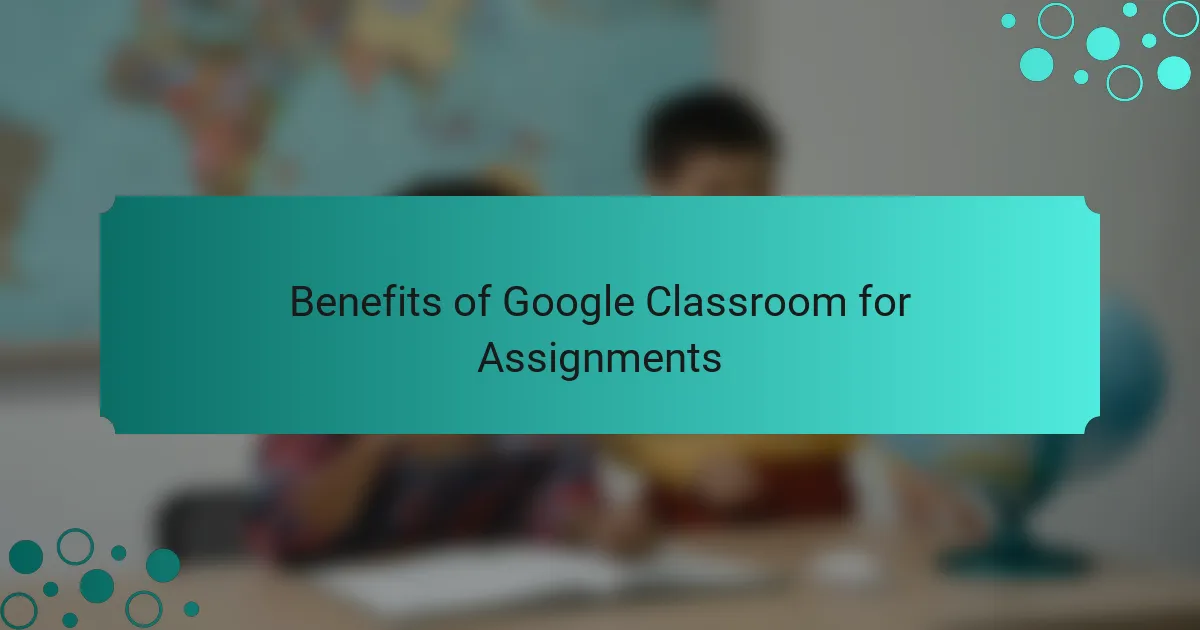
Benefits of Google Classroom for Assignments
Google Classroom has genuinely transformed how I manage assignments, streamlining the process for both students and educators. I’ve found that this platform allows for seamless organization of tasks, which ultimately saves a lot of time. For instance, being able to create, distribute, and collect assignments all in one place makes the experience less stressful and more efficient.
One of the major benefits I’ve experienced is the ease of feedback. I can provide real-time comments on student submissions, encouraging a more interactive learning environment. This feature not only enhances communication but also allows students to feel more connected to their learning journey. Below are some key benefits of Google Classroom for assignments:
- Organizes assignments effectively in one central location.
- Facilitates easy distribution and collection of tasks.
- Allows for real-time feedback and communication.
- Supports multimedia submissions, fostering creativity.
- Simplifies grading with integrated rubrics and tools.
- Encourages collaboration through shared documents and projects.
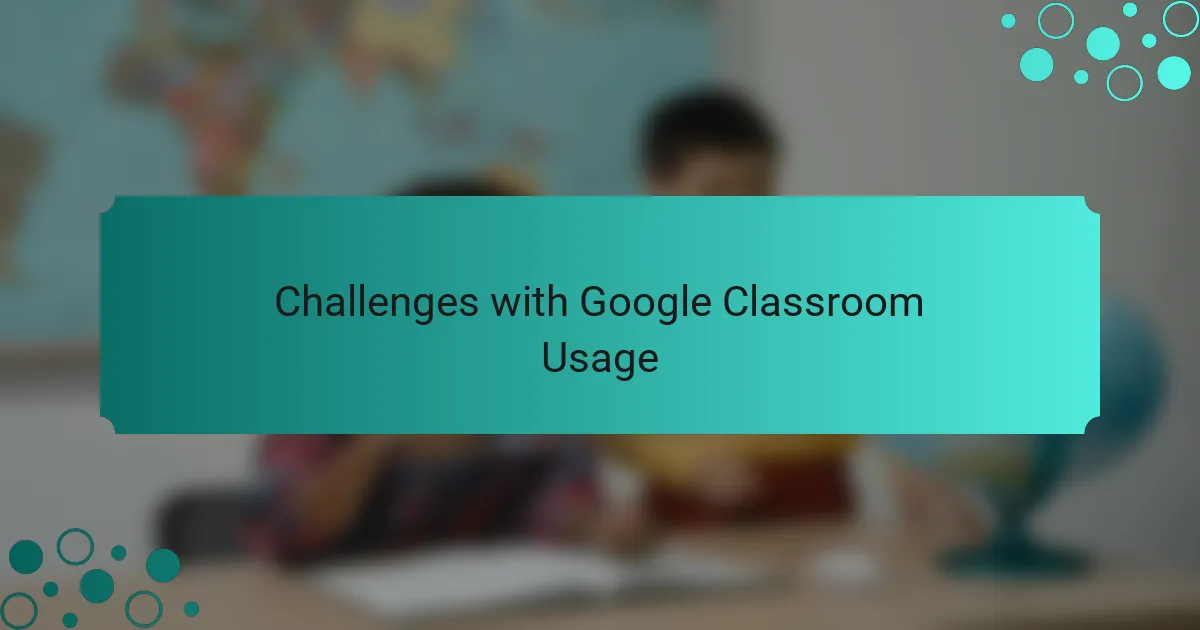
Challenges with Google Classroom Usage
Using Google Classroom isn’t without its challenges, and I’ve encountered a few that are worth discussing. One obstacle I’ve faced is the occasional technical glitch, like submissions not appearing or assignments disappearing. It can be frustrating, especially when you’re on a tight schedule, and I’ve learned to have backup plans just in case technology decides to act up.
Another challenge is the learning curve for some students who may not be as tech-savvy. I remember a situation where a student struggled to submit their assignment because they weren’t familiar with the platform. It made me wonder if we could do more to provide support and resources to help those who might feel overwhelmed by the digital aspect of learning. Is there a way we can bridge that gap more effectively?
Lastly, I find the overload of notifications can be a double-edged sword. While it’s great to stay updated, too many alerts can feel overwhelming at times. Have you ever felt bombarded by notifications? I’ve realized that setting boundaries and prioritizing what’s essential can help manage that influx, ultimately making the experience less daunting.
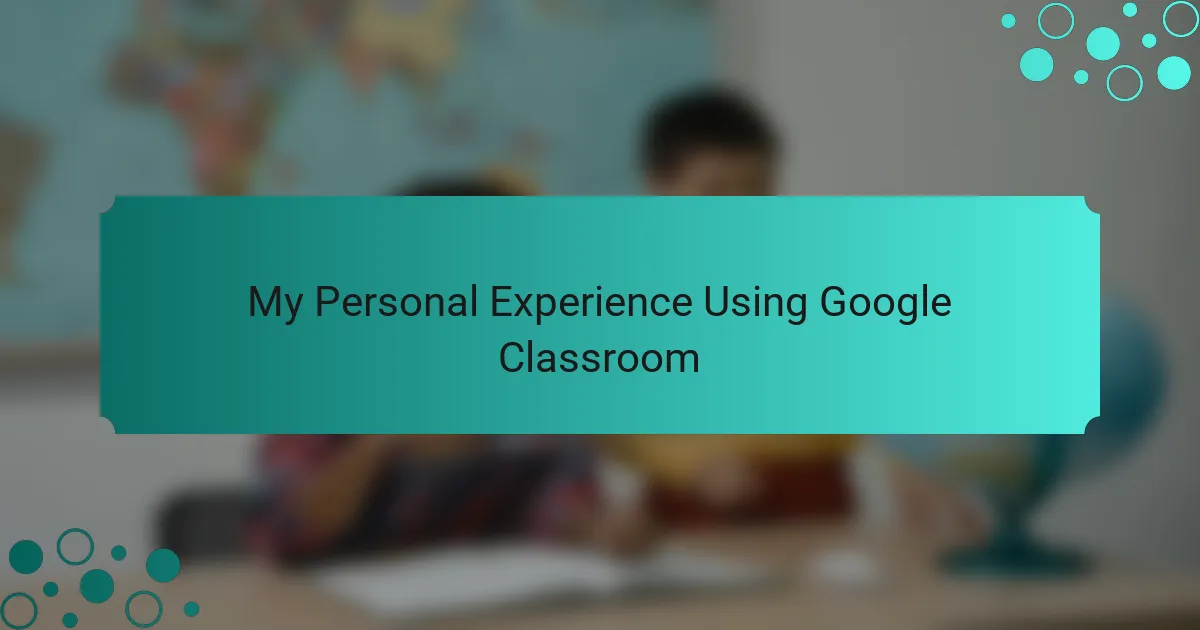
My Personal Experience Using Google Classroom
My experience using Google Classroom has been a mixed bag of convenience and occasional hiccups. I remember the first time I set up an assignment; the simplicity of the process left me almost in disbelief. Could managing assignments really be this easy? I shared my excitement with my colleagues, who were equally impressed by how quickly we could streamline communication with our students.
One of the highlights for me has been how Google Classroom enables quick interactions with students. I recall a moment when a student submitted an assignment late. Instead of a lengthy email exchange, I could comment directly on their submission, discussing their concerns right where the issue lay. This real-time feedback system fosters not just clarity but also a sense of community that can sometimes feel lacking in more traditional settings.
However, I have sometimes found myself overwhelmed by the sheer volume of notifications. It’s like living in a bustling city where the noise never stops! I’ve pondered whether there’s a better way to filter the important alerts while still staying involved. Finding that balance is an ongoing journey, and that makes using the platform even more interesting for me.
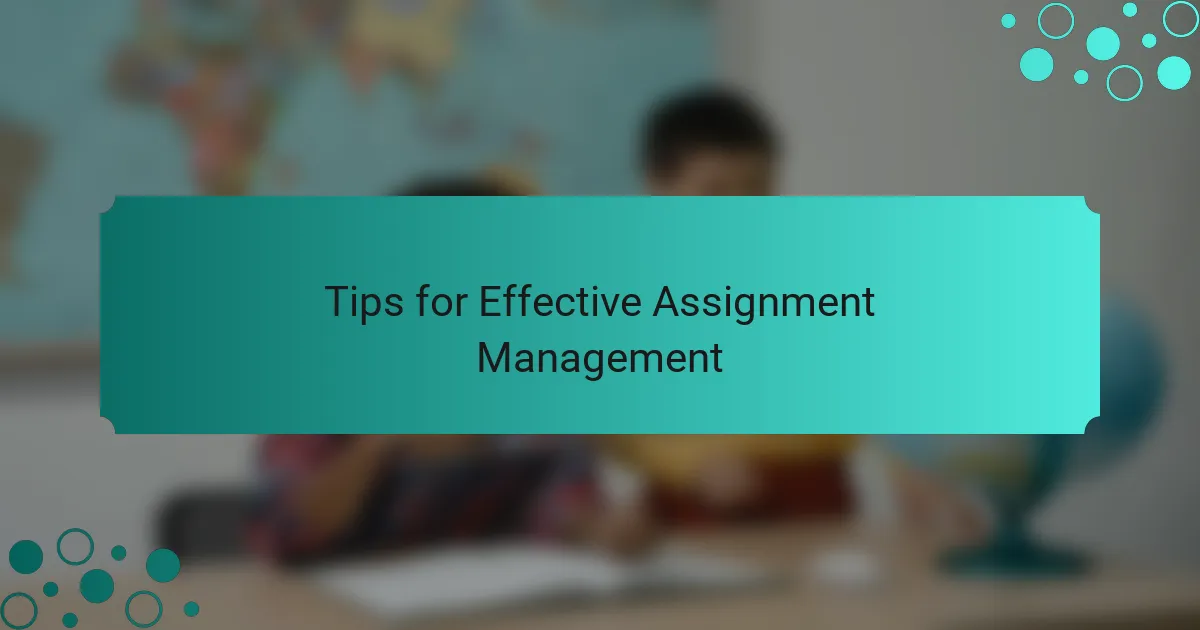
Tips for Effective Assignment Management
Managing assignments effectively in Google Classroom can significantly enhance the learning experience for both students and educators. One tip I’ve found invaluable is to set clear deadlines and reminders. I remember when I first started using Google Classroom; I would get swamped with assignments if I didn’t keep track of due dates effectively. Utilizing the calendar feature helped me visualize my tasks better, making it less overwhelming.
Another useful strategy is to organize assignments into modules or topics. This way, students can easily navigate their workload, and I get to group similar assignments together, making grading more efficient. When I first tried this, I noticed a marked improvement in my students’ ability to stay on task and manage time effectively, as they could focus on one topic at a time.
Providing constructive feedback promptly is also crucial. I make it a point to comment on assignments as soon as I can; this keeps the momentum going and encourages students to engage further with the material. I’ve had several students express how much they appreciate timely feedback, as it helps them improve before moving on to the next assignment.
| Tips | Benefits |
|---|---|
| Set Clear Deadlines | Helps avoid confusion and overload |
| Organize Assignments by Topics | Enhances navigation and focus |
| Provide Timely Feedback | Encourages continuous improvement |
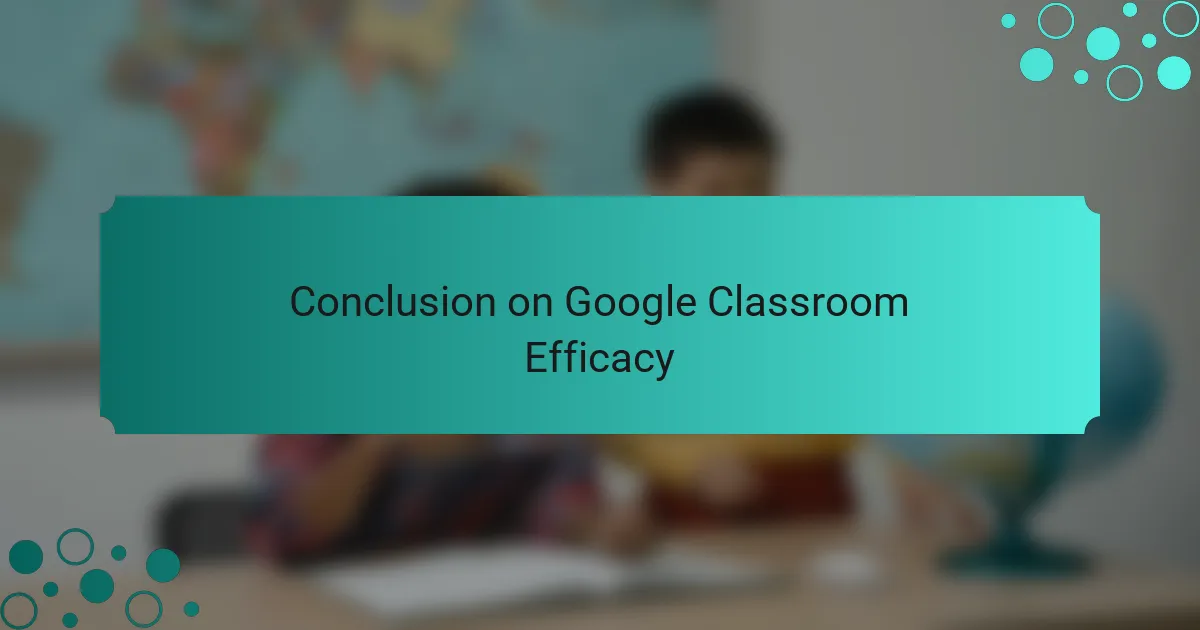
Conclusion on Google Classroom Efficacy
Utilizing Google Classroom has certainly reshaped my perspective on assignment management. The platform’s strengths in organization and communication shine brightly. I distinctly remember the relief I felt when I realized that revisions and feedback could be tied directly to the same assignment stream. It’s a small change, but it makes everything feel more cohesive.
However, I can’t overlook some challenges that remain, such as technical glitches that can disrupt the flow. One particular instance comes to mind: a class where multiple students couldn’t submit their assignments due to a system error. I had to quickly adapt and communicate through alternative means, which demonstrated the importance of flexibility. Isn’t it fascinating how technology can both simplify and complicate our educational experiences?
Ultimately, my takeaway is that while Google Classroom is an incredibly effective tool for managing assignments, it requires constant engagement and adaptation, both from educators and students. This platform has the potential to foster a more connected learning environment, but it’s essential for us to stay proactive in addressing any hurdles that may arise along the way. Do you think we could enhance user-friendliness further? I believe that continuous improvement is vital for the success of digital learning platforms.