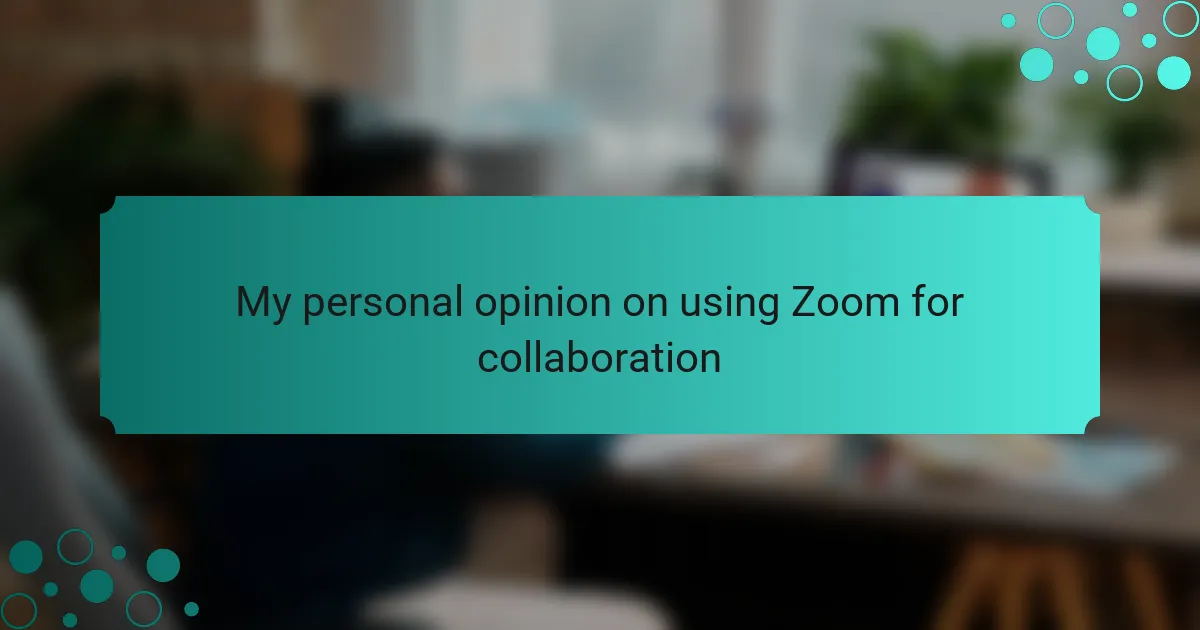Key takeaways
- Zoom enhances collaboration through features like screen sharing, which facilitates real-time discussions, and breakout rooms for focused problem-solving.
- The platform fosters creativity and connection among remote team members through real-time communication and instant messaging.
- Best practices such as setting clear agendas and using the mute button improve meeting productivity and minimize distractions.
- Integrating interactive elements in tutorials, like polls or quizzes, keeps participants engaged and enhances the overall learning experience.
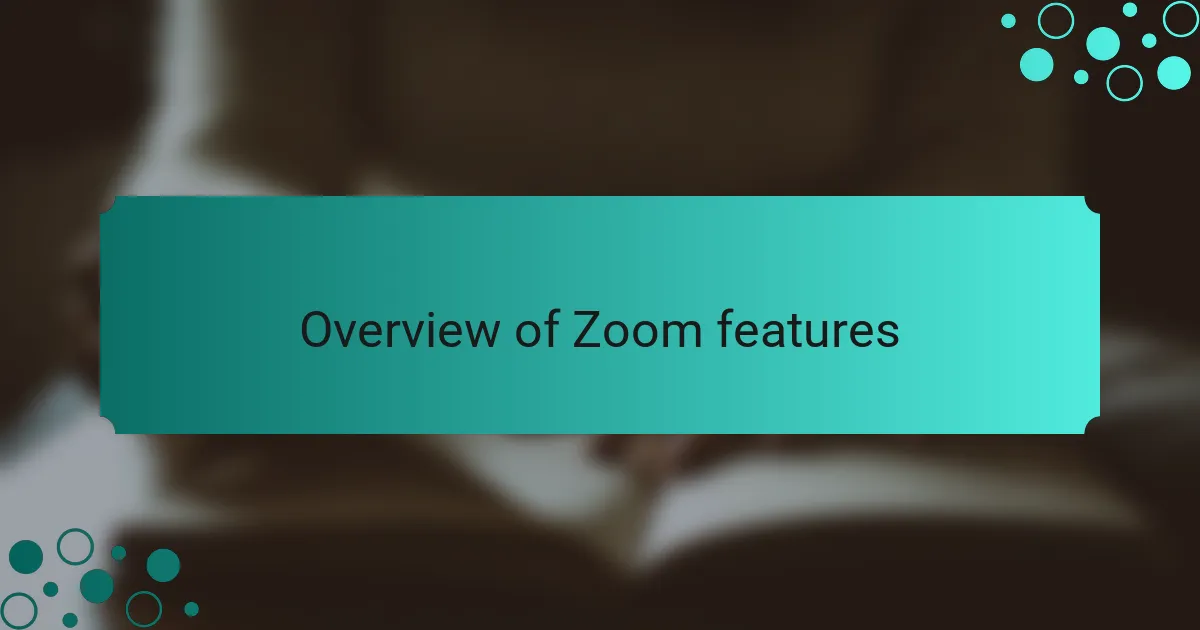
Overview of Zoom features
One of the standout features of Zoom is its video conferencing capability, which allows for seamless communication between team members, regardless of location. I’ve found that being able to see participants’ faces makes discussions more engaging. It’s like being in the same room, which is especially important when sharing ideas or brainstorming.
Screen sharing is another crucial feature that I rely on during collaborative sessions. It’s incredible how easily one can showcase a project or a piece of code in real-time. Have you ever tried explaining a complex concept without visual aid? It can be a struggle! Screen sharing makes those discussions much clearer and more productive.
Additionally, Zoom offers breakout rooms, an often underrated feature that I truly appreciate. These smaller, focused sessions enable teams to dive deeper into specific issues without distractions from the larger group. I’ve experienced how effective it can be when tackling programming challenges, as it allows for targeted problem-solving and encourages quieter team members to share their insights.
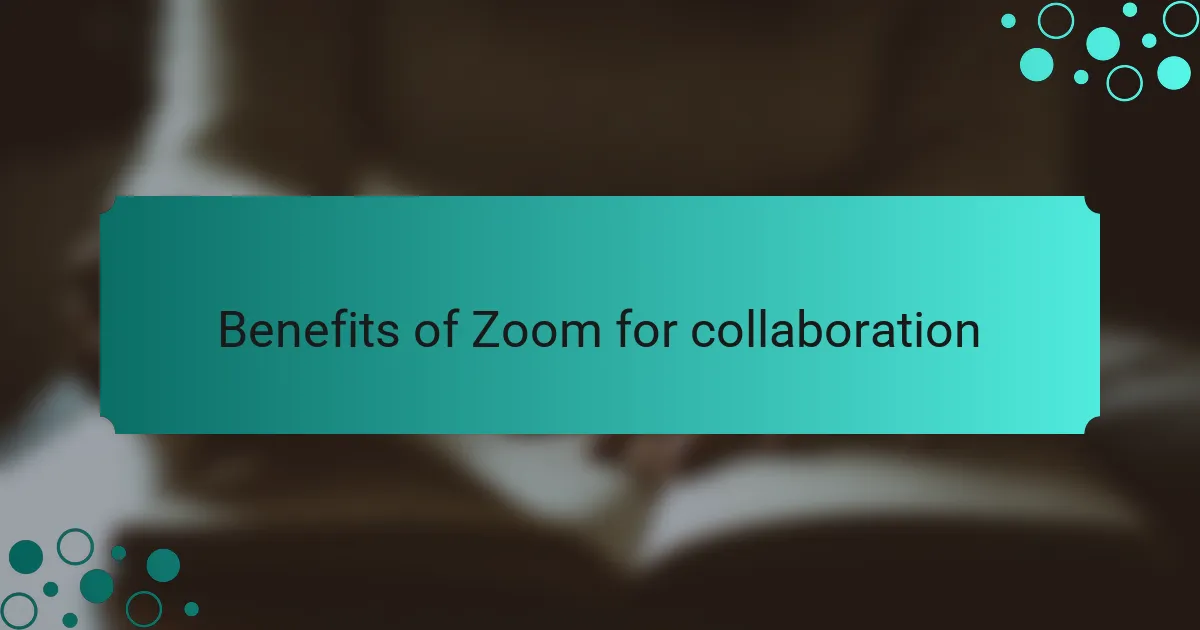
Benefits of Zoom for collaboration
When it comes to collaboration, one of the most significant benefits of Zoom is its ability to foster real-time communication. I often find that the immediacy of video calls can instantly dissolve any feelings of isolation that might come up when working remotely. Have you ever noticed how a simple face-to-face conversation—even virtually—can spark creativity and camaraderie among team members? It certainly has for me!
Another aspect that I truly value is Zoom’s chat feature. Being able to send quick messages or share files in real time is a game changer. I remember a recent programming session where we hit a roadblock. While discussing the problem, I could quickly share relevant code snippets in the chat, making it easier for everyone to understand the issue at hand. That instant exchange of information really helped us navigate our way to the solution faster.
Moreover, the ability to record meetings is a feature I often utilize. Having that option allows me to revisit discussions later, which is invaluable for refining my approach or revisiting ideas. I know that when we review our recordings, we often uncover insights we might have missed in the moment, leading to an even richer collaborative experience. Isn’t it amazing how something as simple as recording can enhance our understanding and efficiency?
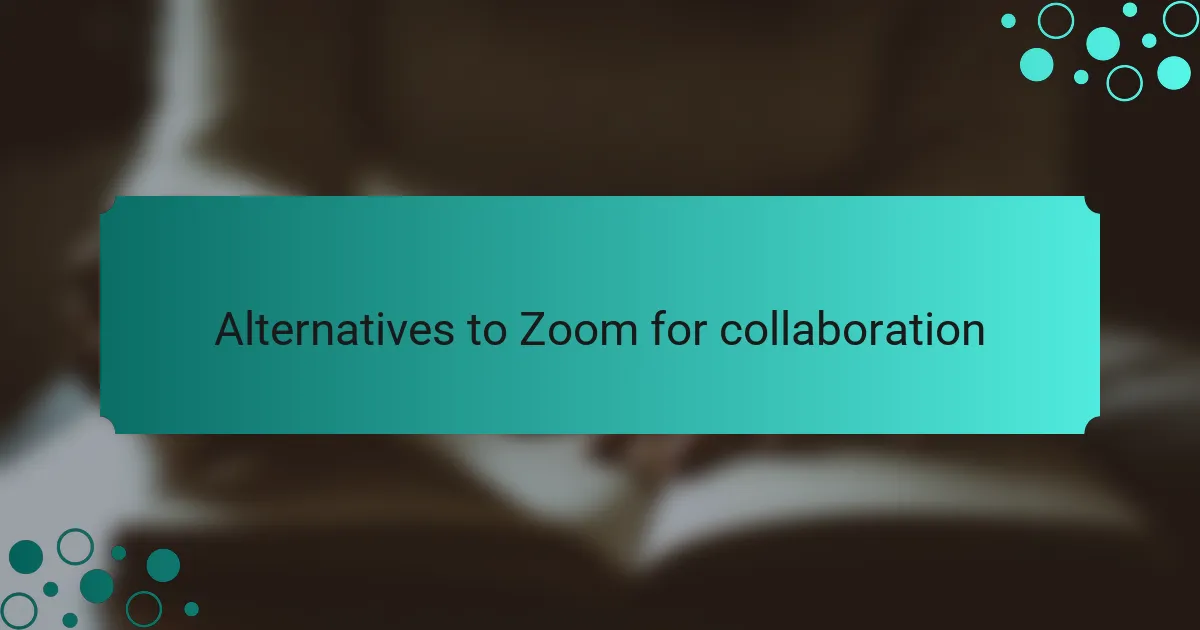
Alternatives to Zoom for collaboration
There are several alternatives to Zoom that also enhance collaboration. One that stands out for me is Microsoft Teams, especially because it integrates so well with other Microsoft Office tools that I often use. I remember a project where working on Word documents and Excel sheets alongside video calls made communication fluid and seamless, which really streamlined our workflow. Have you ever struggled to switch between applications during a meeting? This integration can truly make a difference.
Another alternative I’ve explored is Google Meet. The simplicity of its interface keeps distractions at bay, and I’ve found its ability to connect directly with Google Drive files incredibly useful. During a recent coding project, sharing our collaborative Google Doc through Meet allowed us to annotate and discuss our code documentation right in real time. It sparked more focused discussions than I expected, reinforcing the power of accessible resources.
Finally, platforms like Discord are gaining traction, particularly among tech enthusiasts. The mix of voice channels and text chat—along with its community-focused vibe—creates a unique environment for collaboration. I remember being part of a coding group where we would brainstorm solutions over voice chat while simultaneously sharing links in text chat. This engaging setup often led to spontaneous ideas that we simply wouldn’t have captured in a traditional meeting format. Isn’t it exciting how varied our choices can be for collaborative efforts?
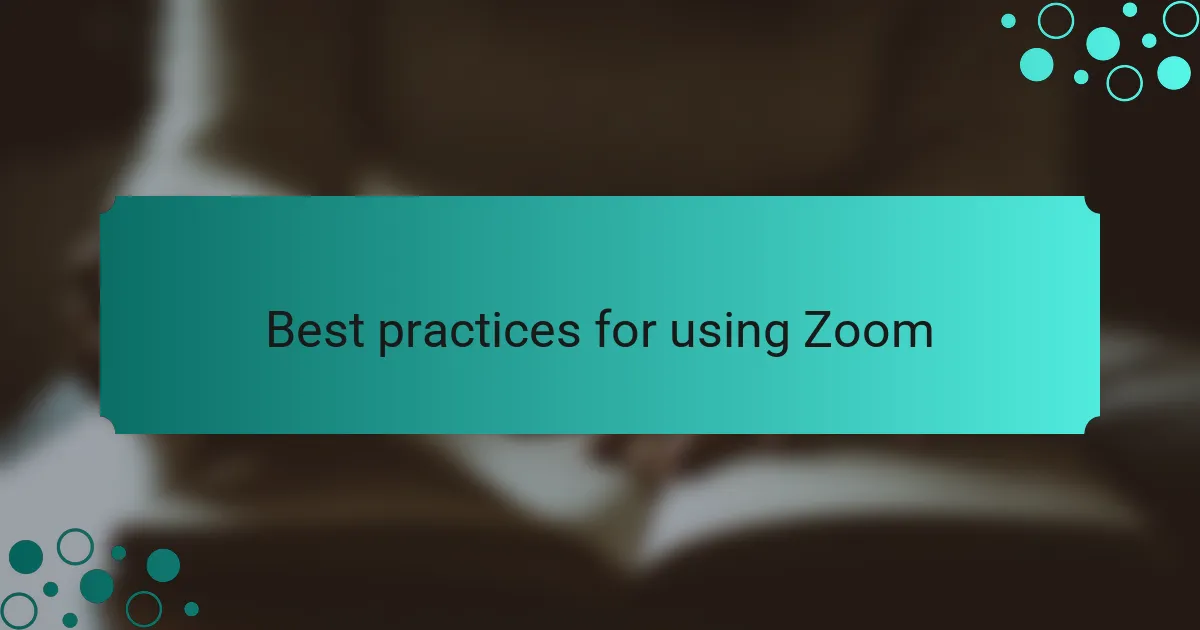
Best practices for using Zoom
When using Zoom, setting clear agendas before meetings significantly enhances productivity. I often make it a point to share an outline in advance, which keeps everyone focused on key topics. Have you ever sat in a meeting where the conversation meandered aimlessly? It can be frustrating! By having a structured agenda, I find that discussions remain aligned and participants feel more engaged.
Another best practice that I truly value is utilizing the mute button wisely. I’ve discovered the importance of reminding team members to mute themselves when not speaking. This little etiquette tip minimizes background noise and distractions, creating a more pleasant experience for everyone involved. Have you ever struggled to hear someone speak over the sound of ambient chatter? Keeping the environment quiet can really make a difference in communication quality.
Lastly, I believe leveraging Zoom’s recording feature is crucial for continuous improvement. Whenever our sessions are recorded, I encourage everyone to review them, as it often leads to those “aha!” moments. Just the other day, I rewatched a collaboration where we brainstormed solutions to a coding problem. I noticed points I had overlooked during the live session, and it sparked new ideas. Isn’t it fascinating how revisiting discussions can open up new pathways for creativity?
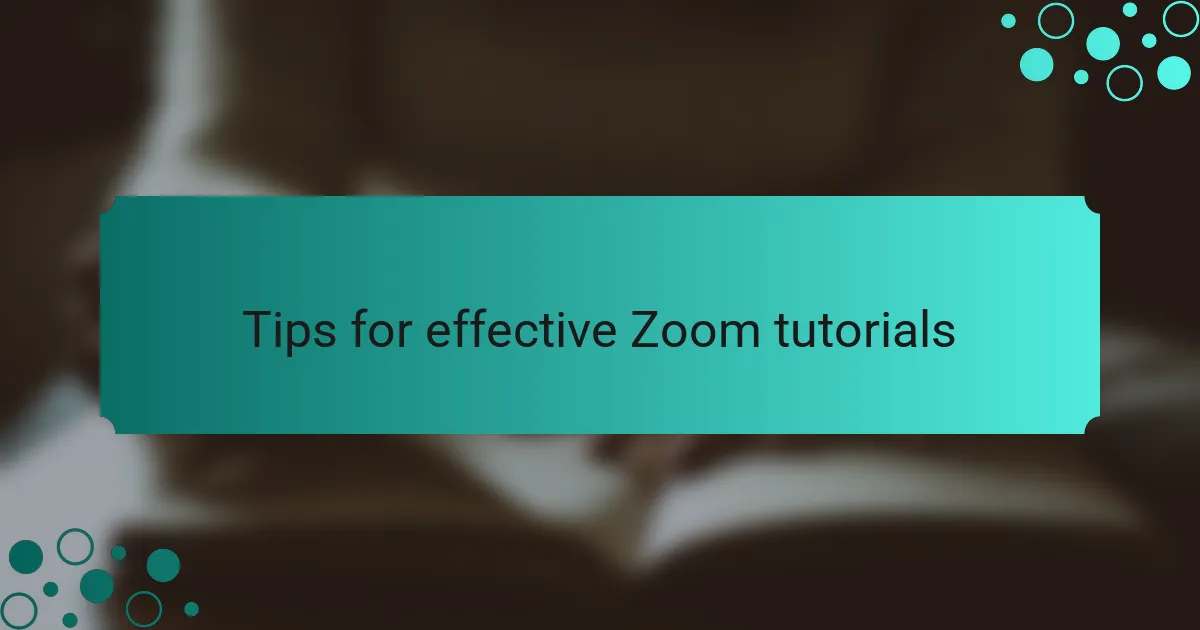
Tips for effective Zoom tutorials
It’s essential to establish a clear focus during Zoom tutorials to keep everyone engaged. I make it a habit to start every session with a brief introduction of the topic and what we hope to achieve. Have you ever found yourself drifting during long meetings? By outlining objectives right at the start, I feel more motivated and aligned with the group’s purpose. It’s amazing how this simple step can lay the groundwork for effective learning and collaboration.
Moreover, I encourage participants to actively contribute by asking questions throughout the tutorial. When I facilitate a session, I often pause to invite thoughts or clarify doubts, and the atmosphere instantly becomes more interactive. It’s incredible how sharing different perspectives can enhance our understanding. Have you ever experienced that moment when a question sparks a lively discussion? Those exchanges often lead to the most enlightening insights.
Lastly, I’ve learned the value of including interactive elements in my tutorials. Using polls or quizzes periodically breaks up the session and keeps energy levels high. Recently, during a programming tutorial, we ran a quick quiz on code snippets, and the room buzzed with excitement. Those moments of light-hearted competition not only reinforce learning but also foster connection among participants. Isn’t it rewarding to learn and have fun at the same time?
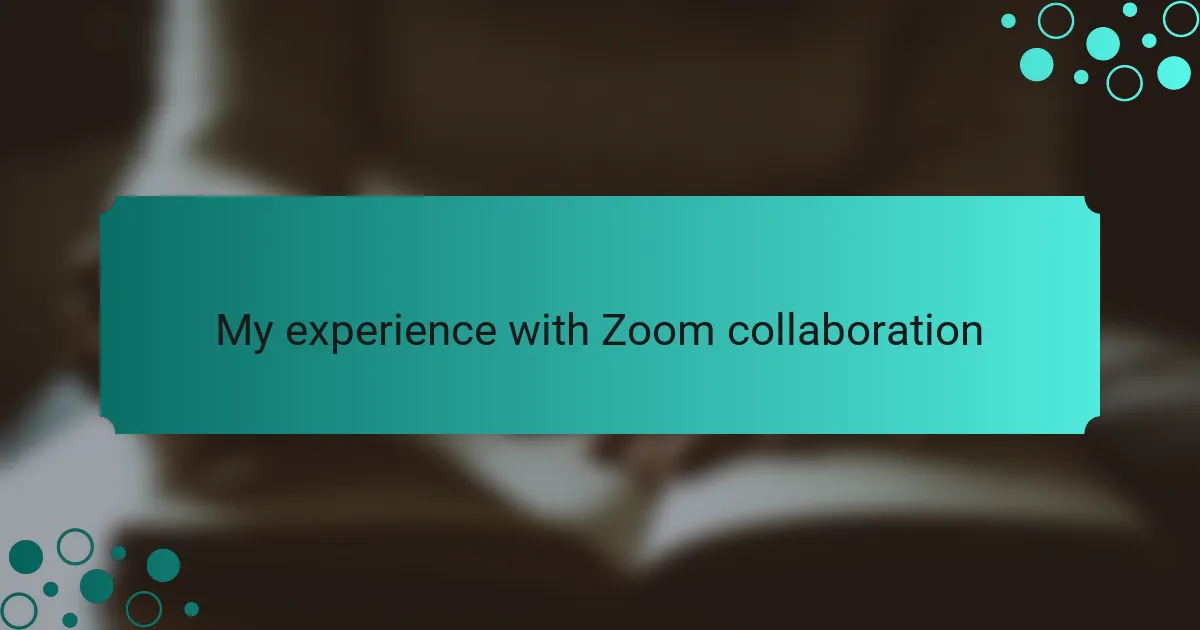
My experience with Zoom collaboration
Using Zoom for collaboration has shaped my working relationships tremendously. I remember my initial uncertainty about digital meetings, but over time, I’ve grown to appreciate its intuitive interface and features. The ability to share screens and record sessions has made collaborating on programming projects much smoother, especially when solving complex coding issues in real-time.
What truly resonates with me is the sense of connectivity it fosters, transcending geographical barriers. I’ve had countless productive discussions with team members spread across different continents, and it’s incredible how video calls can create an environment similar to being in the same room. It brings a touch of humanity to the technical world we often inhabit.
Here’s a quick comparison of Zoom’s features that enhance collaboration in a programming context:
| Feature | Benefit |
|---|---|
| Screen Sharing | Allows real-time code review and debugging |
| Recording | Enables revisiting complex discussions and decisions |
| Breakout Rooms | Facilitates smaller group discussions for brainstorming |