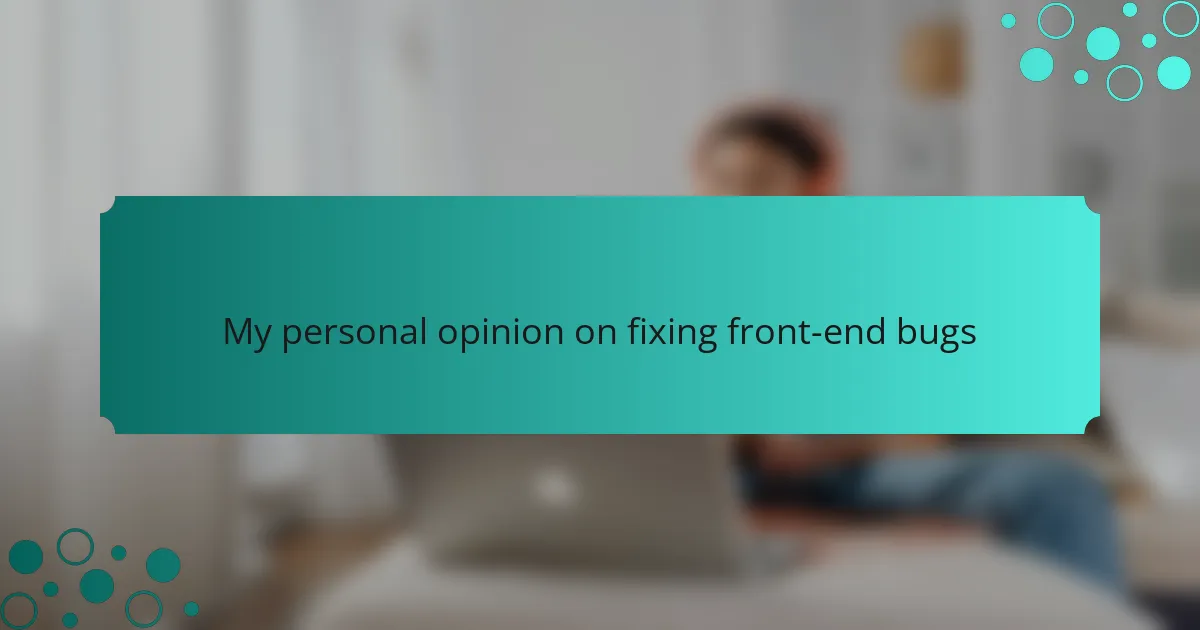Key takeaways
- Front-end bugs significantly impact user experience and require attention to detail for effective resolution.
- Common bug types include layout issues, JavaScript errors, and cross-browser compatibility problems.
- Utilizing bug tracking tools like Jira, Trello, and GitHub Issues can streamline the debugging process.
- Collaborative problem-solving and clear documentation are key strategies for efficient bug resolution.
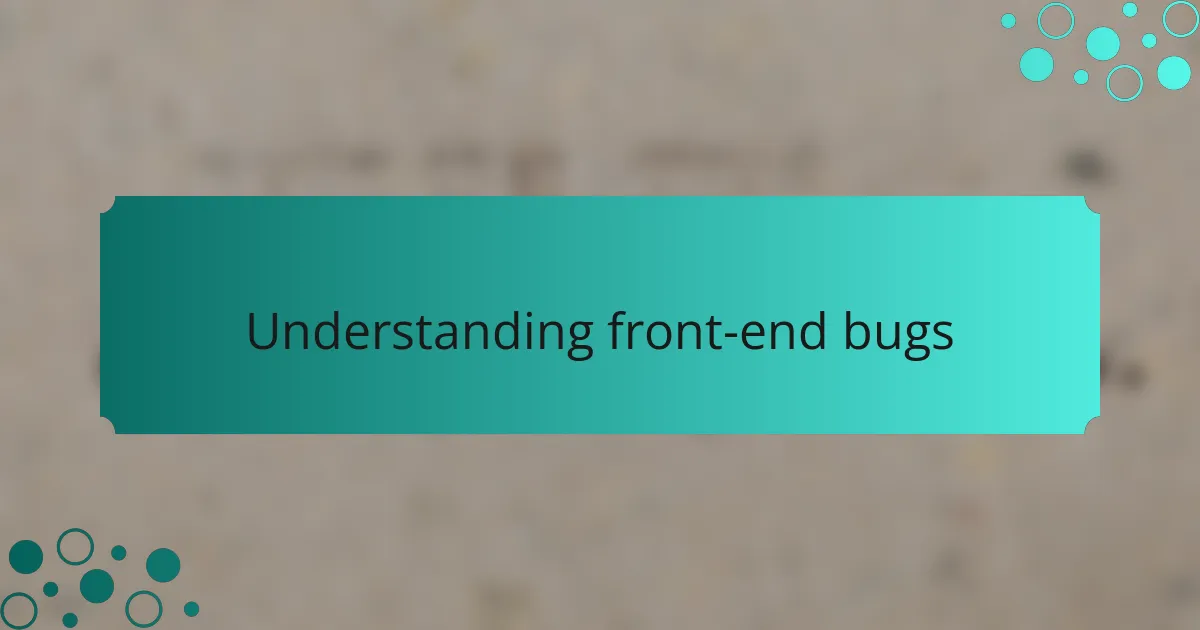
Understanding front-end bugs
Front-end bugs can be surprisingly elusive. I often find that these issues manifest in the most unexpected places, like a misaligned button or a non-responsive dropdown. Have you ever experienced the frustration of a site that just doesn’t behave as expected? It can feel like a puzzle waiting to be solved.
When I encounter these bugs, I remind myself that the front-end is all about user experience. A tiny oversight in code can lead to significant hurdles for users, and that’s something I take personally. I once spent an entire afternoon debugging a color issue in a CSS file that seemed trivial but ended up impacting the entire visual flow of the website. It’s those moments that highlight the importance of attention to detail.
Understanding front-end bugs goes beyond mere coding errors; it’s about empathy for the user. I often ask myself, “How would I feel navigating this site?” This perspective helps me appreciate the need for thorough testing and iterative improvements. Each fix not only polishes the code but also enhances the experience for everyone who interacts with the website.
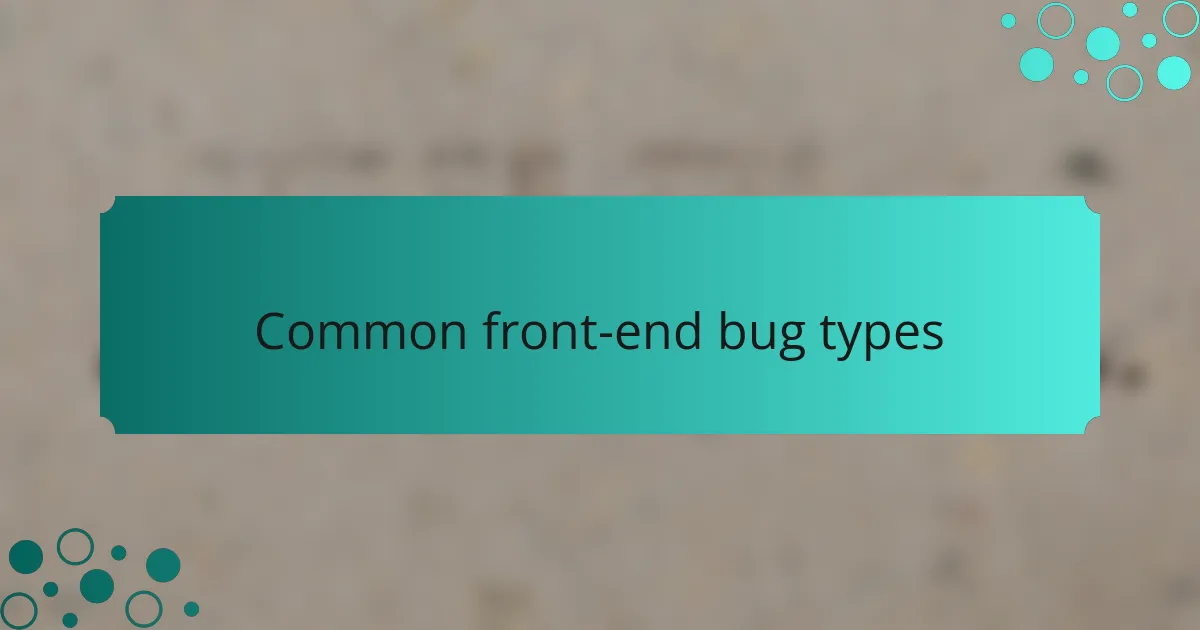
Common front-end bug types
One of the most common front-end bug types I encounter is the layout issue. Have you ever landed on a page only to find that the text overlaps with images? I’ve been there, and it makes me cringe every time. These bugs often arise from CSS conflicts or improper media queries, leaving users frustrated and likely to move on to a competitor’s site.
Another frequent culprit in my experience is JavaScript errors. I recall a time when a single missing semicolon halted an entire feature from functioning. It’s remarkable how a minuscule oversight can spiral into larger usability problems. I always make it a point to check the console for errors, as it can guide you to the root of the issue swiftly.
Lastly, I can’t ignore the importance of cross-browser compatibility. I once spent hours perfecting a design for Chrome, only to discover it looked completely different on Firefox. It was a humbling reminder that what works beautifully in one environment can behave unexpectedly in another. Testing across various browsers has since become a crucial part of my debugging process, ensuring that I deliver a seamless experience to all users.
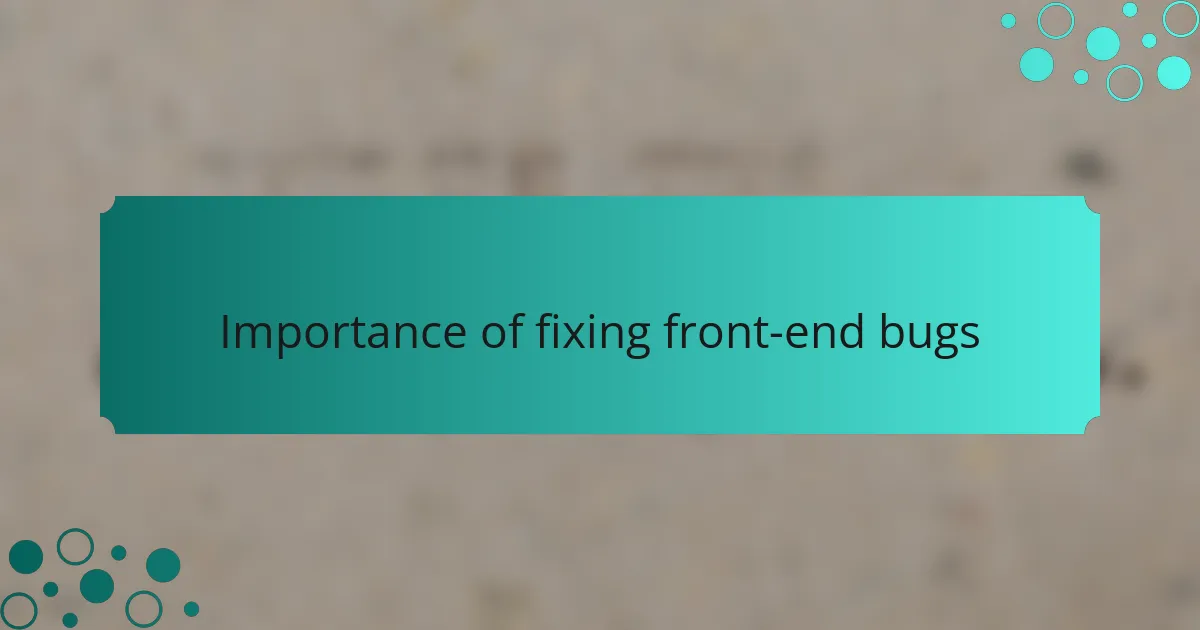
Importance of fixing front-end bugs
When it comes to fixing front-end bugs, the importance can’t be overstated. I’ve seen firsthand how even the smallest glitch can frustrate users and diminish their overall experience. It’s like stumbling on a crack in the pavement; it disrupts the flow and can turn a pleasant walk into a painful experience.
From my perspective, fixing these bugs is crucial not just for functionality but also for the credibility of a website. Users expect smooth interactions, and when things go awry, it shakes their trust. I remember a time when a bug caused the button to disappear on a key page of my project. The immediate drop in user engagement was a wake-up call that pushed me to prioritize debugging in my workflow.
The emotional impact of a well-functioning site can’t be ignored either. When users can navigate without issue, they feel valued and empowered, which fosters loyalty and encourages repeat visits. It’s essential to understand that behind every click is a person seeking a seamless experience.
| Positive Outcomes | Negative Outcomes |
|---|---|
| User Satisfaction | Frustration |
| Increased Engagement | High Bounce Rates |
| Enhanced Credibility | Loss of Trust |
![]()
Tools for bug tracking
When it comes to fixing front-end bugs, having the right tools for bug tracking can make all the difference. In my experience, a good bug tracking tool not only keeps things organized but also helps prioritize which issues to tackle first. There have been times when I lost precious development hours muddling through comments and emails, only to find that a simple tool could have streamlined the process significantly.
Here are some effective bug tracking tools I recommend based on my journey:
- Jira: Great for bigger projects with a team, helps in sprint planning.
- Trello: Simple and visual, perfect for smaller teams and straightforward bug tracking.
- Asana: Flexible and easy to use, great for workflows that also involve tasks.
- GitHub Issues: Ideal for developers familiar with Git, integrates seamlessly with code repositories.
- Bugzilla: A classic option, robust and well-suited for larger organizations needing detailed tracking.
Using these tools has transformed my experience in managing front-end bugs. It’s all about finding the right fit for your needs and watching your workflow improve.
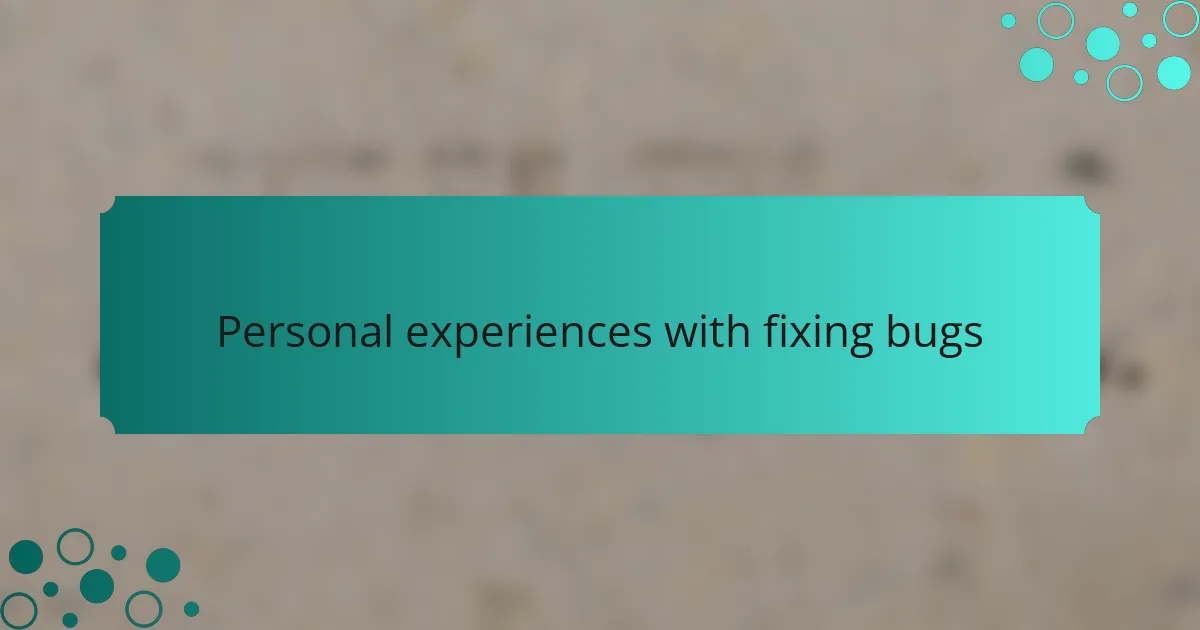
Personal experiences with fixing bugs
When it comes to fixing front-end bugs, my experiences have been quite the rollercoaster. I vividly recall a project where a seemingly minor CSS mistake resulted in a layout disaster across various devices. It taught me the importance of detailed testing and why debugging should be part of the initial process, not just an afterthought.
Another memorable experience involved a JavaScript function that refused to work in Internet Explorer. I spent hours trying to figure it out, only to realize I overlooked a simple typo. This taught me that attention to detail can save a lot of time and frustration.
Here’s a quick comparison based on my personal journey with fixing these bugs:
| Experience Level | Debugging Approach |
|---|---|
| Beginner | Trial and Error |
| Intermediate | Methodical Testing |
| Advanced | Proactive Code Reviews |
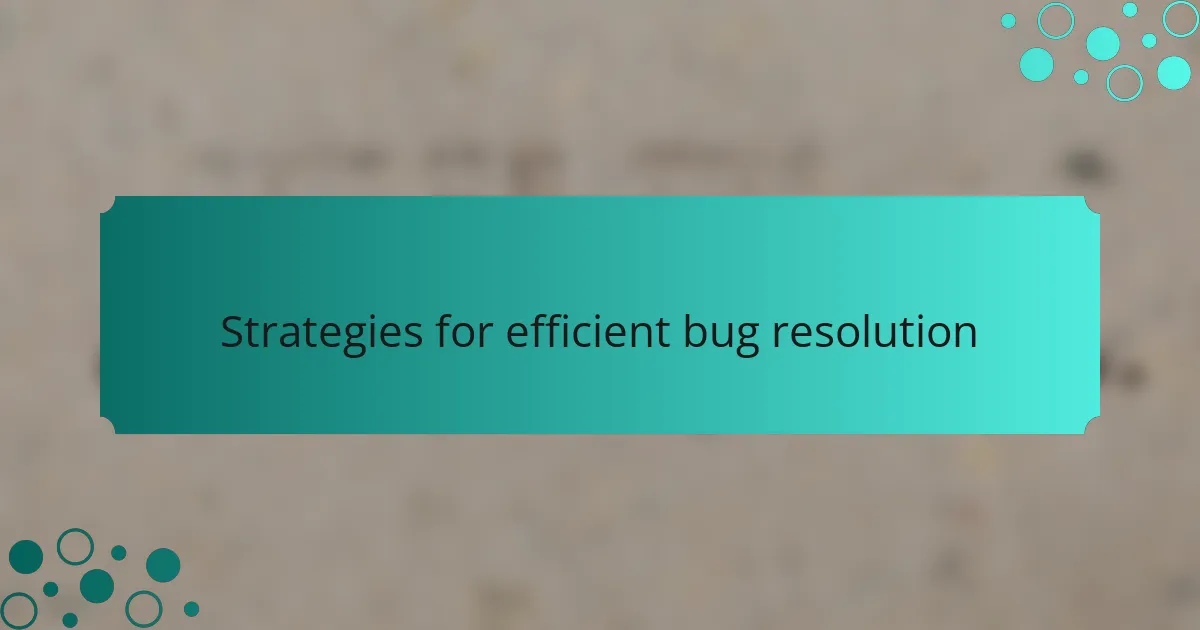
Strategies for efficient bug resolution
When it comes to efficient bug resolution, I’ve discovered that a systematic approach can make all the difference. I often start by reproducing the bug, as this allows me to understand the specific conditions under which the issue occurs. It’s a bit like detective work—if I can replicate the problem, I feel more confident in identifying its root cause. Have you ever struggled to fix a bug unless you could see it in action? That clarity is essential.
I personally find that maintaining clear documentation during the debugging process is invaluable. Every time I discover a new bug, I make a quick note about its nature and potential fixes. This habit not only helps in tracking similar issues in the future but also keeps my mental load lighter. I can’t stress enough how often I’ve leaned on my notes to avoid duplicating efforts or chasing my tail down the wrong path.
Collaboration plays a key role in resolving bugs efficiently as well. One time, I was stuck on a particularly stubborn layout problem, and a colleague offered a fresh perspective that led to a breakthrough. It reinforced my belief that two heads are often better than one. Engaging with others can unveil solutions you may not have considered, making teamwork a powerful ally in debugging. Why not reach out the next time you hit a wall? You might just find the answer you’ve been searching for!