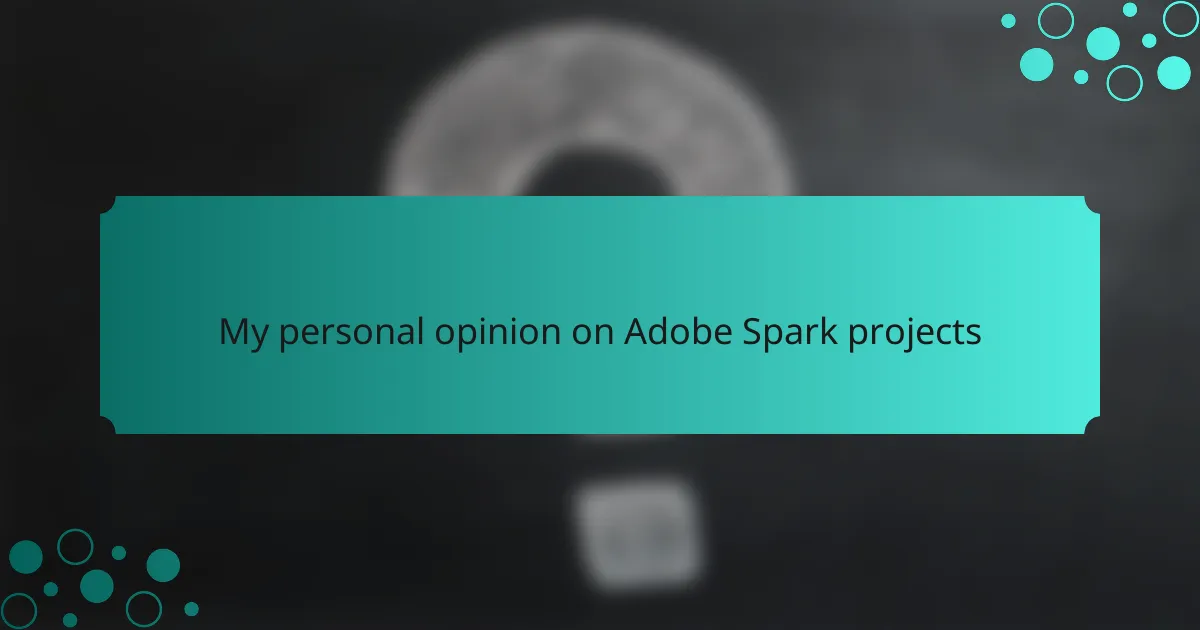Key takeaways
- Adobe Spark is an intuitive design tool that enables users to create professional graphics, web pages, and videos easily, making it suitable for both beginners and experienced creators.
- Key features include a wide array of customizable templates, a user-friendly drag-and-drop interface, integration with Adobe Stock, and collaboration tools for sharing projects.
- Benefits include quick project turnaround, cost-effectiveness, flexibility for various project types, and accessibility, allowing users to work from anywhere.
- Starting with a clear vision, choosing the right template, and seeking feedback can enhance the effectiveness of projects created with Adobe Spark.

Introduction to Adobe Spark
Adobe Spark is a fantastic tool for creating visually stunning content without needing extensive design skills. From personal experience, I’ve found it incredibly user-friendly, making it ideal for both beginners and seasoned creators. The platform allows you to effortlessly blend text, images, and videos, which has been a game-changer for my projects.
When I first started using Adobe Spark, I was impressed by how quickly I could produce professional-looking graphics for social media and presentations. This efficiency keeps me motivated, as I can focus more on my ideas rather than getting bogged down by technicalities.
Here’s a quick comparison to shine a light on Adobe Spark versus some other popular graphic design tools:
| Feature | Adobe Spark | Canva | Visme |
|---|---|---|---|
| User-Friendly | Highly intuitive | Easy to navigate | Moderately complex |
| Templates | Varied and appealing | Extensive library | Focused on presentations |
| Collaboration | Simple sharing options | Robust team features | Limited collaboration tools |

Overview of Adobe Spark Features
Adobe Spark is a user-friendly tool that enables anyone, regardless of their design background, to create stunning graphics, web pages, and videos. From my experience, I appreciate how intuitive the interface is, allowing for quick project launches without being overwhelmed by complicated options. Features like customizable templates and easy-to-use drag-and-drop functionality make it appealing not only for seasoned creators but also for beginners looking to express their ideas visually.
Another standout feature is the integration of Adobe Stock, which provides access to a vast library of high-quality images. I’ve often found myself inspired simply scrolling through these options. Spark also encourages collaboration, allowing users to share projects easily and invite others to contribute, which is something I’ve found incredibly useful when working on group endeavors.
Here’s a comparison table highlighting some key features of Adobe Spark:
| Feature | Description |
|---|---|
| Templates | A wide range of customizable templates for various types of projects. |
| Drag-and-drop Interface | An easy-to-navigate design that simplifies the creation process. |
| Adobe Stock Integration | Access to a vast collection of high-quality images for your projects. |
| Collaboration Tools | Option to share projects and work with others in real-time. |

Benefits of Using Adobe Spark
Adobe Spark has transformed the way I approach design projects by simplifying complex tasks. I remember when I first stumbled upon it while searching for an easy tool to create social media graphics. The user-friendly interface made it possible for me to turn my ideas into visually appealing content in no time, which felt incredibly empowering.
One of the standout benefits of using Adobe Spark is its versatility. Whether I’m creating a quick infographic, a stunning web page, or a short video, Spark caters to my needs seamlessly. This flexibility allows me to express my creativity without the intimidation often associated with design software.
Here are some key benefits of using Adobe Spark:
- User-Friendly Interface: Although I’m not a design expert, the intuitive layout makes it easy for anyone to get started.
- Templates Galore: The wide variety of professionally designed templates inspires creativity and saves time.
- Quick Sharing Options: I love how easily I can share my projects directly on social media platforms or generate links for broader access.
- Accessibility: I can work on my projects from anywhere since it’s web-based, which fits perfectly into my on-the-go lifestyle.
- Cost-Effectiveness: Adobe Spark offers a free tier with ample features, making it accessible for individuals and small businesses alike.
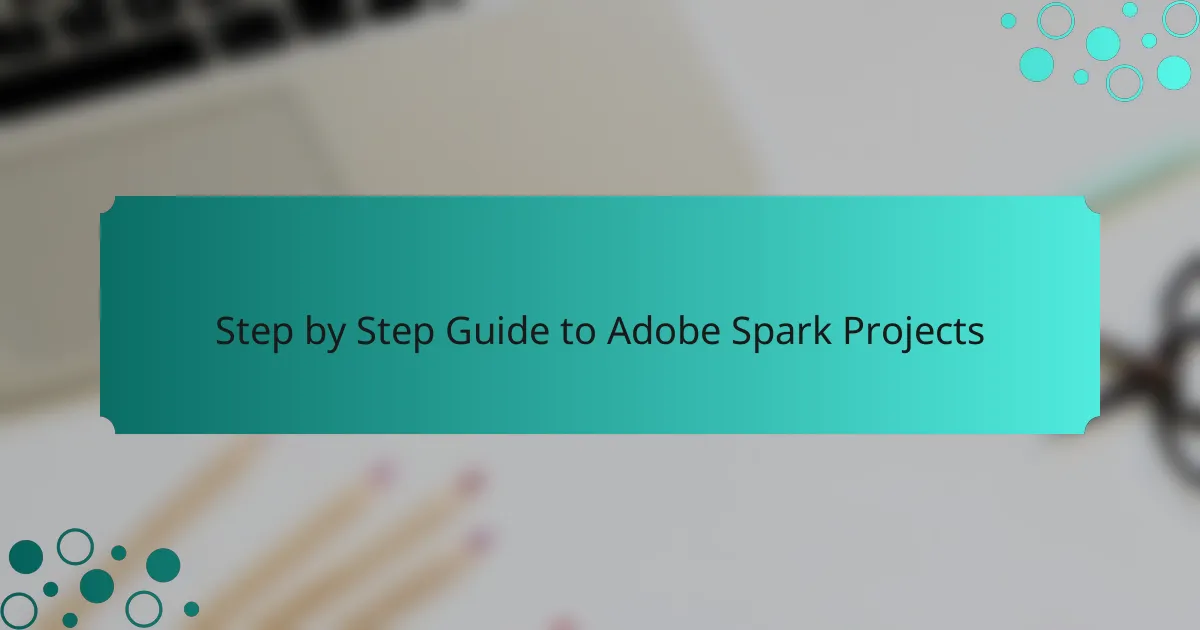
Step by Step Guide to Adobe Spark Projects
When I’m diving into a new Adobe Spark project, I find it helpful to start with a clear concept in mind. First, I click on “Create a New Project” and choose the type I want, like a video or a social media post. This initial step sets the tone for the entire project. Have you ever been overwhelmed by all the choices? I certainly have! Focusing on my primary purpose helps me cut through the noise.
Next, I explore the templates available, and honestly, this is one of my favorite parts. I remember sifting through tons of beautiful designs and thinking, “Wow, I could never create something like this on my own!” Selecting a template that resonates with my vision instantly adds a polished look, and it makes the creation process feel less daunting. The drag-and-drop feature is where the real magic happens, allowing me to customize every detail without any technical fuss.
Once I settle on a template, I start to weave my own content into the project. I have a habit of playing around with different text and image placements until everything feels just right. It feels satisfying to see my ideas come to life! The ability to preview my work in real-time means I can make adjustments on the fly, and that flexibility really enhances my creativity. Have you experienced that rush of excitement when everything clicks into place? That’s what keeps me coming back to Adobe Spark time and time again.

Personal Experience with Adobe Spark
When I first started using Adobe Spark, I was pleasantly surprised by how user-friendly the interface was. I remember feeling a wave of excitement as I created my first project—a simple infographic for a class presentation. The ability to drag and drop elements made it incredibly satisfying; it felt like a creative playground where I could easily express my ideas without getting bogged down in complex tools.
Over time, I’ve used Adobe Spark for various projects, from social media graphics to educational content. Each time, I’ve appreciated its versatility and the visual appeal of the final products. It often feels like I have a design team at my fingertips, enabling me to produce professional-looking visuals in a fraction of the time I would have spent with traditional software.
- Intuitive drag-and-drop interface enhances creativity.
- Versatile for different project types: infographics, social media posts, and more.
- Quick learning curve, even for those with minimal design experience.
- Offers a range of templates and design elements to jumpstart projects.
- Ideal for both personal and professional uses, fostering a sense of accomplishment.

Tips for Successful Adobe Spark Projects
One of the key tips I’ve found for successful Adobe Spark projects is to start with a clear vision. When I launch a new project, I often jot down my ideas first, creating a brief outline of what I want to convey. Does that resonate with you? It’s like setting the foundation for a house; everything else falls into place much easier when I have a concept driving my design choices.
In my experience, choosing the right template can elevate your project significantly. I recall finding a gorgeous template that perfectly aligned with my theme for a social media campaign. It made the whole process feel effortless, and the way it captured my audience’s attention was truly rewarding. Have you ever stumbled upon a template that made your project feel instantly more professional? That’s the magic of Adobe Spark—a good template can transform your idea rapidly.
Lastly, feedback is invaluable. I often share my projects with friends for a quick opinion before finalizing, and their insights have led to unexpected enhancements. Have you considered involving others in your creative process? Receiving constructive criticism not only sharpens my work but also brings a fresh perspective that I might have overlooked, ultimately making my project stronger.