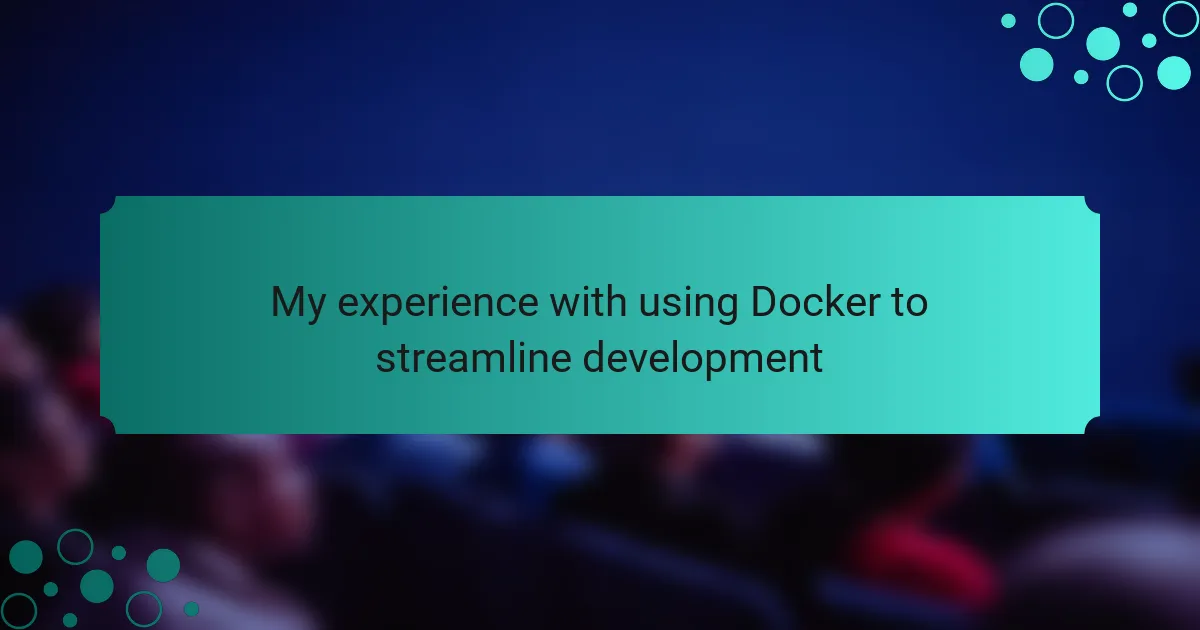Key takeaways
- Docker automates application deployment using lightweight containers, ensuring consistency across different environments.
- It enhances team collaboration by simplifying the sharing of development setups among developers.
- Key features include portability, version control, and scalability, making it easier to manage applications efficiently.
- Challenges include a learning curve, resource management issues, and complex debugging in containerized environments.

What is Docker
Docker is a platform that allows developers to automate the deployment of applications inside lightweight, portable containers. Each container houses everything needed to run a piece of software, including code, libraries, and settings. I remember my first experience with Docker; it felt like I had my own little virtualized universe for my applications.
What’s truly fascinating is how Docker enables consistency across different environments. Imagine working on a project that runs perfectly on your local machine, but fails miserably on a server. It’s frustrating, right? With Docker, those discrepancies fade away, letting you replicate the environment exactly, which has saved me countless hours of debugging.
I often reflect on how Docker has transformed my workflow. The ease of spinning up containers means I can focus more on coding and less on configuration issues. Have you ever felt buried under environment-specific headaches? Docker helps lift that weight, allowing me to roll back changes or deploy updates seamlessly, almost like magic.

Benefits of Using Docker
Using Docker has profoundly streamlined my development process. It encapsulates applications within containers, which means I can easily run them in any environment without worrying about compatibility issues. From my experience, this has saved countless hours of debugging and set-up time, allowing me to focus on writing code rather than troubleshooting environment mismatches.
One of the most significant benefits of using Docker is its ability to simplify team collaboration. When I started using Docker in my projects, it became so much easier to share environments with other developers. Everyone could run the exact same setup on their machines with minimal effort, which greatly reduced the friction during team projects.
Another key advantage is the efficiency it brings to resource management. For example, when I was working on a large application, Docker allowed me to run multiple microservices simultaneously without overwhelming my machine. This is something I really appreciated, especially during crunch time when I had multiple components to test and integrate.
| Benefit | Description |
|---|---|
| Environment Consistency | Run the same application in different environments seamlessly. |
| Team Collaboration | Simplifies sharing setups among team members. |
| Resource Efficiency | Allows running multiple services without resource drain. |

Setting Up Docker for Development
Setting up Docker for development is a game-changer. I remember my first encounter with Docker; it felt like unboxing a new gadget full of possibilities. It streamlined my environment setup, allowing me to spend less time on configurations and more on coding. Unlike traditional setups, with Docker, I can easily manage dependencies and ensure that everything runs smoothly, exactly as needed.
When setting up Docker, here are some steps I recommend:
- Install Docker Desktop for your operating system.
- Familiarize yourself with Docker commands using the terminal or command line.
- Create a
Dockerfileto define your application’s environment. - Use
docker-composeto simplify managing multi-container applications. - Test your Docker container to make sure everything is working seamlessly.
Each of these steps has made my development process smoother. I look back and appreciate how Docker has transformed my workflow, making it more efficient and enjoyable.

Key Features of Docker
One of the standout features of Docker is its ability to create lightweight, portable containers for applications. I remember the first time I used Docker; it was a game-changer for my development workflow. Instead of struggling with environment inconsistencies between my machine and production, I could package everything within a container that ensured it would run the same everywhere. This level of consistency not only saved me time but also reduced the frustration of deployment issues significantly.
Another key feature is Docker’s impressive versatility with orchestration and scaling. While working on a project with multiple microservices, I was amazed by how easily Docker Compose allowed me to define and run multi-container applications. It simplified everything, enabling me to manage complex setups with minimal effort. The ability to spin up or down services as needed felt empowering, letting me focus more on coding and less on infrastructure concerns.
- Containerization: Isolates applications in their own environments, preventing conflicts.
- Portability: Runs on any system with Docker installed, ensuring consistency across development and production.
- Version Control: Allows for the easy tracking of changes and updates to container images.
- Scalability: Enables quick scaling of applications to handle variable load.
- Integrated Networking: Simplifies communication between containers and other services.

My Docker Setup Experience
Setting up Docker was one of those experiences that left a lasting impression on me. The excitement of opening up my terminal and issuing my first Docker command was palpable. I felt like a kid unboxing a new toy—every feature revealed a new level of efficiency that I hadn’t experienced before. This feeling of empowerment was a refreshing change from the cumbersome environment setups I had previously endured.
One moment that stands out was when I created my first Dockerfile. Defining my application’s environment felt like putting together a blueprint for something transformative. I still remember the anticipation as I ran my container for the first time, holding my breath to see if everything worked as expected. When it did, the sense of relief and accomplishment was exhilarating. I couldn’t help but think, “Why didn’t I try this sooner?”
Getting accustomed to Docker commands was a bit daunting at first, but the payoff was undeniable. I approached it like learning a new language; each command I mastered opened new doors. It became second nature to manage my multi-container applications using docker-compose, and I wondered how I ever managed without it. Each deployment felt like a victory, reinforcing my appreciation for how Docker simplified my workflow and made development not only efficient but enjoyable.

Challenges Faced with Docker
Using Docker can be a game-changer, but it doesn’t come without its challenges. I remember the first time I tried to set up a containerized application; I encountered compatibility issues that made me question whether I had made the right choice. The learning curve felt steep at times, especially when troubleshooting unexpected behaviors in the environment.
Moreover, I found that resource management could be a bit tricky. Containers interact with system resources, and I sometimes struggled to allocate memory and CPU effectively, which affected performance. It’s essential to carefully monitor these allocations to avoid bottlenecks.
Here are some common challenges I faced while using Docker:
- Learning Curve: Understanding containerization concepts took time and practice.
- Environment Consistency: Ensuring local and production environments were identical sometimes felt daunting.
- Performance Issues: Mismanaged resources could lead to slow applications or crashes.
- Networking Challenges: Configuring container networking often required deeper knowledge than expected.
- Complex Debugging: Troubleshooting issues within containers was sometimes more convoluted than with traditional setups.

Tips for Effective Docker Usage
When I first started using Docker, I quickly learned that effective usage hinges on proper organization and image management. I remember feeling overwhelmed by the sheer number of images and containers I was juggling. A simple strategy that helped me revolve around tagging my images clearly. This made it so much easier to identify versions, allowing me to quickly roll back if an update caused issues.
One practical tip I’d share is to leverage Docker Compose for multi-container applications. It was a game-changer for me when I transitioned from managing single containers to orchestrating entire services. Suddenly, I could define and run my applications with just a single command, which saved me tons of time and headaches.
- Use version control for your Dockerfiles to track changes and ensure accountability.
- Regularly prune unused containers and images to free up system resources.
- Opt for multi-stage builds when creating images to keep them lightweight and efficient.
- Use environment variables to make your applications more flexible and secure.
- Document your Docker processes, so your team can easily understand and follow your setup.