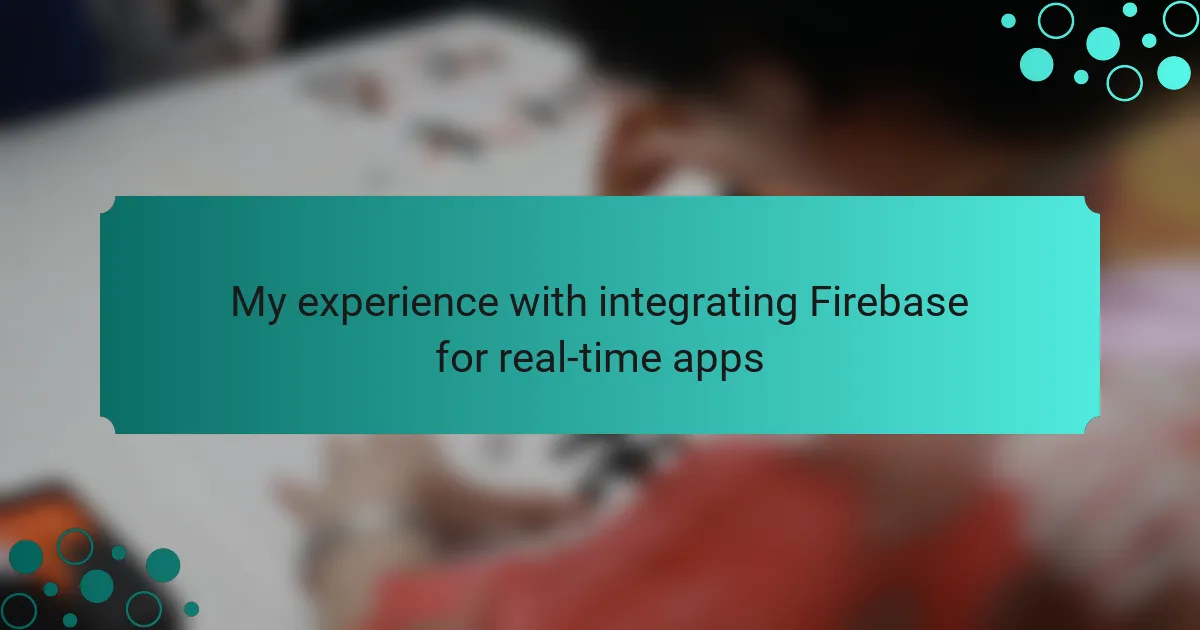Key takeaways
- Firebase simplifies real-time data management, enhancing user engagement and experience.
- Easy integration and built-in features like authentication allow developers to focus on application functionality.
- Challenges in data structure and synchronization can be overcome with proper understanding and listener setup.
- Awareness of scalability, costs, and security rules is essential for successful Firebase integration.
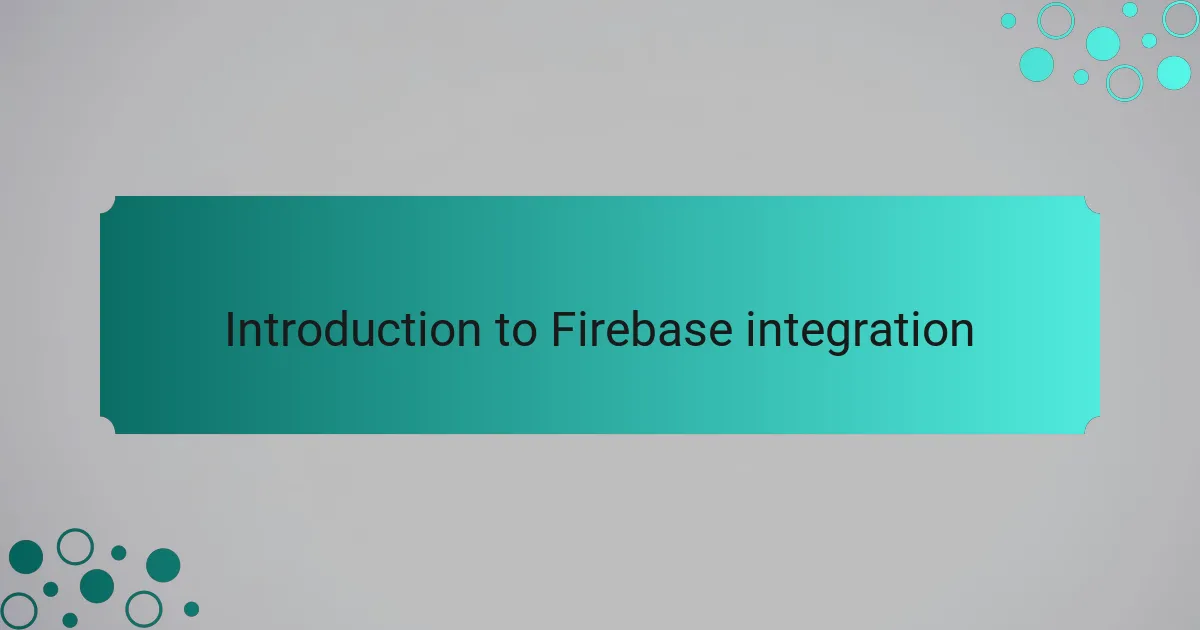
Introduction to Firebase integration
Integrating Firebase into a project can feel like a game changer, especially for real-time applications. I still remember the first time I set it up for a chat app; the seamless data sync felt almost magical. How often do we come across a tool that simplifies complex tasks while boosting productivity at the same time?
The beauty of Firebase lies in its ability to handle real-time data effortlessly. I was initially skeptical about how it worked behind the scenes, but after diving into its features, I realized that it does much of the heavy lifting for you. Have you ever wished for a straightforward solution that provides powerful back-end services without diving deep into server management? That’s precisely what Firebase offers.
From authentication to cloud storage, Firebase equips developers with a robust set of tools. My journey taught me that understanding its integration process is essential for maximizing these features. It’s exciting to think about how easily we can build dynamic applications with Firebase at the core. What might you create?
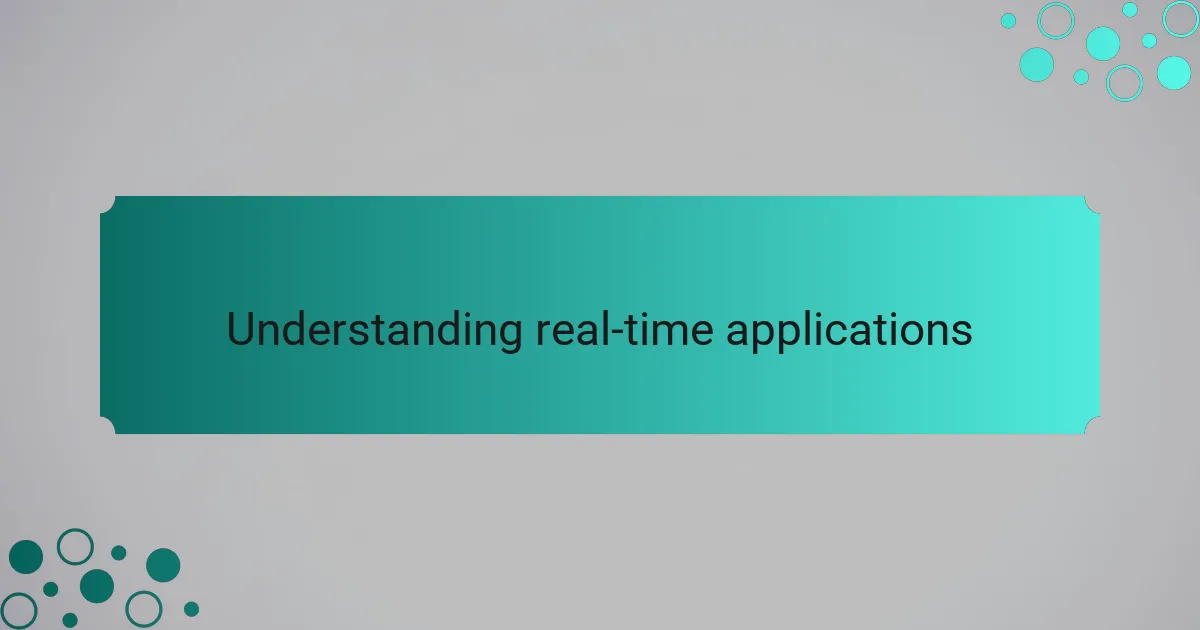
Understanding real-time applications
Real-time applications are designed to deliver instant data updates to users, creating a dynamic and interactive experience. When I first implemented a real-time feature in my task management app, the thrill of seeing changes reflected immediately across all users’ screens was exhilarating. It’s fascinating how this instantaneous communication enhances user engagement and satisfaction, making them feel like they’re part of a living, breathing system.
Consider how a chat application operates – messages appear in the conversation the moment they’re sent. This immediacy transforms communication, fostering a sense of connection among users. The challenge lies in ensuring that data flows seamlessly without lags, and that’s where the magic of Firebase comes in, handling this complexity behind the scenes. Have you ever used an app where a delay frustrated you? It makes you realize how valuable real-time capabilities can be in creating a polished user experience.
Moreover, real-time applications rely heavily on maintaining persistent connections. I remember grappling with the concept of WebSockets and data streaming, but with Firebase, I found it was all integrated out-of-the-box. Understanding the underlying principles of real-time interactions helps developers appreciate the value of tools that simplify these processes, allowing us to focus on creating meaningful applications. What sort of real-time functionality do you find most valuable in your own projects?
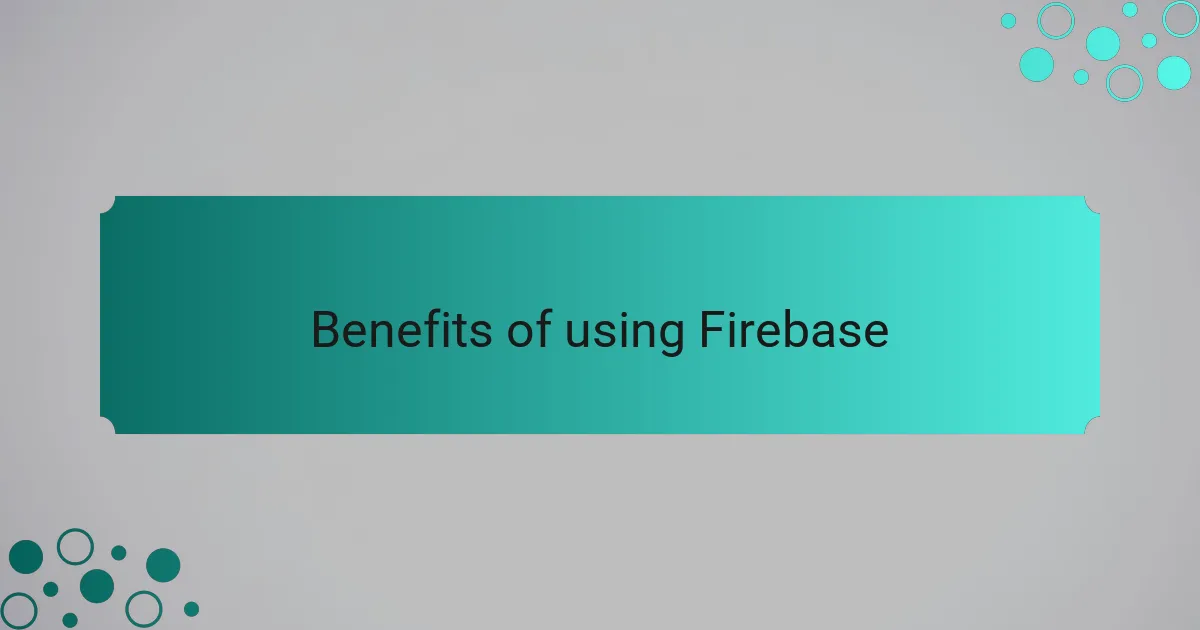
Benefits of using Firebase
Firebase brings a host of benefits that can significantly enhance the development process. One of the standout advantages I’ve experienced is its real-time database. In my projects, I’ve noticed how easily it manages simultaneous data updates, which is crucial for apps like collaborative tools. Have you ever been frustrated by outdated information in an app? Firebase solves that by ensuring users always see the latest data without any hassle.
Another remarkable feature is Firebase Authentication. I found it incredibly convenient to integrate user sign-ups and logins without worrying about security issues, because Firebase takes care of that side for you. It lets you focus more on the app’s functionality rather than getting bogged down in complex auth flows. Have you ever struggled with user management? Firebase simplifies this process, allowing developers to provide a smoother user experience.
Additionally, Firebase offers robust scalability. I remember pushing my app into production and feeling relieved knowing that Firebase could handle increased traffic seamlessly. This scalability not only saves time but also minimizes the stress that comes with rapidly growing user bases. Isn’t it reassuring to use a platform that grows with your app? The ability to focus on building features rather than infrastructure makes Firebase a game-changer in real-time application development.
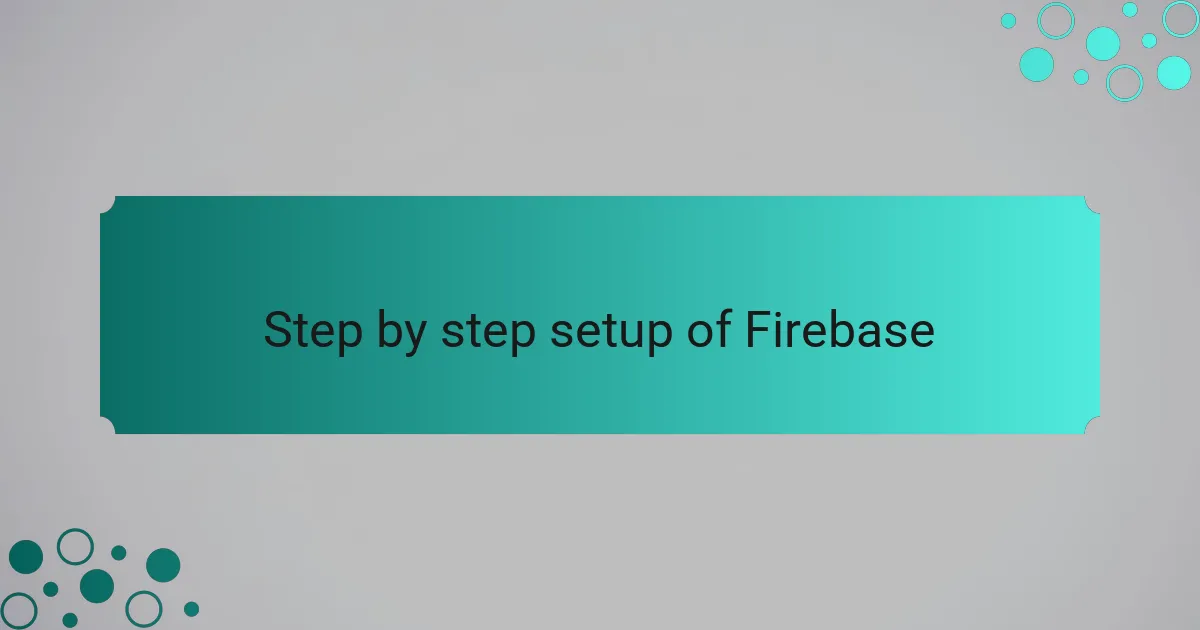
Step by step setup of Firebase
Setting up Firebase for a real-time application can feel daunting at first, but I’ve found that breaking it down into manageable steps really helps. Initially, I began by creating a Firebase project in the Firebase console, a step that made me both excited and nervous. The interface was intuitive, and I remember feeling a sense of accomplishment as I clicked through the necessary configurations.
Next, I added Firebase to my web application. I chose to integrate it with a simple JavaScript app since I wanted to see changes in real time right away. It was thrilling to watch my application update data live as users interacted with it; I couldn’t help but think about the possibilities this offered for future projects.
Here’s a comparison of the Firebase setup steps with other common backend services to give you a broader perspective on its ease of use:
| Step | Firebase | Other Services |
|---|---|---|
| Create Project | Web-based console, quick start | Command line or console, more complex |
| SDK Integration | JavaScript SDK, easy configuration | Requires manual setup, longer process |
| Real-time Database | Built-in, simple to use | Requires additional setup |
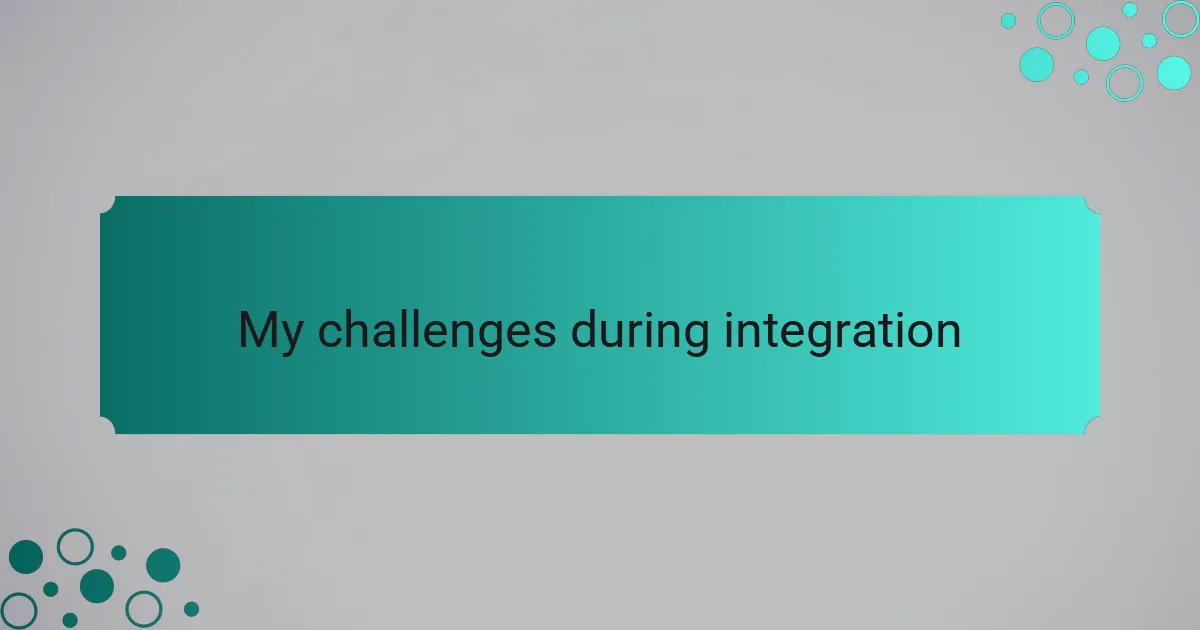
My challenges during integration
Integrating Firebase into my real-time apps came with its fair share of challenges. One significant hurdle was getting to grips with the Cloud Firestore database structure. Initially, I found myself overwhelmed by the different data types and how they relate to one another, which made retrieving data seem daunting.
Another obstacle was managing real-time data synchronization. My first attempt resulted in inconsistent data display due to improper listener setups. It was a learning curve for me, realizing how crucial it is to structure my data and listeners correctly to maintain that seamless real-time experience that Firebase promises. Each challenge, however, turned into a valuable lesson that improved my programming skills considerably.
| Challenge | Solution |
|---|---|
| Understanding Firebase’s Cloud Firestore structure | Invested time in studying documentation and examples for better clarity |
| Data synchronization issues | Implemented correct listeners and data structuring to improve real-time updates |
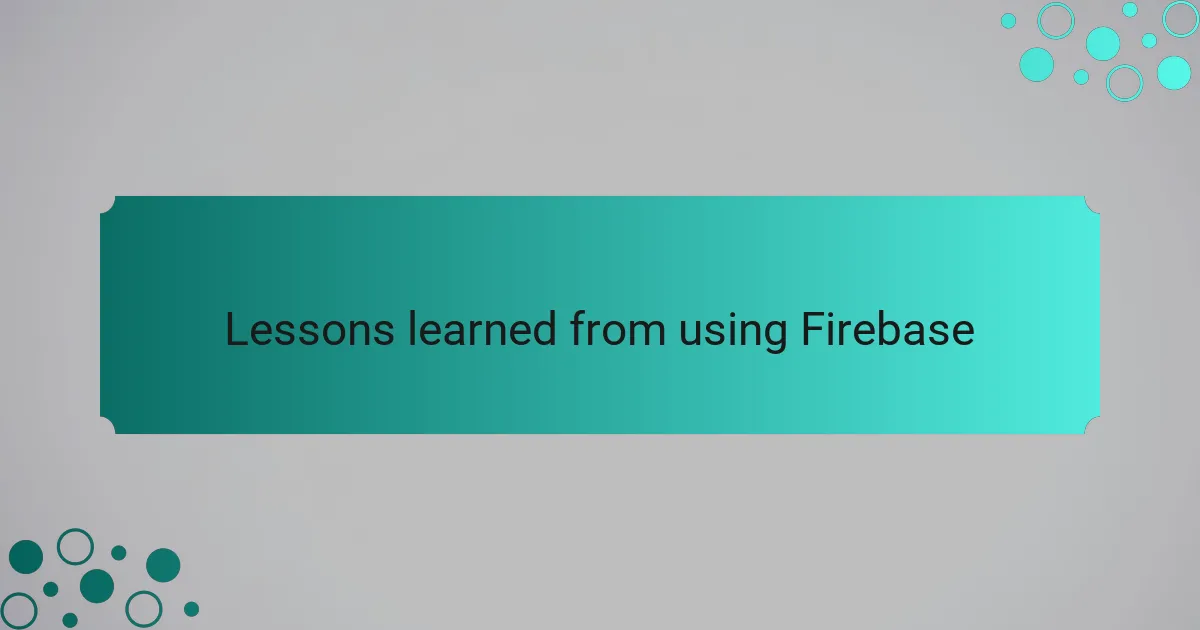
Lessons learned from using Firebase
Integrating Firebase into my real-time applications taught me valuable lessons about scalability and ease of use. I remember the first time I implemented real-time updates; watching the changes reflect instantly in my app ignited a sense of accomplishment. It was thrilling to see how seamlessly Firebase handled simultaneous connections, something I had struggled with in earlier projects.
One of the most significant takeaways was the importance of understanding Firebase’s pricing model. I initially assumed I could use it without any constraints, but as my user base grew, I realized the costs could escalate quickly if I wasn’t careful. Balancing performance with budget became a critical part of my development process.
Here are some key lessons I learned:
- Scalability is crucial: Firebase effectively manages increasing user loads, but plan for growth early.
- Real-time functionality is powerful: Instant updates can significantly enhance user experience, so leverage this feature wisely.
- Cost awareness is essential: Monitor usage to avoid unexpected charges; it’s easy to underestimate scale.
- Security rules require attention: Setting up proper security rules is vital as they determine who can access your data.
- Documentation is your friend: Firebase’s resources are extensive; don’t hesitate to dig into them for specific implementation guidance.