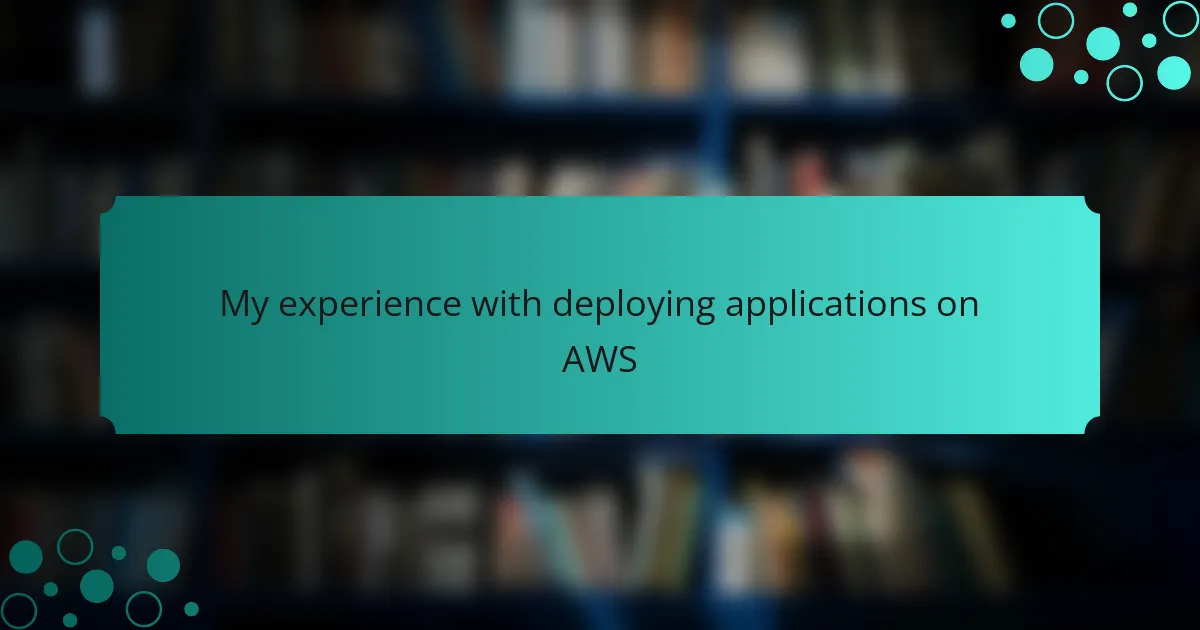Key takeaways
- Understanding AWS services like EC2, S3, and Lambda is crucial for effective application deployment.
- Utilizing AWS tools such as Elastic Beanstalk can streamline the deployment process while ensuring flexibility.
- Regularly monitor application performance and utilize automation tools to enhance workflow efficiency.
- Embrace learning from challenges, particularly with configurations and networking, to improve future deployments.
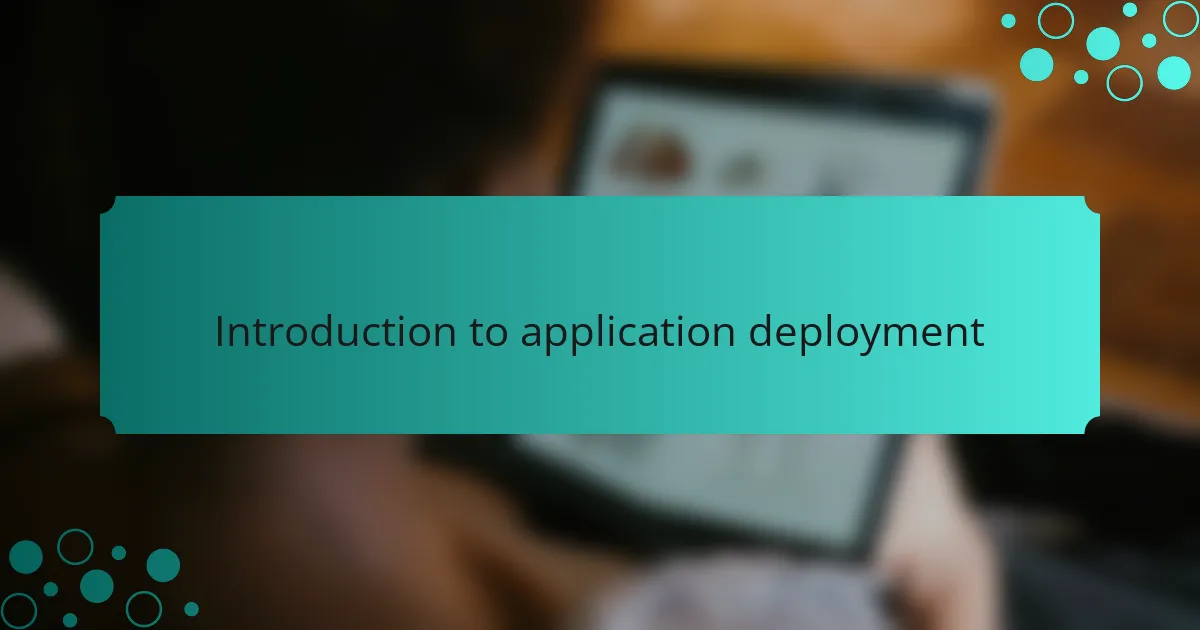
Introduction to application deployment
When I first ventured into the world of application deployment on AWS, I was a mix of excitement and apprehension. It felt like stepping into a vast universe of possibilities. I remember staring at the AWS console, overwhelmed yet eager to explore how I could bring my applications to life in the cloud. Each step, from setting up EC2 instances to configuring S3 buckets, was filled with both frustration and triumph.
Deploying applications on AWS isn’t just about the technical details; it’s a journey that transforms your ideas into tangible products. As I’ve learned along the way, having a plan and understanding AWS’s services can make all the difference. Here are a few essential takeaways:
- Understanding AWS services like EC2, S3, and Lambda is crucial for efficient deployment.
- Familiarizing yourself with the AWS Management Console can save you time and effort.
- Practicing with small projects can boost your confidence and help you troubleshoot effectively.
- Monitoring and logging are vital to ensure your application runs smoothly post-deployment.
- Join online communities or forums to share experiences and seek support when needed.

What is AWS and its features
AWS, or Amazon Web Services, is a comprehensive cloud computing platform that offers a wide array of services, including computing power, storage options, and databases, among other features. I remember the first time I deployed an application using AWS; it felt like having an entire data center at my fingertips. The flexibility and scalability of AWS allow me to adjust resources based on my application’s needs, making it incredibly efficient.
One standout feature of AWS is its extensive suite of tools for developers, like Elastic Beanstalk for easy application deployment and AWS Lambda for serverless computing. I often found myself balancing between the convenience of managed services and the control of configuring my own environments. For instance, using Lambda for certain functions significantly reduced my deployment time, which was a huge win in my workflow.
Additionally, AWS provides robust security features, such as Identity and Access Management (IAM), enabling users to manage permissions and maintain secure access to resources. Have you ever worried about keeping your application secure? I certainly have. With IAM, I felt a sense of relief knowing that I could easily control who has access to what, ensuring my projects remained safe in the cloud.

Benefits of using AWS for deployment
When I first started deploying applications on AWS, I was pleasantly surprised by its scalability and flexibility. It’s remarkable how I can easily adjust resources based on traffic demands, which has saved me from costly downtime during peak usage. Additionally, AWS’s global reach allows my applications to run smoothly across different regions, enhancing performance for users everywhere.
The variety of services offered by AWS is another significant advantage. I’ve leveraged tools like Elastic Beanstalk for quick deployment and Lambda for serverless applications, enabling me to focus more on coding rather than infrastructure. This has streamlined my workflow and made the deployment process much more enjoyable.
Lastly, the security features are a game-changer. Knowing that AWS complies with various standards and provides comprehensive security measures gives me peace of mind as I handle sensitive data. It’s comforting to focus on developing great applications while trusting that AWS is backing me up on security.
| Aspect | AWS |
|---|---|
| Scalability | Easily adjust resources based on traffic demands. |
| Variety of Services | Multiple tools available for different deployment needs. |
| Global Reach | Applications can run smoothly across various regions. |
| Security | Robust security measures ensure data protection. |

Setting up an AWS account
Setting up an AWS account is the first step in your cloud journey, and I must say, it’s a lot easier than it seems. When I first created my account, I was surprised by the straightforward process, from signing up to verifying my email. The excitement of having access to such powerful cloud services was palpable, and I couldn’t wait to start experimenting.
One thing to keep in mind is that AWS offers a Free Tier, allowing you to explore and build applications without incurring charges initially. This feature gave me the confidence to try out various services without the fear of unexpected costs. As you begin, it’s essential to familiarize yourself with AWS’s pricing model and its many tools, ensuring you harness their full potential.
| Feature | Details |
|---|---|
| Free Tier Availability | Access to a limited selection of services at no cost for 12 months |
| Account Verification | Email and payment information required for account setup |
| User Management | Ability to create multiple IAM users for better security |
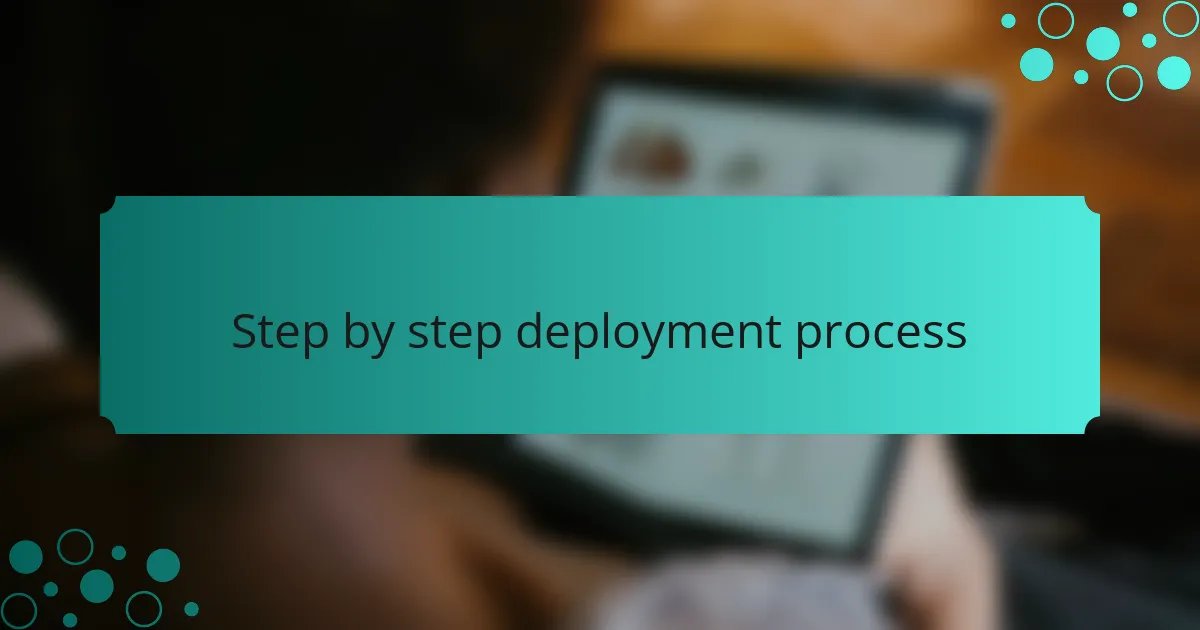
Step by step deployment process
When I first started deploying applications on AWS, the process felt a bit overwhelming. However, breaking it down into steps significantly eased my anxiety. Here’s the basic outline that I followed:
- Setup AWS Account: I began by creating an AWS account. It was straightforward but required verifying my identity.
- Choose the Right Service: Next, I selected the service fitting my application needs, like EC2 or Elastic Beanstalk.
- Configuration and Deployment: Finally, I configured security groups and launch settings before deploying my application. That first successful deployment was exhilarating!
Here’s a comparison table to highlight the differences between two common deployment options on AWS:
| Feature | Amazon EC2 | Elastic Beanstalk |
|---|---|---|
| Management Level | User-managed | Platform-managed |
| Scalability | Manual Scaling | Automatic Scaling |
| Customization | High | Limited |
| Setup Complexity | Higher | Lower |
Through my experience, I found that while EC2 provided powerful customization options, Elastic Beanstalk allowed for quicker deployment with less hassle. I appreciated the flexibility EC2 offered, but I often found myself leaning towards the simplicity of Elastic Beanstalk for rapid development.
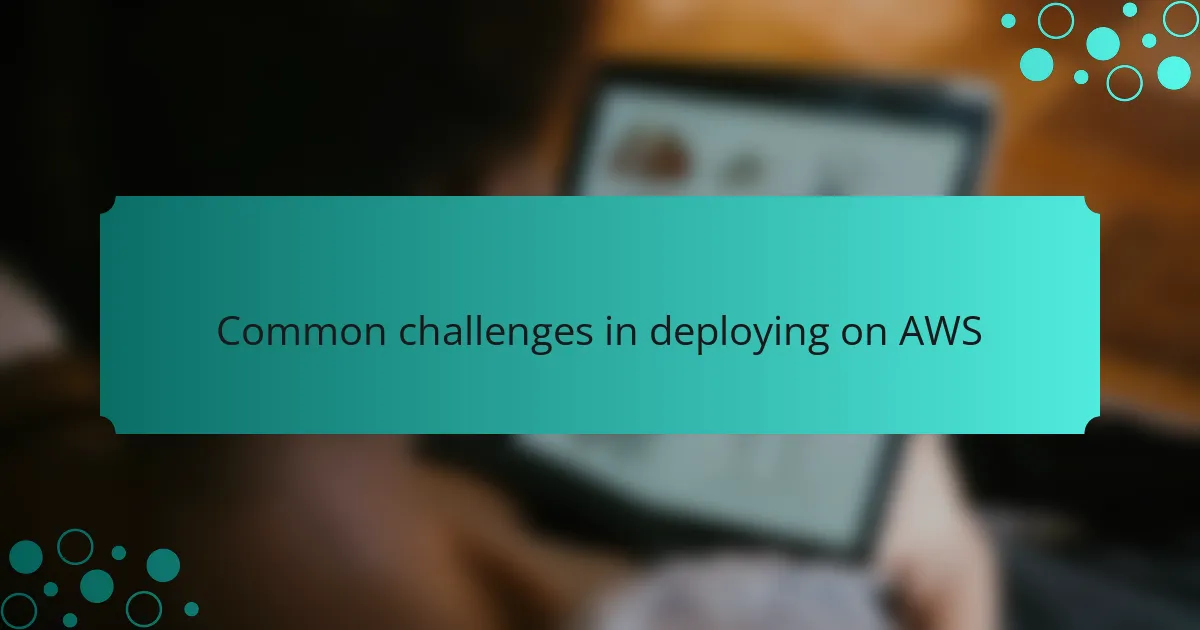
Common challenges in deploying on AWS
When I first started deploying applications on AWS, I quickly realized that navigating the platform’s complexity was one of the biggest challenges. Each service has its own intricacies, and the sheer number of options can be quite overwhelming. For instance, I remember spending hours figuring out the best configurations for EC2 instances while trying to optimize costs—only to realize that I had overlooked crucial aspects like security groups and IAM roles.
Another challenge I faced was the unpredictable nature of networking on AWS. Setting up VPCs (Virtual Private Clouds) and ensuring that all my instances could communicate effectively took significant trial and error. I vividly recall a situation where a simple misconfiguration led to weeks of debugging. It felt frustrating at the time, but it taught me invaluable lessons about the importance of documentation and thorough testing.
Here’s a comparison table of common challenges faced when deploying on AWS:
| Challenge | Description |
|---|---|
| Complexity of Services | AWS offers a myriad of services, making it hard to choose the right ones for your needs. |
| Networking Issues | Setting up a secure and efficient network can lead to misconfigurations and additional headaches. |
| Cost Management | Monitoring and optimizing spending requires constant attention to avoid unexpected bills. |

Lessons learned from my deployment experience
Embarking on my journey of deploying applications on AWS was a steep learning curve, filled with both excitement and challenges. I remember the first time I faced a deployment failure due to misconfigured security groups. It was a frustrating moment, but it taught me the invaluable lesson of understanding the underlying infrastructure before diving deep into deployment processes.
From that experience, I made it a point to keep a checklist for future deployments. Here are some key lessons I learned:
- Always double-check your configurations, especially for security groups and permissions.
- Use AWS CloudFormation for infrastructure as code; it simplifies repeat deployments.
- Monitor your application metrics and logs closely; they provide critical insights into performance issues.
- Test in a staging environment that mirrors production to catch issues early.
- Embrace automation tools, like AWS CodePipeline, to streamline your deployment workflow.
These experiences shaped my approach and have made subsequent deployments much smoother.