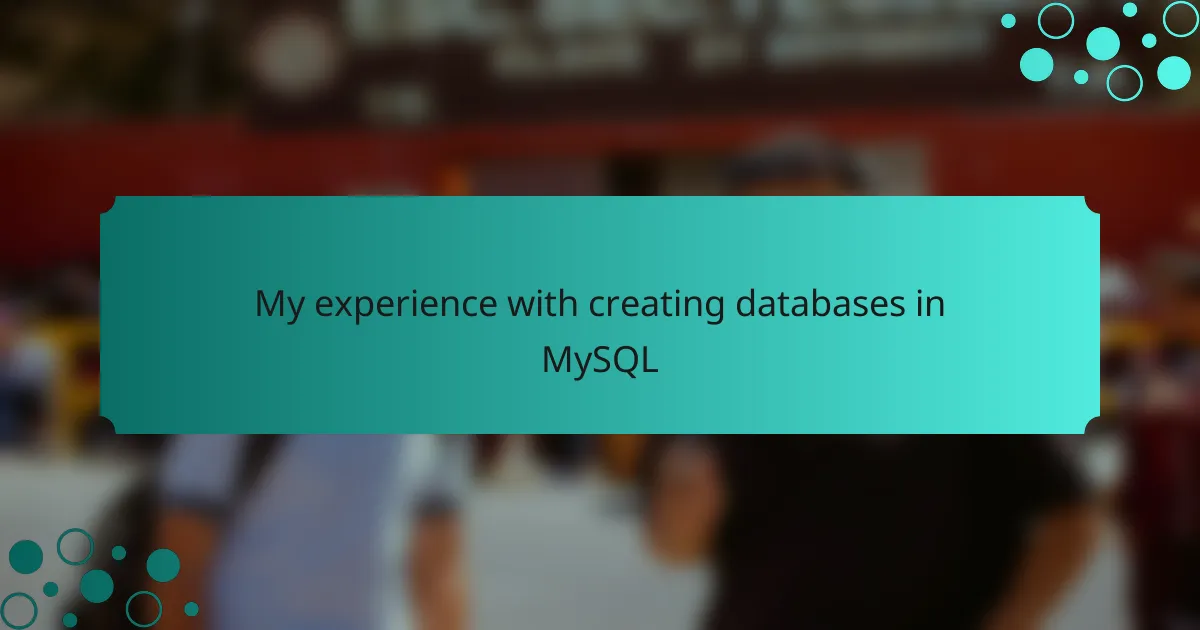Key takeaways
- MySQL offers structured organization of data, scalability, and strong community support, making it a preferred choice for developers.
- Normalization is key to reducing redundancy and maintaining data integrity, enhancing the overall effectiveness of databases.
- Efficient querying through indexing significantly improves performance, especially as datasets grow.
- Balancing user permissions is essential for protecting sensitive data while ensuring team productivity.
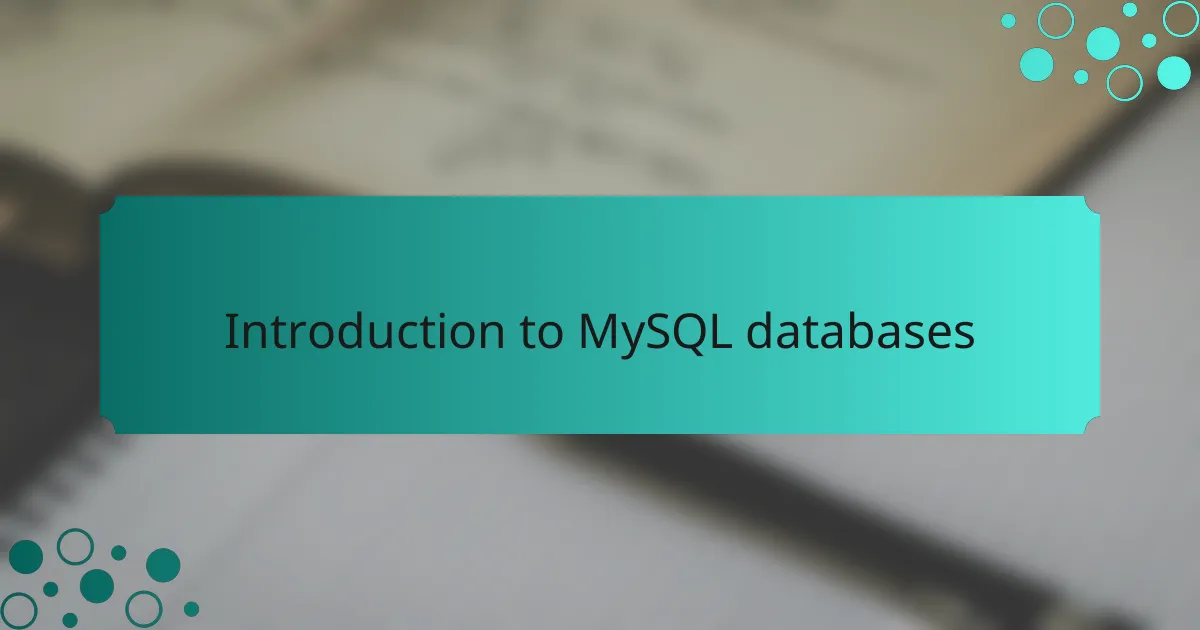
Introduction to MySQL databases
My first encounter with MySQL was quite a revelation. I remember diving into database creation for a project, feeling a mix of excitement and apprehension. The way MySQL organizes data into tables, allowing for efficient storage and retrieval, really struck me.
What I found most impressive was the ease of use paired with robust functionality. Learning SQL syntax may have felt daunting at first, but I quickly appreciated the clarity it brings when manipulating data. With a little practice, I felt empowered to create complex queries that turned my raw data into meaningful insights.
Here’s a quick rundown of what MySQL databases can offer:
- Structured Organization: Data is stored in tables that have defined relationships, making it easy to locate and manage.
- Scalability: MySQL can handle everything from small projects to large-scale web applications.
- Community Support: There’s a wealth of resources and community forums to help troubleshoot and enhance your skills.
- Flexibility: MySQL supports multiple storage engines, allowing you to choose the best one for your needs.
- Secure Access: User management features allow you to control who can access or modify data, enhancing security.
These features really stood out to me during my learning journey, underscoring why MySQL has become a go-to choice for developers.
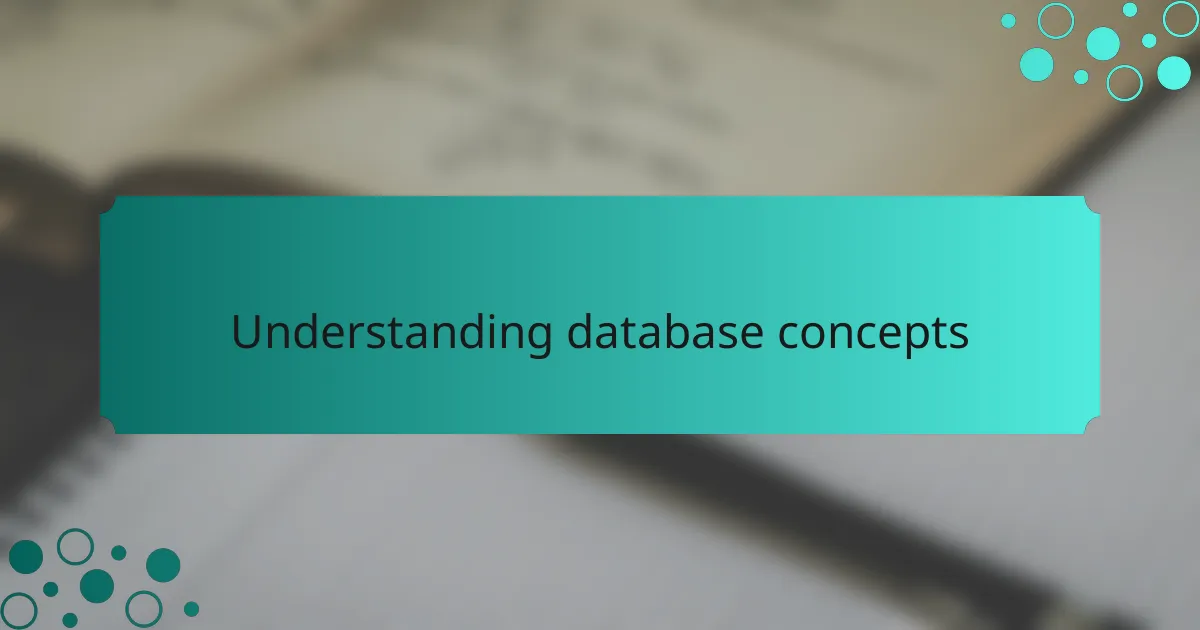
Understanding database concepts
Understanding database concepts is foundational for anyone starting with MySQL. At first, the idea of structuring data into tables and defining relationships felt overwhelming to me. However, I soon realized that this organization made it much simpler to retrieve and manipulate data efficiently. It’s like organizing files in a cabinet—you want to quickly find what you need without sifting through chaos.
One concept that was particularly eye-opening for me was normalization. It’s the process of organizing data to reduce redundancy and improve integrity. When I learned about various normal forms, I felt a sense of satisfaction thinking about how well-structured my database could become. Isn’t it fascinating how a few simple rules could help maintain the integrity of your data for years to come?
Moreover, as I grasped the importance of primary and foreign keys, I began to appreciate how they establish relationships between tables. This understanding helped me visualize the bigger picture of my databases like a web of interconnected data points. It made designing complex queries not only manageable but also enjoyable as I navigated through the relationships I created.

Setting up MySQL environment
Setting up a MySQL environment can seem daunting at first, but I can assure you it’s quite manageable. I recall the excitement I felt when I set up my first database—everything seemed full of possibilities. The initial steps typically involve downloading the MySQL Community Server and a GUI tool like MySQL Workbench, which I found incredibly helpful for visualizing the database structure.
To get started, keep these steps in mind:
- Download and install MySQL Community Server from the official MySQL website.
- Choose and install a GUI tool, such as MySQL Workbench or phpMyAdmin, to simplify your database management.
- Configure your server settings, including the root password, which is crucial for security.
- Start the MySQL server and ensure it’s running by executing simple commands in the command line.
- Connect your GUI tool to the server, entering the necessary credentials.
By taking these steps, you’ll lay a solid foundation for all your future database projects.
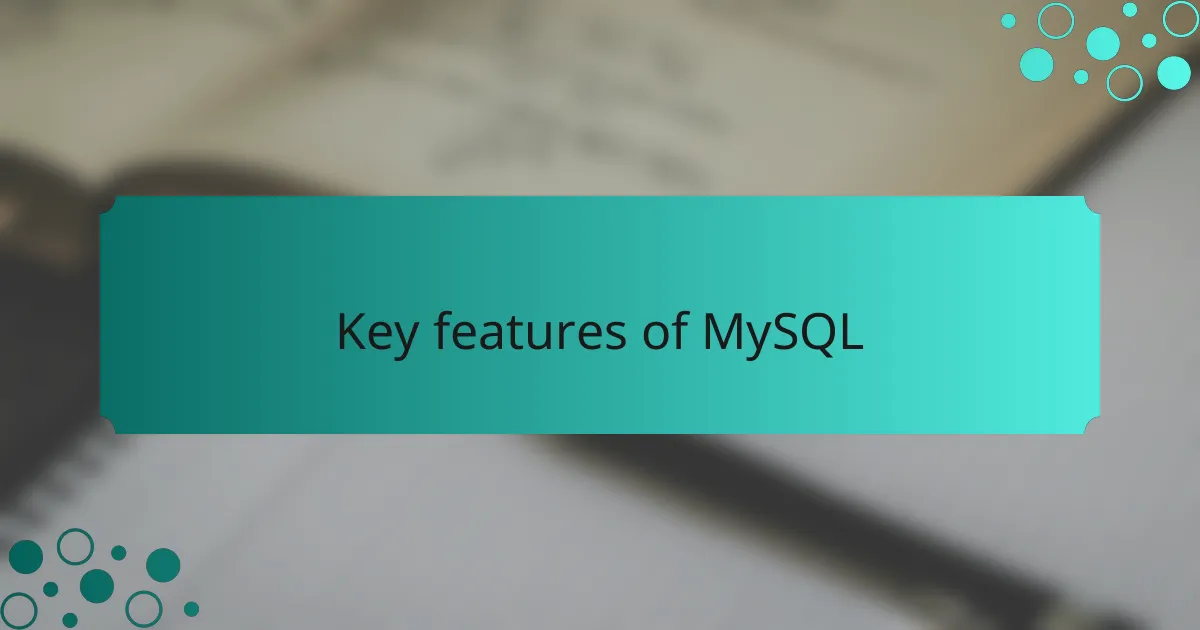
Key features of MySQL
When I first delved into MySQL, one of the standout features that amazed me was its robust performance, even with large datasets. I remember my initial projects where optimizing queries felt like a challenge, but MySQL’s indexing capabilities transformed the way I approached data retrieval. It was like flipping a switch; suddenly, my database responses were lightning-fast, and the satisfaction was immense.
The beauty of MySQL lies not just in speed but also in its reliability and versatility. One aspect I value greatly is its support for multiple storage engines. I recall choosing the InnoDB engine for a project that required transactions and foreign keys. This choice provided a layer of security and data integrity, making me feel more confident in the reliability of my applications.
Key Features of MySQL:
– Performance and Scalability: Handles large amounts of data efficiently.
– Data Integrity: Ensures data accuracy and reliability with features like transactions.
– Multiple Storage Engines: Select between different engines based on project needs.
– Cross-Platform Support: Operates on various operating systems without a hitch.
– Open Source: Free to use, with a strong community for support and resources.
– Comprehensive Documentation: Extensive resources that helped me troubleshoot and learn.
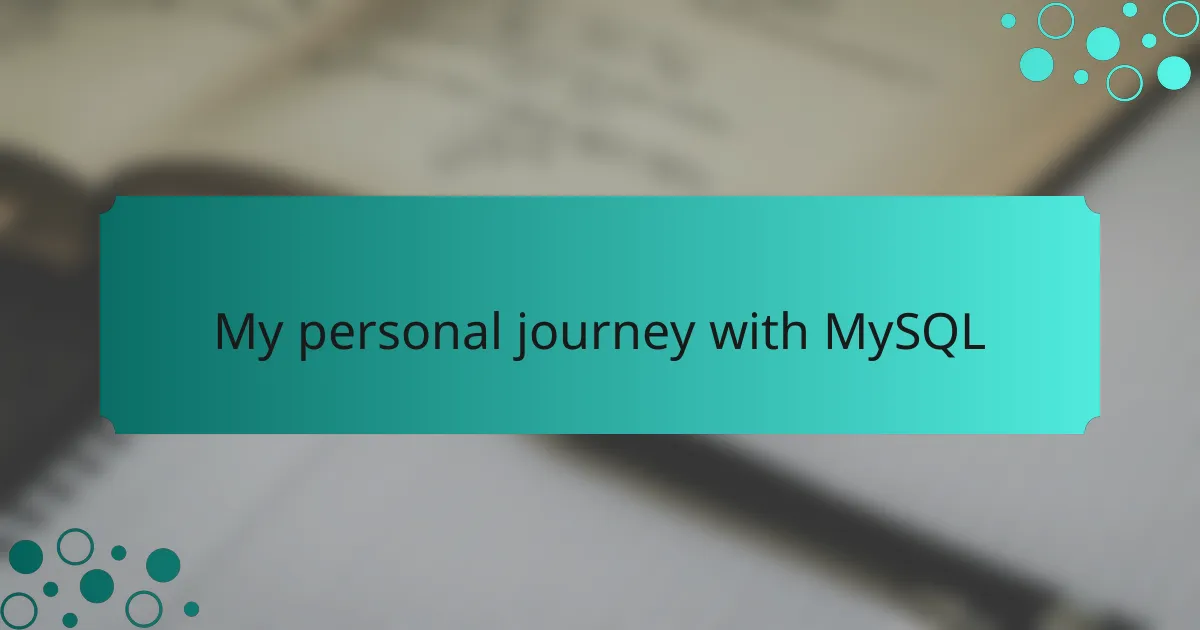
My personal journey with MySQL
My journey with MySQL started unexpectedly during a college project. I remember feeling overwhelmed by the prospect of managing data for our application. As I delved into MySQL, the initial frustration transformed into a source of excitement. I discovered how user-friendly the queries could be once I got the hang of them, which made building my first database an exhilarating experience.
Over time, I’ve learned several key aspects that have enhanced my understanding and skills:
- Consistency is crucial; I always focus on proper naming conventions for tables and columns.
- Joining tables is a game-changer; it opened new doors for data analysis and reporting.
- Indexing significantly boosts performance, especially with large datasets.
- Regular backups are essential for preventing data loss, a lesson I learned the hard way.
- Using MySQL Workbench has streamlined my workflow, allowing for more visual database design.
This blend of challenges and triumphs has made MySQL a vital tool in my programming toolkit.
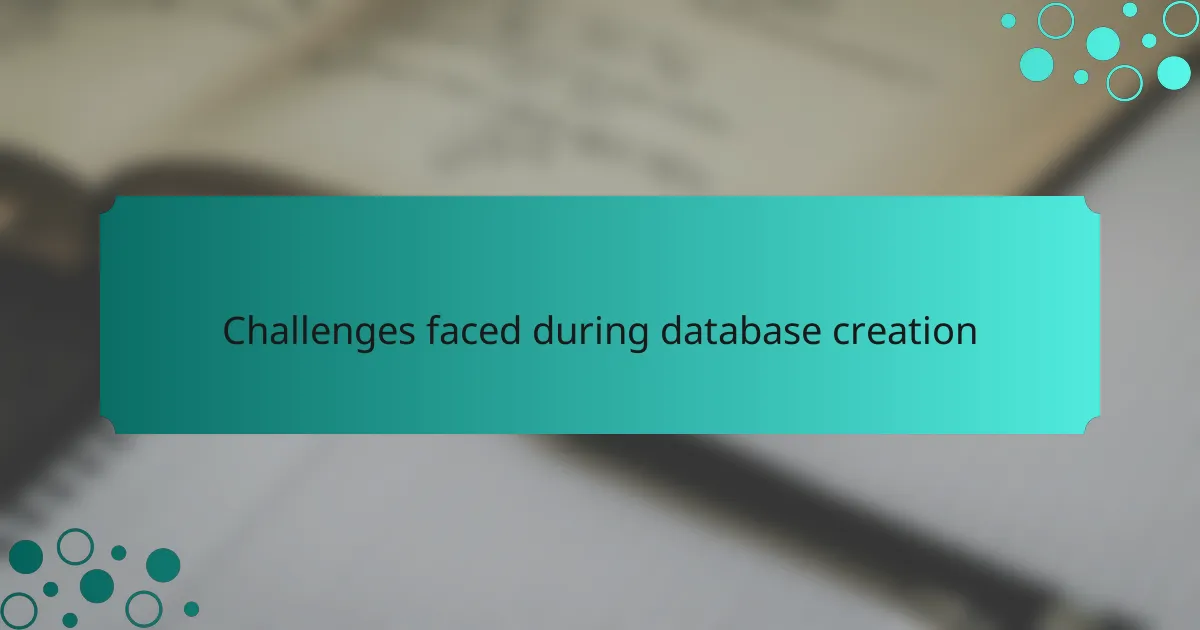
Challenges faced during database creation
Creating databases in MySQL was an enlightening journey, but it wasn’t without its hurdles. One of the most significant challenges I faced was understanding how to design a normalized database structure. It felt like piecing together a puzzle without having all the pieces in front of me. I often found myself questioning whether I’d correctly balanced normalization. Was I reducing redundancy without complicating the structure unnecessarily? It took time, but with each iteration, I gained more confidence in how to balance efficiency and performance.
Another notable challenge arose when I started optimizing my queries. At first, my simple select statements worked fine, but as the database grew, so did the response time. I remember the frustration of waiting longer for results, which felt like an eternity! Diving into indexing helped me tremendously. By carefully choosing which columns to index, I learned to improve performance significantly. It was like turning a light on in a dark room; suddenly, I could navigate my database effortlessly.
Lastly, managing user permissions was something I initially overlooked. Giving too many privileges scared me, but restricting access too much felt like I was tying my own hands. Finding the right balance was crucial. I learned how to create user roles with specific access to protect sensitive data without hindering my team’s productivity. Reflecting on these challenges, I realized they were not just obstacles but valuable lessons that shaped my skills and deepened my understanding of database management.