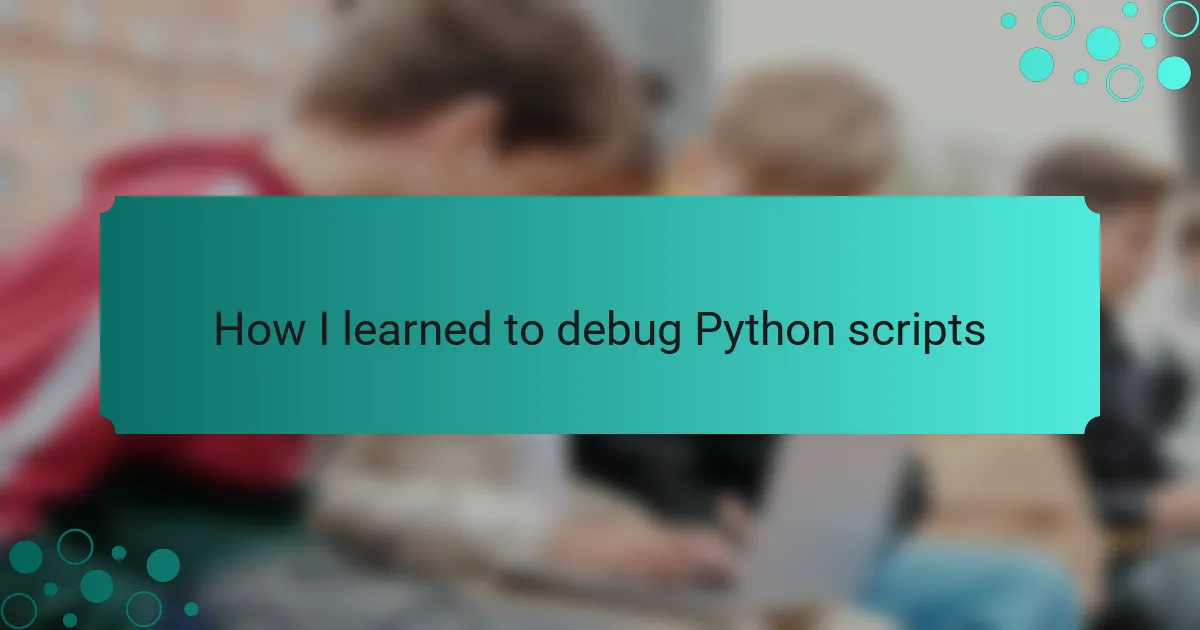Key takeaways
- Debugging enhances problem-solving skills and improves code quality, leading to a more efficient coding process.
- Common debugging techniques include using print statements, logging, assertions, and step-through debugging with tools like pdb.
- Taking breaks can lead to breakthroughs, as fresh perspectives often clarify stubborn issues.
- Engaging with the programming community can provide valuable insights and support when tackling difficult problems.
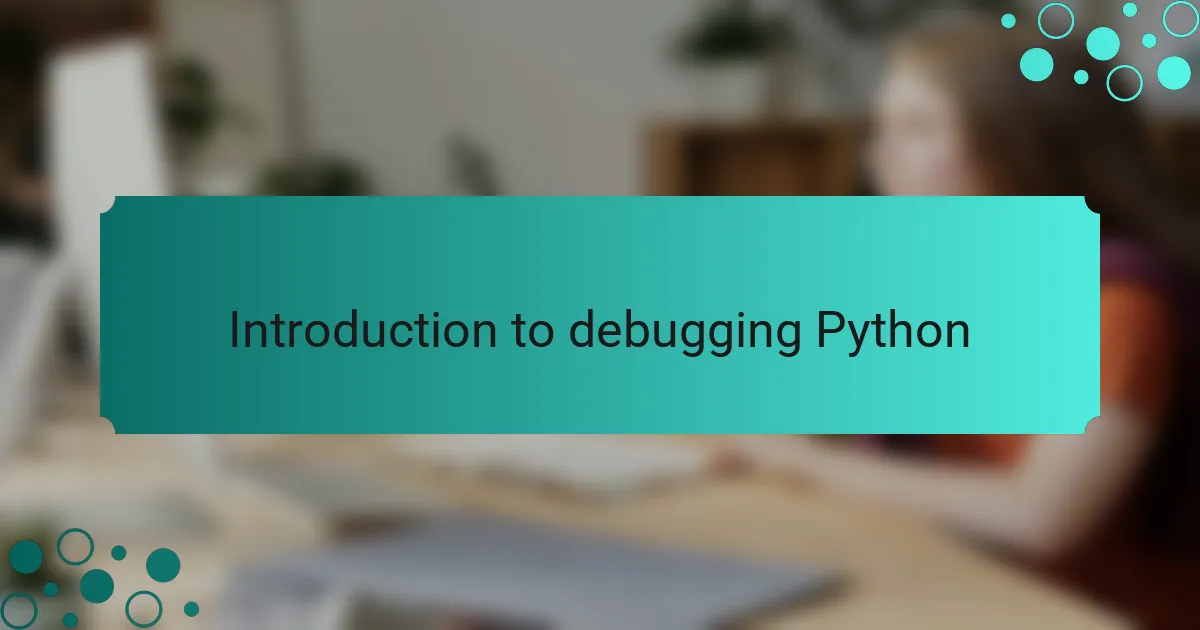
Introduction to debugging Python
Debugging Python scripts can feel like solving a mystery. I remember the first time I encountered a particularly stubborn bug; it was frustrating yet thrilling to track down the issue. Debugging isn’t just about fixing errors; it’s an opportunity to deepen your understanding of the code and improve your problem-solving skills.
Here’s a quick list of things to keep in mind when debugging Python scripts:
- Read the error messages: They often provide crucial clues about what’s gone wrong.
- Use print statements: These can help you understand the flow of your program and identify where things might be breaking.
- Take small steps: Modify your code one piece at a time so you can pinpoint exactly where the bug occurs.
- Use a debugger: Tools like pdb can help you step through your code line by line, making it easier to see what’s happening.
- Stay patient: Frustrations can arise, but remember, each bug is an opportunity to learn.
Embracing these strategies not only makes debugging easier but can also transform your learning experience!
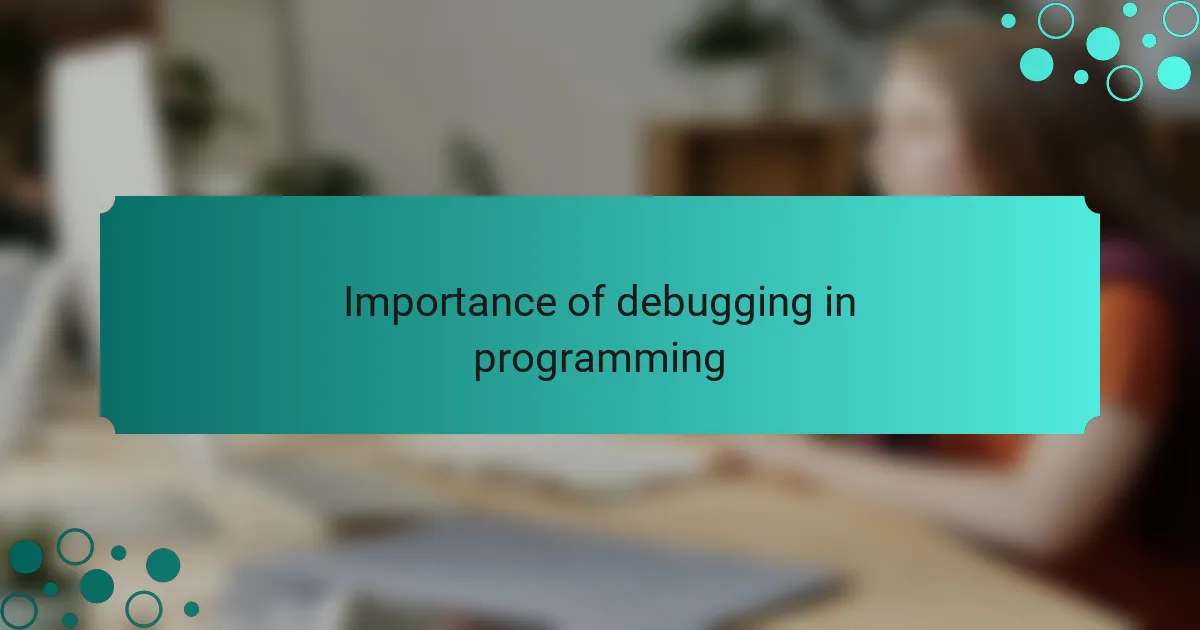
Importance of debugging in programming
Debugging is a crucial skill in programming that can significantly affect the development process. I remember the first time I encountered a bug in my Python script – it felt like I hit a wall. It was frustrating, but that experience taught me that finding and fixing errors not only improves the code but also enhances my understanding of how programming works.
Effective debugging helps developers in several ways:
- Improves Code Quality: Finding bugs ensures a cleaner, more efficient codebase.
- Enhances Problem-Solving Skills: Each bug presents an opportunity to think critically and creatively.
- Boosts Confidence: Successfully fixing a bug builds self-assurance in your programming abilities.
- Saves Time: Identifying issues early can prevent larger problems down the line.
- Facilitates Learning: Debugging deepens my understanding of the language and its libraries.
Every time I tackle a bug, I realize how vital debugging is—not just to fix an issue, but to grow as a programmer.
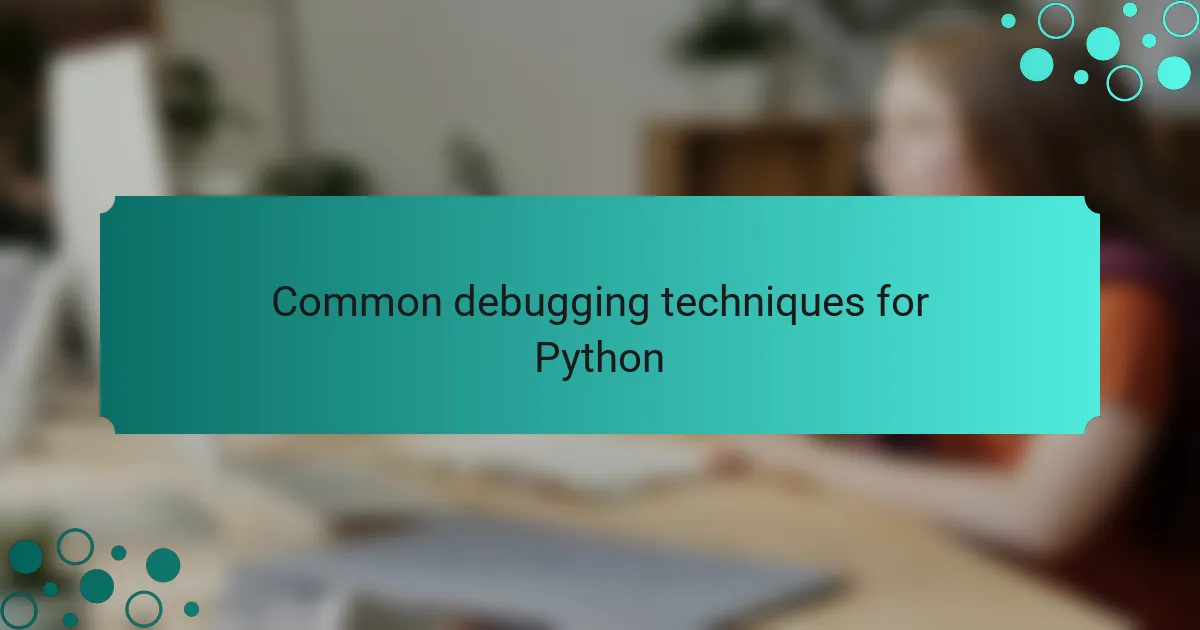
Common debugging techniques for Python
Debugging is an inevitable part of programming in Python, and I’ve learned that having a few go-to techniques can save you a lot of time and frustration. When I first started, I was overwhelmed by the sheer number of errors that could pop up. However, I found that systematically isolating the problem area often leads to a quicker fix.
Here are some common debugging techniques I’ve found helpful:
- Print Statements: I often use simple print statements to inspect variable values and track code execution. This method gives real-time feedback, which is incredibly useful.
- Using a Debugger: Utilizing a debugger like pdb allows you to step through your code line by line, making it easier to see where things go awry.
- Assertions: By inserting assertions, I’ve been able to catch unexpected conditions in my code, helping to ensure that specific assumptions hold true.
- Loggers: Implementing logging instead of print statements has been invaluable, especially for larger applications where tracking flow over time is crucial.
- Rubber Duck Debugging: Sometimes, simply explaining my code to an imaginary audience, like a rubber duck, has helped me clarify my thoughts and spot logical errors.
Each of these techniques has its moments of effectiveness, depending on the scenario. I encourage you to experiment and find what resonates best with your coding journey!

Tools for debugging Python scripts
When it comes to debugging Python scripts, the right tools can make all the difference. I remember the first time I tried using an Integrated Development Environment (IDE) like PyCharm. It felt like stepping into a superhero’s workshop, with features that highlighted errors in real-time and offered intelligent code suggestions. Having tools that guide you is incredibly reassuring, especially when a bug seems impossible to track down.
Another helpful tool is the Python debugger, pdb. I can still recall the moment I used it for the first time. Stepping through my code line by line revealed not just the errors, but also the logic I had overlooked. It transforms debugging from a chaotic process into a structured one, allowing for a more focused approach. Have you ever had a moment where seeing the problem clearly changed everything? That’s what pdb gave me.
Lastly, I can’t stress the value of logging enough. Initially, I relied heavily on print statements, which worked but became unwieldy in larger projects. Switching to Python’s logging module allowed me to categorize messages by importance and track issues without cluttering my code with temporary print statements. It felt liberating to have a clean workspace again and to catch bugs before they escalated. Have you experienced that sense of clarity after organizing your debugging approach? It’s truly empowering.

My experience with debugging Python
My experience with debugging Python has been both a rollercoaster and a learning journey. I distinctly remember the first time I encountered a seemingly impossible bug in a project. It felt like I was staring into a deep abyss, and frustration settled in as I tried every trick in the book. Yet, each failed attempt was a lesson in disguise—teaching me more about programming logic and pushing me to refine my problem-solving skills.
As I delved deeper into debugging, I found that keeping a calm mindset was just as important as the techniques I applied. I began to appreciate how each bug was like a puzzle waiting to be solved. In the early days, I relied heavily on print statements, but I often wondered if I was missing something bigger. Eventually, trying out the debugger pdb revolutionized my approach, allowing me to step through my code methodically. Have you ever had one of those “aha” moments when everything clicks? That’s how I felt when I discovered the power of stepping through my code, which transformed not just how I debugged, but how I thought about my coding in general.
One incident that stands out was when I used logging to track down a particularly elusive issue in a web app. At first, I was overwhelmed with print statements, and my brain felt like it was in a fog. Switching to the logging module clarified everything; suddenly, I could categorize my message flow, making complex problems far more manageable. Reflecting on that experience, I realized that better organization in debugging helped me regain confidence in my work. It’s like clearing a cluttered desk—you can finally see the project for what it is and tackle it head-on. Have you sorted through your debugging process lately? You might just find a clearer path forward.

Tips for effective debugging
When it comes to effective debugging, one of the best tips I can share is to take a break when you’re feeling frustrated. I remember staring at a piece of code for hours, convinced it was perfect, only to find a tiny typo after stepping away for a coffee. Giving yourself space can often lead to those “aha!” moments.
Another technique I find invaluable is using print statements or logging. I often sprinkle print statements throughout my code to understand how data is flowing. It’s like having a conversation with your code, where you can ask it to reveal what’s happening at each step.
Lastly, don’t underestimate the power of community. When I hit a wall, I turn to forums or social media groups. Sharing my issues can provide fresh perspectives that might lead me right to the solution. Engaging with others not only helps solve problems but also makes the journey much more enjoyable.
| Technique | Description |
|---|---|
| Take a Break | Step away from the computer to gain a fresh perspective. |
| Print Statements | Use print statements to trace the flow of data in your code. |
| Community Support | Engage with online forums and groups for guidance and insights. |