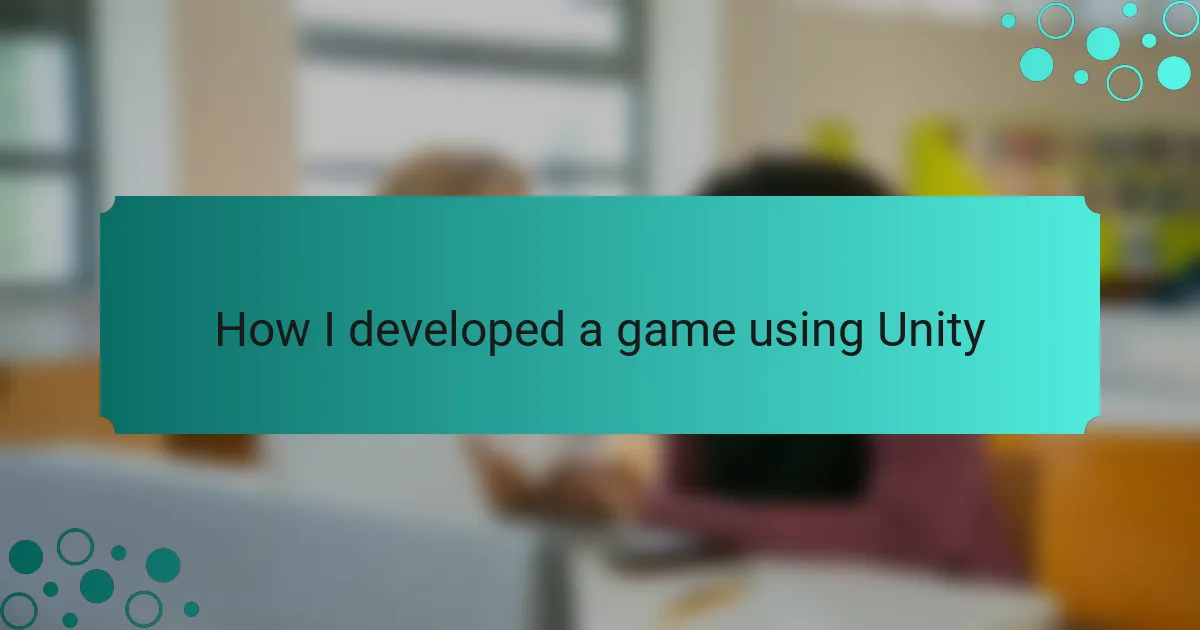Key takeaways
- Unity offers a user-friendly interface and extensive resources, making it accessible for both beginners and experienced developers.
- Key programming concepts like Object-Oriented Programming and event handling are essential for effective game development.
- A structured approach to game development, including brainstorming and playtesting, helps manage the process and enhances product quality.
- Learning from failures, building a supportive network, and staying curious are vital for growth and creativity in game development.

Introduction to Unity Game Development
Unity is a game development platform that has truly transformed the way I approach creating games. With its user-friendly interface and robust features, I found myself able to turn my ideas into reality much faster than I anticipated. The flexibility of Unity allows both beginners and experienced developers to create amazing experiences, whether it’s 2D or 3D.
As I delved deeper into Unity, I was amazed by the wealth of resources available. The extensive documentation and a vibrant community helped me overcome challenges with ease. I remember feeling overwhelmed at first, but with practice and exploration, I gradually built my confidence and skills.
Here’s a quick comparison of Unity with other popular game development engines:
| Feature | Unity | Unreal Engine | GameMaker Studio |
|---|---|---|---|
| Language Support | C#, JavaScript | C++ | GML |
| Target Platforms | Multi-platform | Multi-platform | Mainly PC, Mobile |
| Graphics Quality | Flexible, good for both 2D and 3D | High-end graphics | 2D focuses |
| User Base | Large, beginner-friendly | Professional, advanced users | Indie developers |
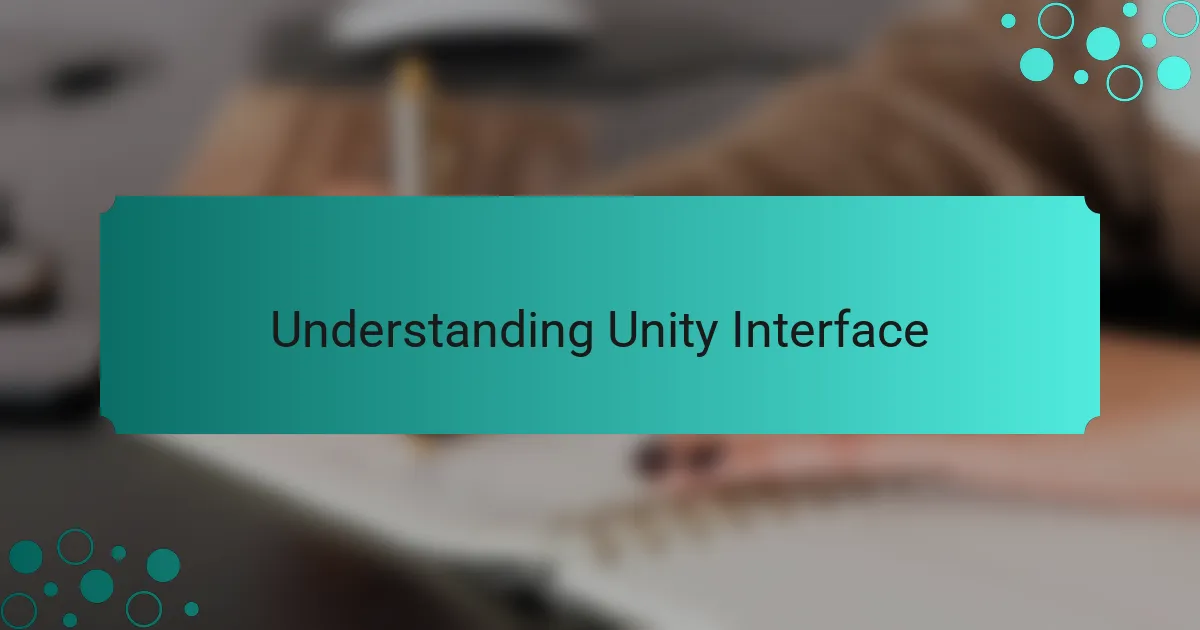
Understanding Unity Interface
Understanding the Unity interface can initially feel overwhelming, but it’s quite intuitive once you get the hang of it. I remember my first experience with Unity—there were so many panels and options that I felt lost. However, as I began to explore, I found that each component has a specific purpose, making it easier for me to build my game step-by-step.
The Scene view allows you to visually place your objects in the game environment, which I found incredibly helpful. Meanwhile, the Game view simulates how the game will look during play, giving a complete picture of what I was creating. As I started working with the Inspector and Hierarchy, I realized how smoothly I could manage game elements, which gave me a sense of control and satisfaction.
Here’s a table comparing some of the critical parts of the Unity interface:
| Component | Function |
|---|---|
| Scene View | Visual placement of objects in the game world |
| Game View | Simulates how the game will look during play |
| Inspector | Allows modification of selected object properties |
| Hierarchy | Organizes all game objects in the current scene |

Key Programming Concepts in Unity
When I first dove into Unity, understanding the core programming concepts was a game-changer for me. Concepts like object-oriented programming (OOP) not only helped me structure my code better but also made debugging much easier. I vividly recall the moment when I figured out how to implement inheritance. It felt like a light bulb went off in my head, unlocking new possibilities for how I designed gameplay components.
As I became more familiar with the engine, I noticed several key programming concepts that were essential for creating my game. I found it incredibly rewarding to see how these concepts came together to breathe life into my project. Here’s a concise breakdown of these concepts that I believe every Unity developer should grasp:
- Object-Oriented Programming (OOP): Promotes modularity and reuse of code.
- Game Objects and Components: The building blocks of Unity; everything revolves around these.
- Scripting with C#: The primary language for writing behavior and game logic.
- Event Handling: Necessary for responsive gameplay, allowing objects to communicate and react.
- Coroutines: Useful for managing time-based actions and delays without freezing the game.
Embracing these concepts transformed not only my technical skills but also my confidence as a game developer. Each small success along the way felt like a stepping stone toward my ultimate goal.

Step by Step Game Development Process
When I embarked on my game development journey with Unity, I quickly realized the importance of having a structured approach. Breaking the process down into steps not only helped me stay organized but also made the daunting task feel more manageable. I vividly recall the thrill of creating my first character model and watching it come to life with simple animations. It was an exhilarating moment that fueled my passion further.
The game development process can be intricate, but here’s a straightforward step-by-step breakdown that reflects my experience:
- Conceptualization: Brainstorm ideas and define your game’s core mechanics.
- Design: Create character designs, storylines, and level layouts.
- Development: Build your game using Unity’s tools, focusing on coding and asset integration.
- Testing: Playtest your game rigorously to spot and fix bugs.
- Feedback: Gather input from players to improve mechanics and gameplay.
- Launch: Release your game into the world, celebrating the culmination of your hard work!
It’s rewarding to see your passion materialize into something tangible, and each step is an opportunity for learning and growth.
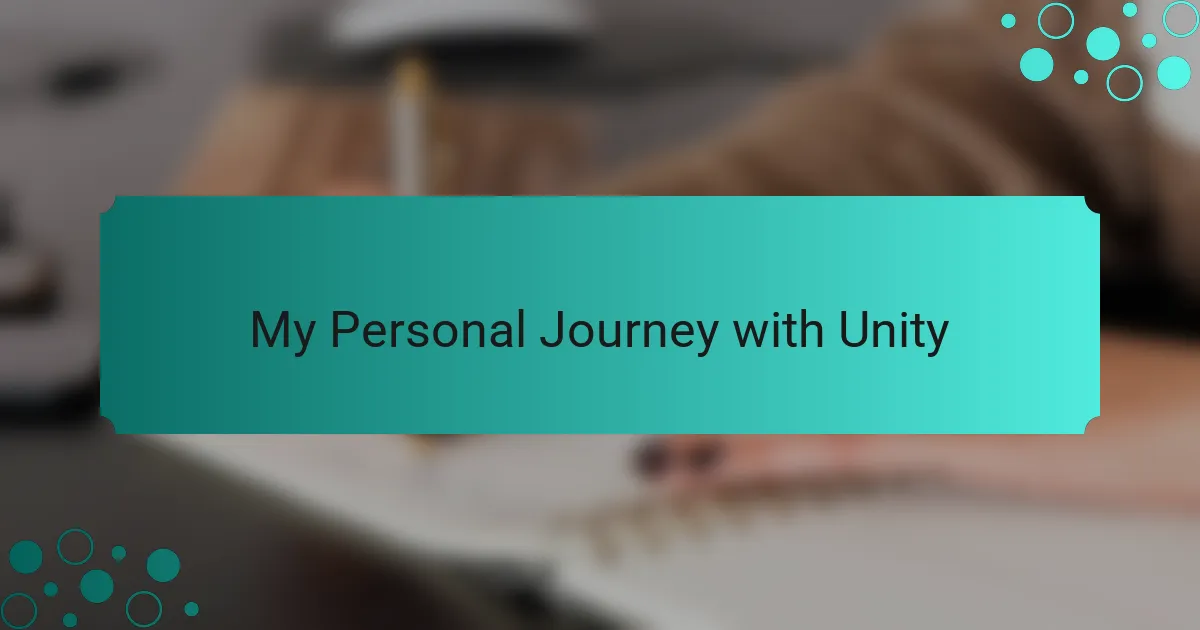
My Personal Journey with Unity
Embracing Unity was like opening a door to a new world for me. I vividly remember the first time I launched the software; my heart raced with excitement and slight apprehension. I had no prior experience with game development, but I was eager to learn and create something that could come alive on the screen.
As I dove deeper into Unity, I stumbled upon various challenges that tested my patience and problem-solving skills. One memorable moment was when I struggled for hours to implement a simple character movement script. After countless tutorials and a few cups of coffee, I finally got it working, and the sense of accomplishment I felt was exhilarating. This journey has not only taught me about game development but also about perseverance and creativity in the face of obstacles.
Here’s a comparison table reflecting my experience:
| Experience Level | Challenges Faced |
|---|---|
| Beginner | Implementing character movement |
| Intermediate | Optimizing game performance |
| Advanced | Creating AI behavior |

Lessons Learned from Game Development
In my journey developing a game with Unity, I encountered a mixture of triumphs and challenges that taught me invaluable lessons. One memorable moment was when I faced a difficult bug that seemed impossible to fix. After hours of frustration, I took a break and returned with a fresh perspective, which ultimately led me to discover a simple solution—this experience reinforced my belief in the importance of taking breaks and revisiting problems with a clear mind.
Another crucial lesson was learning to embrace feedback. Initially, I found it hard to accept criticism on my designs. However, when I began sharing my work with friends and fellow developers, their insights opened my eyes to areas for improvement I hadn’t considered. This collaborative approach not only enhanced my skills but also made the development process much more enjoyable.
Key Lessons Learned:
– Patience is Essential: Bugs and obstacles will emerge; stepping back can provide clarity and solutions.
– Embrace Feedback: Constructive criticism can significantly enhance your work and personal growth.
– Iterate Often: Frequent testing and iteration can lead to a more polished final product.
– Stay Organized: Keeping a clear project plan can help manage time and resources effectively.
– Connect with Others: Networking with peers can lead to valuable insights and support throughout the development journey.

Tips for Aspiring Game Developers
When I began my journey as a game developer, one of the most valuable tips I can offer is to embrace failure as part of the learning process. I remember my first project; I spent countless hours coding, only to realize my game kept crashing. Instead of giving up, I dissected the issues, learned from my mistakes, and that’s when my skills truly began to evolve.
Another crucial point is to build a supportive network. I found that sharing ideas with fellow developers not only motivated me but also sparked creativity. Engaging in forums or local meetups can provide fresh perspectives and open doors to collaboration—it’s amazing what you can create together when everyone brings their unique talents to the table.
Lastly, staying curious is key. I constantly explore new tutorials and keep up with industry trends. This desire to learn keeps my projects exciting and relevant. The game development world is always changing, and by staying informed, I can ensure my work not only challenges me but also resonates with players.
| Tip | Description |
|---|---|
| Embrace Failure | View setbacks as learning opportunities to improve your skills. |
| Build a Network | Connect with other developers to share insights, collaborate, and spark creativity. |
| Stay Curious | Keep exploring new tools and trends to keep your projects fresh and engaging. |