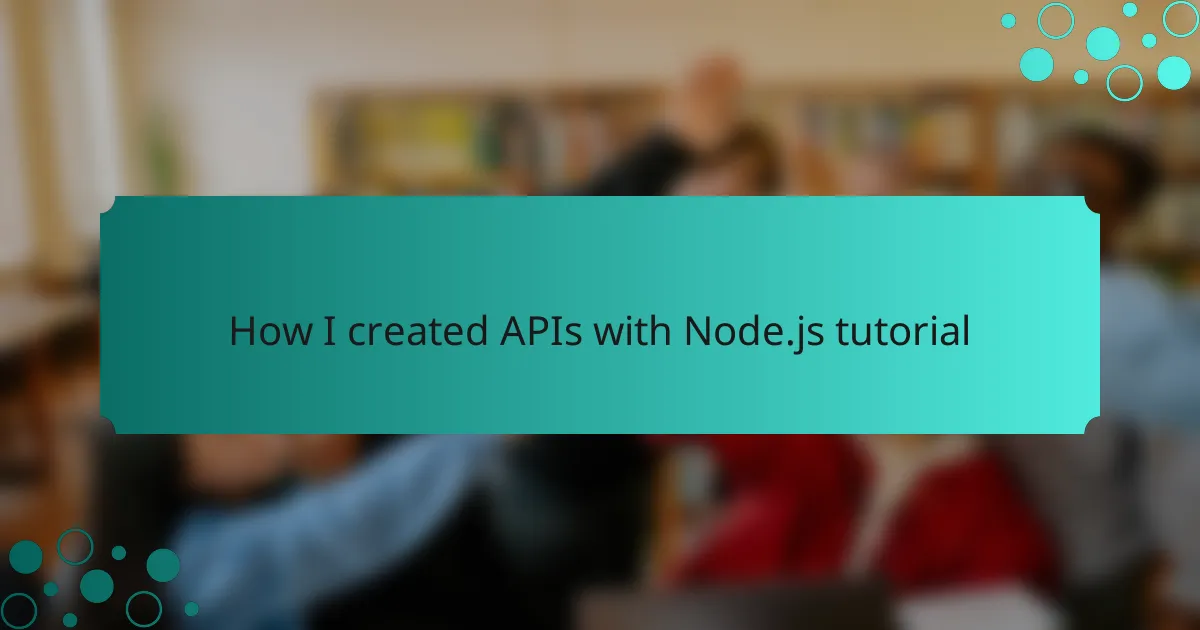Key takeaways
- APIs facilitate communication between software applications, making development more efficient and enhancing user experiences.
- Node.js enables server-side JavaScript programming with asynchronous, event-driven architecture for better scalability.
- Setting up a development environment requires installing Node.js and npm, and choosing a suitable code editor to streamline the coding process.
- Best practices in API development include clear endpoint naming, proper error handling, and comprehensive documentation for better usability.
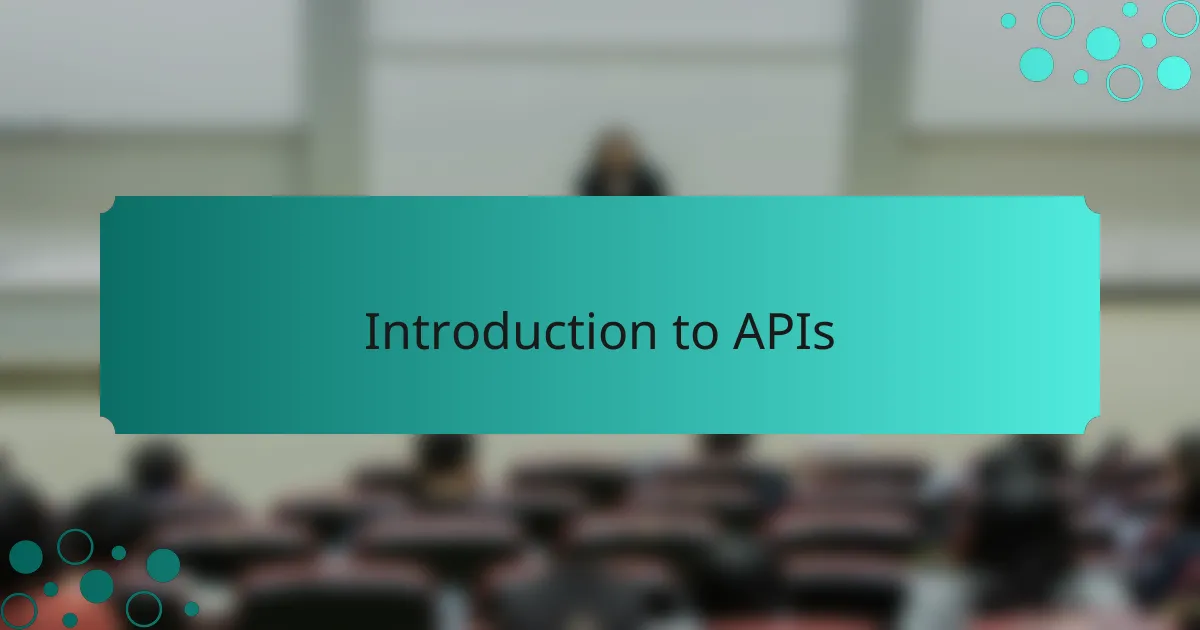
Introduction to APIs
APIs, or Application Programming Interfaces, serve as the bridges between different software applications, allowing them to communicate with one another seamlessly. When I first started exploring APIs, I was struck by how they enable functionalities across platforms, making the development process more efficient and connected.
I remember my excitement when I built my first API; it felt like unlocking a new dimension of software development. The ability to fetch data and perform actions in real-time opened up so many possibilities for my projects. Have you ever wondered how applications like weather apps pull data from various sources? That’s the magic of APIs at work!
In essence, APIs are essential tools that empower developers to create innovative solutions. They provide the means to integrate features from other services, enhancing the user experience. Every time I use an API, I marvel at how simple it makes complex interactions, and I’m sure many developers feel the same thrill of discovery.
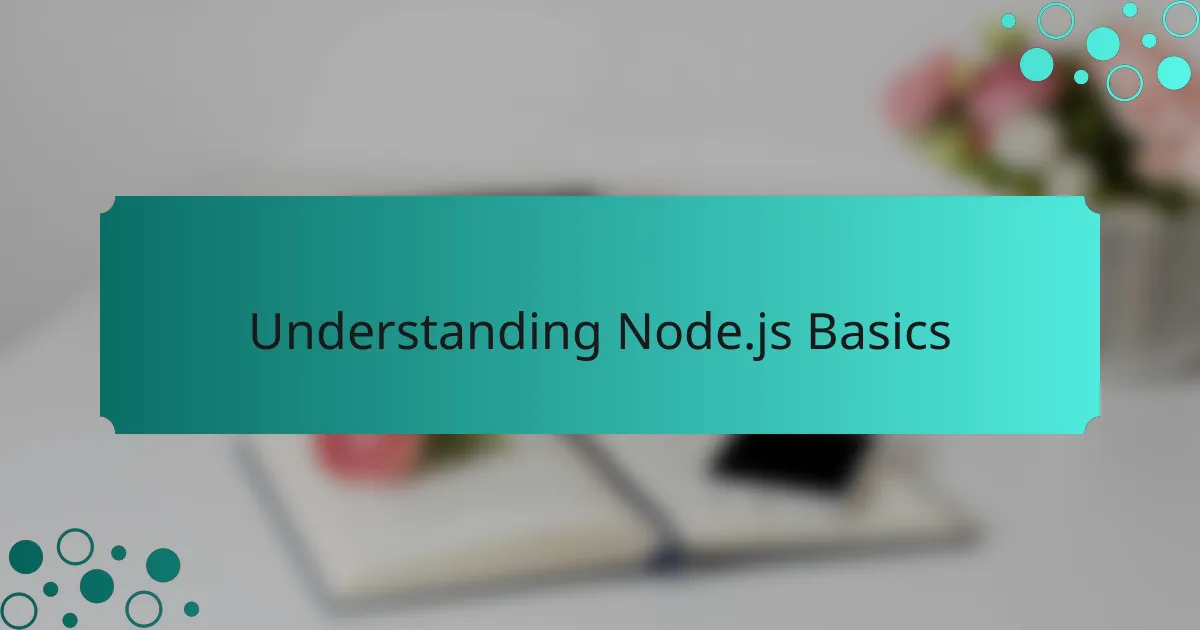
Understanding Node.js Basics
Node.js is a powerful JavaScript runtime built on Chrome’s V8 engine, allowing you to run JavaScript on the server side. I remember when I first discovered it; the idea of using the same language for both client-side and server-side coding was a game changer for me. It felt like opening a door to a world where I could truly unify my web development skills.
Here are some key basic concepts of Node.js that are important to understand:
- Asynchronous Programming: Node.js operates on a non-blocking I/O model, which means tasks run in parallel rather than waiting for each other to complete.
- Event-Driven Architecture: It’s designed to handle multiple connections concurrently, which is ideal for building applications that demand high scalability.
- npm (Node Package Manager): This is a crucial tool for managing libraries and packages that expand Node.js capabilities, making your development process much smoother.
- Modules: Node.js uses a modular system to break down applications into smaller, manageable pieces, fostering better organization and reusability of code.
- Single-Threaded Nature: Despite being single-threaded, Node.js can handle numerous simultaneous connections thanks to its event loop, which can be quite efficient.
Understanding these fundamentals can greatly accelerate your journey in API development with Node.js.

Setting Up Your Development Environment
To set up your development environment for working with Node.js and APIs, the first step is to install Node.js itself. I remember the sense of accomplishment I felt when I downloaded and installed it on my machine. It was all straightforward; just head over to the official Node.js website, grab the installer suitable for your operating system, and follow the prompts. Have you ever had that moment of anticipation as the software finishes installing? It’s like the calm before the storm of creativity!
Once Node.js is up and running, the next vital ingredient is npm, which comes bundled with it. I can’t emphasize enough how convenient npm is; it allows you to easily manage dependencies for your projects. When I started my first API project, the ability to quickly install libraries with simple command lines was fantastic. It saved me so much time and headache!
Don’t forget to choose a code editor that suits your style—whether it’s Visual Studio Code, Atom, or something else entirely. Personally, I’ve found Visual Studio Code to be incredibly helpful, with its built-in terminal and debugging features. As you decide which editor to use, consider what helps you stay focused and effective; what tools make your coding experience enjoyable? Setting up this environment is just the beginning, but it lays a solid foundation for diving into the world of API development with Node.js.

Creating Your First API Endpoint
When I first dove into creating my API with Node.js, the excitement was palpable. It felt like I was crafting a digital bridge, connecting my application to the vast realm of data. To get started, I often recommend using Express, a minimal web framework for Node.js that makes setting up routes and endpoints as simple as pie.
Here’s a quick guide to creating your first API endpoint:
- Set up your project: Initialize your project using
npm initand install Express withnpm install express. - Create your main file: In my case, it was
app.js, where I set up the server. - Define a route: Use
app.get('/api/example', (req, res) => { res.send('Hello World!'); });to create a basic endpoint. - Start the server: Use
app.listen(3000, () => { console.log('Server is running on port 3000'); });to listen for incoming requests. - Test the endpoint: I used Postman for my first test—seeing the response pop up was a thrill I’ll never forget.
This journey was all about trial and error, but each small success kept me motivated and eager to learn more.
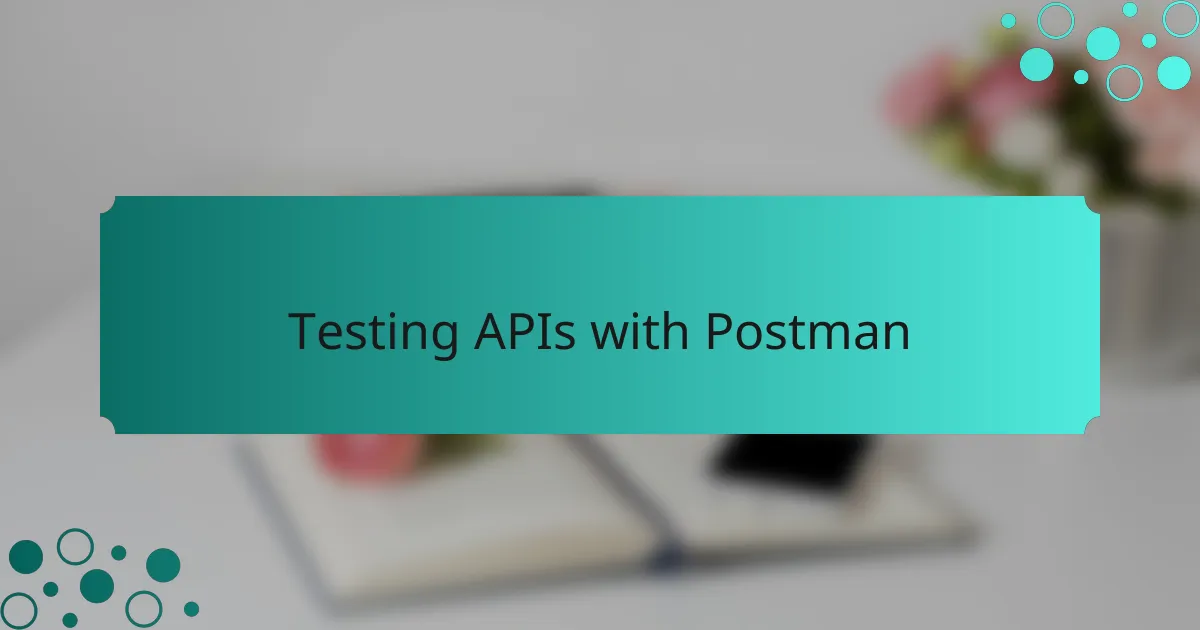
Testing APIs with Postman
Testing APIs is a crucial step that I truly enjoy in the development process, especially with a tool like Postman. I remember my first experiences with it; the user-friendly interface made testing feel less intimidating. It transformed what could have been a tedious debugging session into an engaging exploration of my API’s capabilities.
Using Postman, you can send requests to your API and instantly see the responses. This real-time feedback is indispensable when it comes to verifying that your API functions as intended. I found that experimenting with different endpoints and parameters not only boosted my confidence but also deepened my understanding of how APIs operate.
When comparing Postman to other testing tools, I notice some distinct advantages. Here’s a simple comparison that highlights these differences:
| Feature | Postman | Other Testing Tools |
|---|---|---|
| User Interface | Intuitive and user-friendly | Can be more complex and less intuitive |
| Real-time Collaboration | Yes, supports team collaboration | Limited or no collaboration features |
| Automated Testing | Easy to set up with collections | Often requires more manual setup |

Best Practices for API Development
It’s essential to adhere to best practices when developing APIs. One crucial aspect I’ve learned is to clearly define your API endpoints with a consistent naming convention. For example, using plural nouns for resource names, like /users or /products, keeps things organized and intuitive. Have you ever browsed through an API and struggled to understand its structure? Clarity in naming can significantly enhance a developer’s experience.
Another best practice involves careful handling of errors and status codes. I can’t stress enough how helpful it is to standardize error responses. Instead of only returning a generic message, providing specific error codes and messages allows developers to identify issues quickly. When I started implementing error handling, it felt like giving users a map in unfamiliar territory—helping them navigate challenges more effectively.
Lastly, documenting your API thoroughly is non-negotiable. I remember how beneficial it was to use tools like Swagger for generating dynamic documentation. It provides a clear reference for users, ensuring they can understand how to interact with your API properly. Have you ever tried using an API without any documentation? It can be a daunting experience. Comprehensive documentation not only enhances user experience but also saves you time answering common questions.