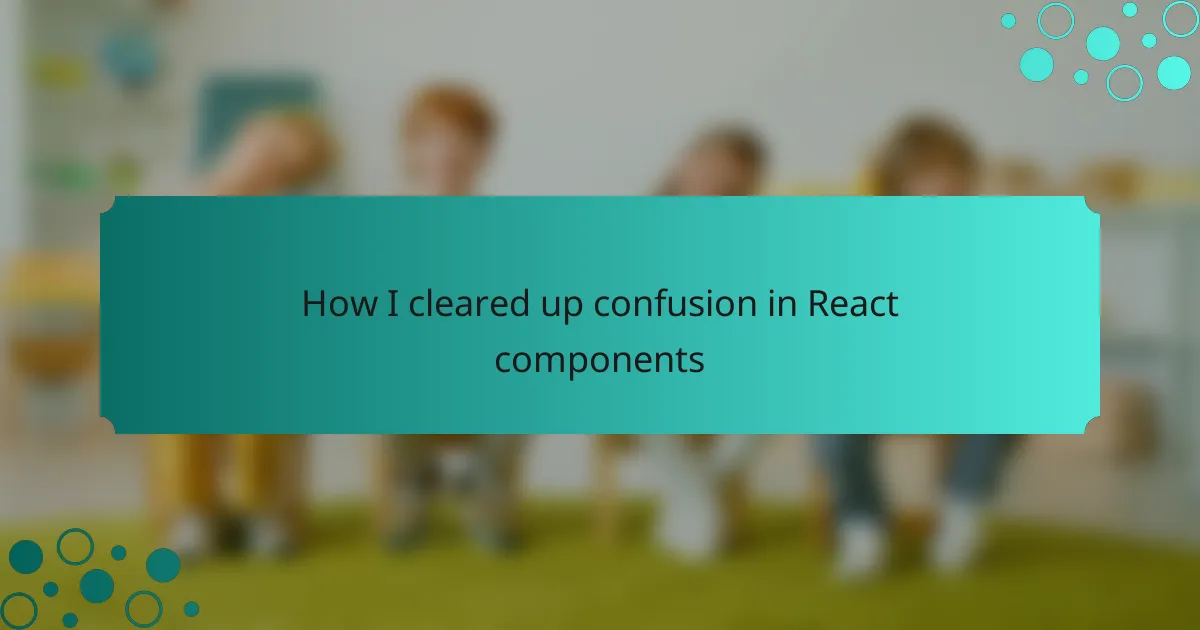Key takeaways
- React components are fundamental for building reusable and organized user interfaces, with a preference for functional components in modern development.
- Understanding the structure and hierarchy of components, including parent-child relationships, enhances data flow and UI presentation.
- Common confusions, such as the differences between props and state, can be navigated effectively by breaking down components and utilizing resources like documentation and community forums.
- Embracing a composition approach, thoroughly understanding props and state, and incorporating TypeScript can significantly improve code maintainability and reduce debugging time.
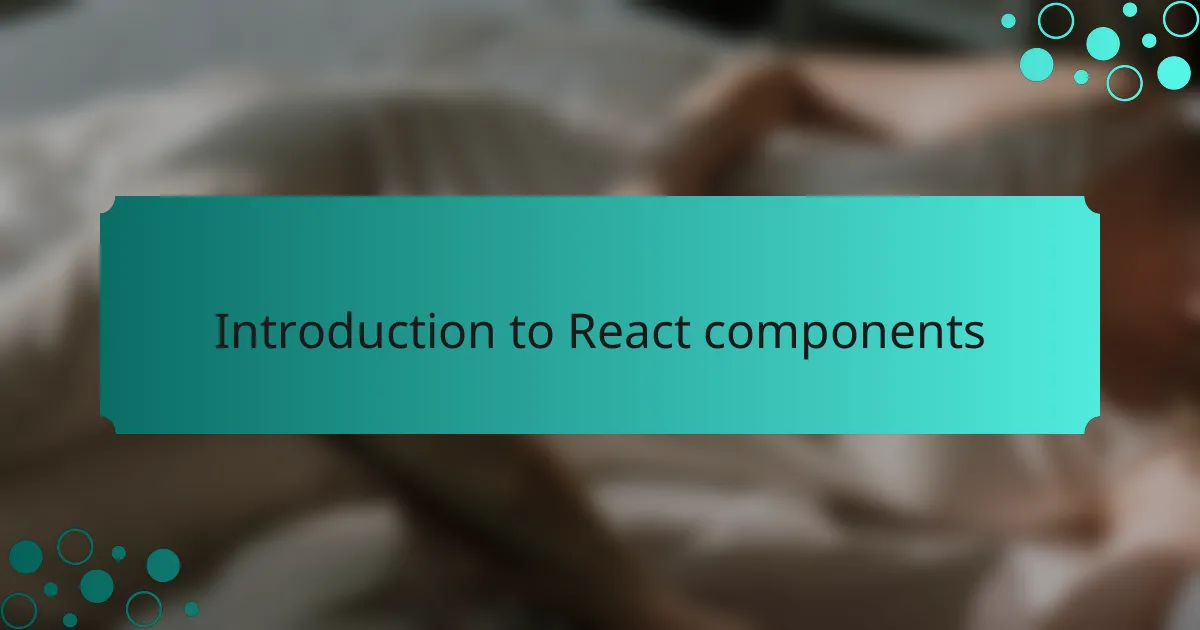
Introduction to React components
React components are the building blocks of any React application. They allow developers to create reusable pieces of UI, making it easier to manage and organize code. I remember my first encounter with components; it felt like unlocking a new dimension in my programming journey.
When I discovered the difference between class components and functional components, it was a game changer. Have you ever felt overwhelmed by too many options? I did! But once I understood that functional components are generally simpler and often preferred in modern React development, everything started clicking into place.
One of the most exciting aspects of React components is their ability to manage state and props. This functionality enables components to communicate and share data seamlessly. Reflecting on my experiences, using props felt like handing off a baton in a race; it allowed components to thrive independently while still working together as part of a cohesive application.
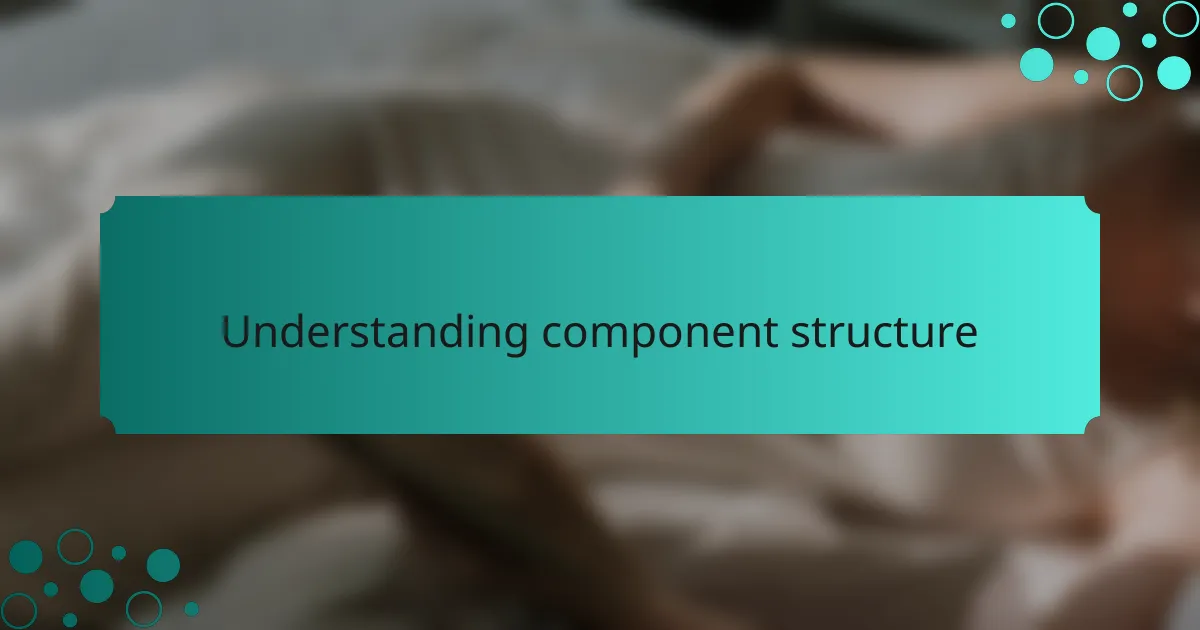
Understanding component structure
Understanding component structure in React is crucial for effective development. When I first dove into building components, I had to grasp the hierarchy between parent and child components. It reminded me of my childhood, where I’d often build blocks into towering structures, unsure whether I should reinforce the base or focus on the top. This balance is essential in React; parent components often control the data flow, while child components manage the layout and presentation of that data.
Another key point is the importance of organizing components logically. Have you ever tried to read a book with a jumbled index? It’s frustrating! Similarly, a well-structured component layout helps maintain clarity. For instance, I learned that grouping related components in folders not only tidied up my project, but also made it easier to navigate. When each component has its purpose and place, the whole application becomes much more manageable.
Lastly, understanding component reusability can significantly enhance your workflow. I remember when I created a button component that could be reused throughout various sections of my application. It felt like stumbling upon a treasure! It saved me time and ensured consistent styling, proving that a good structure allows for efficiency and creativity. Implementing this practice made a tangible difference in my development experience, leading to cleaner code and better performance.
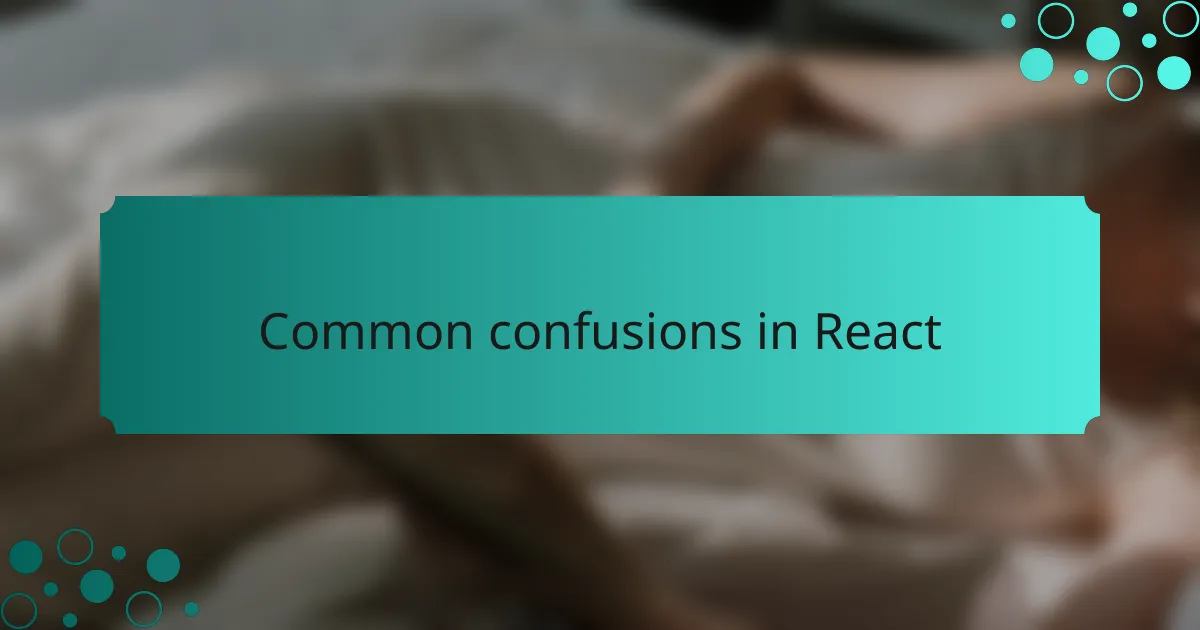
Common confusions in React
When I first started working with React, I found myself tangled in a web of confusion around props and state. It was overwhelming to grasp how these two concepts interact and affect component behavior. I remember spending hours debugging my code, only to realize that a simple misunderstanding was the culprit.
One major source of confusion for many newcomers revolves around component lifecycle methods and hooks. Initially, I struggled with knowing when to use componentDidMount versus the useEffect hook. This confusion often leads to unexpected bugs or performance issues if not handled correctly.
Here are some common confusions you might encounter in React:
- Props vs. State: Understanding the differences and the flow of data.
- Class Components vs. Functional Components: Knowing when to use each effectively.
- Component Lifecycle: Grasping how and when different lifecycle methods are triggered.
- State Management: Choosing the right solution, whether it’s useState, Context API, or Redux.
- Conditional Rendering: Implementing the correct logic to display components based on state or props.
Navigating these pitfalls is part of the learning process, and sharing experiences helps demystify these commonly encountered issues.
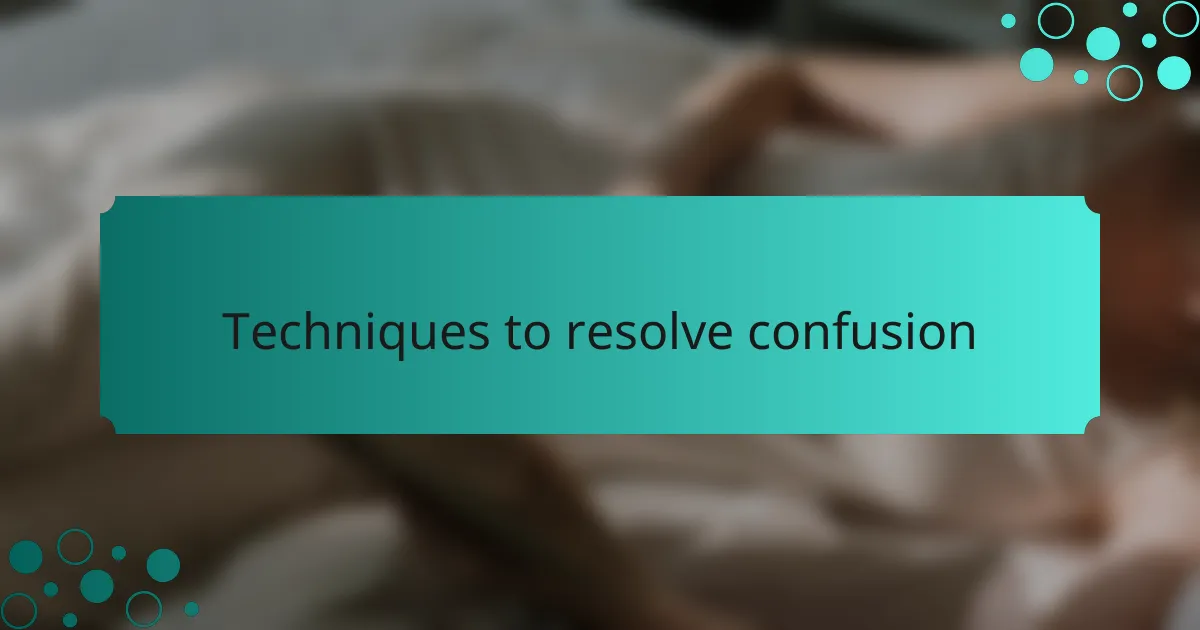
Techniques to resolve confusion
One technique I found invaluable is breaking down complex components into smaller, more manageable pieces. When I first encountered confusion in React, I remember spending hours trying to make sense of a large component. By dividing it into smaller components, I not only clarified my own understanding but also made it easier to debug and reuse code.
Another effective strategy is utilizing documentation and community resources. I often turn to both the official React documentation and forums like Stack Overflow when I’m stuck. It’s comforting to see others have faced similar challenges, and their solutions can spark ideas for my own project.
Here’s a quick list of techniques that have helped me resolve confusion in React components:
- Refactor large components into smaller, single-responsibility components.
- Use prop drilling carefully, ensuring data is passed effectively.
- Leverage React DevTools for real-time component hierarchy visualizations.
- Consult official documentation and trusted community forums.
- Incorporate unit tests to ensure each component behaves as expected.
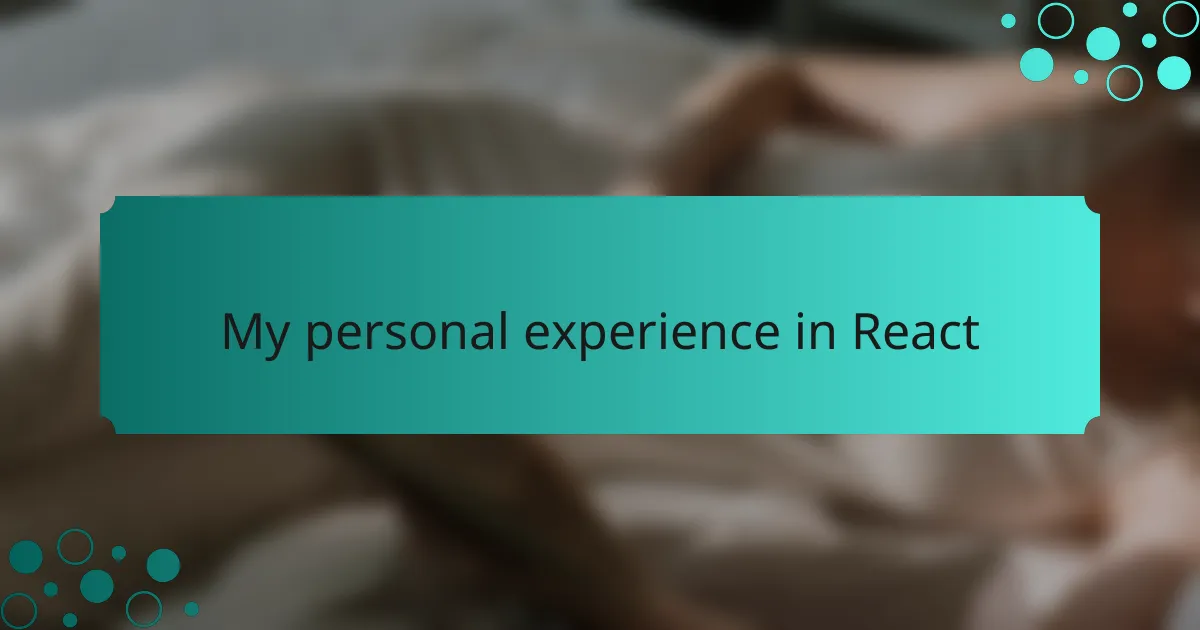
My personal experience in React
When I first started working with React, I experienced a steep learning curve. Navigating through components, props, and state often left me feeling overwhelmed. I had moments where I wondered if I was missing something fundamental, but with persistence, I found clarity in breaking down each concept into manageable pieces.
Through trial and error, I discovered the value of clear and concise component structures. This approach not only simplified my code but also made it much easier to debug and maintain. Every time I solved a problem, it felt like a little victory, reinforcing my determination to master React.
| Concept | My Understanding |
|---|---|
| Components | Reusable building blocks that encapsulate functionality and rendering logic. |
| Props | Data passed to components, defining their behavior and appearance. |
| State | Local data that determines a component’s behavior and can change over time. |
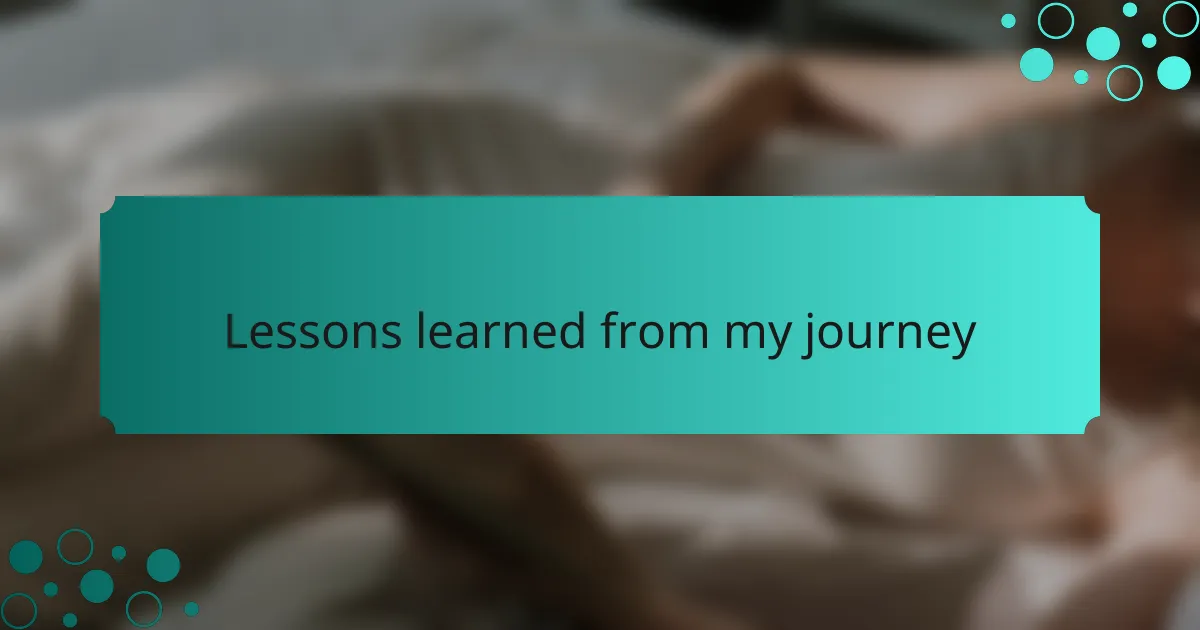
Lessons learned from my journey
Throughout my journey with React components, I’ve learned that clarity is key. Initially, I often found myself tangled in the complexities of props and state management. However, by breaking down components into smaller, focused units, I noticed significant improvement in both my comprehension and the overall readability of my code.
Another lesson was the importance of documentation and consistent naming conventions. When I began labeling my components and props clearly, I felt a wave of relief. It made revisiting my projects less daunting, and my future self thanked me for it!
| Challenge | Solution |
|---|---|
| Poor Component Structure | Split into smaller components |
| Unclear Prop Usage | Implement consistent naming conventions |
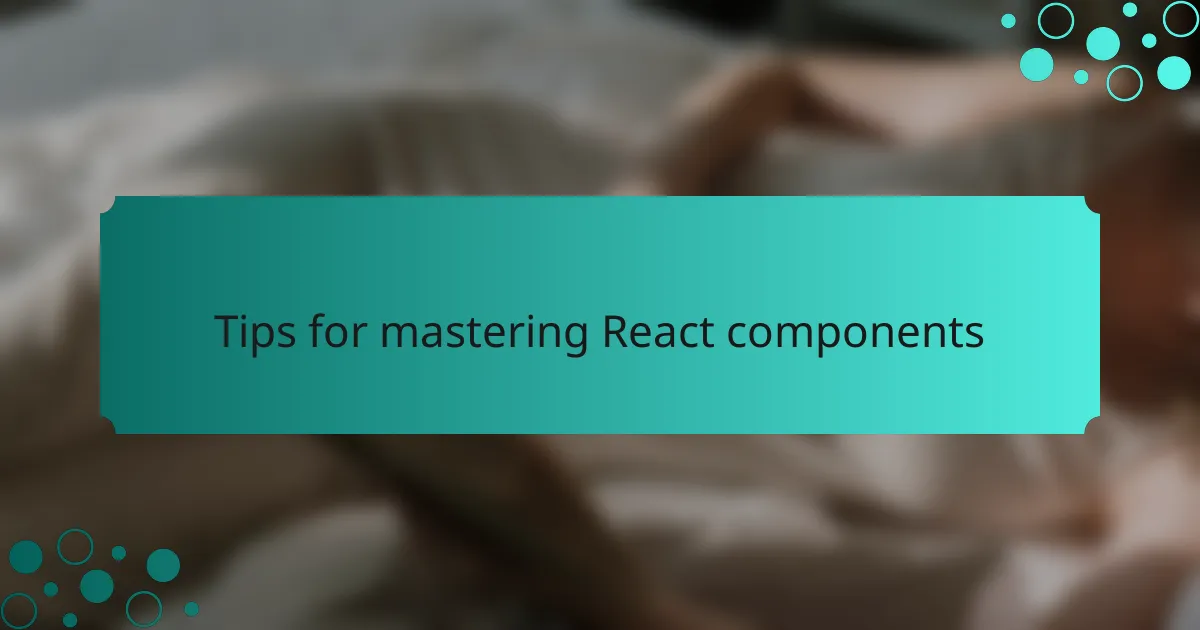
Tips for mastering React components
When mastering React components, one key tip is to embrace composition over inheritance. I’ve found that creating smaller, reusable components helps me build more maintainable code. It’s like having a toolkit where I can easily swap parts as needed, making my projects less overwhelming.
Another effective strategy is to thoroughly understand props and state. I remember struggling with this concept initially, but once I grasped the difference, my confidence skyrocketed. Props are like function arguments, while state is a way to store information that may change over time. Getting comfortable with these concepts not only simplifies your code but also enhances your ability to debug effectively.
Lastly, don’t shy away from using TypeScript with React. Having type safety has saved me countless hours of chasing down bugs. It feels great to catch errors before they even run.
| Tip | Description |
|---|---|
| Composition over Inheritance | Create smaller, reusable components for maintainability. |
| Understand Props and State | Props are function arguments; state holds changing data. |
| Use TypeScript | Implement type safety to catch errors early on. |